How to Use WhatsApp on Tablet and Phone Simultaneously?

Written By Axel Nash |

"If I get a new tablet or an iPad Pro, how can I use the same WhatsApp account on my phone and tablet simultaneously?"
As more people own multiple devices like smartphones and tablets, a common question arises: How to Use WhatsApp on Tablet and Phone Simultaneously? If you're looking for a way to access your single WhatsApp account on both your phone and tablet, you're not alone. This guide will explore the effective methods to make it happen, allowing you to stay connected on all your devices.
You can watch this video guide or proceed to the following parts of this article.
Part 1. Can I use WhatsApp on tablet and phone at the same time?
Many users are asking, "How to Use WhatsApp on Tablet and Phone Simultaneously?" By default, WhatsApp restricts an account to a single smartphone. However, due to high demand for multi-device access, it is now possible to use one WhatsApp account on both a phone and a tablet. This article will guide you through the effective methods to achieve this.

Part 2. How to Use WhatsApp on Tablet and Phone Simultaneously with WeLatseen
For users seeking a more robust solution, third-party apps like WeLatseen offer a streamlined way to use WhatsApp on a tablet and phone simultaneously. WeLatseen includes a "Dual WhatsApp" feature that simplifies the process of mirroring your WhatsApp account to a second device.
WeLatseen is a utility tool designed to enhance the WhatsApp experience. Its "Dual WhatsApp" function acts as a dedicated client for WhatsApp Web, providing a more stable and app-like environment on your tablet compared to a standard web browser. This makes it an effective way to manage a single WhatsApp account across both your phone and tablet.
Pros and Cons of Using WeLatseen
Pros:
- Stable Connection: Offers a more reliable experience than using WhatsApp Web on a mobile browser, which can sometimes be glitchy.
- User-Friendly Interface: Provides an app-like interface that is easy to navigate.
- Simple Setup: The process of linking your account is quick and straightforward via a QR code.
Cons:
- Requires Internet on Both Devices: Your primary phone must have an active internet connection for the tablet to receive messages.
- Advertisements: The free version of the app may display ads.
Step-by-Step Guide to Using WeLatseen's Dual WhatsApp
- Install WeLatseen: Download and install the WeLatseen app from the app store on your tablet and choose the Dual WhatsApp feature.

- Select Dual WhatsApp: Open the app and navigate to the "Dual WhatsApp" feature. A QR code will be displayed on the screen.

- Open WhatsApp on Your Phone: On your primary phone, open WhatsApp and go to Settings > Linked Devices.

- Link a Device: Tap on "Link a Device" and use your phone's camera to scan the QR code displayed on your tablet's screen within the WeLatseen app.
- Syncing Complete: Once scanned, your WhatsApp account will be linked, and your chats will sync to the tablet. You can now use WhatsApp on both devices simultaneously.
Part 3. Use WhatsApp on tablet and phone with WhatsApp Web
There are many methods out there, but I will be giving you some of the methods that work perfectly.
WhatsApp web works mostly on PCs; some Android tablets that use Chrome browsers can make use of the WhatsApp web as well. For readers who make use of Android tablets, the first step to take is to navigate to web.whatsapp.com on your Chrome browser.
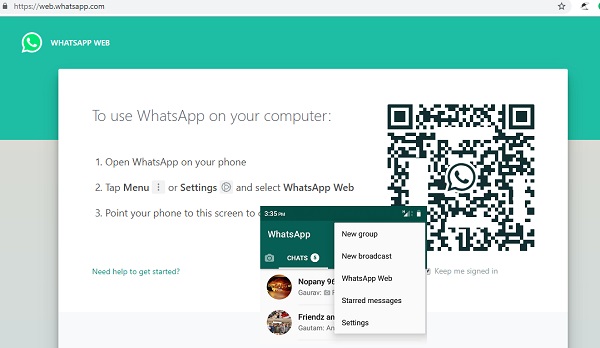
Next, open the three dots at the right-hand corner of the Chrome browser and click on the desktop site option. Once the desktop site option is selected, the web.WhatsApp.com website is displayed on the Android tablet just the same way it is displayed on the PC browser. It displays some lines of text with a QR code beside it.
Now, open WhatsApp on your first phone and click on linked devices; click on link a device; a QR code scanner is displayed; use this to scan the QR code generated on web.WhatsApp.com with your Android tablet. After scanning successfully, the WhatsApp account is logged in on your Android tablet through the Chrome browser.
There are quite a number of downsides to using WhatsApp through your tablet Chrome browser. One of these is connection glitches or breaks; it may also send and receive messages more slowly than it should.
Conclusion:
In this page, we have learnt a lot about how to use WhatsApp on a tablet and a phone at the same time. Both WhatsApp Web, the official WhatsApp, and Mutsapper can make it easy for you. Just try and explore more interesting things when using WhatsApp.
New Trendings
Top Stories
All Categories








Axel Nash
staff Editor