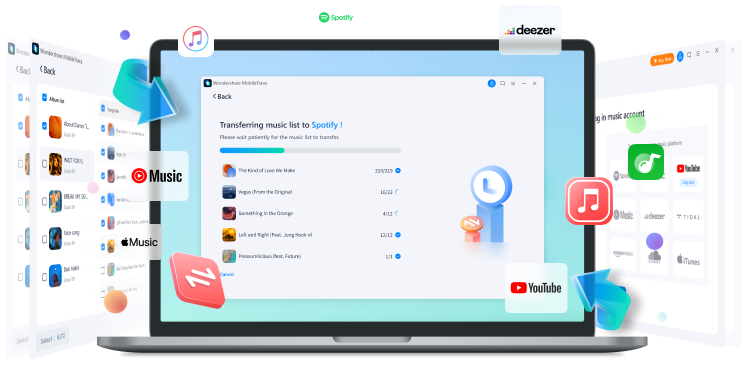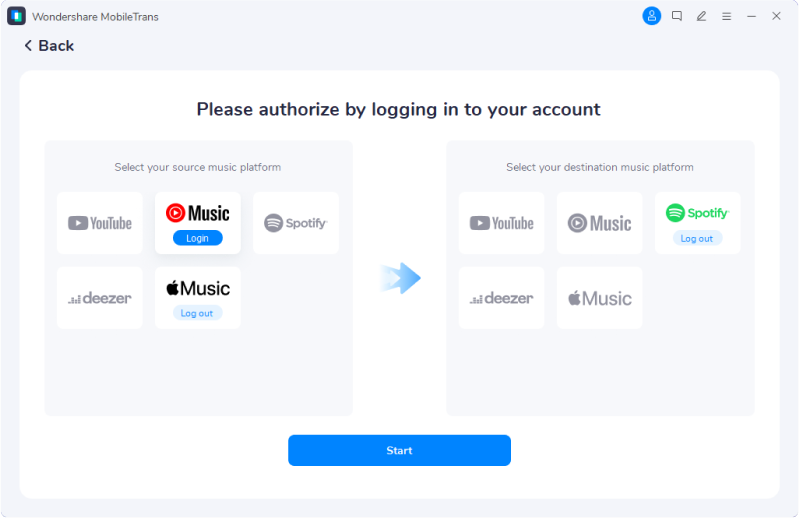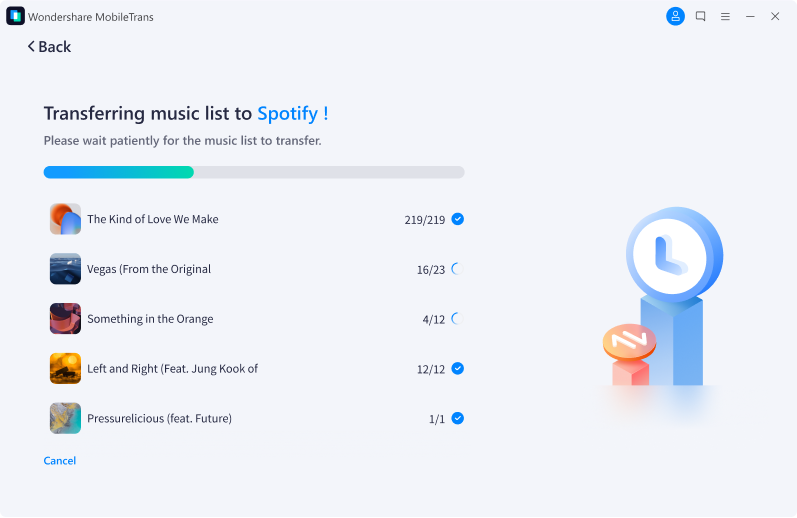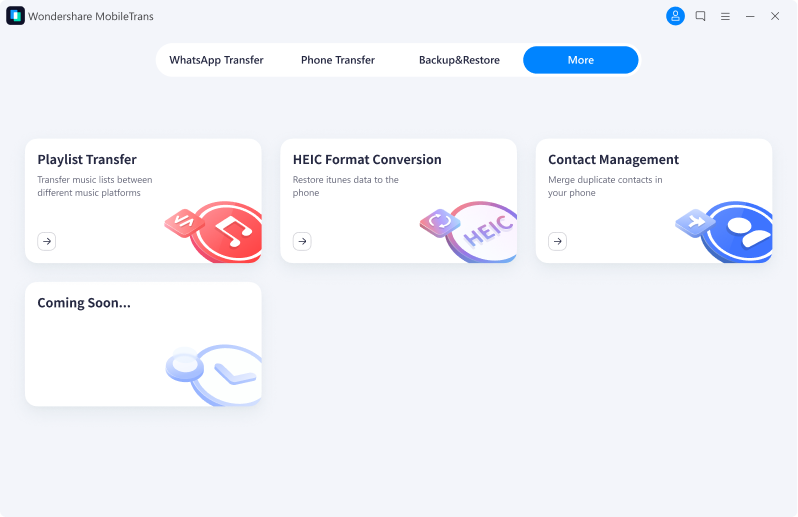Transfer Your Music Playlist
in One Click
Switching music streaming platforms can be painful. However, you don't have to lose your favorite playlists. MobileTrans allows you to move your music library across services, whether you need to transfer the Spotify playlist to Apple Music or Spotify to YouTube Music.

Easy

Efficient

Secure
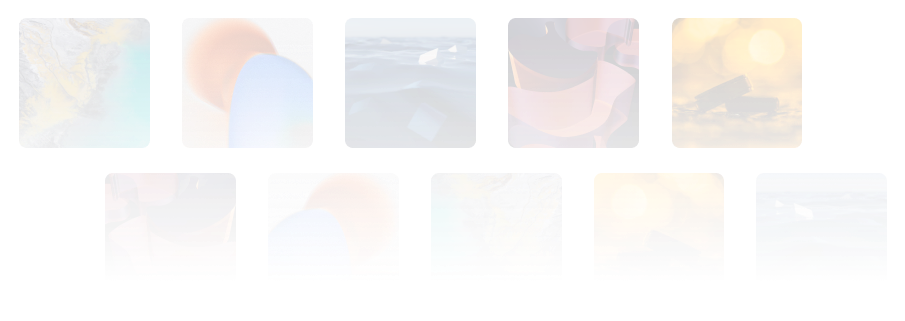

Supported Music Platform
Break the limits and transfer your playlist from and to any popular streaming service.

How to Transfer Music Playlist
Step 1: Launch MobileTrans on your computer, then go to More > Music Playlist Transfer.
Step 2: Select and sign into the service you want to transfer your playlist from and the service you wish to transfer your playlist to.
Step 3: Choose the playlist you want to transfer and click the Start button.
You May Still Be Wondering
 Can I transfer all songs in my playlist to another platform?
Can I transfer all songs in my playlist to another platform?

It depends! Usually, you can transfer the whole playlist to another platform as long as these songs are available on the platform.
 Can I import or export songs besides transferring my playlist between platforms?
Can I import or export songs besides transferring my playlist between platforms?

Not yet. By now, MobileTrans only supports the transfer of music playlists. However, we will add more features in the future versions.
 How do I view my MobileTrans backup on PC?
How do I view my MobileTrans backup on PC?

The MobileTrans will save your backup files to the drive on your computer automatically which are hidden by default. You can see them when you enable "show hidden folder" on windows PC. The backup file extension is ".bak". You can access it after you change the extension to ".zip" by right-clicking on backup and rename it.
 What happens to my music playlists on the source platform after they are transferred?
What happens to my music playlists on the source platform after they are transferred?

They stay there. We only transfer playlists to a new platform and will not change anything or delete music on your source platform.
 Can I transfer the playlist to a different account on the same platform?
Can I transfer the playlist to a different account on the same platform?

Of course! You can follow the same steps for moving playlists to a new platform. However, it is impossible for Apple Music, as it does not let multiple accounts sign in simultaneously on one device.
 How can I directly transfer music from my phone to my computer?
How can I directly transfer music from my phone to my computer?

Worry less. MobileTrans allows you to transfer music from mobile devices to your computer within a few clicks, Android or iPhone.
 How do I transfer music from one phone to another?
How do I transfer music from one phone to another?

MobileTrans not only transfers playlists between platforms. It also migrates your music downloaded on your iPhone or Android to any other phone.