"I always worry about my family's safety, especially when they're out alone. Is there any way I can track their location on my iPhone using any built-in methods?"
By keeping track of their live location, users can ensure their family is safe and maintain peace of mind. That's why location tracking features within a phone are important, as they help you know the locations of your loved ones. Most users don't know that iOS has many features that can help them track their family members' locations.
Once you access these built-in features in your phone, you won't need any external location tracers. Therefore, this guide will explain how to track a family member on an iPhone without downloading any external resources. We will share detailed guides with steps to utilize your phone's built-in tracking features. You will also discover an ideal tool to track your family members on WhatsApp.
In this article
Part 1. Why You Need to Track the Location of Your Family Member?
Before moving on to learning how to track family members on iPhone, we need to understand why you should do it. Hence, the following section contains the top reasons why you should have a location tracer for all of your family members:
- Child Safety: Knowing your family members' locations ensures their safety, especially for kids. When someone goes missing or doesn't answer their phone, tracking can help locate them quickly.
- Lost Device: Since you can lose your phone with sensitive data, you should enable location tracking. This helps you find the device without wasting time searching for it in the wrong places.
- Travel Monitoring: When family members travel alone, tracking their location provides reassurance. You can check if they've reached their destination safely or track their journey in real time.
- Coordination: You can also enable location tracing to enhance coordination between your family. This way, you can save time by seeing if they are nearby before planning meetups.
- Emergency Situations: Knowing a loved one's exact location can save their life in case of an accident. Therefore, tracking also ensures you can help quickly if a family member is in trouble or needs immediate help.
Part 2. How to Track a Family Member on iPhone | 2 Ways
After learning the reasons, let's now explore the various features of your phone for location tracking. For this purpose, follow the guides below and explore how to track a family member's iPhone:
1. Use the Find My Feature to Track Your Family Member
The Find My feature is the easiest way to track a family member’s location on iOS phones. It lets you share your location with your family or check their whereabouts in real time. Users can also use the notification feature to get alerts about their family members while checking their location. So, follow these steps and learn how to track family members on iPhone:
Step 1. Commence the process by entering the device's settings and tapping your Apple ID. Next, access the "Find My" option and then toggle on the "Share My Location" feature from the next screen.
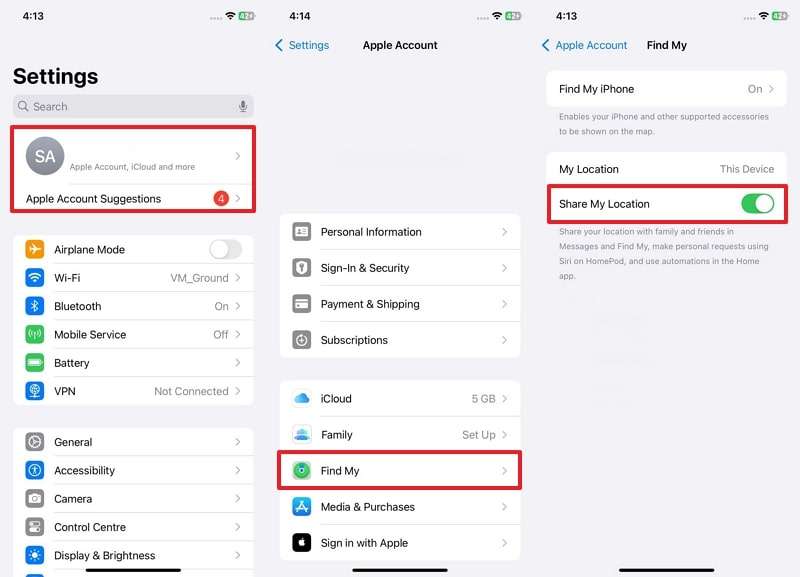
Step 2. Launch the "Find My" application and go to the "People" tab. To start the process, press the "Start Sharing Location" button. Then, press the "Plus" icon and enter the details of your targeted family members to send them an invitation. Finally, press the "Send" button at the top of the screen and select your desired tracing period from the bottom-up menu.
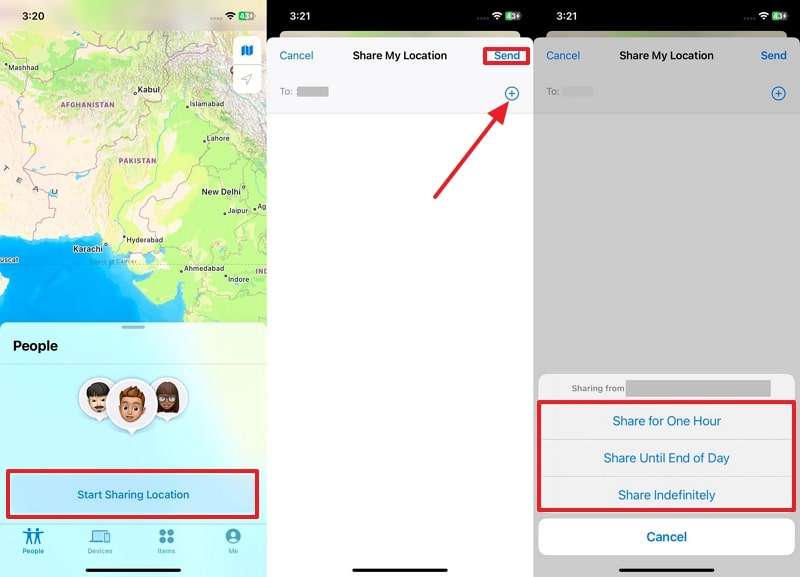
Step 3. Now, on to the family member's mobile, open the "Find My" app, and you'll see the shared location.

2. Track the Family Member's Location Using Google Maps
In addition to the above method, you can use Google Maps to keep in touch with a family member's location. People can share their location with you by enabling the location-sharing feature. This method is ideal for temporary tracking, such as during a road trip or while someone is commuting. To learn how do you track family members' iPhones, you can follow these steps:
Step 1. To share your location, launch Google Maps on your phone and tap on your profile icon at the top of the screen. Then, select the "Location Sharing" option from the new menu to enable this feature. From the next screen, tap the "New Share" button and select the targeted family member from the bottom-up menu. Finally, send them the tracking invite by pressing the "Share" button.
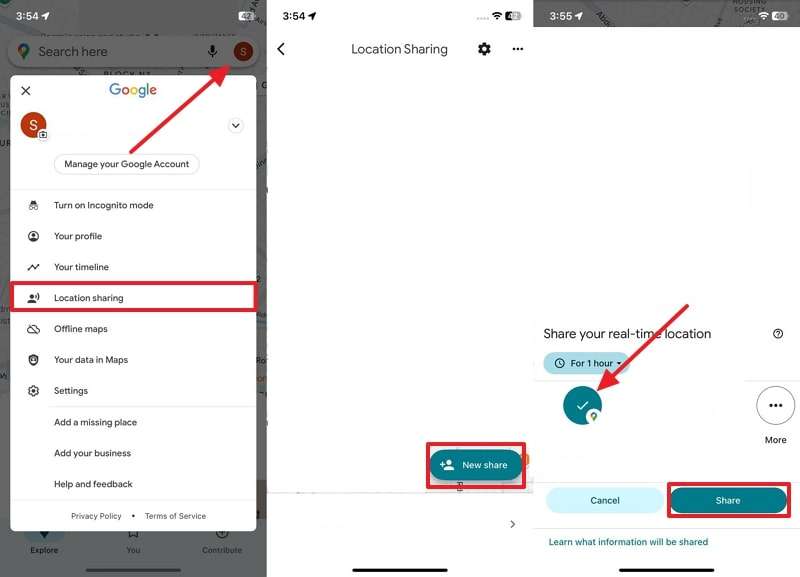
Step 2. Open the invite on the receiver's phone and press the "Open on Google Maps" button. Once it asks you to choose an app, select "Safari" or anyone of your choice. Next, press the "Open" button from the Google Maps confirmation screen, and the location will appear on your screen.
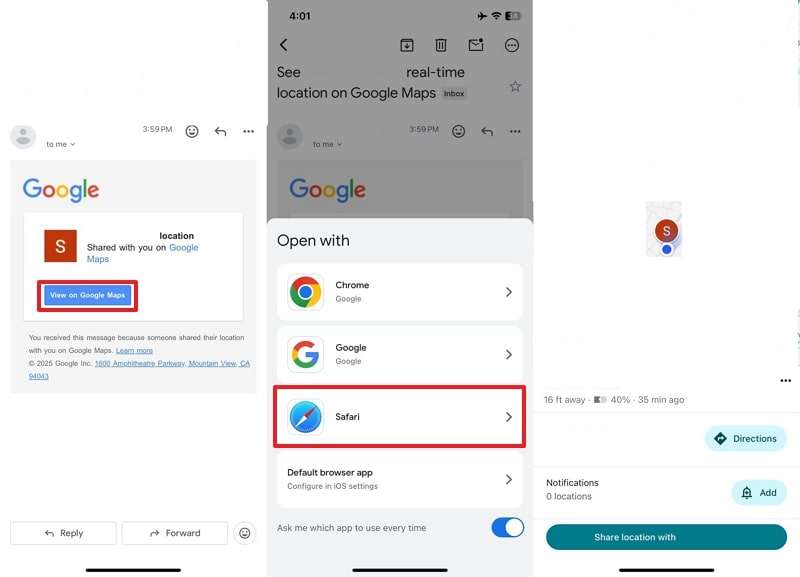
Pro Tip. How to Track a Family Member on iPhone on WhatsApp
While the above methods are a great way to stay informed about others' locations, you can combine them with other options to make them more effective. For example, you can use activity tracking apps to know if they are online on WhatsApp so you can contact them urgently. Since this adds an extra layer of safety, we highly recommend WeLastseen Online to track your family member's accounts.
The tool works by using publicly available data and noting the contacts' online activity. In this way, you can get insights into when your family members came online and how long they stayed active. You can also use it to display the last seen of your contacts even when hidden in the messaging application.
Key Features
- Multiple Contacts: You can use it to trace the online activity of numerous family members simultaneously.
- Detailed Statistics: The tool provides extensive stats about the online durations of your family members.
- Mobile Application: Android users can download the app to receive notifications about their contacts' online activity.
Guide to Track Online Activity of Your Family Members using WeLastseen
From the above features, you can see how WeLastseen will make it easier for you to stay in touch with your family members. So, you can follow the steps outlined below to learn how do you track a family member's iPhone:
Step 1. Access the Tool from its Official Site
To start tracking your family members' activities, access WeLastseen Online through your browser. Then, enter your targeted family member's phone number, name, and country code and press the "Track Now" button.
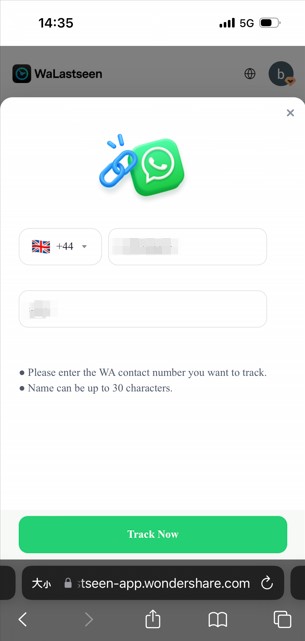
Step 2. Connect Your WhatsApp with WeLastseen
To start the tracking, you need to connect your messaging app's account with WeLastseen. To do so, press the "Link WhatsApp" button at the bottom of the screen.

Step 3. Scan the QR Code and Link Both Accounts
In this step, press the "Share" button and send the QR code to a nearby phone. Afterward, follow the on-screen instructions and scan the code from your WhatsApp scanner to connect both accounts. Once they are connected, the tool will start fetching the targeted contact's activity.
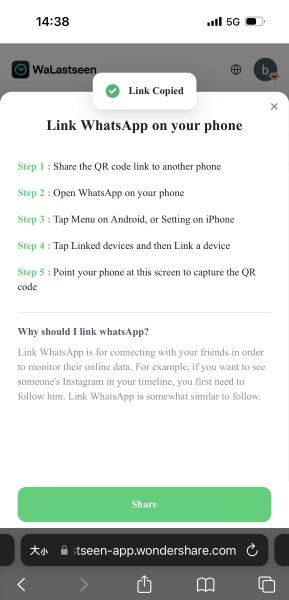
Step 4. Monitor the Activity and Access Stats
On the new screen, you will see your family members and their activity statistics. For detailed insights, tap the "Calendar" icon and select the desired time period.
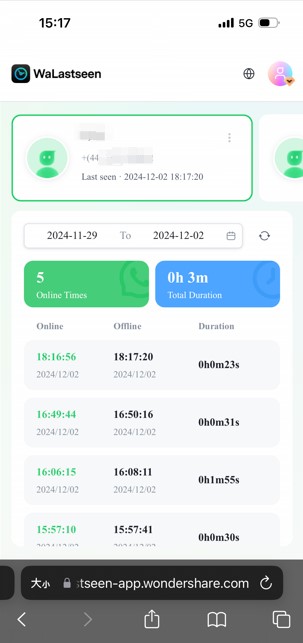
Conclusion
To conclude, location tracking is a useful feature in mobile phones that ensures you stay in touch with your family members. For iOS users, the Find My app is a great tool that lets them see their family members' locations even when they are offline. We also learned how to track family members on iPhone using Google Maps.
While these methods are helpful, we also introduced WeLastseen Online to make the tracking process more efficient. With WeLastseen, users can trace the online activity of their family members on WhatsApp and stay informed about their well-being.
- Track WhatsApp contacts' last seen status.
- Get instant online and offline notifications of them.
- Analyze their WhatsApp daily usage.
- Compare chat probabilities of two contacts.
FAQs
-
Q1. How do you find the iPhone location of a family member?
You can locate a person's phone using the Find My app, which allows tracking through cloud services. To enable this, the family member has to share their location with you in Find My under their Apple ID settings. Alternatively, Google Maps also provides a location-sharing feature, allowing you to track their movements from your device. -
Q2. Can I track multiple family members at the same time?
Both Find My and Google Maps allow multiple family members to share their locations with you. In “Find My”, you can add various contacts under the "People" tab and see all shared locations on a single map. Similarly, Google Maps enables multiple users to share their locations, making tracking your entire family from one screen easy. -
Q3. What should I do if location tracking isn’t working?
You should check if location services are enabled and if the device is connected to the internet. However, when these solutions don't work, you can switch to other types of tracking using online tools like WeLastseen. With this tool, you can track the WhatsApp activity of your family members to ask them about their real-time location.











