The WhatsApp Last Seen feature is designed to show you when a contact was last active on WhatsApp and there are many reasons to want to know someone's WhatsApp Last Seen.
Maybe you are a parent that wants to monitor your kid's online presence to see how much time he or she spends on WhatsApp or you want to know the last time a colleague at work was active on WhatsApp to predict the best time to get a response from them.
There are several benefits to knowing when someone was last active on WhatsApp. For instance, it improves communication efficiency and reduces uncertainty. This article reveals multiple easy methods to know a contact's Last Seen status including how to track hidden Last Seen on WhatsApp.
In this article
Part 1: Understanding the Last Seen Feature on WhatsApp
WhatsApp Last Seen is a fully customizable feature on the app that displays the time and date a contact was last active on WhatsApp. The purpose of the WhatsApp Last Seen feature is to improve communication between users on the app. The feature also reduces the pressure and uncertainty that comes with waiting for a reply when texting.
WhatsApp allows every user to show or hide their last seen status on the app due to privacy and security reasons. You can also control which of your contacts can see your Last Seen and online status via the privacy settings on WhatsApp.
Choose My Contacts… to share your last seen and online status with saved contacts on your phone or choose My Contacts Except… to block specific contacts from seeing your Last Seen and online Status. You can also share the information with Everyone or Nobody depending on your preferences.
If a contact permits you to see their last seen, you will see the Last Seen status displayed under the contact's name in chat. However, you must be online to see a contact's Last Seen on WhatsApp.
Part 2: How to See When Someone Was Last Active on WhatsApp
Can you see when someone was last active on WhatsApp? Yes, there are different methods to do so.
Method 1: WeLastseen-Best solutions for how to see when someone was last online on WhatsApp
WeLastseen is hands down the best solution to see when someone was last online on WhatsApp. This is because the app is easy to use and it displays in-depth information about a contact's Last Seen and online status even if the target contact has hidden their last seen status from you.
Advanced Features of WeLastseen
- Online Status Tracking: WeLastseen tracks the online status of any contact in any location.
- WeLastseen Shows Hidden Last Seen Status: There is no hiding Last Seen status from WeLastseen because the app shows hidden last seen.
- Multiple Methods of Data Representation: WeLastseen offers multiple forms of data representation including bar charts, graphs, and clocks, so you don't get overwhelmed with the information.
- Customized User-End Experience: WeLastseen offers a fully customizable user-end experience, so you can customize your notifications, tracking time, and date to fit your schedule.
- Easy to Use: Unlike many WhatsApp tracking apps, WeLastseen is easy to use and navigate. You can access any feature on the app with just a few clicks.
- Chat Probability: WeLastseen can compare the WhatsApp usage statistics and timeline of two contacts to discover the likelihood of a conversation between them.
How to Check WhatsApp Last Seen Status with WeLastseen
Follow the steps below to check WhatsApp Last Seen status with the WeLastseen app:
01of 04Download and Install WeLastseen
Go to the Google Play Store on your Android phone and enter WeLastseen in the search field above the screen to search for the app. Next, tap on Install to get the app on your phone.
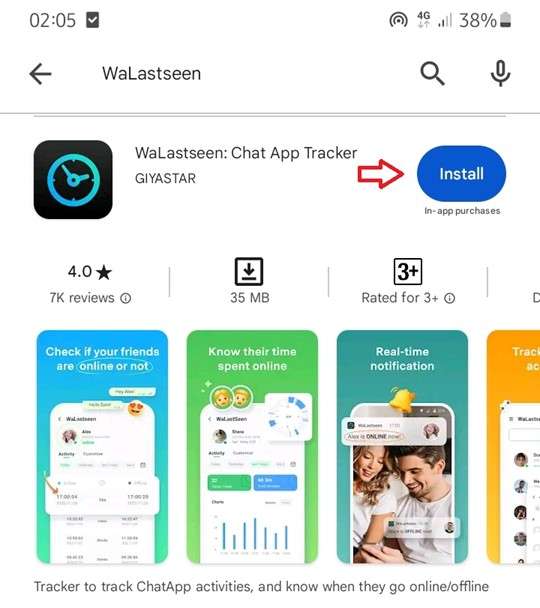
Alternatively, you can visit the WeLastseen website and scan the QR code on the website home page to download the app directly on your Android phone.
02of 04Add Contact to WeLastseen
The next step is to add the target contact to WeLastseen. Click on Add Contact below the screen and tap on Add+ next to a contact name to add the target contact to WeLastseen.

WeLastseen allows you to edit the target contact information, so you can change the contact name if you want to.
03of 04Start Tracking Last Seen
Next, choose the target contact from your WeLastseen contact list and click on Start Tracking.

WeLastseen will immediately display the Last Seen status of the target contact for the current day. You can scroll down the page to see the WhatsApp usage information and timeline of the target contact for that day.
If you wish to see their WhatsApp timeline and Last Seen status for other days, click on the calendar icon on your screen and choose the date and time you wish to track. You can also use WeLastseen's chat probability feature to compare the usage timeline of multiple contacts and find speaking opportunities.
04of 04Customize Your WeLastseen Notifications
Finally, you need to customize your WeLastseen notifications to your preferences. You can set WeLastseen to track and send you online or offline notifications for specific contacts.
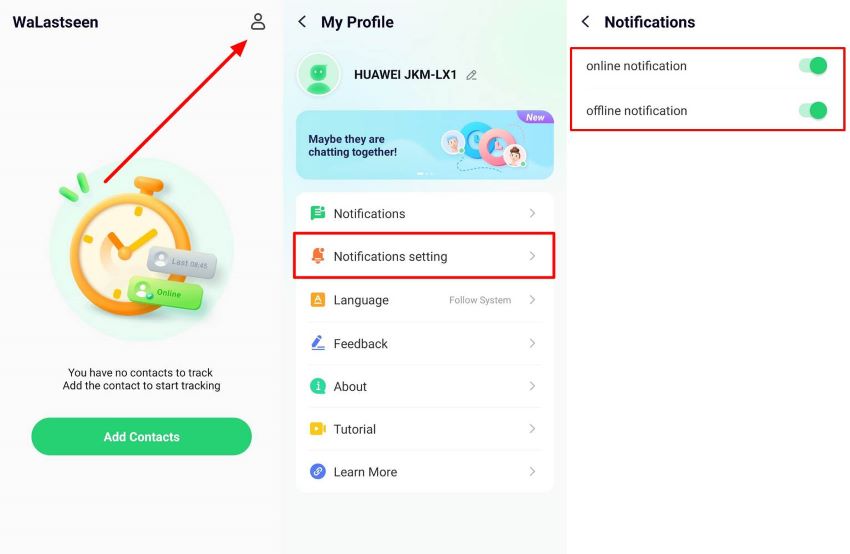
WeLastseen is undoubtedly the best app to track anyone's online presence and Last Seen status on WhatsApp. With the app's built-in functions such as online status tracking and timeline overview, it becomes very easy to find speaking opportunities with your loved ones.
Method 2: Checking the Last Seen Status Directly
Another way to know the Last Seen status of your WhatsApp contact is to check directly. Follow the steps below to check Last Seen on WhatsApp directly.
Step-by-Step Guide on How to Check WhatsApp Last Seen Directly
Step 1: Open WhatsApp and turn on cellular data or connect to a stable WiFi network because you need to be online to use this method.
Step 2: Open your chats and select the target contact or conversation.
Step 3: Check the top of the chat for the Last Seen status of the contact. WhatsApp usually displays the date and time that the contact was last active under the contact's name.
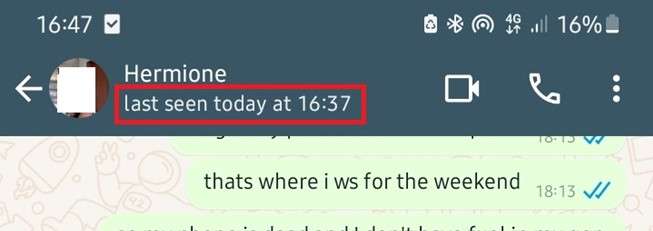
Limitations and Potential Inaccuracies of Checking WhatsApp Last Seen Directly
While checking WhatsApp Last Seen directly works, there are certain limitations and challenges to using this method:
- WhatsApp Users can Hide Last Seen.
- You can't see a contact's WhatsApp Last Seen directly if you are offline which means you have to be online all the time to use this method.
- You can only track one contact at a time which can slow you down, especially if you want to track the last seen of multiple contacts.
- Last Seen is often restricted to your close contacts. This means you may not be able to see someone's last seen directly if you don't chat with them regularly.
Method 3: Using WhatsApp Web
WhatsApp Web is the computer extension of WhatsApp and you can access WhatsApp Web to check a contact's Last Seen status.
Sign in to “web.whatsapp.com” and link your computer to the primary device by following the onscreen instructions. Then open a chat on your laptop and check the contact's Last Seen and online Status.
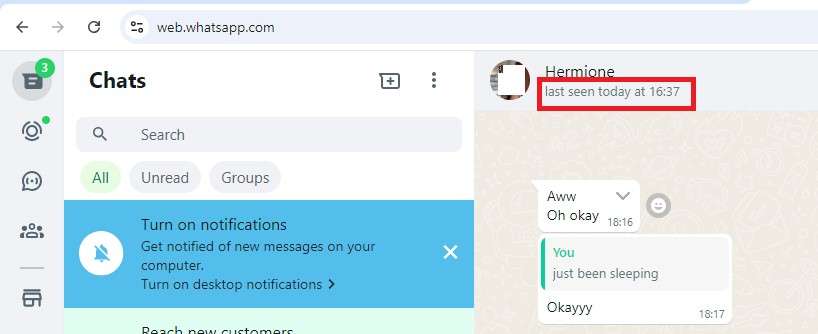
Limitations and Potential Inaccuracies of Using WhatsApp Web
- It may be inaccurate to tell you the exact time and date that your target contact was last online.
- WhatsApp web is not a mobile option so you can't track on the go.
Part 3: FAQs
-
Is it possible to see the exact time someone was last active on WhatsApp?
Yes, WhatsApp displays the exact time and date that a contact was last active on the app. You can also use WeLastseen to get more precise data such as how much time the target contact spent online the last time they were active. -
Can I turn off the visibility of my last active status?
You can disable your last active status by using the WhatsApp privacy settings. Go to Settings > Privacy > Last Seen and Online. Then turn off the feature or set your last seen visibility to Nobody, so no one can see your last active status. -
How can I ensure that my monitoring activities are ethical and respectful?
By ensuring that you don't violate the target contact's privacy or security on WhatsApp. Also, be sure to follow WhatsApp's guidelines regarding tracking Last Seen and online status. Finally, only use an app like WeLastseen that is designed to follow the industry's standard for user privacy and security. -
Why can't I see someone's Last Seen on WhatsApp?
Here are possible reasons why you can't see someone's Last Seen on WhatsApp: The contact has blocked you from viewing their Last Seen, you are not connected to the internet, your contact isn't saved on their phone, or you haven't messaged them before.
Conclusion
In summary, finding the Last Seen and online status of a WhatsApp contact improves communication efficiency and helps build better relationships. When you know someone's last seen, you can know the best time to text them without disturbing their schedule or yours.
However, there is a thin line between privacy and monitoring. As such, you should ensure you do not violate another user's privacy when tracking their online status and Last Seen. WeLastseen is recommended for checking WhatsApp Last Seen because the app tracks without violating anyone's privacy.













