

Phone Data Transfer
Transfer up to 18 data types between iOS and Android phones, as well as between phones and PCs. Move iCloud data directly to your device and
transfer apps across platforms, saving your time and ensuring seamless data management. Enjoy fast, secure transfers on your computer or with
our mobile app.
Learn More >>





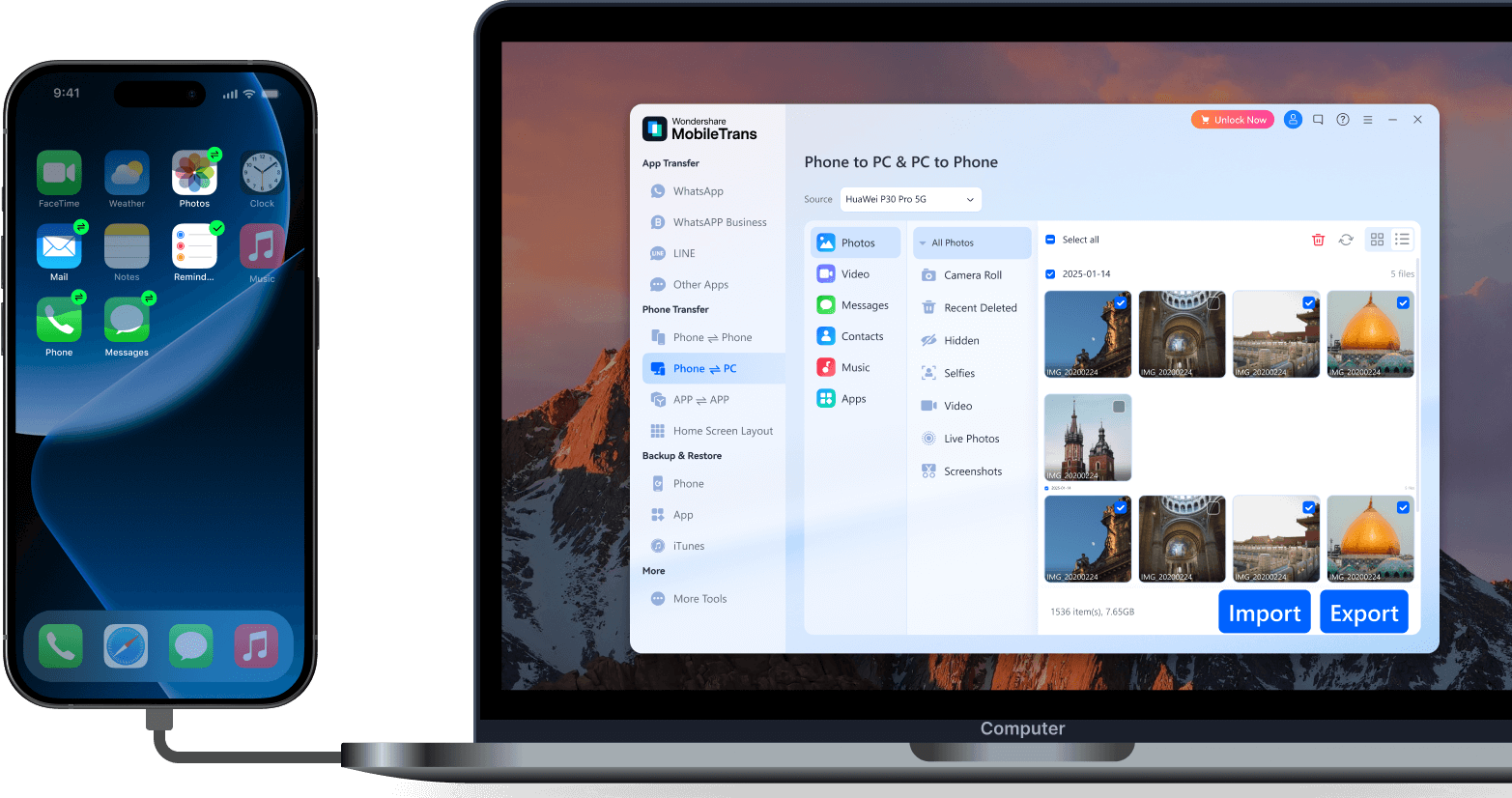
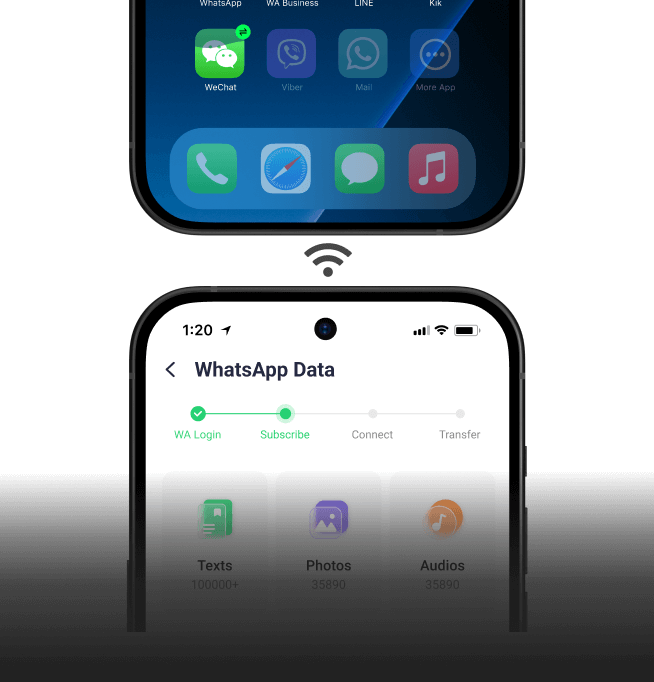




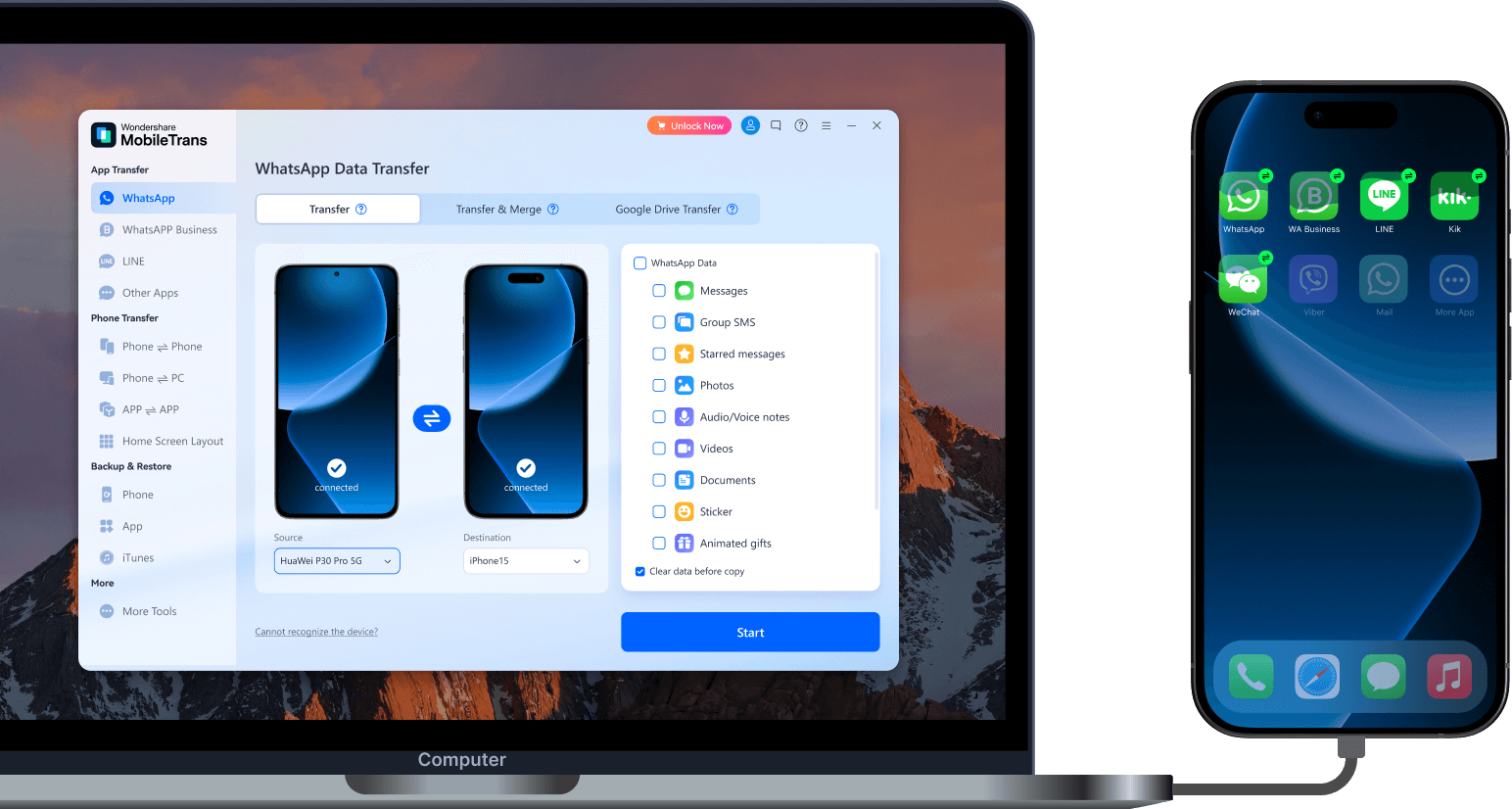
Transfer WhatsApp Data
Transfer and merge WhatsApp messages, stickers, photos, videos, files, contacts, and more. Transfer WhatsApp between iOS and Android and restore
WhatsApp from Google Drive to iPhone directly with a computer or our mobile app, Mutsapper. Also, migrate more app data like WhatsApp Business,
LINE, Kik, and Viber to a new phone.
Learn More >>
Phone Backup & Restore
Back up photos, contacts, videos, WhatsApp, and other data from your phone to your computer. Restore data from your computer or iTunes, and
recover deleted WhatsApp and WhatsApp Business data directly to your phone.
Learn More >>
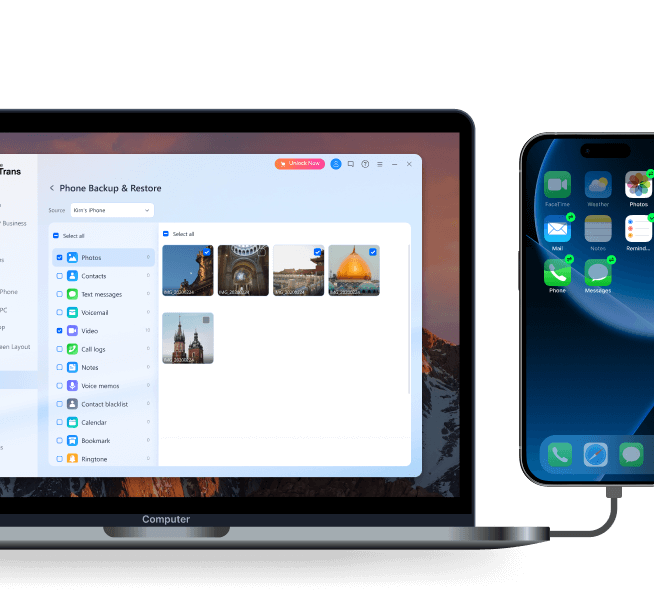




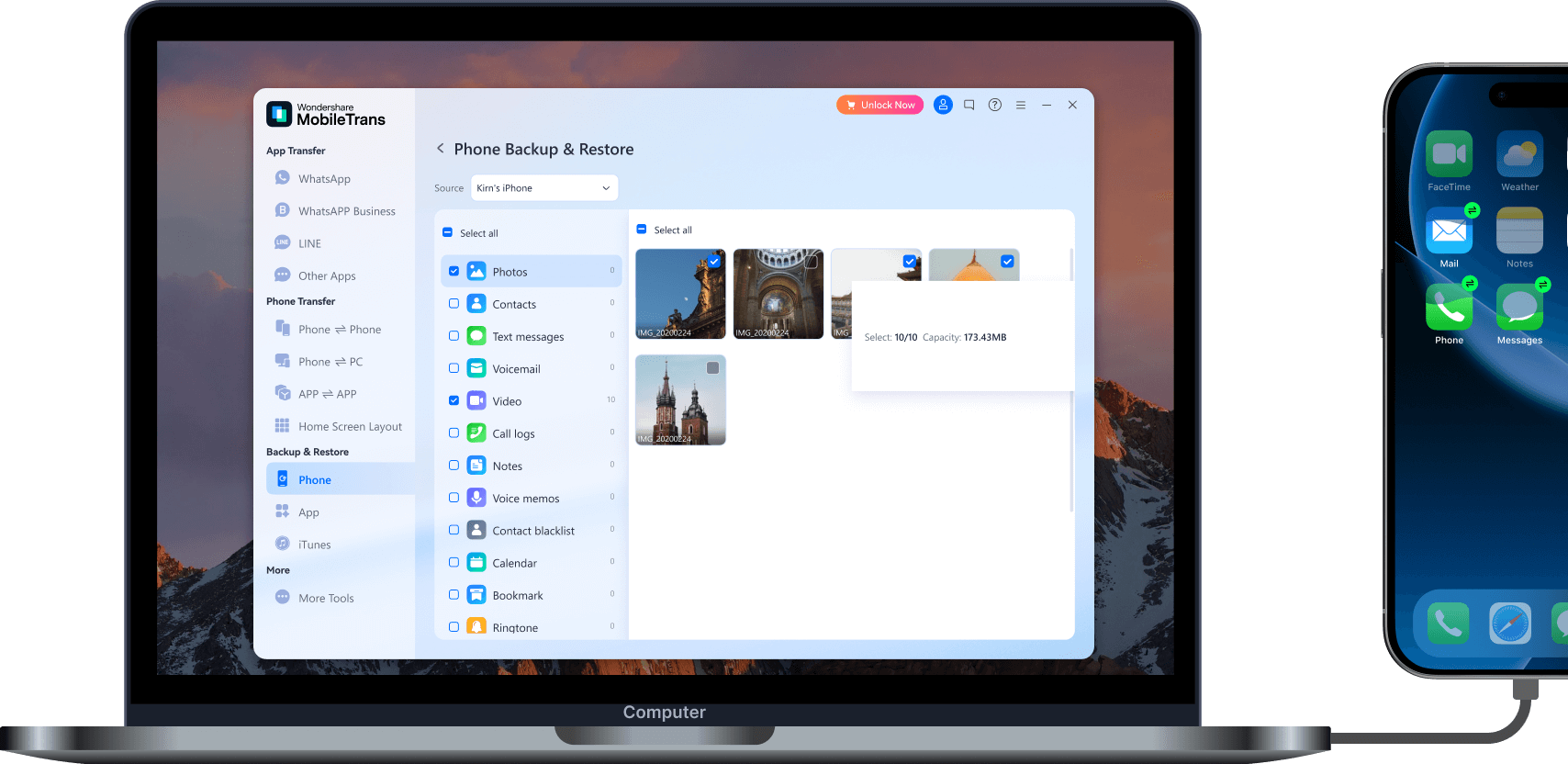
We are the ultimate answer to phone data transfer and WhatsApp data management — support
18+ File Formats, 6000+ devices, and cross-platform transfer.
Gold Stevie® Winner for Innovation
in Cybersecurity & Privacy
MobileTrans is a Gold Stevie® Award winner at the Asia-Pacific Stevie Awards for Innovation in Cybersecurity & Privacy (Computer Industries).
Known as the "Oscars of the business world," the award recognizes our
privacy-first
approach and our commitment to
high-speed
, secure data transfer.

What They Say About MobileTrans?
4.6
3.7k reviews




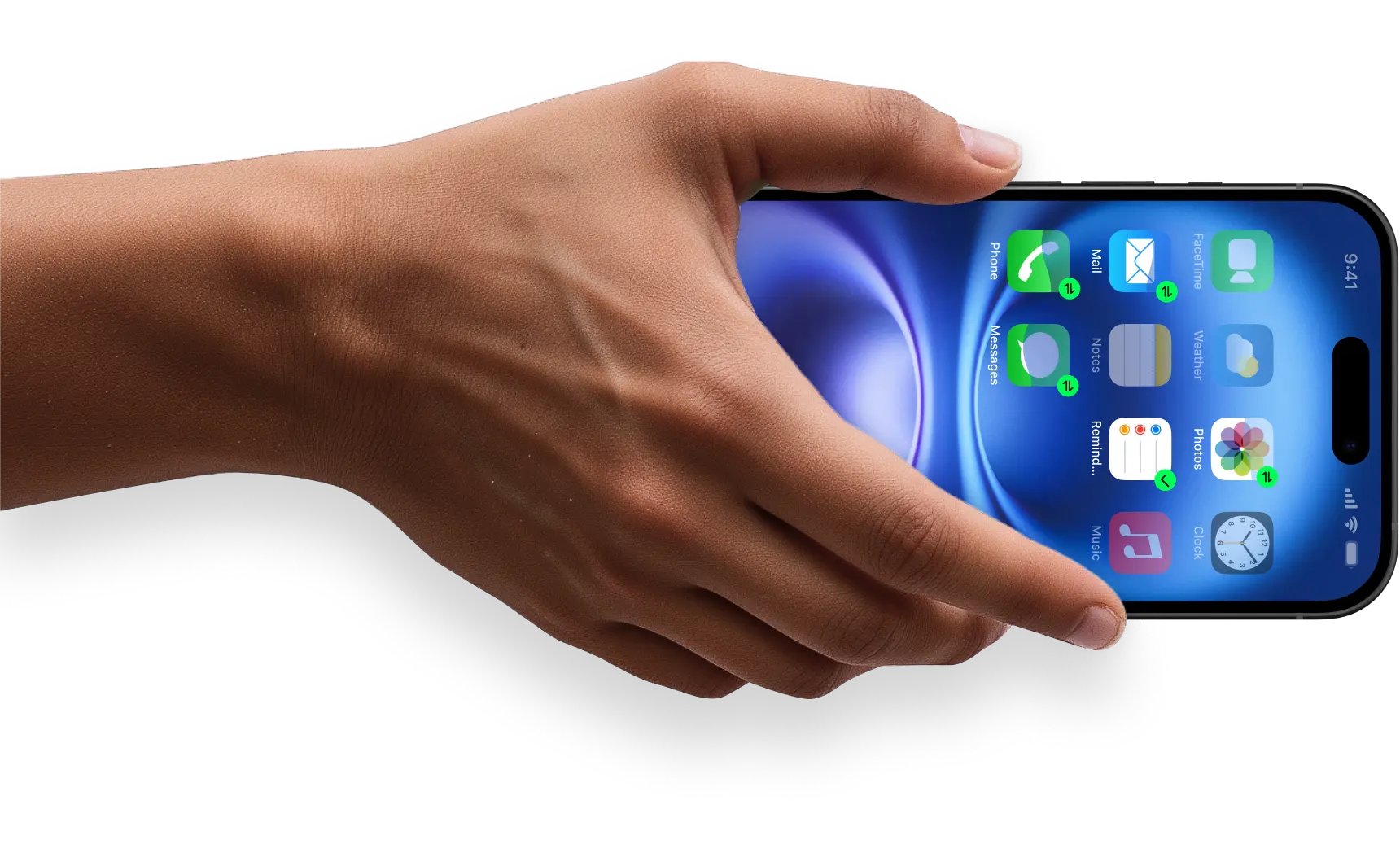
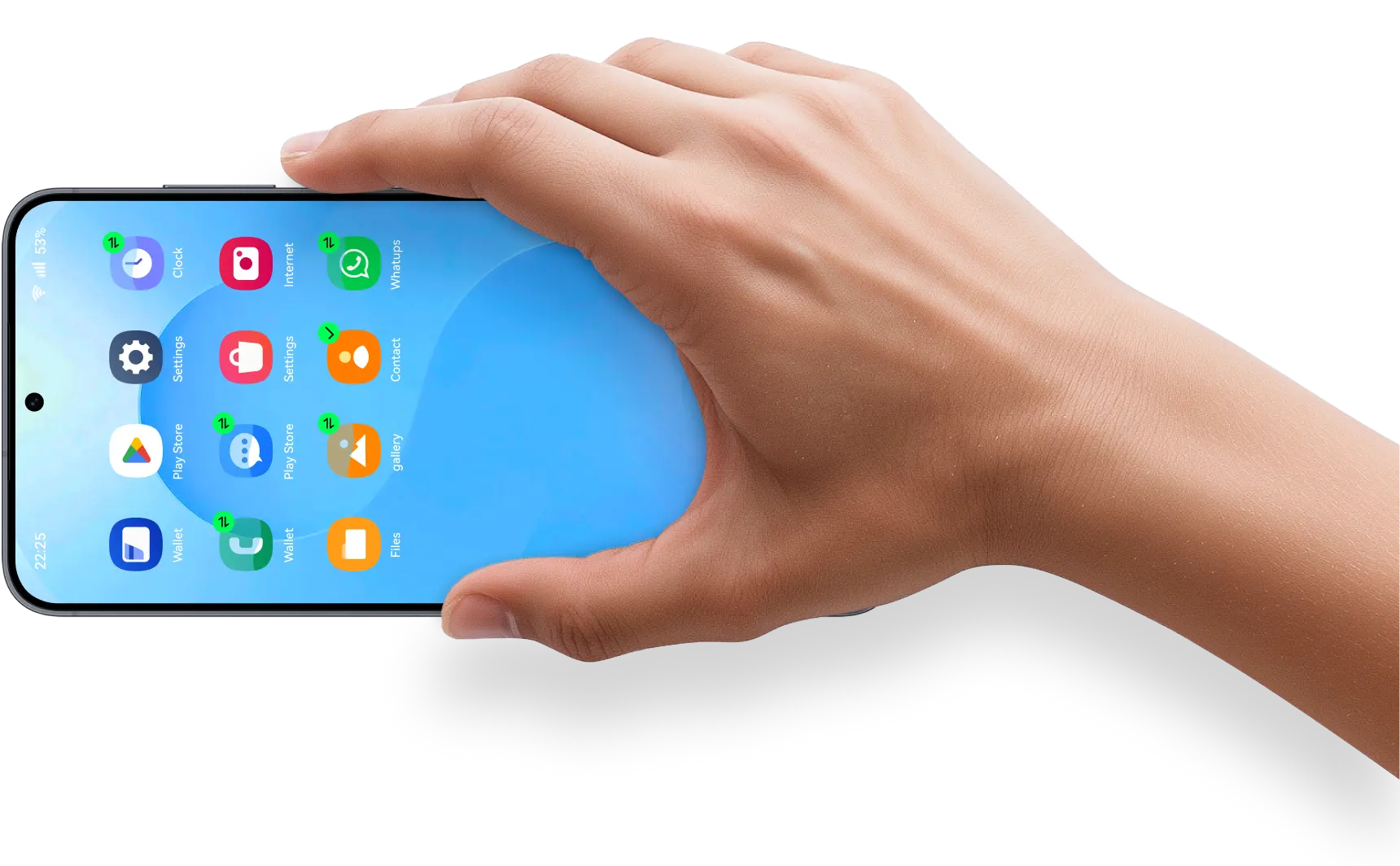

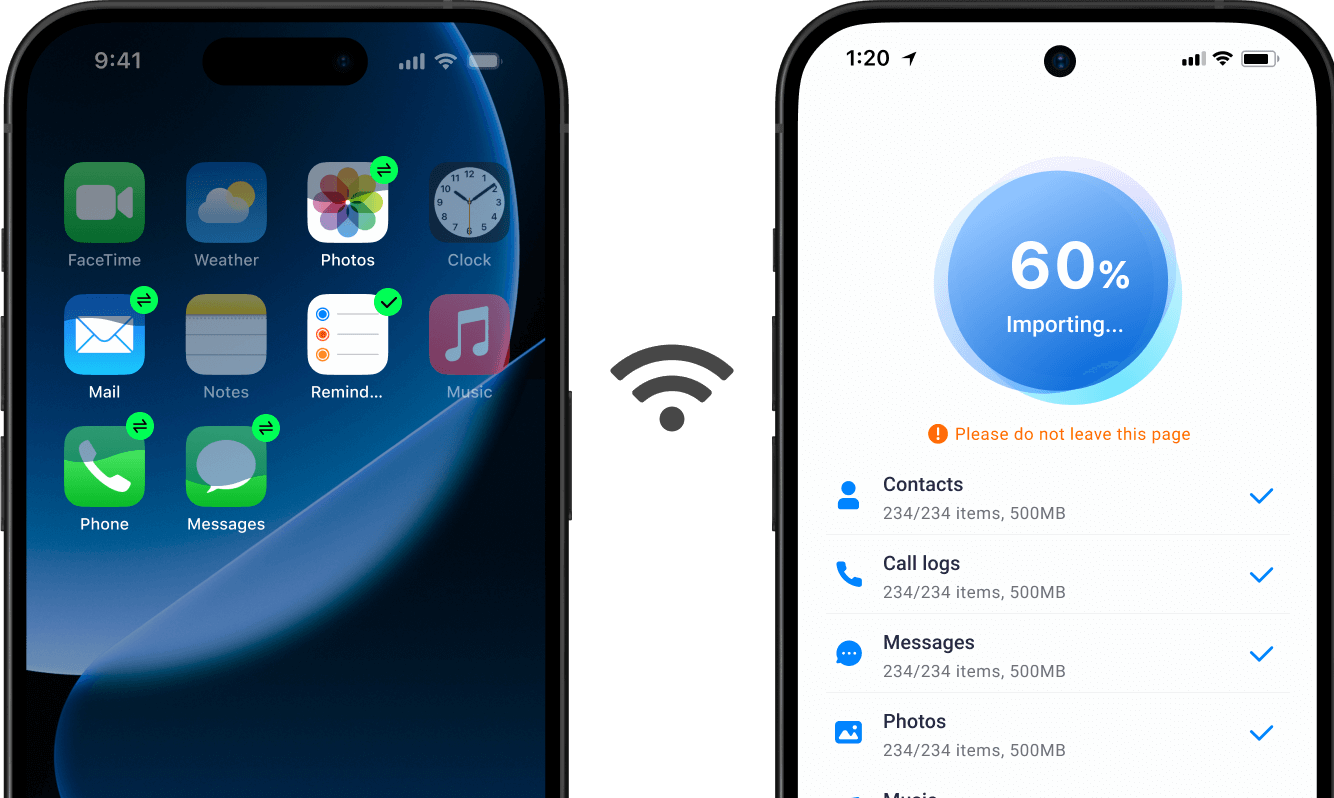
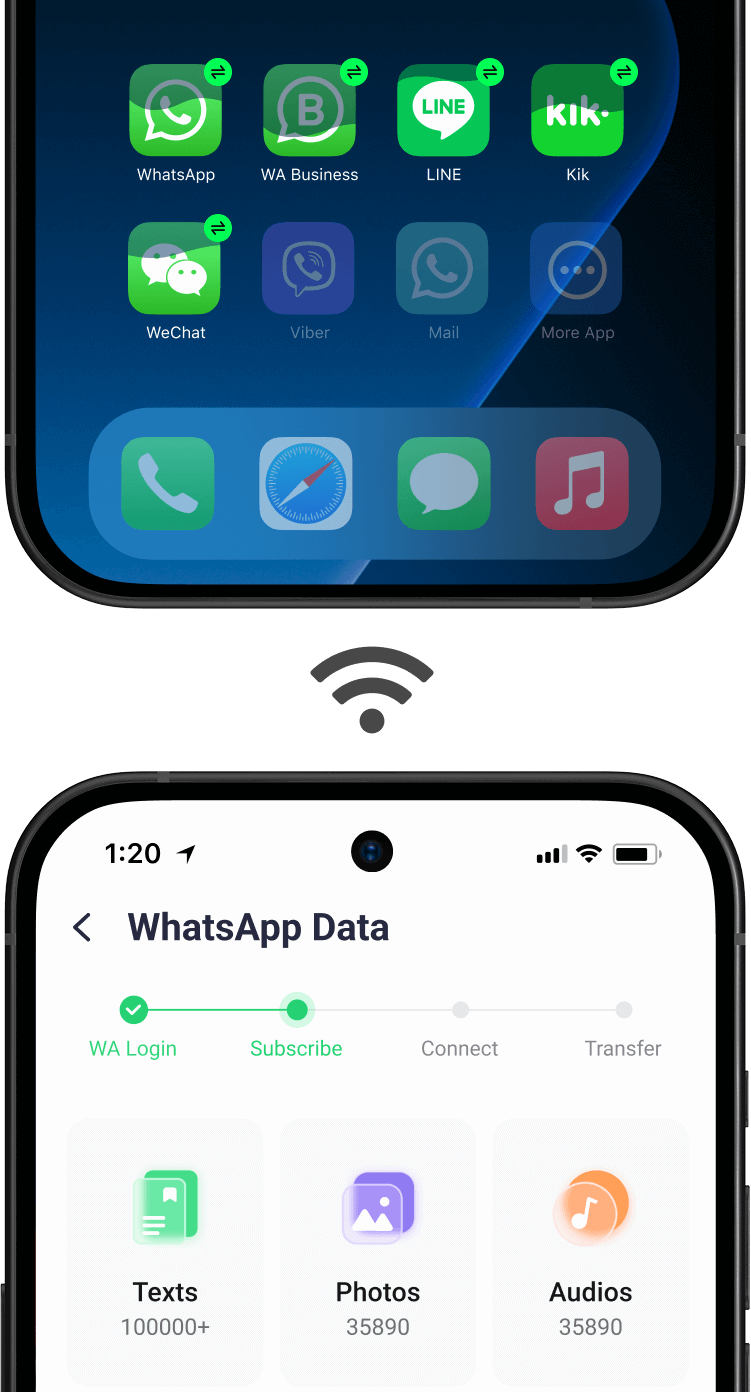

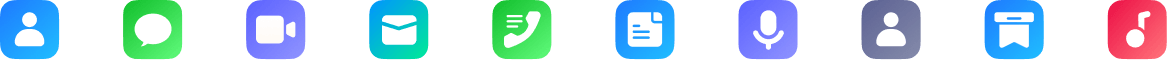

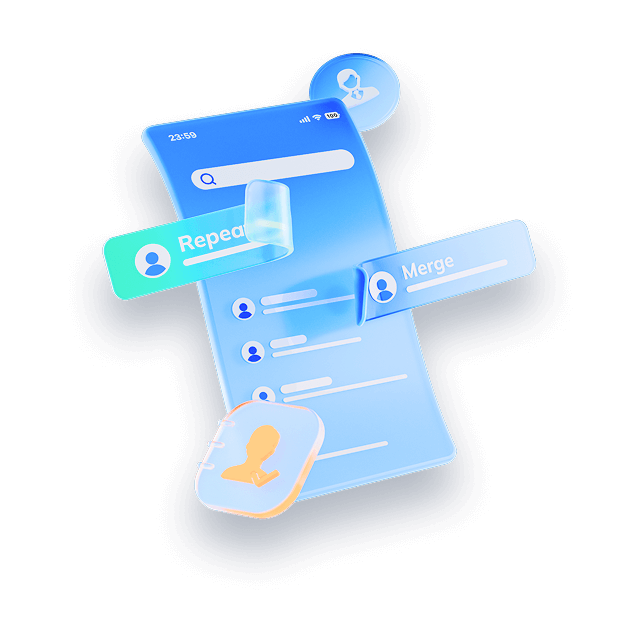

















My wife is not loyal to either OS, so after going from iOS to Android 3 years ago, she has gone back to iOS. 3 years ago I tried to move her WhatsApp data, but after many hours wasted, no software (that I could find) was available to move it.
So I didn't hold much hope of things changing, but after another Google and research I tried Wondershare and not only did it move her recent WhatsApp data from her Android, it merged those with her previous iOS data from 3+ years ago. Very impressive.
I was then offered an upgrade to the Pro version for moving SMS, photos and videos. Again, very easy. A tip I will share, you must pay attention during the initial phase, as there are a number of instructions to be followed, which are straightforward but could trip someone up if they think this is plug in and leave.