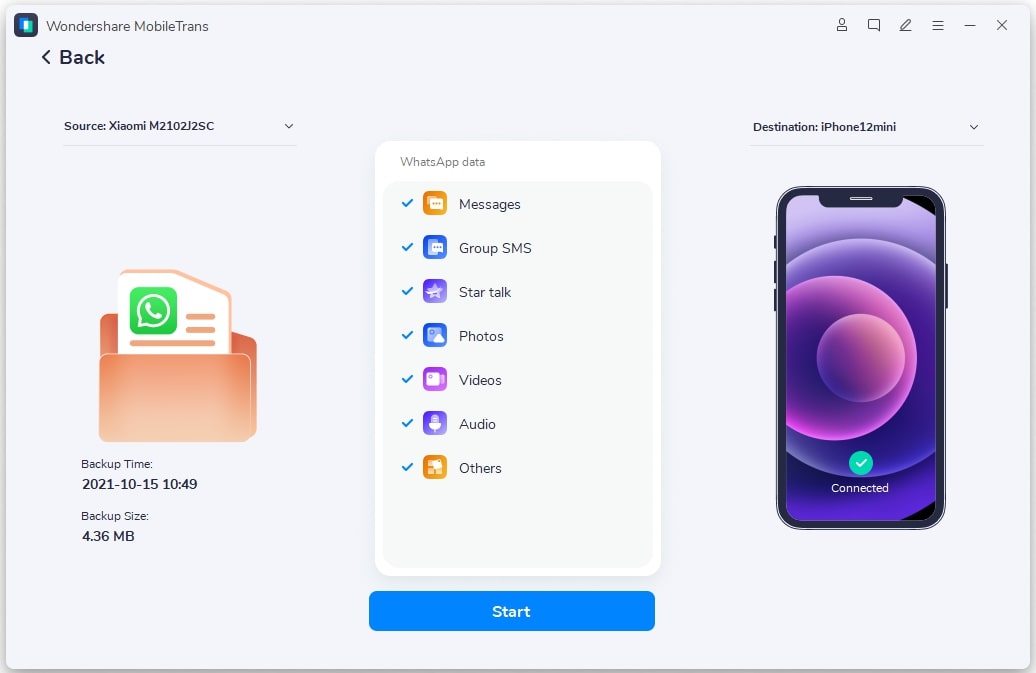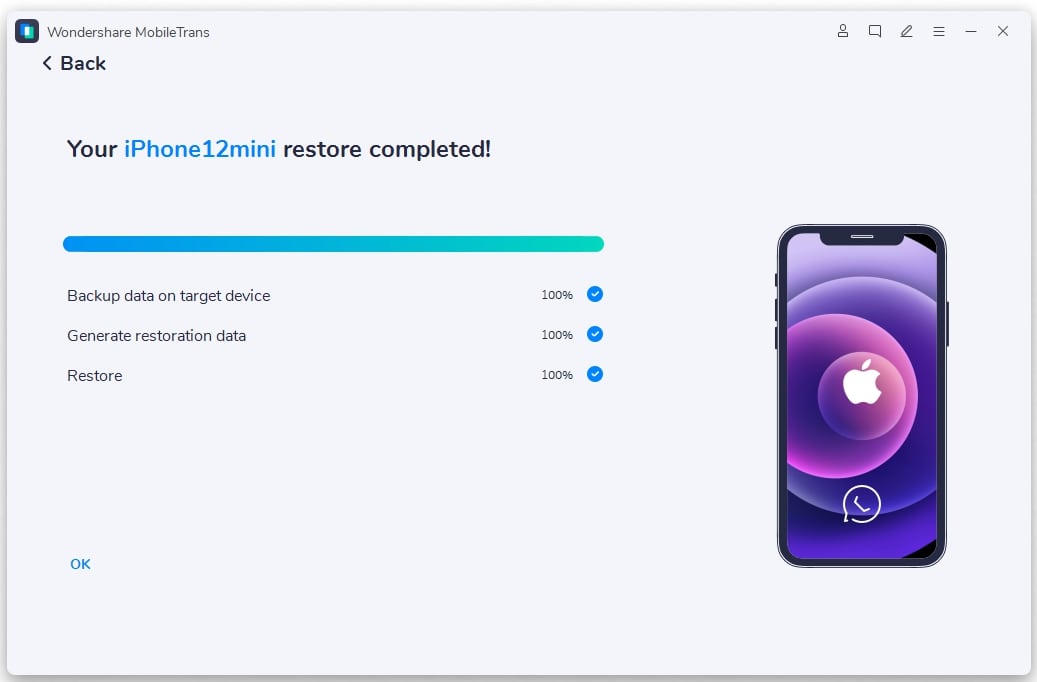Help Center / Guide / Backup and restore phone WhatsApp messages
How to Backup and Restore Phone WhatsApp Messages?
By Holly McQuillan, Product Manager
| Updated on March 31st, 2025.
Would you like to back up your iOS WhatsApp and restore it to an Android device? MobileTrans supports the backup of the iOS WhatsApp and restores it to your Android phone, and vice versa. You can do the complete process in steps.
Step 1. Launch MobileTrans on your computer
Firstly launch MobileTrans and pick the “Backup & Restore” option from its home. MobileTrans will load 4 different data types that you can back up.

Step 2. Connect your iPhone/Android phone to a computer
Connect your iPhone/Android phone to the computer. Go to Backup & Restore > App Backup & Restore. Then choose WhatsApp.

Here is an example after the Android phone is connected:
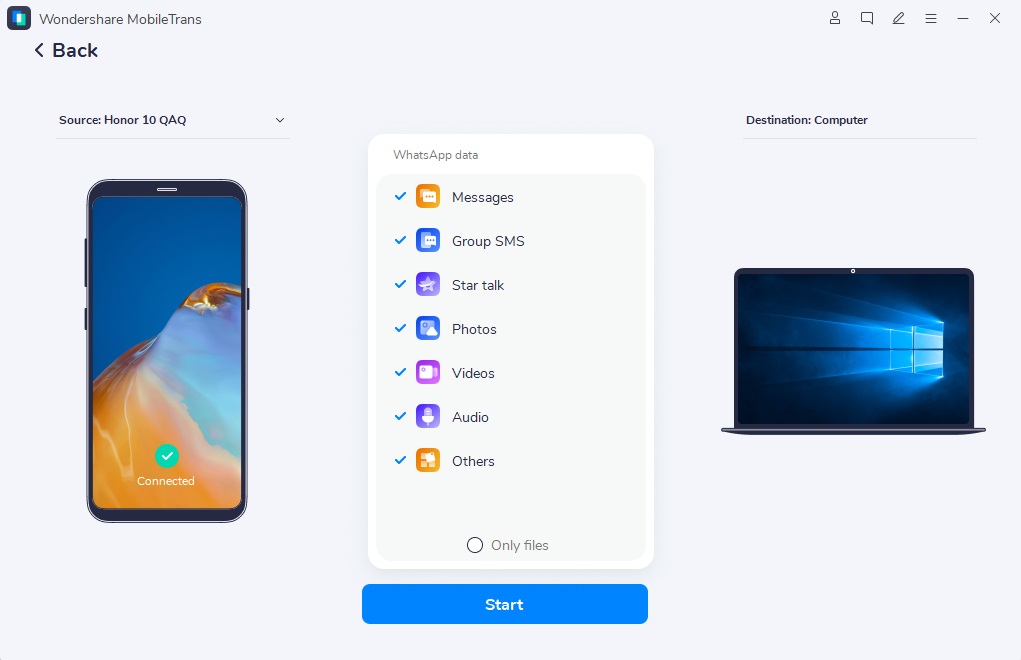
Step 3. Start backup
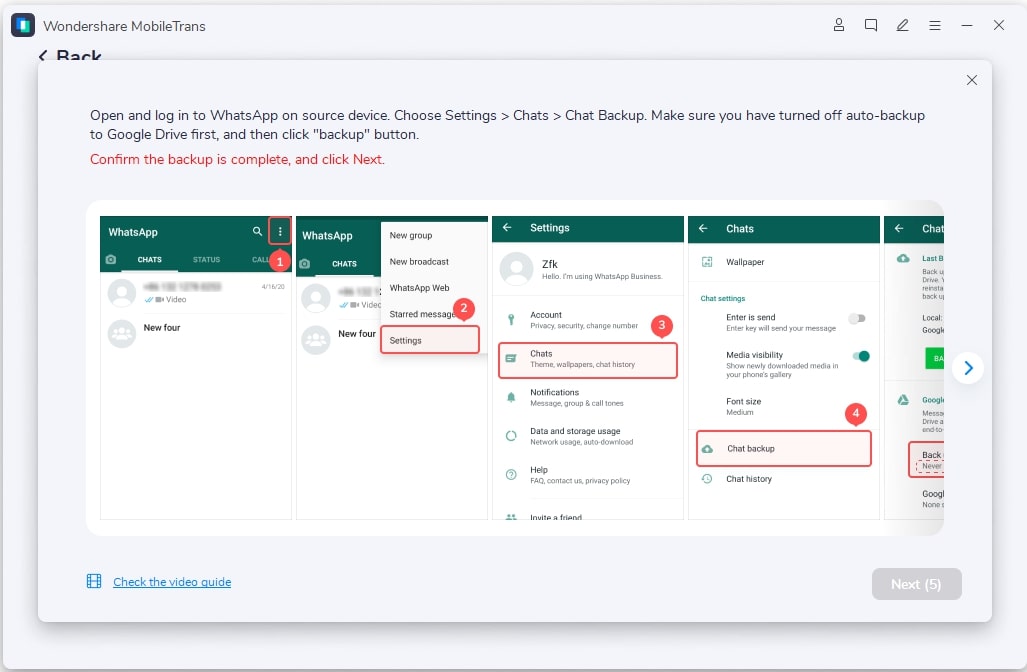
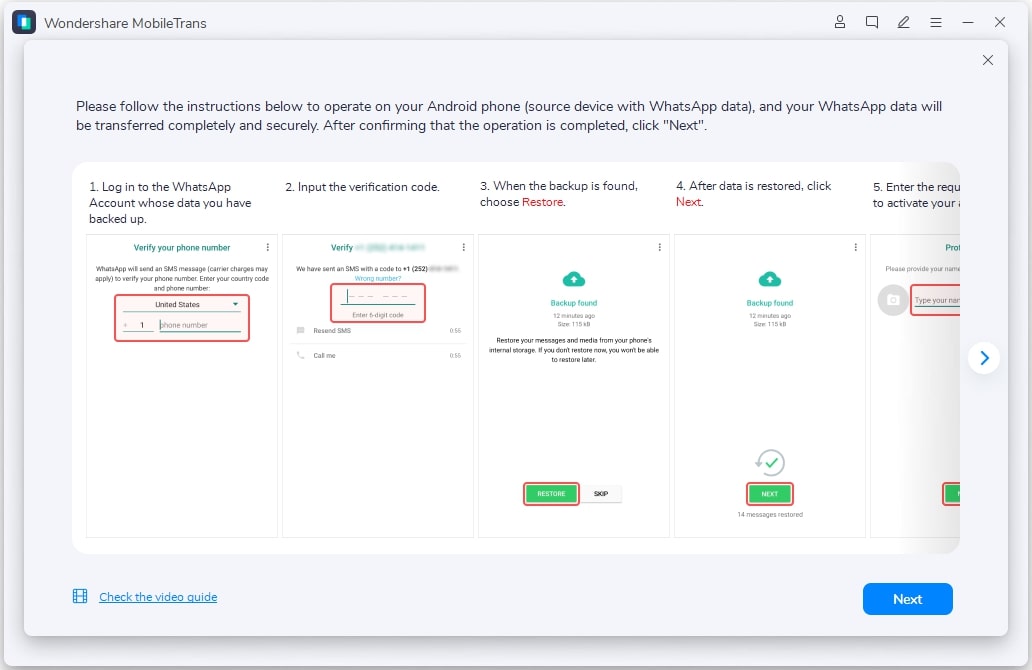
Step 4. Backup completed
Keep your phone connected during the entire backup process. You'll see this on the software after it completes the backup.
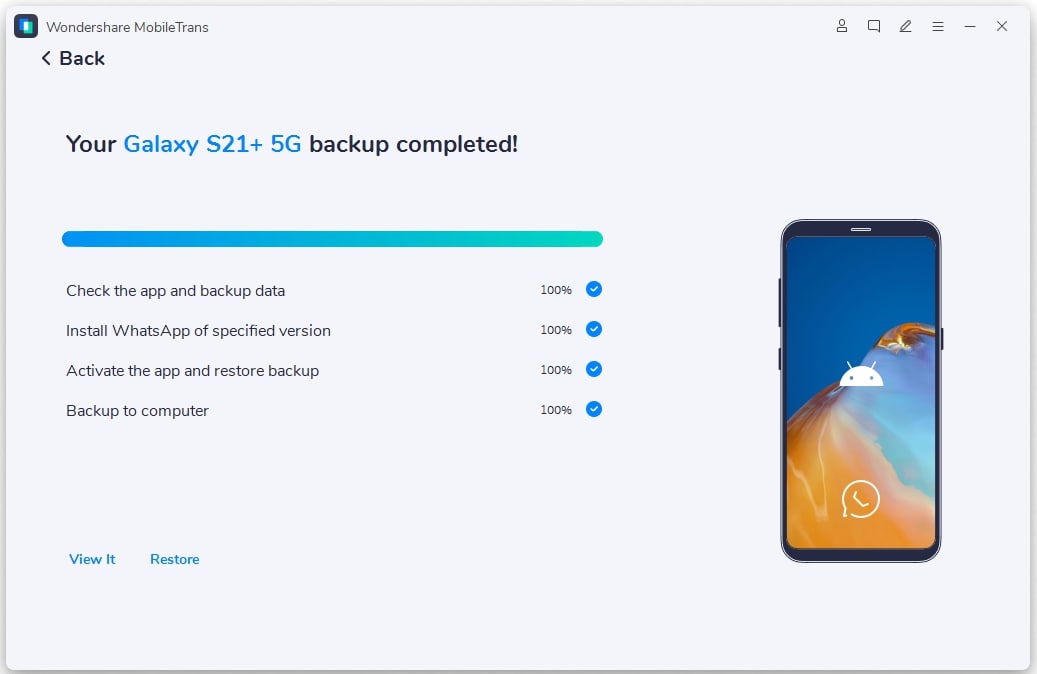
Step 4. Restore WhatsApp messages