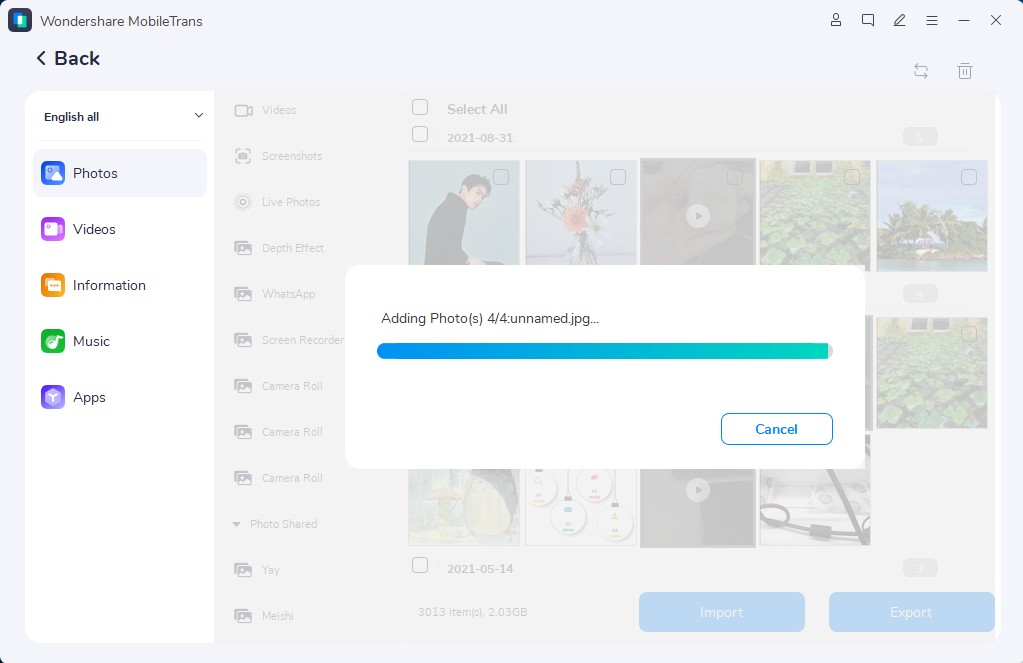Help Center / Guide / Import data on computer to your phone
How to Import Data on Computer to Your Phone?
By Holly McQuillan, Product Manager
| Updated on Mayh 8th, 2025.
When switching to a new phone, you might want to import data back up on your computer to your new phone. MobileTrans makes this process easy for you.
Below is the step-by-step guide to help your import your data.
Step 1. Connect your phone to the computer
Go to Phone Transfer > Phone to PC. Connect your phone to the computer and keep them connected during the whole transfer process.
Note: iPhone needs to trust the computer first

Step 2. Select files on your computer
You can click on the Import button to add file to your phone. There are 6 different data types supported.
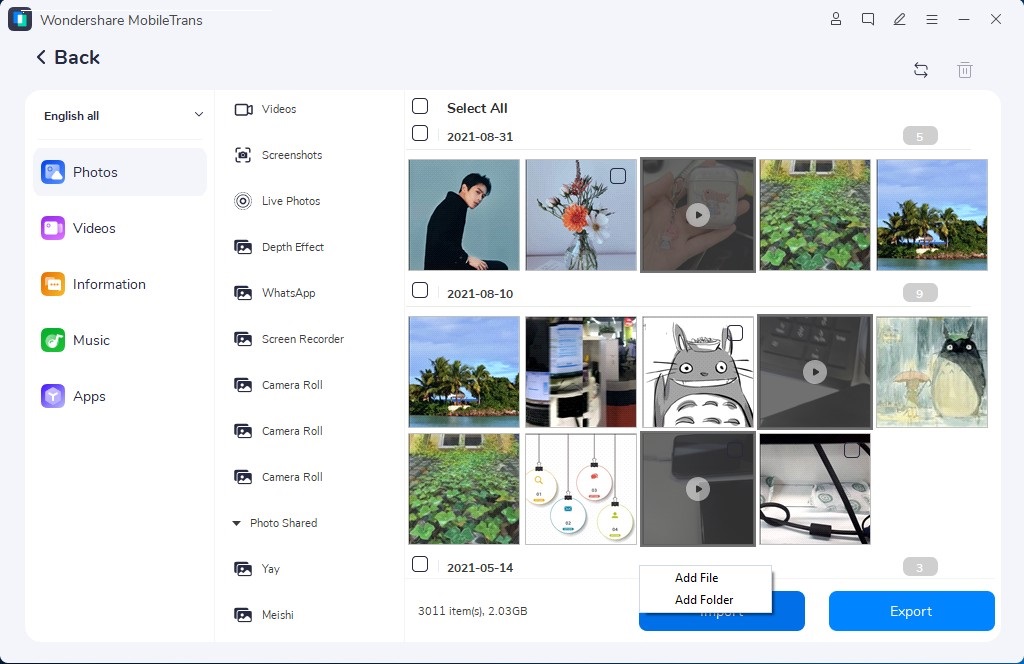
Step 3. Import data to your phone
When import completed, you can view these data on your phone.