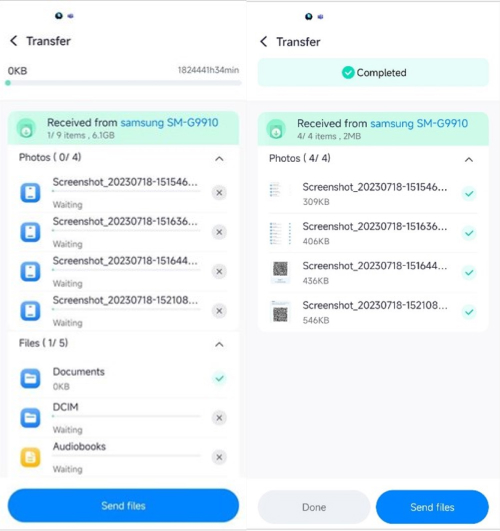How to Transfer Files from Phone to Phone with MobileTrans App?
Do you always have piles of files on the phone and feel irritated when transferring files from one phone to another? MobileTrans app can simplify this troublesome process into several steps. With MobileTrans app, you can finish file transferring as easily as pie. Please find the steps below.
Check this video guide for a quick look.
Download MobileTrans app before follow the steps.
Step 1 Launch MobileTrans App
First, install and launch MobileTrans app. Tab the “File Transfer” button and choose the files to send or to receive.
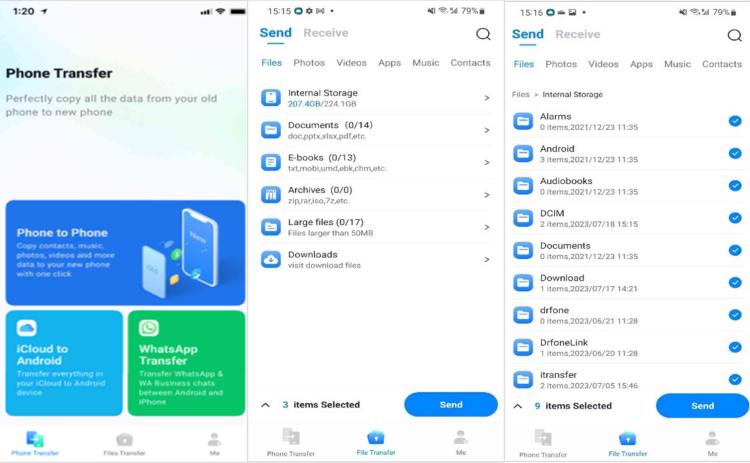
Step 2 Connect Both Devices
Then tap the Send button to get a QR code. Scan the QR code with your receiver to connect two devices.
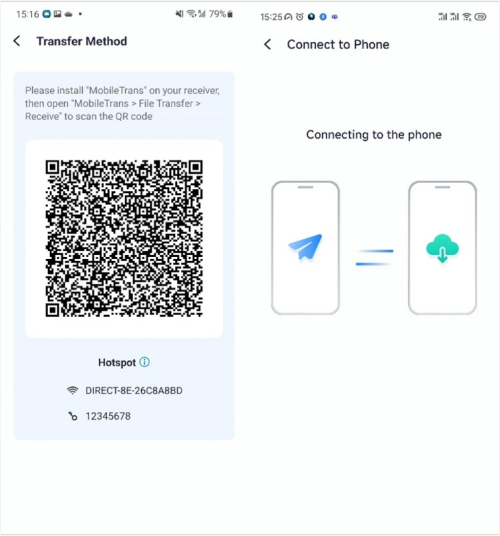
Step 3 Start to Transfer Your Files
Finally, accept to receive on your receiver and the files transferred immediately. Seconds later, you will get the "Completed" notification on the screen. If you accidentally choose the wrong ones to transfer, it dosen't matter. You can continue transferring the files from the receiver. If it's completed, tap "Done" to finish the transfer.