Once people receive a new iPad, they need apps to utilize it to its fullest potential. Although it may seem challenging to install every other app on their iPad, it is much simpler than that. You might want a similar app experience on your iPad as on your iPhone. This brings you to find the answer to your question: "How to transfer app from iPhone to iPad?"
This article aims to provide various reasons, common challenges, and methods for transferring apps from iPhone to iPad. Other than that, if some methods don't work, you can turn to MobileTrans to transfer the necessary apps with easy procession.
In this article
Part 1. Why You Might Need to Transfer Apps from iPhone to iPad
There are various reasons why you want to learn how to transfer apps from iPhone to iPad, as follows:
- Avoid Wastage of Purchases: If you purchase useful apps, it ensures you don't waste money buying the same app twice, as it grants you access with the same Apple ID.
- App Data Syncing: When iPhone apps are iCloud-supported, then your data is saved and can be accessed easily on all devices.
- Simple Setup: Users can set up their old iPhone apps on their iPad without needing to start from scratch by first making a backup.
- Seamless Workflow: By knowing how to transfer apps from my iPhone to my iPad, users can maintain a seamless workflow on both devices.
- Improve Productivity and Convenience: Both devices have apps, making it easier to stay productive, such as emailing and sketching on different devices.
Part 2. What Are the Types of Apps on the App Store & Why Some Won't Work on iPad
Before learning how to transfer apps from your iPhone to your iPad, you should know that there are certain types of apps available within the App Store. These apps help us distinguish the variety available across the App Stores of iPads and iPhones while answering why some apps won't work on the iPad:
Types of Apps
- Native Apps: Native apps are developed for iOS devices, utilizing Apple's tools, such as Swift and others. Apple Maps, Safari, iMovie, and others are a few of these default apps that provide optimal performance and complete access.
- Hybrid Apps: Hybrid apps are developed utilizing web technologies such as HTML and CSS, and therefore, they are simpler to create on devices. Instagram, Gmail, and others are responsive and fast-running apps that are suitable for devices.
- Gaming Apps: Apps like Call of Duty and Monument Valley are extremely resource-intensive and typically require good specifications. Their gaming performance can be limited according to the iOS device's system.
- iPhone-Specific: These are designed specifically for the iPhone screen, such as Clubhouse, Apple Watch, and more. Such applications are not available, nor can they be used across iPads.
- Universal Apps: Such applications can be downloaded on both iPhone and iPad, with a similar UI that can also be customized. These apps need to be only purchased once, after which they can work seamlessly across devices.
Why Some Apps Might Not Work?
- Non-Optimized Layouts: If an individual app that an iPad does not support remains installed, it may fail to adapt well to its screen. The interface can appear stretched, pixelated, or distorted, which can negatively impact the workflow.
- Older iPadOS Version: When downloading applications, they often require the latest iOS/iPadOS updates. Thus, if your iPad has an old version, new applications will not support it.
- Hardware Limitations: Certain applications demand more RAM and processing power than older iPads. If your device is older or features entry-level hardware, the application will crash or blackout.
- Regional Restrictions: Certain apps are reserved for specific regions or models. Even if your iPad is compatible, the App Store will hide or block such incompatible apps.
- Developer Limitations: App developers are the ones who choose which devices their app supports. Additionally, some intentionally restrict their app to iPhones only due to complications with other devices.
Part 3. [Best Approach] How To Transfer All Apps From iPhone to iPad via MobileTrans
When you want to transfer apps from iPhone to iPad, the most recommended tool out there is MobileTrans. For whatever reason, you're switching to a different device, and keeping your apps accessible is essential. Therefore, with this tool's support of multiple iOS devices, users can transfer their apps without any issue or effort.
When compared to other transfer methods and tools, MobileTrans offers faster data transmission, requiring no Wi-Fi. It moves your data and apps without overwriting anything and ensures complete data protection from unauthorized personnel.

Key Features
- Multiple Data Support: The app is also capable of transferring contacts, messages, call logs, and more between various iOS devices.
- Compatibility: It is fully compatible with the latest iPhone and iPad models running on the newest iOS/iPadOS versions.
- Bulk Transfer: You can transfer many apps simultaneously in a single session instead of re-downloading each app separately from the App Store.
Detailed Steps on How to Transfer Apps from iPhone to iPad
Users can now look at the following steps and learn how to transfer the app from iPhone to iPad:
Step 1. Open the Software and Choose the Desired Apps
Launch MobileTrans, open the "App to App" tab from the left panel, and connect the two devices to the PC or laptop. Next, select the desired apps from the right "Select App to Copy" panel and hit the "Start" button.
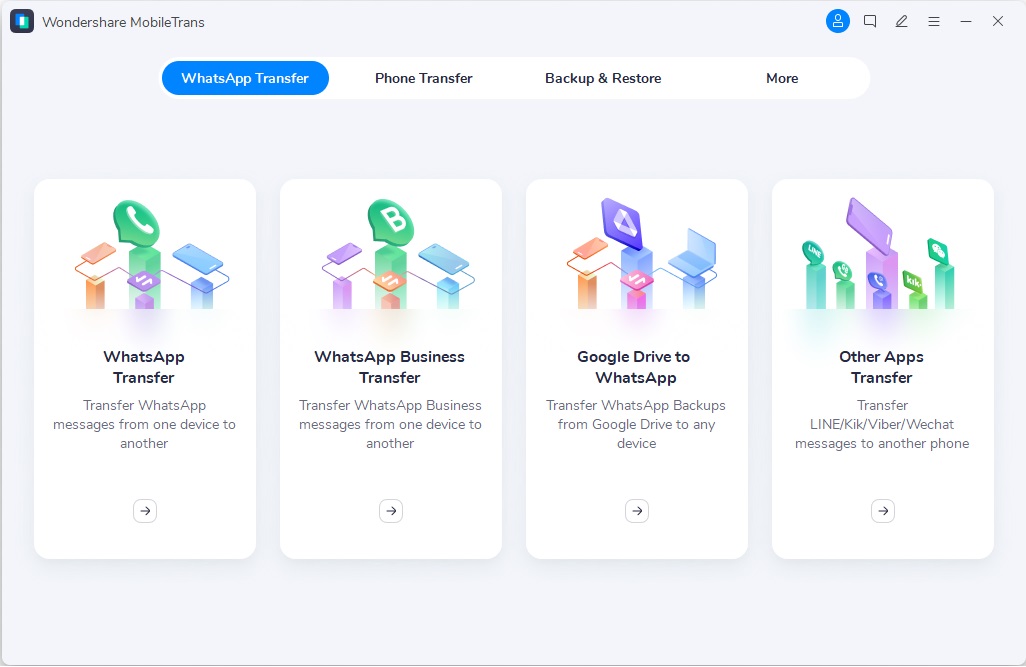
Step 2. Enter the App Store Account
Before the process, a pop-up screen will appear, where you need to enter your Apple ID and click the "Confirm" button. One thing to note is that only the iPad-compatible apps will be transferred from the iPhone.
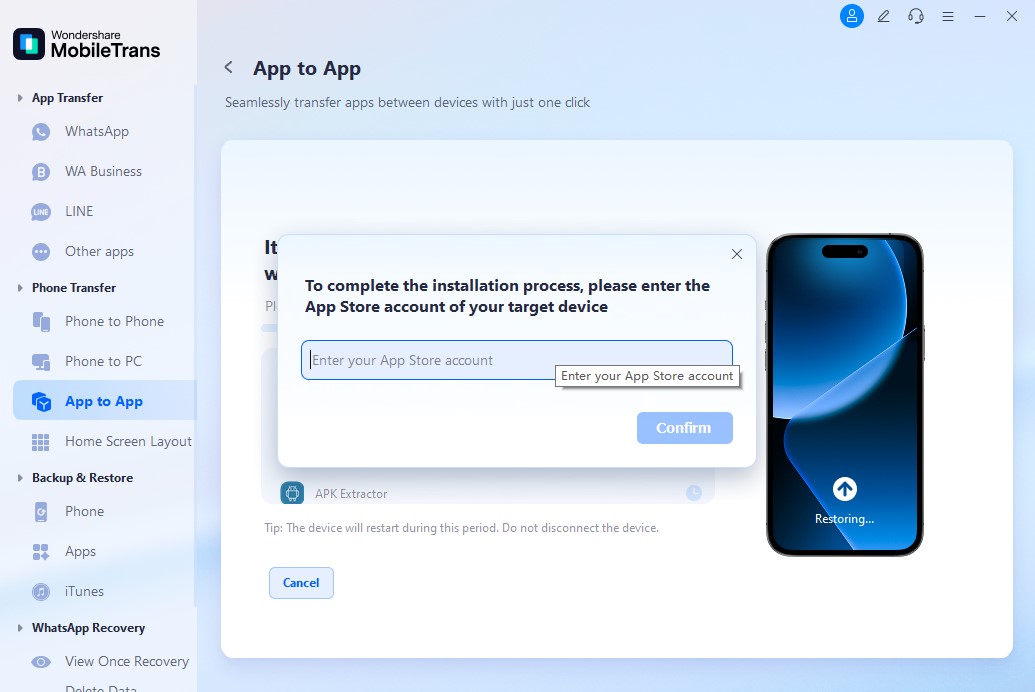
Step 3. Initiate and Completed App Transfer
After doing so, let the tool process and transfer the selected apps one by one until all the apps are transferred to the iPad.

Part 4. 4 Other Ways How To Share Apps From iPhone to iPad
While you've learned how to transfer all apps from iPhone to iPad using the top-ranked method, we've come up with some other alternatives that can share apps:
Way 1. Using Quick Start
Apple provides the option to set up a new iPad by using your current iPhone through a step-by-step process. It is designed to mirror your iPhone's settings, configuration, apps, and preferences on your iPad wirelessly. Quick Start offers convenience and saves the user from re-downloading everything on their new device:
Step 1. Enable Bluetooth and Wi-Fi
Turn on "Bluetooth," the Wi-Fi on the old iPhone and the iPad, and press the "Continue" button from the bottom-up "Set Up New iPhone/iPad" menu.
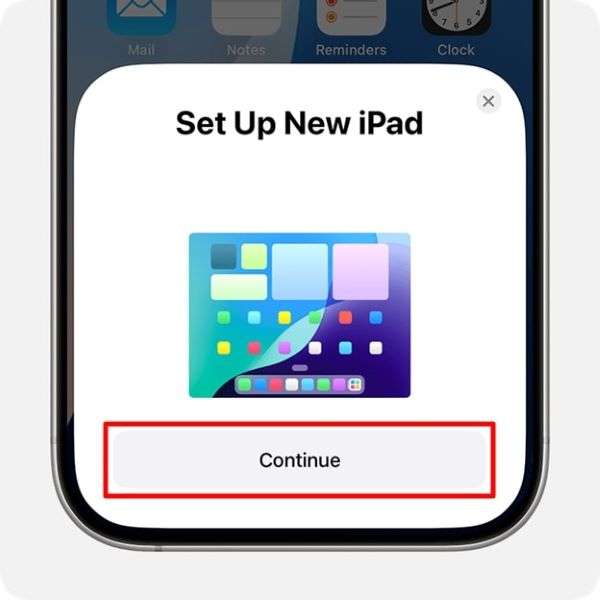
Step 2. Enter Password and Start Transfer
Enter the old iPhone's password when prompted on the iPad and proceed. After covering all necessary initializations and security details, select the "Transfer from iPad" option to begin the transfer.
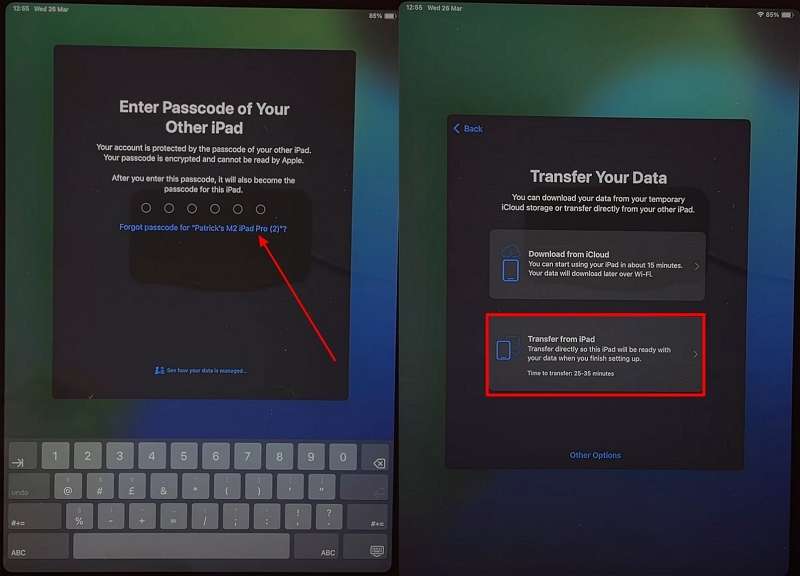
Step 3. Complete the Transfer
On the next screen, allow permission to the new iPad device, and after a few more setting activations, your data will be transferred to your new device.
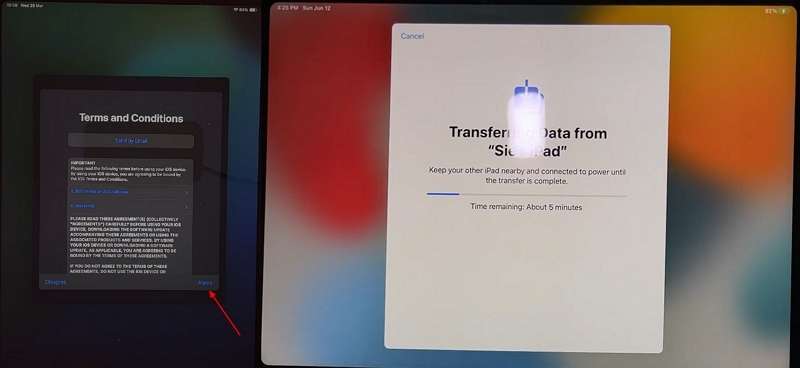
Way 2. Restore the iCloud Backup
If you no longer have your old iOS device, you don't need to worry about transferring important information, such as login details and settings. iCloud backups help users transfer important data during device setup. It makes restoration easy, ensuring that none of your data or information is lost while transferring your apps to a new iPad. Follow the steps below to learn how to transfer apps from iPhone to iPad:
Step 1. Access iCloud Settings
Open the "Settings" app on your phone, press your "Apple ID" option from there, and choose the "iCloud" option.
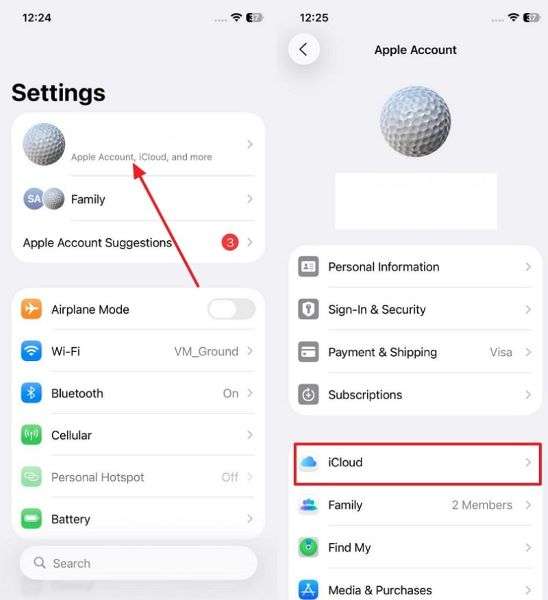
Step 2. Enable Backup
Next, hit the "iCloud Backup" option to access different backup options. So, toggle the "Back Up This Phone" option to back up the iPhone.
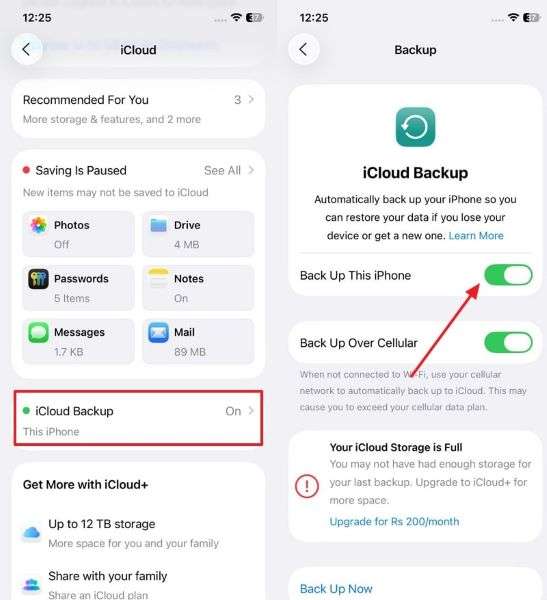
Step 3. Setup New iPad from Backup
On the iPad, tap "Set Up Without Another Device" in the "Quick Start" screen. After initializing the basic settings, choose the "From iCloud Backup" option to continue restoration.
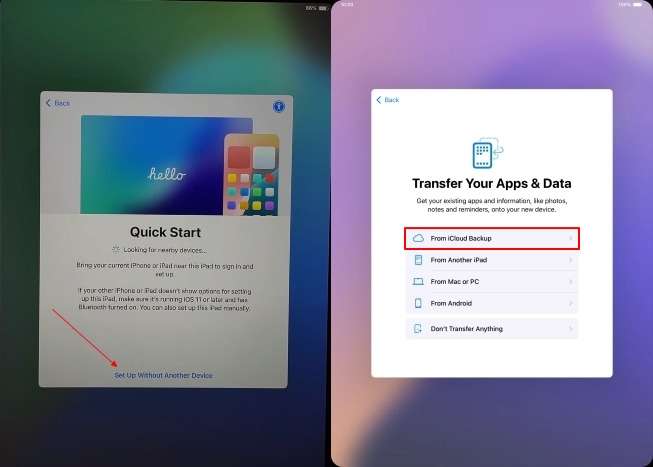
Step 4. Select Backup and Complete
Press the "Agree" button to accept the terms and select the "Choose an iCloud Backup" option.
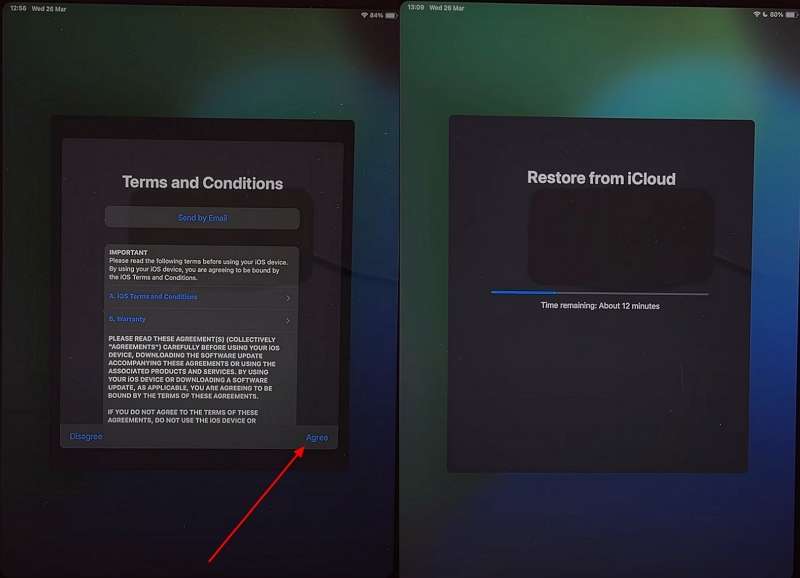
Way 3. Manually Re‑download via the App Store
If the first approach fails, you can proceed to obtain and download the applications again manually. The primary aim is to select which applications to install rather than syncing all of them, which can be annoying. This method benefits users who want a more curated setup, avoiding clutter while still having access to past purchases. You can find the steps on how to share apps from iPhone to iPad:
Instructions: Access the App Store, tap the "ID," open the "Apps" or "Purchased" option, and select the "Not on this iPad" option to download the applications.
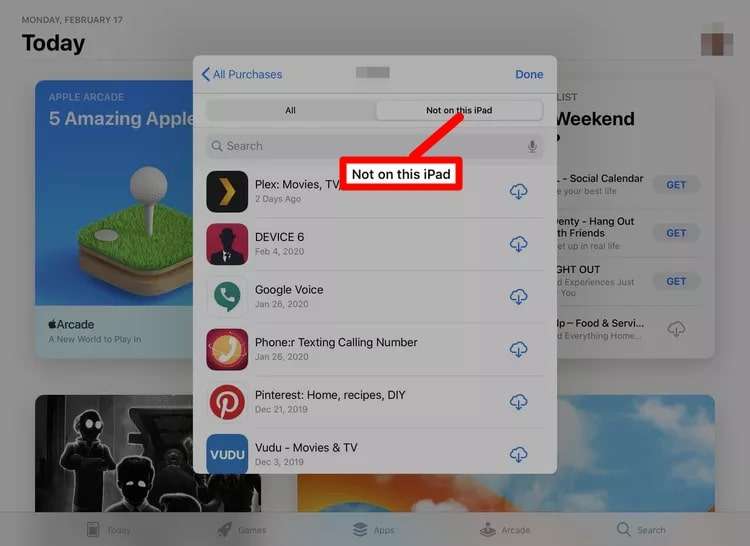
Way 4. Enable Automatic Downloads
With the help of this feature, any app installed on your iPhone will be automatically installed on your iPad if logged in with the same Apple ID. It helps keep your apps synchronized between devices without any direct intervention. To discover how to transfer all iPhone apps to iPad, follow these steps:
Instructions: Head to "Settings," tap the "App Store," and toggle the "App Downloads" and "App Updates" option in the "Automatic Downloads" section.
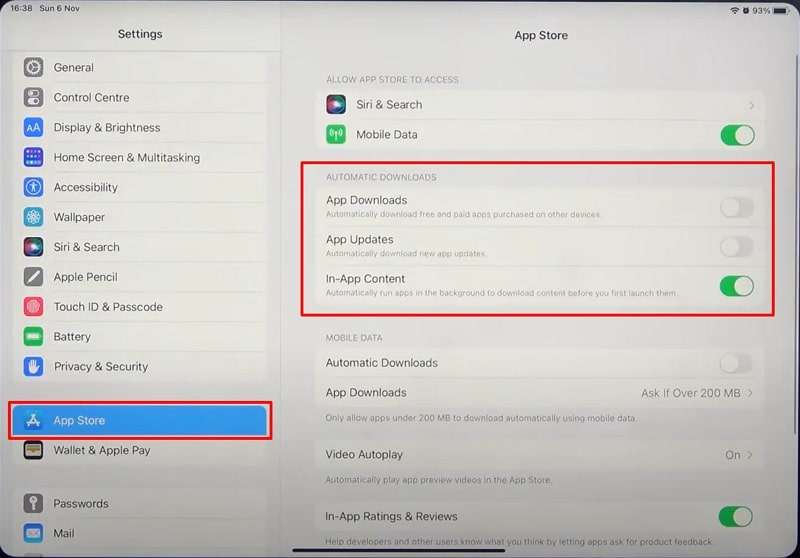
Conclusion
This article explored multiple reasons why there is a need to transfer apps from iPhone to iPad. Among the apps not available on iPad, you can turn to the best four methods with easy steps. Nevertheless, these options are limited in a particular way, leaving behind essential data that could be of help. To counter it, try MobileTrans for a seamless way to learn how to transfer apps from iPhone to iPad.
FAQs
-
What if I only want to transfer a few apps, not all of them?
You can download selected apps separately from your purchase history in the App Store. This allows you to choose which apps should be on your iPad. -
Why isn't an app showing up on my iPad?
If an app is not showing on your iPad after transferring it from your iPhone, it means that the app is not compatible with the iPad's operating system. To confirm this, you can access the App Store on your iPad and search for it. If it doesn't appear, then it is not available on your iPad. -
Do app data or settings transfer with the app?
App data and settings are only transferred if you want to restore from a Quick Start or iCloud backup. You can re-download, but please note that it won't transfer any saved data, such as progress.












