How to Not Transfer Photos to New iPhone - 2 Possible Methods

Written By Axel Nash |

"Hi,I'm looking to upgrade my iPhone to the latest iPhone 17, but I want to transfer all data except photos from my old iPhone to the new one. Is there any way I can transfer data from the old iPhone to the new iPhone without photos? "
There are several reasons one might not want to transfer Photos from an old iPhone to a new iPhone. Perhaps you want to manage storage space, perform a selective image transfer or more. Irrespective of your reason not to transfer photos to your new iPhone, there are possible methods you can use to execute the operation handily.
In today's guide, we've detailed two possible ways any iPhone user can transfer everything except photos to new iPhone without going through any lengthy photos deletion process. All methods explained on this page can be used on any iPhone, including old and latest versions. So, keep reading.
Part 1: How to Transfer Everything except Photos to New iPhone Easily
Transferring everything except photos to a new iPhone is not difficult when you have excellent data transfer software like MobileTrans at your fingertips. I know you might ask, "What is MobileTrans?"
MobileTrans is software that utilizes state-of-art technology to facilitate seamless data management operations such as data transfer and data backup or data restoration.
The tool allows users to transfer data from iPhone to iPhone selectively. So, if you want to transfer data from iPhone to iPhone without photos perfectly, don't hesitate to use it.
MobileTrans - Phone Transfer
Transfer Data from iPhone to iPhone With a few Clicks!
- • Selectively transfer between over 6000 types of mobile devices.
- • Transfer data between different iPhones with the best data privacy protection.
- • Much faster than wireless data transfer.
- • Do not affect existing data on both phones.
- • Easy to operate.

 4.5/5 Excellent
4.5/5 ExcellentSee how to use MobileTrans to transfer data except photos to the new iPhone;
Step 1: Install the latest version of MobileTrans on your computer and launch it.
Step 2: Click on Phone Transfer and select Phone to Phone Transfer. After that, connect your old and new iPhone to the PC using a compatible USB cable.

Step 3: The software will detect both devices and display one as Source while the other as the Destination. Use the Flip button to switch the placement of both iPhones. The old iPhone should be the 'Source' while the new one should be the 'Destination'.
- Select the type of data you want to transfer to the new iPhone by ticking the checkboxes next to them. Since you're not transferring photos, don't tick the checkbox next to Photos.
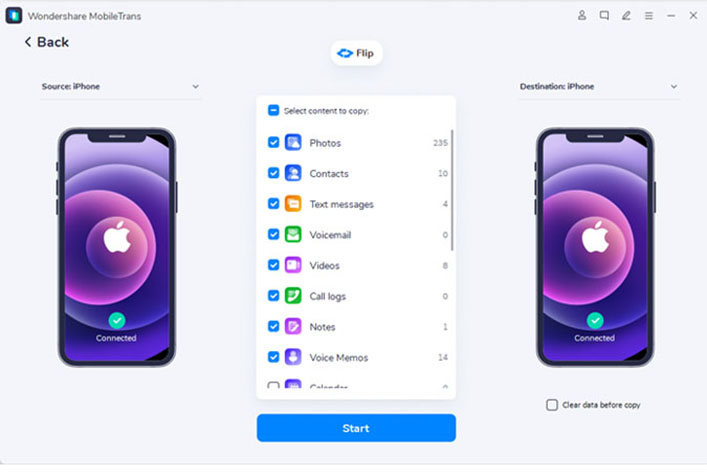
Step 3: Click Start to begin the data transfer. This usually takes a few minutes. But, do not shake or disconnect the connected devices until the transfer process is complete.

Note: We advise you to turn off iCloud Photos on the new iPhone to prevent the iCloud photos on your old iPhone from showing on it.
Part 2: How to Not Transfer Photos to New iPhone via iCloud
You can also transfer data except photos to new iPhone with iCloud. However, this solution is not as efficient as using MobileTrans because iCloud will not allow you to select the kind of data to restore.
Here is how to not transfer photos to the new iPhone via iCloud;
Step 1: First, open the Settings app on your old iPhone and tap on your name at the top.

Step 2: Tap on iCloud, then, select Photos and turn ON the toggle next to iCloud Photos and Shared Albums.

Step 3: Navigate back to the iCloud page and tap on iCloud Backup. Then, connect your iPhone to a stable Wifi connection and tap Backup Now to back up your iPhone data.

Step 4: After you've completed the data backup on your old iPhone, set up your new iPhone. Then, once you get to the Apps & Data screen, select Restore from iCloud Backup.

Step 5: Once the data Restoration is complete, navigate to Settings on the new iPhone and turn off iCloud Photos by employing Step 1 - Step 3 above.
All your iCloud data except photos will restore to your new iPhone.
Part 3: FAQs
1. Why Did My Photos Not Restore From iCloud Backup?
Your photos won't restore from iCloud backup due to the following reasons;
- Full iCloud storage.
- If you use an iCloud account different from your old iPhone's iCloud, your photos won't restore to the new iPhone.
- iCloud Photos library is turned ON on your new iPhone.
2. What if I don't want to transfer everything to a New iPhone?
You can perform a selective transfer of data from the old iPhone to the new iPhone using MobileTrans software or select what to back up using iCloud.
Conclusion
As you can see, there's no big deal in transferring everything except photos to new iPhone. All it takes is just a few clicks. You can either get the job done using iCloud backup or advanced data transfer software like MobileTrans. But, in all, we recommend MobileTrans because it's more concise, efficient, and faster compared to using iCloud.
New Trendings
Top Stories
All Categories








Axel Nash
staff Editor