Transfer Videos from Android to iPad with or without Computer

Written By Nicola Massimo |

Do you have a video on Android that you want to transfer to your iPad without deteriorating its quality? Or are you switching from Android to iPad and are worried about transferring all the videos painlessly?
As iOS and Android are two different platforms, data sharing is always an issue. But we are here to provide you with six of the best ways to move videos from Android to iPad in no time. Some methods of transferring video from Android to iPad use a computer, while others don't.
Read this article to the end to see which method suits you the best.

Part 1: How To Transfer Video From Android to iPad With a Computer
Transferring videos from Android to iPad with a computer is much easier and faster. This part includes three different transferring methods with a computer: Android File, iTunes, and MobileTrans.
Method 1: How To Transfer Video From Android to iPad via Android File Transfer
Work on: macOS
One of the easiest methods to transfer videos from Android to iPad is via Android File Transfer. It's a simple file transfer tool developed by Google to help transfer data between Android devices and Macs.
Steps to Transfer Video from Android to iPad via Android File Transfer:
- Install Android File Transfer on your Mac.
- Connect your Android device to the Computer. Then open Android's internal memory, and find videos in the DCIM folder > Camera.
- Select videos and drag & drop them onto Mac. Once done, disconnect the Android and connect the iPad to the Computer.
- Move the videos to iPad.

Method 2: Transfer Videos From Android to iPad via iTunes
Work on: Windows and previous macOS
Another way you can get videos from Android to iPad is via iTunes. This Apple-verified method is secure and trustworthy. But the transfer speed is not very fast. Plus, it is complicated.
Steps to Transfer Video from Android to iPad via iTunes:
- Connect your Android device to your Computer. Then navigate to Portable Devices, tap on Android phone and Internal Storage to find the DCIM folder.
- Copy and paste the videos to the desired location. But if you have a Mac, you need to install Android File Transfer to access videos.
- Then take out Android Device and install iTunes. Plug your iPad into your PC using a USB cable. Tap on the iPad icon > Photos > tick Sync Photos > select All Photos > tap Apply.

Method 3: How To Send Video From Android to iPad via MobileTrans [Editor's Choice]
Work on: Windows, macOS
Another way you can send video from Android to iPad is via Wondershare MobileTrans. It's a reliable and efficient way to move videos between devices.
Besides videos, Wondershare MobileTrans helps you transfer 18+ data from one mobile device to another within a few clicks. And it supports cross-platform data transfer.

Steps to Transfer Video from Android to iPad via MobileTrans:
- Install MobileTrans on your computer.
- Launch the app and connect both the devices, Android and iPad, to the system using a USB cable.
- Go to the Phone Transfer module and choose Phone to Phone to proceed.

- Next, tickle the video option and click on the Start button to begin transferring videos from Android to iPad.

- Do not disconnect the devices until the data transfer is completed.

Part 2: Transfer Videos From Android to iPad Without Computer
If you don't have access to a computer, here's how you can transfer videos from Android to iPad.
Method 1: How To Transfer Videos From Android Phone to iPad via MobileTrans App
The last method to transfer videos from an Android phone to an iPad is via MobileTrans App. Just like its desktop version, this app can transfer videos between a vast range of mobile devices. And the better part is you do not need to use a computer for help. However, you should expect the transfer speed could be slower.
Steps to Transfer Video from Android to iPad Without Computer via MobileTrans App:
1. Install MobileTrans App on your Android device.
2. Tab Android to iPhone as your transfer direction. Tab Basic data on both of your phones.
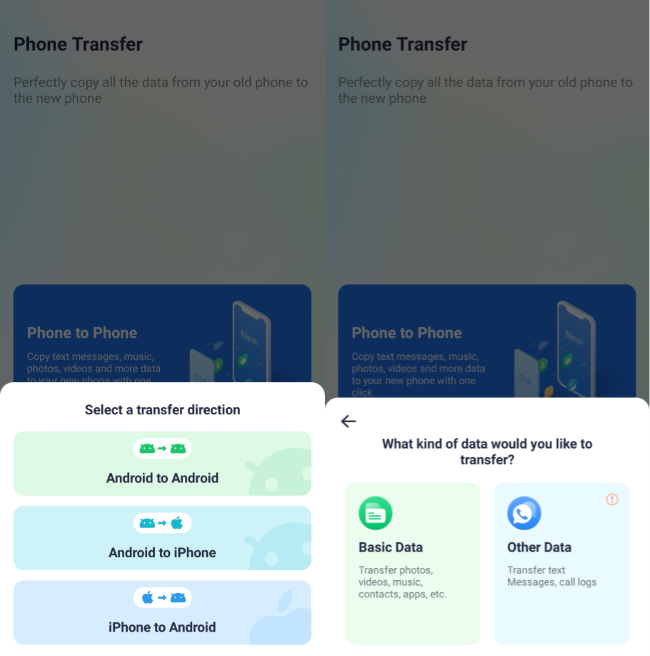
3. Then select the data that you want to transfer from Android to iPad.
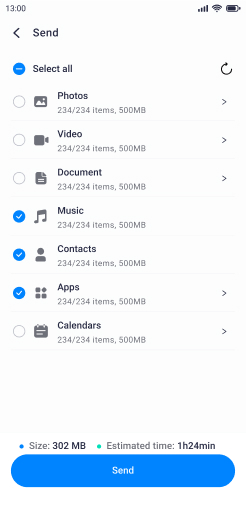
4. Lastly, wait for the process to complete.
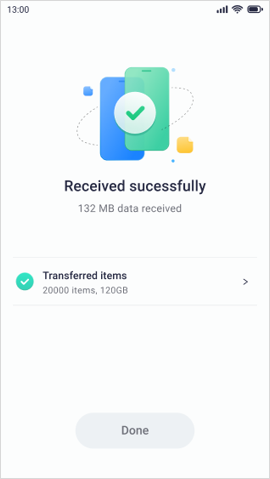
Method 2: How To Share Video From Android to iPad via Move to iOS
One of the most effective ways to transfer videos from Android to iPad is via Move to iOS. Remember that this video-sharing method depends entirely on Wi-Fi, so the speed might decrease while transferring large videos.
Steps to Transfer Video from Android to iPad via Move to iOS:
- Start the process of video transferring by installing Move to iOS on your Android device. Make sure you give all the necessary permissions for a smooth transfer process. Tap Continue and press Next to move on.
- Set up your iPad. On the Apps and Data screen, select Move Data from Android and tap Continue to get the six or ten-digit code.

- Create a connection between two devices after entering the code. Then choose videos and transfer them to your iPad.
Method 3: How To Transfer Movie From Android to iPad via Google Drive
Google Drive is Google's trusted and official way of storing a file on the cloud. The files can be accessed across different devices. But Google Drive only offers 15 GB of free storage.
Steps to Transfer Video from Android to iPad via Google Drive:
- Start the process by opening Google Drive on your Android Phone. Then sign in with your registered Google Account > tap on + icon > Upload.
- Choose the videos and hit Upload to add them to your Google Account.

- Then install Google Drive to your iPad and sign in using the same Google Account. Locate the uploaded videos > tap on the More option > Download.
The Closing Thoughts
Now that you know how to transfer videos from Android to iPad, we hope you can easily share the data without any issues. Whether you have a computer or not, one of the six recommended methods can help you quickly transfer videos.
Or you can get the Wondershare MobileTrans to share videos and photos across platforms without delay or interruption.
New Trendings
Top Stories
All Categories











Nicola Massimo
staff Editor