Being one of the biggest smartphone manufacturers grobally, Xiaomi phones are used by millions of people the world over. Though, a lot of times, users look for a reliable Xiaomi transfer tool to manage their data. For instance, you might wish to backup your Mi phone data to your computer or just transfer its files to another device. Well, consider this as your lucky day as I have tried some of the best Xiaomi file transfer solutions. In this post, you can get to know about 6 of these recommended Mi data transfer methods that you should certainly try.
Part 1: Solutions to Transfer/Backup Xiaomi to PC
Most of the users look for solutions to do Xiaomi file transfer from their phones to a computer. In this way, users can backup their data, restore it afterward, or just manage it overall easily.
1. Xiaomi Mi PC Suite
As the name suggests, Mi PC Suite is a dedicated desktop application that can help you manage your device and its data on your computer. This Mi data transfer application is developed by Xiaomi and you can download it on your system from its official website. Apart from the usual backup and restore operations, it can also be used to explore the device storage and perform other tasks.
- Backup your device’s data to the local computer. You can select the type of content that you wish to transfer to your system.
- Restore an existing backup file to your Xiaomi phone.
- Browse all the saved data on the device.
- View your phone’s contacts, messages, photos, etc. on its user-friendly interface.

Pros
- • Lightweight and easy to use
- • Free
Cons
- • Only limited to Xiaomi phones
- • Can’t help us transfer app data (like WhatsApp transfer)
2. MobileTrans - Backup
If you are looking for a one-click Mi file transfer solution, then you should try MobileTrans – Backup by Wondershare. The desktop application can save the entire data from your Xiaomi or any other device to your computer (Windows PC or Mac). Later, you can restore the backup to the same or any other device as well.
- Save your Xiaomi phone’s photos, videos, music, contacts, messages, calendar, and so much more.
- Restore the backup to the device of your choice and even select the kind of data you wish to backup/restore.
- Except for Xiaomi, it supports 6000+ other devices from Samsung, Apple, Huawei, Oppo, LG, Motorola and more.
- Backup/restore chat history of social apps like WhatsApp, Kik, LINE, Viber, and WeChat.
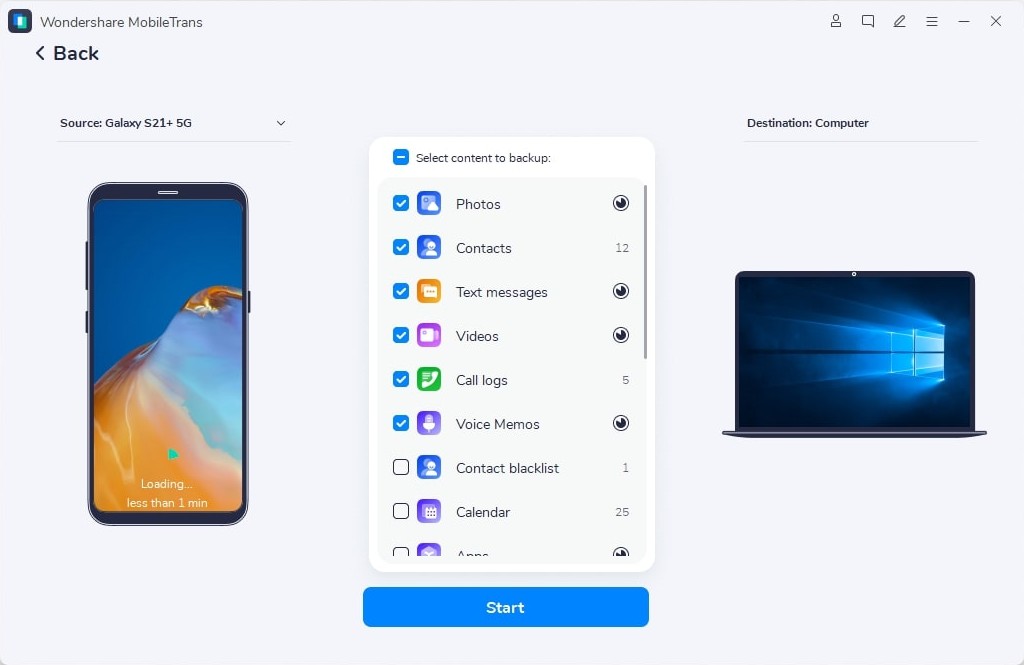
Pros
- • Extremely fast and user-friendly.
- • Tons of other features to offer (like phone to phone data transfer).
- • Supports several other Android and iOS devices besides Xiaomi phones as well.
- • Backup feature is free.
3. Dr.Fone – Phone Manager (Android)
The next desktop application that I would recommend to do Xiaomi data transfer is a part of the Dr.Fone toolkit for Android. It is a complete phone manager for Android that will let you explore all the saved data on it. You can preview your files, move them to the connected PC, and even copy data from a computer to your Xiaomi phone as well.
- View the stored data on your Xiaomi and transfer selective content to your computer.
- Move files from your computer to your Android or from one device to another as well.
- Copy all photos from your Android to PC or rebuild the iTunes library from your phone.
- Delete, edit your data in your Xiaomi devices.
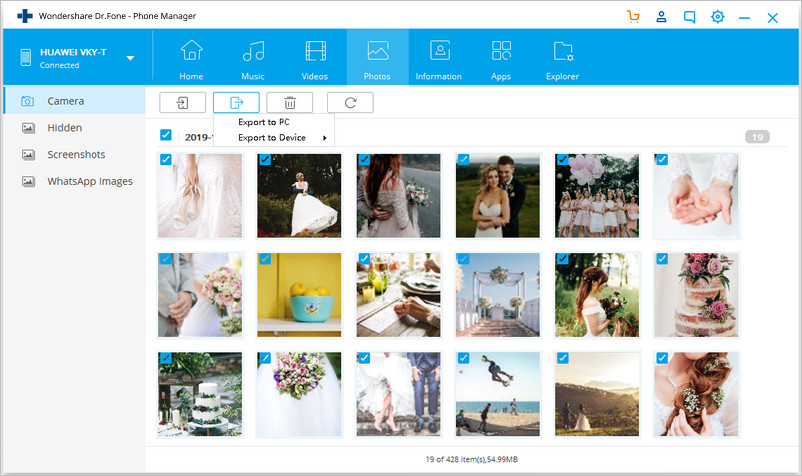
Pros
- • All the data is segregated into different categories with its preview feature.
- • You can do a selective transfer of files between different sources.
- • The toolkit is compatible with all the major leading Android phones.
Cons
- • Only free trial version available
4. Mi File Manager
This is ideally an app for Xiaomi phones that can help you explore the stored data on your device. Apart from that, it can also let you do Xiaomi file transfer via its FTP feature. The app also offers a wide range of other features apart from Xiaomi transfer that you can utilize.
- Wirelessly connect it to your PC or via a USB cable to transfer your data between your Xiaomi phone and the computer easily.
- The app can also be used as a file explorer on your phone to manage the stored data on it.
- For our convenience, it already categorizes the stored data under different sections and can also hide your files as well.
- Several other features like mobile phone cleaner, storage analyzer, dark mode, wireless transfer, etc.

Pros
- • Various features to offer
- • Freely available
Cons
- • Limited backup and restore options
- • Can be time-consuming and difficult to use
Part 2: Apps to Transfer Xiaomi Data to a New Phone
Besides various Xiaomi transfer solutions to backup our data on the local computer, users also look for ways to move their data to another phone as well. In this case, you can consider the following Mi file transfer solutions.
5. MobileTrans - Phone Transfer
Phone Transfer is another solution by Wondershare MobileTrans that can directly move your data from one phone to another. Using this desktop application is extremely simple as you just have to connect your source and the target devices. Afterward, select the type of data you wish to move and complete the Xiaomi transfer process.
- The tool supports all sorts of iOS and Android devices, including major Xiaomi models and can directly move the selected data from one phone to another.
- Apart from Xiaomi to Xiaomi data transfer, it can also transfer data between different platforms like iOS and Android.
- It can transfer a wide range of data types between different models like photos, videos, music, notes, contacts, messages, and so much more.
- The application provides several other features like social media app data management, backup/restore options, etc.

Pros
- • Direct device to device transfer
- • Fast, easy, and extensive compatibility
- • Also supports a cross-platform transfer of data
Cons
- • Limited features
- • Not all data types are supported
6. ShareMe
ShareMe is a freely available Xiaomi file transfer application that is used to share different data types from one phone to another. You can wirelessly connect both the devices and send different files via WiFi direct.
- This is a user-friendly ad-free tool that supports P2P Xiaomi data transfer features from one device to another.
- You can connect different phone models wirelessly and transfer all kinds of data.
- As of now, you can use ShareMe by Xiaomi to transfer your photos, videos, music, contacts, and even some app data.

Pros
- • The data transfer process is 200 times faster than Bluetooth (as claimed by the app)
Cons
- • Limited features
- • Not all data types are supported
Now when you know six different ways to do Xiaomi file transfer, you can easily pick an ideal solution of your choice. If you wish to do Mi file transfer to your PC, then I would recommend MobileTrans – Backup. On the other hand, MobileTrans – Phone Transfer module can help you do Xiaomi data transfer directly from one phone to another. Thus, you can just download the MobileTrans application and make the most of all the amazing features that the tool offers.
New Trendings
Top Stories
All Categories












Axel Nash
staff Editor