Quick Fix 'Data Transfer Canceled' Error When Switching to New iPhone

Written By Axel Nash |

Hello,I'm trying to transfer data from iPhone 14 Pro max to my new iPhone 17, but I keep encountering a data transfer canceled error during the process. Please, what is the cause of this error, and how can I fix this?
Technically, data transfer canceled error when switching to a new iPhone is usually due to software glitches. But, sometimes, our mistake could cause data transfer from an old phone to a new iPhone to be canceled.
If you're facing a data transfer canceled error, this guide will introduce you to different reliable solutions to quickly fix the problem. Let's dive in.

Part 1: 5 Workable Solutions to Fix 'Data Transfer Canceled' Issue
Data transfer canceled is one of the users' most common issues when transferring to a new iPhone 17. However, we've compiled a list of the five workable solutions that anyone can rely on to fix this issue.
Fix 1: Charge Both Phones:
The time taken to transfer data from iPhone to iPhone or Android to iPhone is not guaranteed to be short. For this reason, it's always recommended that you charge at least 70% battery life percentage for both mobile phones. Doing this will reduce the chances of data transfer not being completed due to low battery.
Fix 2: Enable Bluetooth:
If you're transferring data from an old iPhone to the new iPhone via Quick Start, you need Bluetooth to establish a connection between the two iPhones. So, if you have not enabled Bluetooth before the data transfer operation, the chance is high of encountering transfer glitches, including the Data Transfer Canceled issue.
Here is how to turn ON Bluetooth on your device
Step 1: Open the Control center on your iPhone.

Step 2: Locate the Bluetooth icon. If it's grayed out, tap on it to turn it ON.
Fix 3: Switch to a New Wi-Fi
Your WIFI network might be the cause of the data transfer canceled problem. As we all know, data transfer to a new iPhone requires a stable WIFI network to complete without lagging. So, if your WIFI network is poor, follow the following steps to switch it to a new WIFI network that is more stable.
For iPhone
Step 1: Open the Settings app on your iPhone and tap on Wi-Fi.

Step 2: Select a new Wi-Fi network from the options displayed on your screen. Then, connect to it and try to restart the data transfer operation.

For Android
Step 1: Head to the Settings app on your Android phone.
Step 2: Navigate to Wi-Fi & Network and turn on the toggle next to Wi-Fi.

Step 3: All nearby Wi-Fi networks will be displayed on your phone screen. Select the most stable one and connect to it.
Fix 4: Update Software
Does your old phone have an outdated OS version? Honestly, there's a high chance data transfer will never work. Yes, this is because bugs in the old OS version might affect the data transfer operation. See how to use this fix below:
For iPhone
Step 1: Go to the Settings app on your iPhone and tap General.

Step 2: Choose Software Update. If there's any update available, tap Download and Install to update your iPhone software.

For Android
Step 1: Open Settings and select go to About Phone.
Step 2: Locate the Software Updates option and tap on it. If there's any update available, you'll see the Update option, tap on it.

Step 3: Download and Install the update and wait for the operation to finish.
Fix 5: Restart Both Phones
Phone restart is one of the most underrated fixes for different phone problems. Perhaps you're unaware, but restarting a mobile phone could help one resolve problems compromising the operation being executed on his/her device. If you're encountering a data transfer canceled error, you can try restarting both phones to see if the problem will get fixed.
Part 2: Try MobileTrans Instead to Fix 'Data Transfer Canceled' Error
Although he previously mentioned solutions are reliable in fixing data transfer canceled errors, the truth is there's no guarantee that they'll work all time. So, for this reason, experts recommend using the MobileTrans software to fix the data transfer canceled issue.
MobileTrans is an ultimate data transfer solution that boasts many perks, and it's the number one go-to option to transfer data between over six thousand types of mobile phones. The tool seamlessly encourages a faster transfer of all kinds of data in huge or small sizes, and it's compatible with all iOS versions. Besides, you don't need technical knowledge to employ MobileTrans in all your data transfer endeavors.
Wondershare MobileTrans
- • Transfer both small and huge data sizes from Android to iPhone or vice versa fast without lagging.
- • Supported on both Mac and Windows computers and can be used to manage data in over 6000 types of mobile devices.
- • It doesn't compromise existing data on a device during data transfer, backup, or restoration.
- • Transfer different types of app data including WhatsApp data, Viber data, Photos, Videos, and lots more.

 4.5/5 Excellent
4.5/5 ExcellentHow to Transfer Data to New iPhone With MobileTrans
Step 1: Install MobileTrans on your Mac or Windows computer and launch it. Select the Phone Transfer module and click Phone to Phone. Then, connect the phones to the computer.

Step 2: On the new screen, select the kind of data you wish to transfer . Make sure MobileTrans detect the sending phone as a Source device and the receiving phone as a Destination device. After that, click Start.
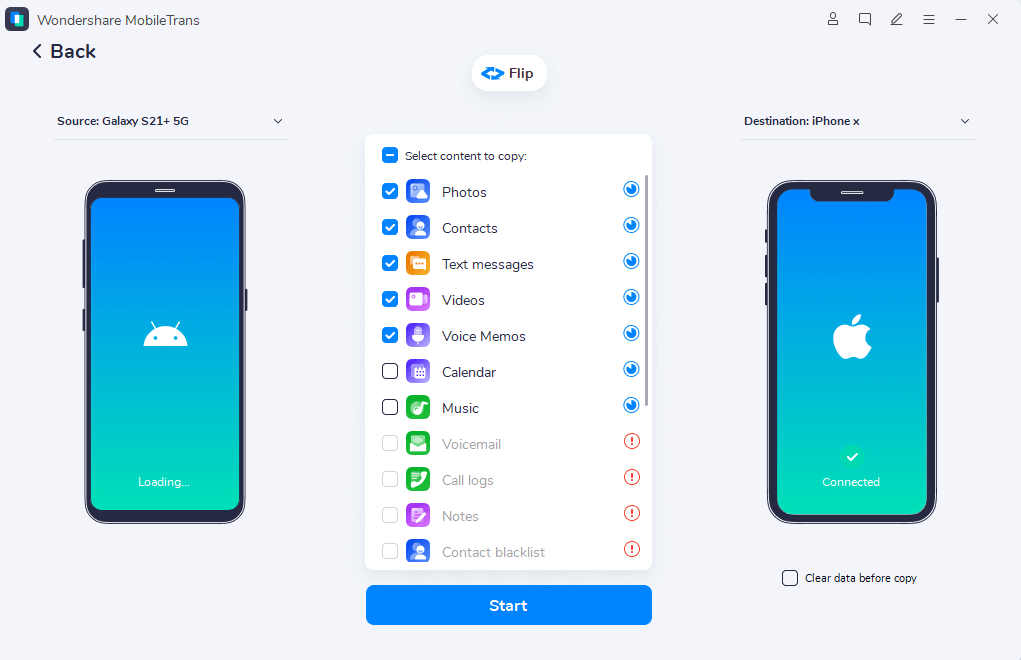
Step 3: Finally, wait for the transfer to finish. Then, disconnect the mobile phones from the PC to access the data you transferred.
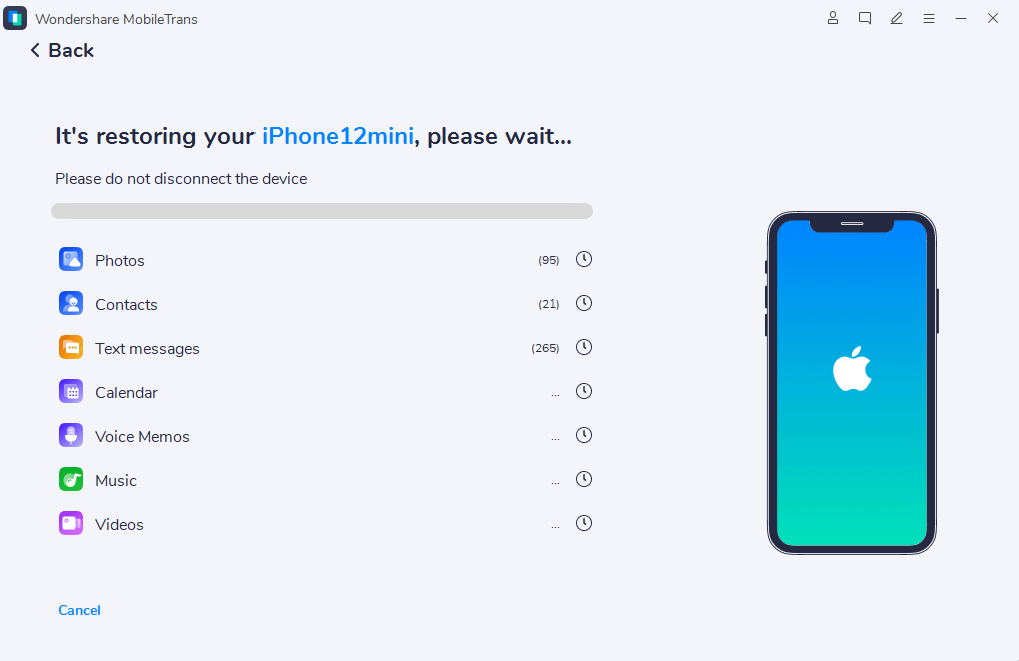
Final Words
You don't have to be frightened when encountering a data transfer canceled error. The above tutorial has explained the best fixes that can come in handy to fix the problems. All it takes is just a few clicks.
However, to save yourself from future data transfer canceled errors, it's advisable to use MobileTrans. It is the ideal tool for the fast and smooth transferring data between phones.
MobileTrans - Transfer Data between iOS and Android
Easy Data transfer between different phones. The 1-click solution to backup WhatsApp chats on iOS/Android devices.
New Trendings
Top Stories
All Categories








Axel Nash
staff Editor