Listening to your go-to tracks on an iPod remains the most high-quality way to enjoy your favorite playlists. Despite this fact, the real challenge is getting those tracks from your Android device to your iPod. Since both devices run on completely different operating systems, a direct transfer won't help you out in this case.
To overcome this platform difference, explore the guide below for all workable ways, whether you have a computer or not. Plus, "how to transfer music from Android to iPod" is further simplified with proper tutorials provided for each approach.

In this article
Part 1. Is It Possible to Transfer Music to an iPod via Move to iOS?
No, technically, it's not possible to transfer songs from Android to iPod via the Move to iOS app. This is because the app is designed to migrate data from an Android device to a new iPhone or iPad. Music transfer is not supported because the app neither accesses nor transfers locally stored music files outside standard Android music directories.
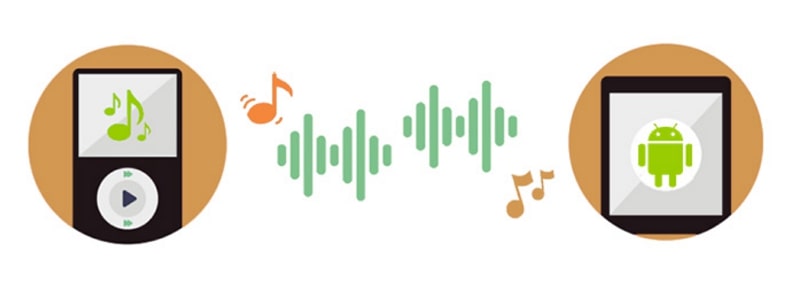
Not even during initial setup does the app move music files or sync music libraries to an iPod. Ultimately, you'll require an alternate approach or program to migrate your music album from an Android to your iPod.
Part 2. Transfer Music from Android to iPod Without a Computer
For "how to transfer music from Android to iPod without computer," explore the following list of apps, offering seamless transfer:
1. MobileTrans App
This app is one of the popular options for transferring music from Android to an iPod, eliminating the need for a computer. It allows users to transfer music files directly from an Android device to an iPod or iPhone using a local wireless hotspot. This capability of the app eliminates the need for a PC or Mac as an intermediary device. Besides music, the app migrates multiple file types, including Excel or ePub.
The migration process is performed over a direct local network, so no mobile data is consumed. Apart from this, there's no brand limitation, and it works across all brands and operating systems.
Key Features
- QR Code-Based Connection: The app connects devices via QR code, enabling easy pairing without any complex Bluetooth or account linking.
- No iTunes Required: This data transfer app bypasses iTunes or Finder, which is traditionally required for transferring music to iPod devices.
- Transfer Ringtones: With the MobileTrans app, users can transfer ringtones between phones.
To understand how to transfer songs from Android to iPod without a PC, adhere to the provided step-by-step manual:
Step 1. Launch the MobileTrans App on your Android, tap Phone to Phone > Android to iPhone > Tap Send on your Android phone.
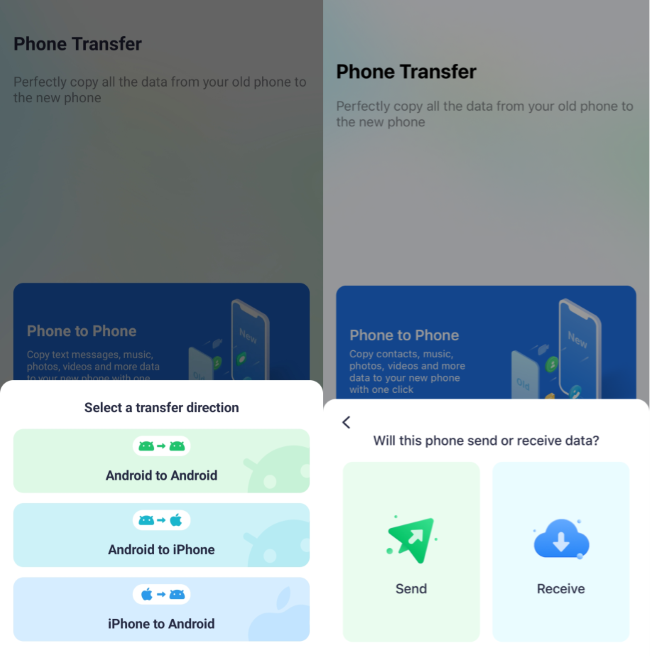
Step 2. Choose the Music option and press the Send button.
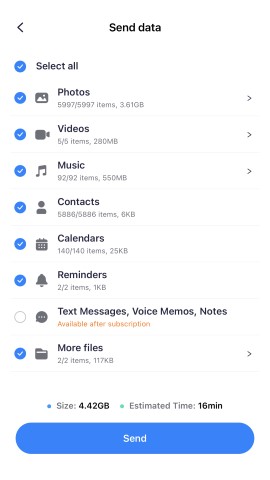
Step 3. Select Phone to Phone > Android to iPhone > Receive on iPod, and scan the QR from Android to receive music.
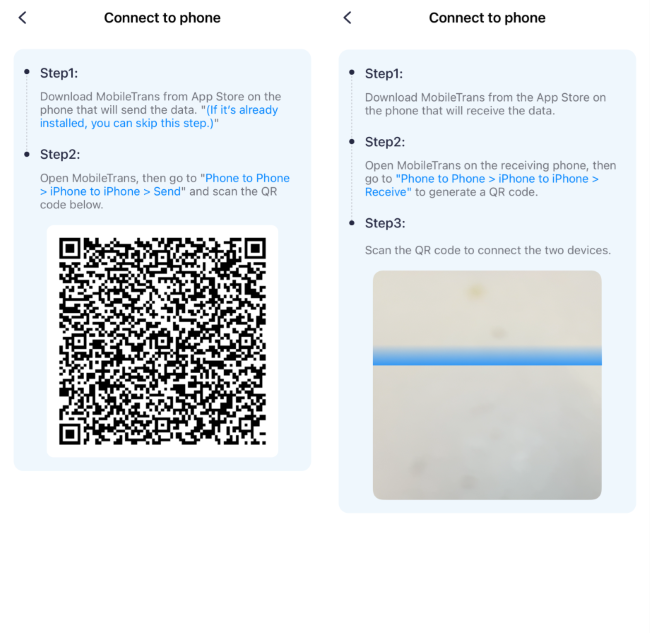
Limitations
- This is a paid app.
2. Zapya
It's another app that allows you to share files of any size and format to all platforms. Zapya can transfer songs from Android to iPod without using Wi-Fi or mobile data when sharing offline. Through this app, you can share your entire folder and multiple large files at once. Users can back up and transfer all data from their old device to their new one. Follow the provided tutorial and transfer music through Zapya:
Step 1. Download Zapya on Android > Press Audio option > Choose Audio > Share option > Scan QR code from iPod.
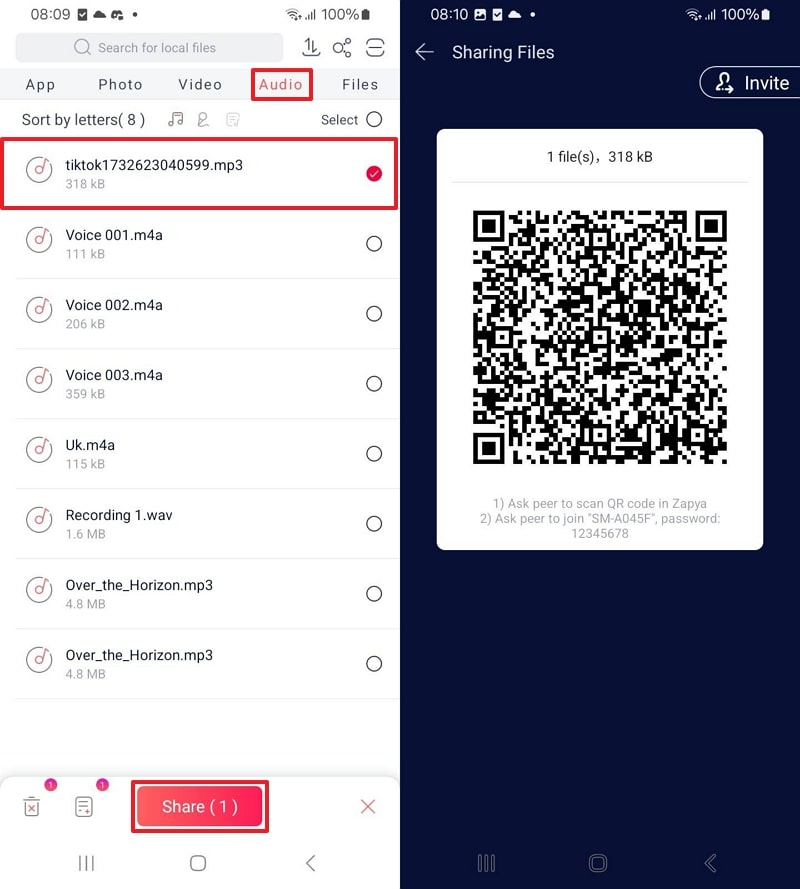
Step 2. On iPod > Press QR Code option > Join Wi-Fi > Connect devices >Access History section > Press Play on received music.
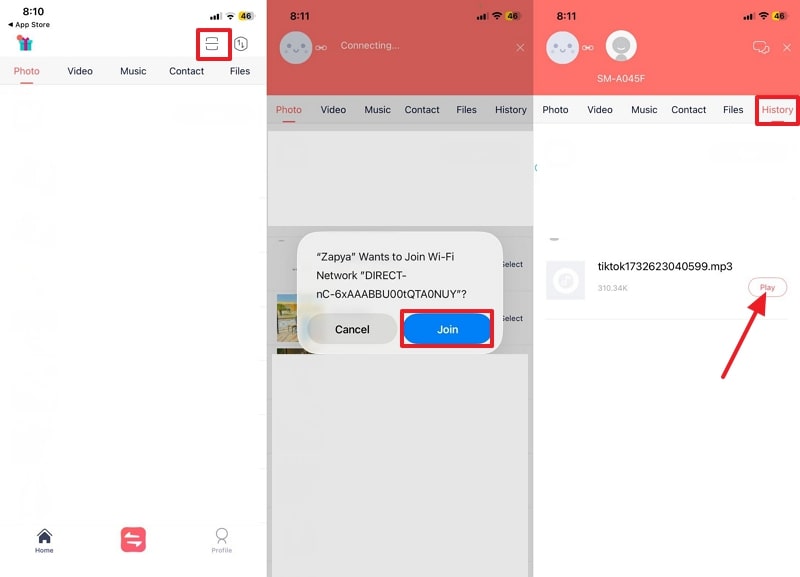
Limitations
- Devices may not always connect reliably.
- Not all data/app types are supported on iPod.
3. Xender
One more addition to apps that transfer music from Android to iPod without a computer, and it is 200 times faster than Bluetooth. Plus, without any USB cable, you can easily transfer over 200 million music files without any hassle. After receiving it, it allows you to play music and videos, and it even operates as a social media downloader. For more understanding, adhere to the given tutorial and migrate your music with Xender:
Step 1. Install Xender on both devices > Transfer icon > Choose Send option > Access QR code for iPod > Scan QR code from iPod > Choose Music > Send icon.
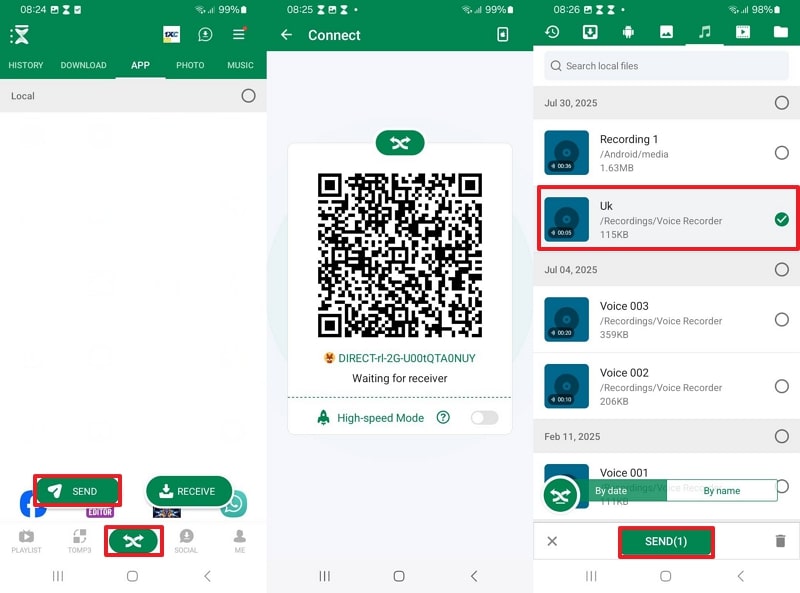
Step 2. On the iPod, choose Connect to Android > Scan QR code > Open Received folder > Press the Play button on the received music.
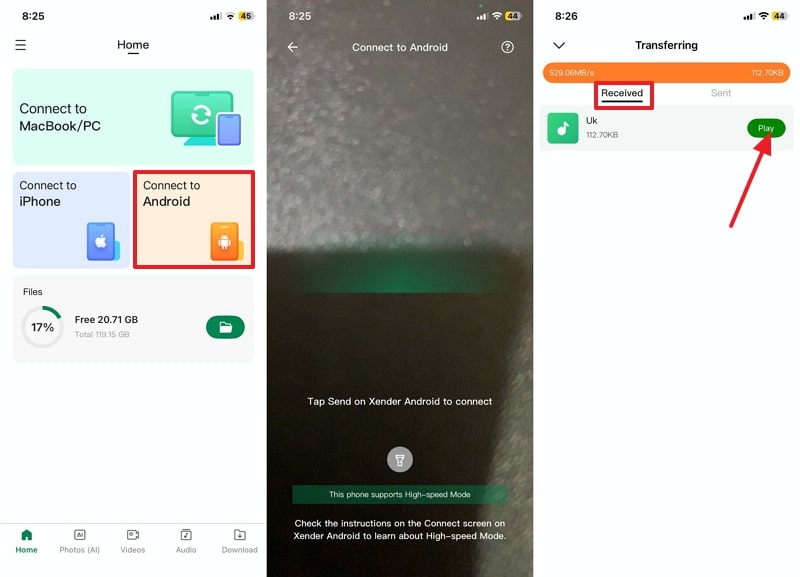
Limitations
- Both devices must install the Xender app.
- Apps cannot be transferred to iOS for installation.
Part 3. How to Transfer Music from Android to iPod with a Computer
For more reliability in transferring music from Android to iPod, consider the following computer-supported way for migration:
1. MobileTrans
To have convenience with reliability, refer to the desktop version of MobileTrans to migrate music from an Android to an iPod. This advanced program facilitates users in sending over 18 types of data in just 1 click. In addition to music, you can send other data, including photos, contacts, and videos, from one device to another. While transferring, it allows users to select their desired data type to transfer it to their phone.
Not only this, but it supports more than 6000 mobile brands and devices for an effortless transferring process. This devoted program guarantees that your data sync is secure and is not overwritten on the targeted device. Besides music tracks, MobileTrans even allows you to migrate your Android app data to your iPhone and vice versa. Overall, the software offers far faster data transmission as compared to Bluetooth or other apps.
To transfer songs from Android to iPod without losing quality, dive into the tutorial and get sorted at once:
Step 1. Launch MobileTrans, connect both Android and iPod to the PC > Access Phone to Phone > Specify Source and Destination devices.

Step 2. Subsequently, choose Music and press the Start button. As the process completes, you will receive a confirmation message.

Limitations
- Some features are limited to a paid version.
2. Through iTunes/Finder
iTunes remains the most convenient method if you consider a method besides "transfer music from Android to iPod without computer". This approach offers complete control over your music library with access to Apple's powerful music management feature. Since iTunes maintains the original audio quality during transfer, you don't have to worry about losing clarity in your tracks. Go through the instructions below and learn how to proceed with transferring through iTunes:
Instructions: Open File Manager of Android > Music folder > Select Songs > Drag them to computer > Disconnect Android and pair iPod to PC. Launch iTunes on PC > Drag songs on the Music tab > Select iPod > Tick Sync Music > Tap Sync to get music on the iPod.
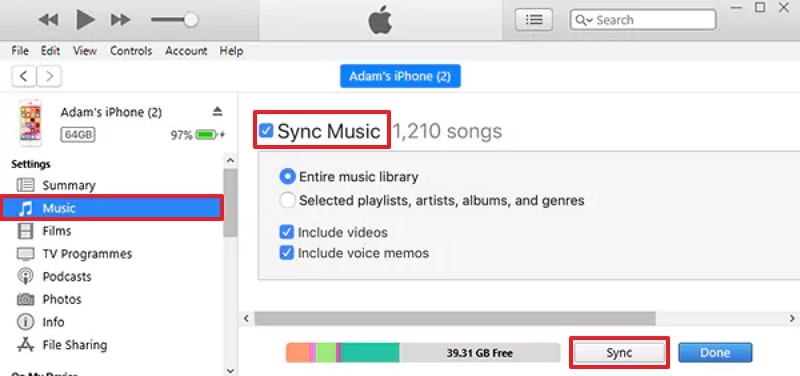
Limitations
- iTunes does not support direct import of music.
- No wireless sync function from Android.
Conclusion
In conclusion, shifting your music collection from Android to iPod might seem tricky, but the methods above make it a stress-free process. Either you go for wireless transfer without a computer or a more structured approach using iTunes/Finder, you're sorted in all ways. For more control over how to transfer music from Android to iPod, the MobileTrans app or desktop version still remains the top choice among all.










