One day, a friend mentioned that the sender dismissed the message as unimportant and sent it accidentally. That’s when I realized I wasn’t alone—many people are just as eager to read deleted WhatsApp messages. So, I researched and found the best ways to recover them in seconds.
If you want to see WhatsApp messages deleted by the sender, you can try a few methods. Below are some effective ways to retrieve deleted messages on WhatsApp:
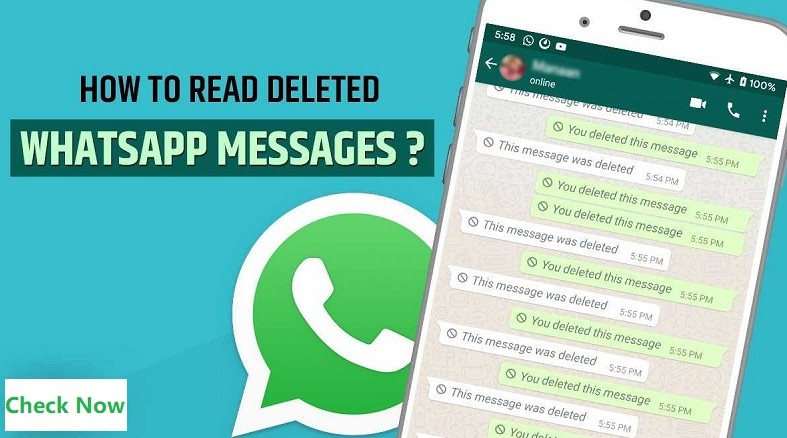
Part 1. Are WhatsApp Messages Deleted by the Sender Really Missing?
Can You Really Recover Deleted WhatsApp Messages?
If you've ever wondered whether WhatsApp messages deleted by the sender are truly gone forever, you're not alone. Many believe that once a message is deleted within a few minutes, it’s permanently erased. However, that’s a myth. In reality, deleted messages can often be retrieved using various methods, including notification logs, backups, and even forensic tools.
WhatsApp's "Delete for Everyone" feature allows users to remove messages from both the sender's and recipient's chat. While this feature was introduced to enhance privacy, it doesn’t completely erase the message from all records. According to iOS expert Jonathan Zdziarski, WhatsApp chat logs persist in the SQLite Library, even after deletion. This means that unless the storage is overwritten, these deleted messages can still be retrieved using recovery tools or system logs.
WhatsApp claims that once a message is deleted, it becomes inaccessible to the recipient. However, multiple research studies indicate that traces of deleted messages often remain on the device. These messages can still be found in:
Notification History (Android 11+): If the message was received and displayed in notifications before deletion, it can be accessed via notification logs.
Local Storage & Backups: Messages are often stored in Google Drive (Android) or iCloud (iPhone) backups, allowing recovery by restoring an earlier backup.
WhatsApp Web Cache: Deleted messages may still be visible in the web browser’s cache if WhatsApp Web was open when they were received.
Third-Party Apps: Apps like WAMR or WhatsRemoved+ can capture and store messages before they are deleted.
Part 2. See WhatsApp Messages Deleted by Sender via Notification History (For Android Users)
If you’re wondering how to read WhatsApp messages deleted by the sender, Android devices running Android 11 or higher have a built-in Notification History feature that lets you retrieve deleted messages easily.
Steps to Enable Notification History:
- Go to Settings on your Android phone.
- Tap Apps & Notifications > Notifications.
- Select Advanced Settings.
- Tap Notification History and turn it ON.
- Once enabled, you can check deleted WhatsApp messages in this section.
Part 3. Check Google Drive or iCloud Backup to Read WhatsApp Messages Deleted by Sender
If you’re looking for how to see WhatsApp messages deleted by the sender, one of the easiest ways is by restoring a WhatsApp backup. If you have enabled automatic backups on Google Drive (Android) or iCloud (iPhone), you can recover deleted messages by reinstalling WhatsApp.
Steps to Restore Messages:
- Uninstall and reinstall WhatsApp.
- Open WhatsApp and verify your phone number.
- When prompted, tap Restore from Google Drive (Android) or iCloud (iPhone).
- Wait for the restore process to complete.
Part 4. Use WhatsApp Web Source Code Method (For Tech-Savvy Users)
If you're searching for how to see WhatsApp messages deleted by the sender, WhatsApp Web can sometimes help you recover deleted messages using your browser's developer tools. This method is more technical but can be useful if the message was deleted while you were actively using WhatsApp Web.
- Open WhatsApp Web on Google Chrome.
- Right-click on the chat screen and select Inspect Element.
- Look for the deleted message text in the source code.
- This method is technical and may not always work.
If the deleted message is important, you can simply ask the sender what they sent.
Bonus. How to View and Download WhatsApp View Once Messages
Missed a WhatsApp "View Once" message? With MobileTrans, you can quickly recover disappearing photos, videos, and voice messages—even after they expire. Whether they were deleted or auto-removed, MobileTrans helps restore them in just a few clicks. Start recovering important messages today.
Here are the steps:
- Step 1: Launch the tool and head into the interface. Tap WhatsApp Recovery>View Once Recovery to get started. This section is dedicated to retrieving WhatsApp view once messages (photos/videos/audio
- Step 2: Scan a QR code shown in the tool. Follow the on-screen prompts to confirm the connection.
- Step 3: Once connected, you can see and save view once messages sent by your WhatsApp friends. Simply tap on the message to view it, or select Export to save it locally to your system album. This allows you to preserve important photos and videos even if they have been read or disappeared.
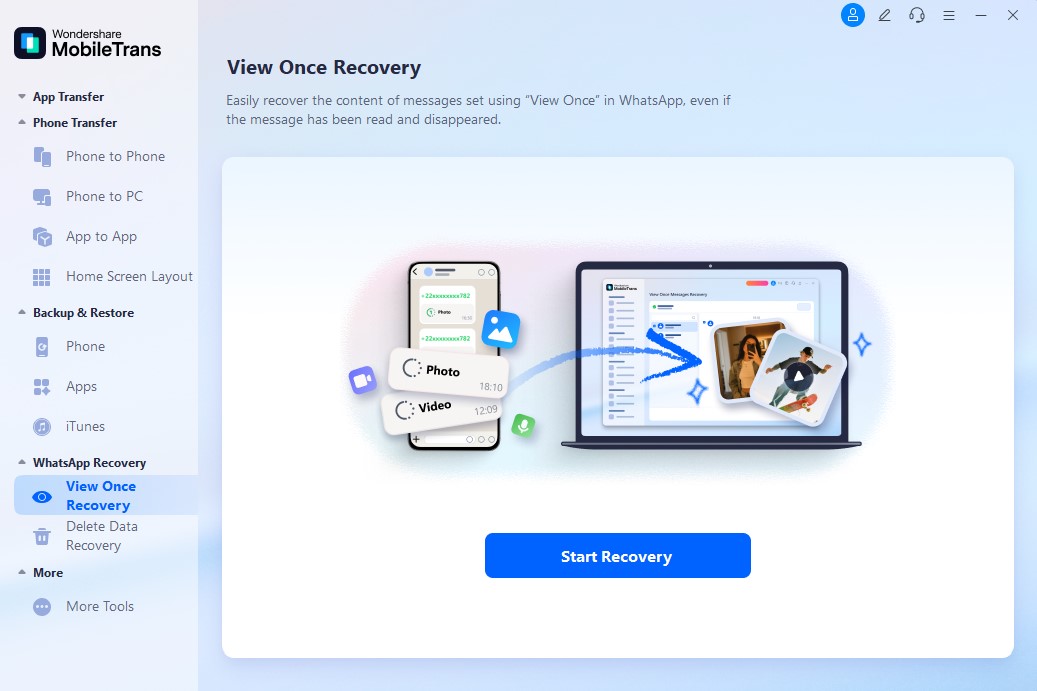
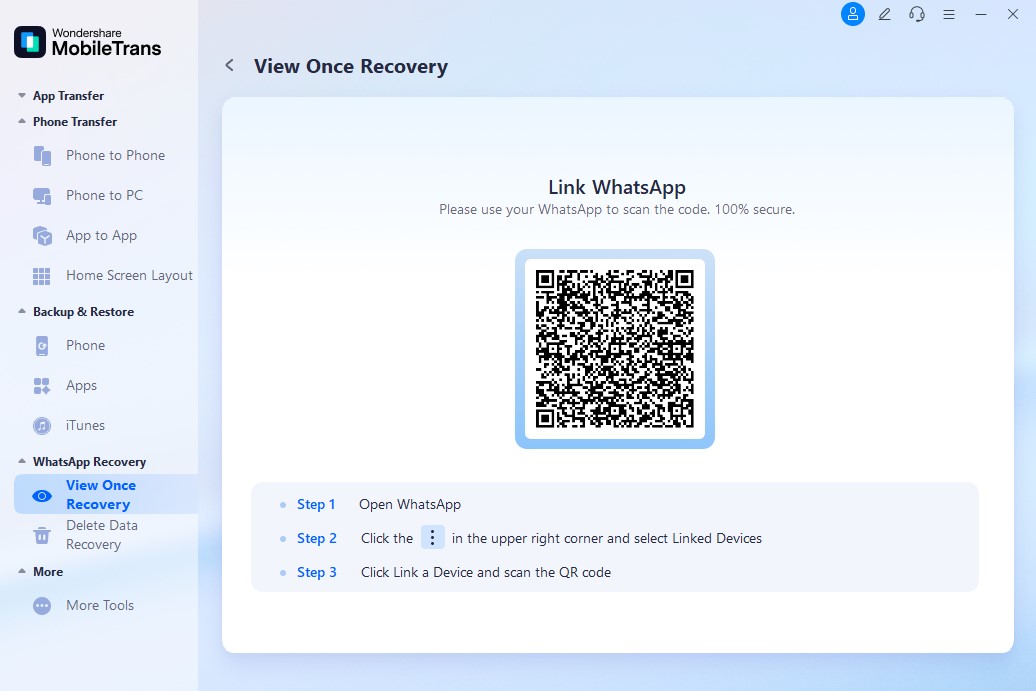
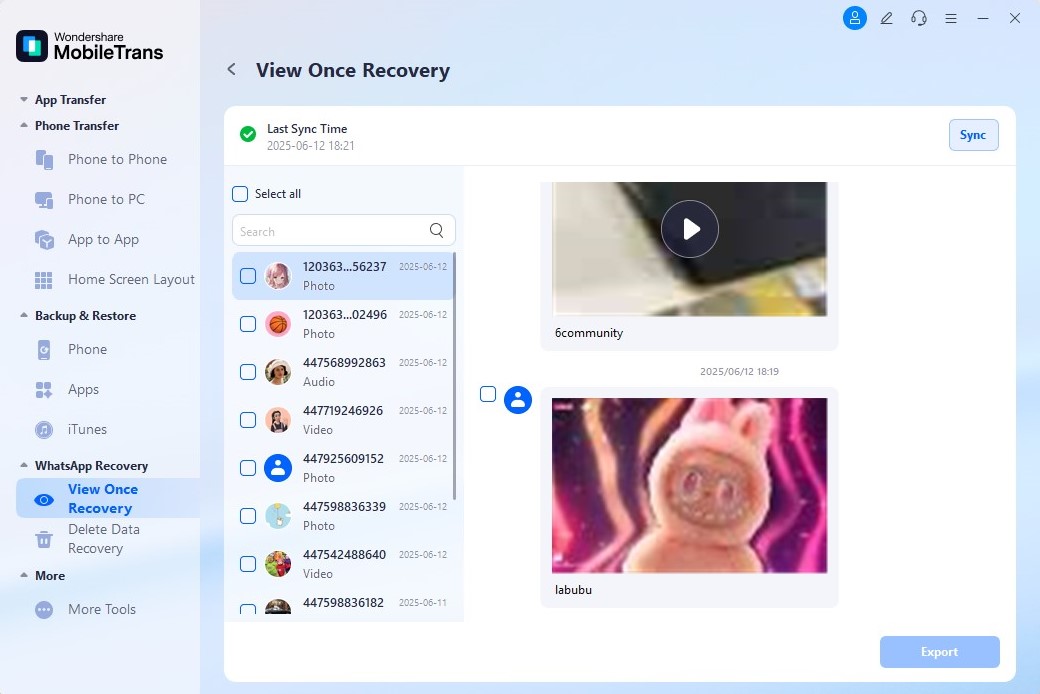
FAQs
1. Can I see deleted WhatsApp messages without an app?
Yes! If you're using an Android device with Android 11 or higher, you can see deleted WhatsApp messages without any third-party apps by enabling Notification History. Once enabled, your phone will store notifications for 24 hours, allowing you to read deleted WhatsApp messages from the notification log. However, this method only works if you saw the notification before the message was deleted.
2. Does WhatsApp notify someone if I try to recover their deleted messages?
No, WhatsApp does not notify the sender if you attempt to recover their deleted messages. Whether you use Notification History, backups, or third-party apps, the sender will never know that you accessed their deleted messages..
3. Can I retrieve old deleted messages from WhatsApp?
Yes! You can restore old deleted messages if they were included in your last Google Drive (Android) or iCloud (iPhone) backup. Once the backup is restored, you’ll be able to see old deleted messages—but only if they were part of the last backup.
Conclusion:
We know how annoying it is to feel helpless when someone deletes the message, making you unable to read. Therefore, we have conducted in-depth research and found that you can easily access WhatsApp deleted messages by using local storage, cloud backup, or third-party apps. I am sure this article will help you get back all those deleted messages within little or no time.
New Trendings
Top Stories
All Categories












Axel Nash
staff Editor