WhatsApp calls have made keeping in touch with your favorite contacts easier and cheaper. You don't need airtime or a mobile plan to call. You only need an internet connection and can call any number on WhatsApp.
However, many people ask if calling an unsaved number on WhatsApp is possible. How do you make WhatsApp calls to unsaved numbers? And how do I make a WhatsApp call without contact?
This article aims to reveal answers to these questions and show you how to make WhatsApp calls without contact on any device.
In this article
Part 1: Can You Call on WhatsApp Without Contact?
You can call on WhatsApp without saving the number first as long as the number you are calling is registered and active on WhatsApp. If the number isn’t registered on WhatsApp or doesn’t belong to an active user, you will receive the “This Number isn’t on WhatsApp” notification.
So, what happens when an unsaved number calls you on WhatsApp?
If an unsaved number calls you on WhatsApp, the incoming call notification on your phone will display the person's number and country code instead of a username. You will still receive the phone call but won't see a name or profile picture, letting you know the number isn’t saved on your phone.

Part 2: (Bonus): How to Check If a Number is on WhatsApp
If you call a number that isn't on WhatsApp, your service provider may charge carrier fees per minute. Before you learn how to call on WhatsApp without contact, you should check if the number is active on WhatsApp using the WeLastseen WhatsApp extension app.

The WeLastseen app is a WhatsApp extension that shows you the active status and hidden last seen of any number.
Advanced Features of the WeLastseen App
- Check WhatsApp Number Active Status: Check if any number is registered and active on WhatsApp within seconds.
- Hidden Last Seen Reveal: See the hidden last seen and online status for any WhatsApp contact anywhere in the world.
- Track Multiple Numbers: Track the WhatsApp activity for multiple contacts simultaneously.
- See The Best Time to Call on WhatsApp: Check the best time to call your favorite contacts without disturbing them.
- Get Instant Notifications: Receive notifications within seconds when your target contact comes online or goes offline on WhatsApp.
How to Check Active Status of WhatsApp Number via the WeLastseen App
Follow this comprehensive guide:
Step 1: Download and Install the WeLastseen App
Open your Android phone's Google Play Store app and search for the "WeLastseen: Chat App Tracker” app. Tap on Install to download the app.
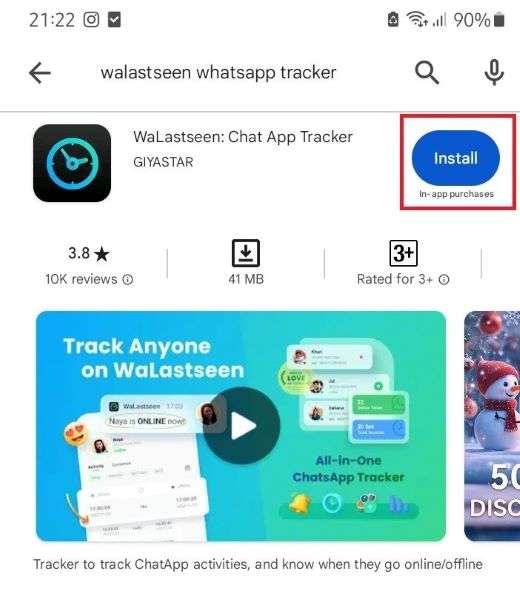
If you use an iPhone or PC, go to the WeLastseen website to try the app online.
Step 2: Enter the Phone Number in WeLastseen
Launch the WeLastseen mobile app on your phone, tap on Add Contacts, and Allow. Then, enter the phone number in the app.

Step 3: Check Active Status
Tap the Start Tracking icon at the bottom of your screen to see if the number is active on WhatsApp.

If the number is active, you will see the user’s online status and last seen info at the top of the screen. You will also see the person’s activity tab below.
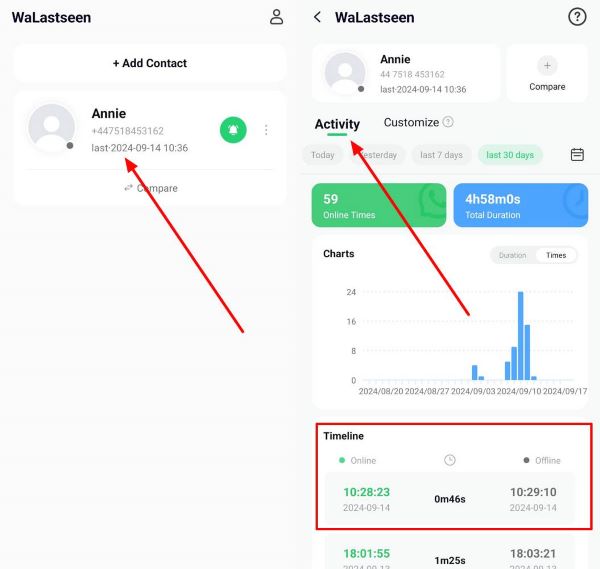
Step 4: Check When to Call on WhatsApp
Check the timeline chart for the number to see when the user is often active and the best time to call or text on WhatsApp. The best time to call is when the chart peaks.
Thanks to the advanced tracking features of the WeLastseen app, you can now see if any number is active on WhatsApp, so you don’t waste airtime on calls. Keep reading to discover how to make a WhatsApp call without adding contact.
Part 3: How to Make a Call on WhatsApp Without Contact - Top 3 Methods
Do you want to learn how to make a WhatsApp call without saving a number? Here are different methods that you can try out:
Via Call a Number Feature
You can call an unsaved number on WhatsApp directly. That's right; you can do this via the Call a Number Feature if the number belongs to an active WhatsApp user.
Follow this guide:
- Open WhatsApp on your phone and tap the Call icon at the bottom of your screen.
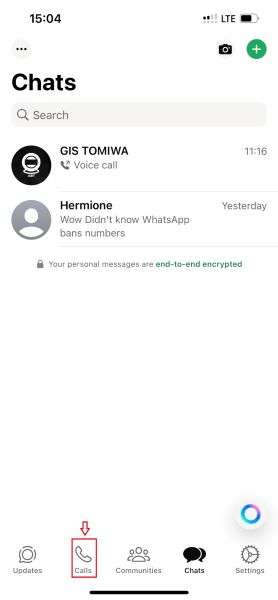
- On the next page, tap the Call+ icon at the top right corner of your screen and select Call a Number from the drop-down menu.
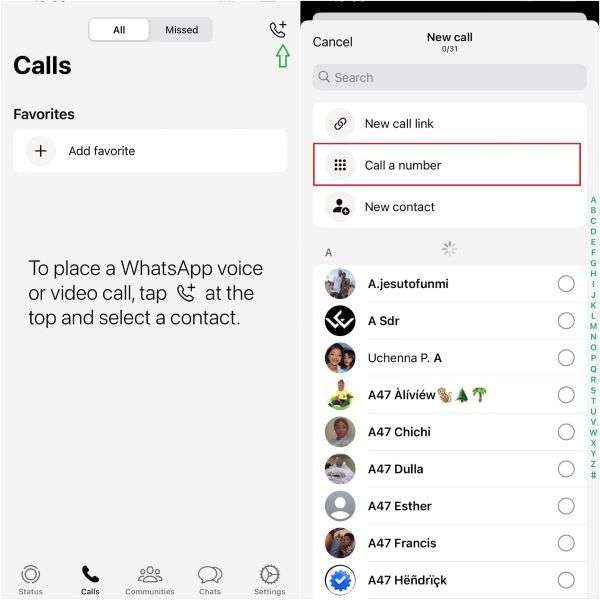
- Enter the number you want to call using the dialer, and you will receive a prompt showing whether the number is on WhatsApp.
- If the number is on WhatsApp, tap on the Green Call icon to call on WhatsApp without saving contact.

- If the number is not on WhatsApp, you will be notified that carrier charges may apply. This means you can't call the number on WhatsApp and must use airtime or a mobile plan to make the call.
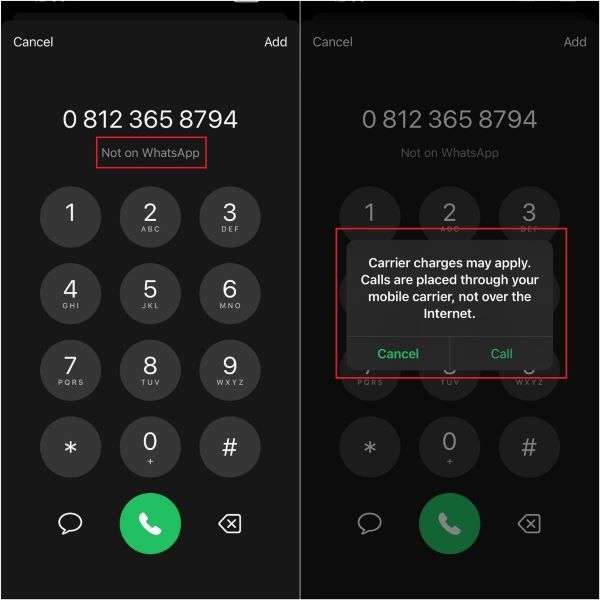
Via a Web Browser
Are you wondering how to make a phone call on WhatsApp without the contact online? You can do this via your web browser by following this guide:
For instance, if you want to call this Nigerian number “81025-72143”, the international code for Nigerian numbers is +234, so you enter the URL in your browser as “https://wa.me/+2348102572143”
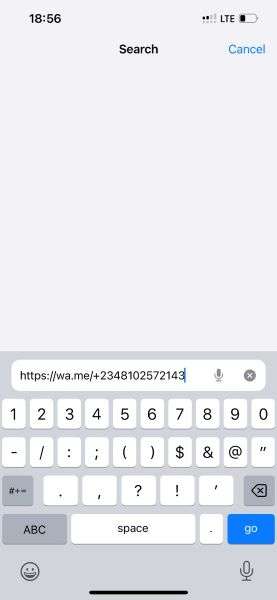
Step 2: If the number is on WhatsApp, you will see a green Continue to Chat icon on the screen. Tap on the icon to open WhatsApp. The number is not on WhatsApp if you don't see this icon.
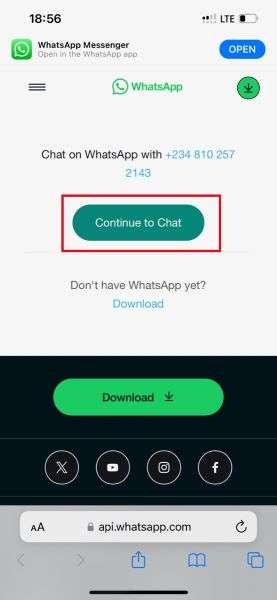
Step 3: You should see a new chat screen with the number at the top of your screen. Tap on the Audio or Video Call icon to call the number on WhatsApp without contact.
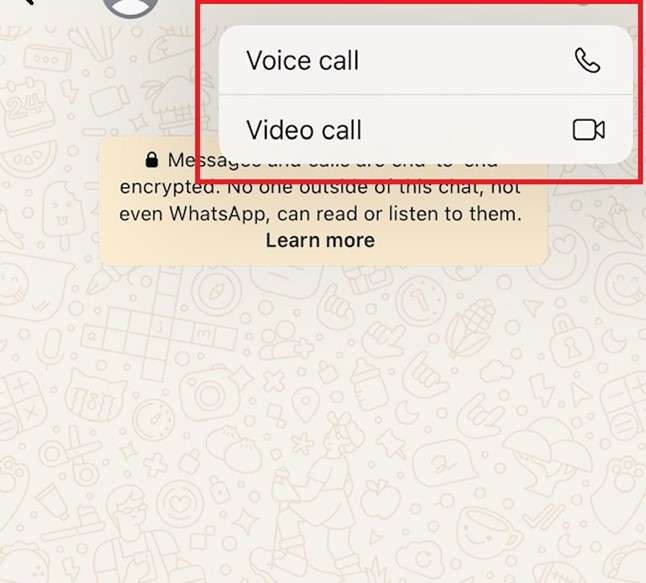
Using the Message Yourself Feature
The WhatsApp message yourself feature can help you call on WhatsApp without contact. Follow this guide:
- Open WhatsApp on your phone and tap on the Green Plus icon at the top-right corner of your screen.
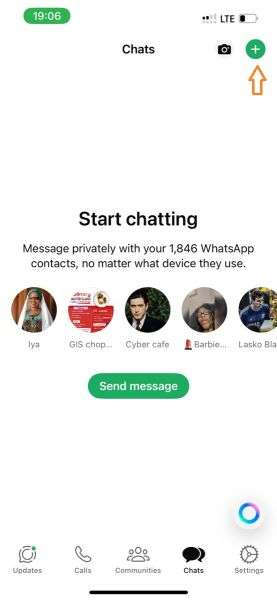
- Scroll down to the Contacts tab on WhatsApp and tap on your name, usually labeled "You."
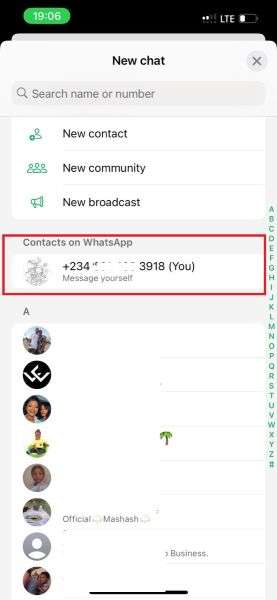
- You should see a new chat screen appear with your number at the top. Paste the number you want to call in the chat and send it as a message. The number will appear as a clickable link.
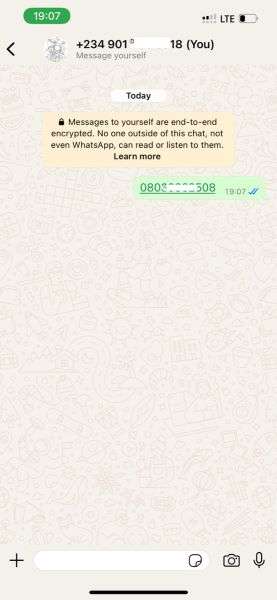
- Tap on the number link and wait for WhatsApp to finish checking the number.
- If the number is on WhatsApp, you will see a menu with options to chat, call, or save the number. If it's not on WhatsApp, you won't see these options.
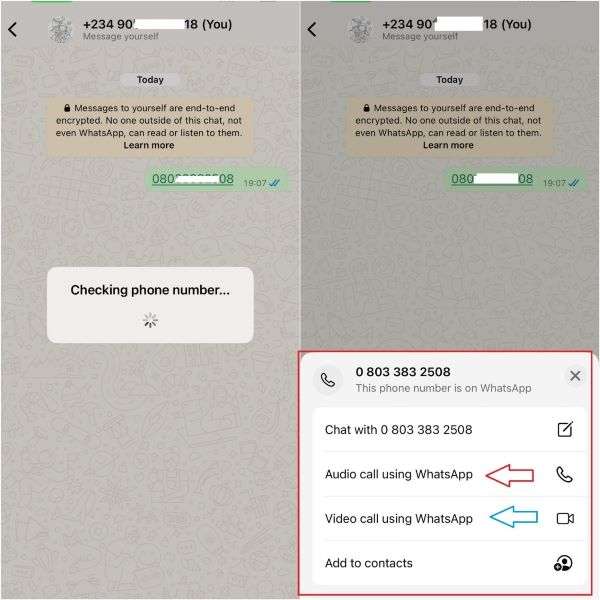
- Tap on Audio Call using WhatsApp or Video Call using WhatsApp to call on WhatsApp without saving the number.
Conclusion
If you are wondering how to call someone on WhatsApp without contact, you can call if the number is registered to an active WhatsApp user. If not, the call will not go through over an internet connection, and your network carrier will charge you a fee for the call per minute.
The WeLastseen can help you find out if a number is active on WhatsApp. The app is secure, easy to use, and swift, so you can avoid airtime charges if a number isn't on WhatsApp. The app can also show you the best time to call someone on WhatsApp based on their online timeline and chat patterns.
- Track WhatsApp contacts' last seen status.
- Get instant online and offline notifications of them.
- Analyze their WhatsApp daily usage.
- Compare chat probabilities of two contacts.
FAQs
-
Can you use WhatsApp to call someone who isn’t on WhatsApp?
You can't call someone not on WhatsApp using the app because WhatsApp calls are placed over an internet connection. So, the calling and receiving numbers must be registered to an active WhatsApp user. If you call someone who isn’t on WhatsApp using the app, you will be charged a fee per minute for the call by your carrier or service provider. -
Can someone call me on WhatsApp if they are not in my contacts?
Yes, someone can call you on WhatsApp even if they aren’t on your WhatsApp contact list. This is because all active WhatsApp numbers can call other numbers on the app. If an unsaved contact calls you on WhatsApp, you will not see the username or profile picture of the person. Do you think someone is tracking you with a strange number on WhatsApp? Find out who is spying on your WhatsApp. -
What happens when WhatsApp can’t find someone’s phone number to call?
If WhatsApp can't find the number you entered in the dialer, it's because it is not registered on WhatsApp or doesn't belong to an active user. It may also mean the number has been banned or disabled from the app. You can contact WhatsApp support for help.











