The Galaxy A line is the cornerstone of Samsung's plans for the middle market. Initially, Samsung generally concentrated on the Galaxy J series, but it was discontinued in 2019. Thus, a new member of the family emerged in the shape of A Series, and now we have the Best Samsung A Series Phone to choose from.
We have compiled a comprehensive guide to help you choose the Best Galaxy A Series Phone. Let's look take a look at them!

Part 1: What's Samsung 'A' Series
With its full screen and under-screen fingerprint sensors, the Samsung Galaxy A is its sub-flagship series. It is priced below the S range but features many of the same design characteristics, including full displays and under-screen fingerprint sensors in some models.
Part 2: Best Samsung Galaxy A Series Phones
With such a wide range of devices available, choosing the most appropriate Samsung smartphone for your needs might be difficult. To help you make your decision, we've compiled a list of our favorite best Samsung Galaxy A series phones:
- Samsung A52 5G: Best Samsung Mid-Range Phone

If you want a low-cost phone with a few high-end capabilities, the Samsung Galaxy A52 5G (Samsung A series top model) can be the choice. It includes a vast 6.5-inch Super AMOLED display that looks lovely and a 120Hz refresh rate that allows for silky smooth scrolling.
You can't get much better for the price in point-and-shoot photography. It captures incredible photos of people and landscapes on the default settings, and the 32MP front camera for incredibly clear social-media-ready selfies makes it the best Samsung A series camera phone.
So, what's the drawback? In terms of performance, it falls short of its flagship predecessors, and the design is also bulkier. Ultimately, it'll be ideal for individuals on a tight budget who want a huge display, a superb camera, and a long-lasting battery.
Pros
- Versatile main camera
- Filled with numerous new features
- 120HZ display
Cons
- Display scratches easily
- Inconsistent performance compared to other cameras
- Samsung A42 5G: Best Gateway into 5G World

The Galaxy A42 5G has a large 6.6-inch 720p OLED display, and it has a fingerprint sensor embedded in the display for biometric unlocking, making it one of the best Samsung phones in A series. The A42 5G has a 48-megapixel f/1.8 primary back camera, an 8-megapixel f/2.2 ultra-wide camera, and a 2-megapixel depth sensor, which is standard for the midrange class. In addition, there is a 13-megapixel selfie camera on the front.
The large 5,000mAh battery provides outstanding on-screen time making it one of the best Samsung Galaxy A series phones. Overall performance from the A42 5G's Snapdragon 750 and 4GB of RAM is enough for day-to-day operations (there's also a healthy 128GB of storage, which is extendable through MicroSD).
Pros
- Support for sub-6 5G including C-band
- Solid OS upgrade and security support machine
- Excellent battery life
Cons
- Screen resolution is relatively low
- Busy IU with lots of pre-downloaded applications
- Samsung Galaxy A32: Best Samsung Budget Phone

The Galaxy A32 5G, a sub-$300 5G-capable smartphone, has many features that customers love about Galaxy phones, but some corners have been shaved to keep the price low.
The A32 is hardly a tiny phone, thanks to its large 6.5-inch screen. However, it includes a 5,000 mAh battery that lasts a very long period - about 12 hours in our tests with the variable refresh rate set.
The Galaxy A32 will also last longer than many other low-cost alternatives, with Samsung offering three years of Android upgrades and four years of security fixes.
Pros
- 90Hz refresh rate
- Great battery life
- Affordable price
Cons
- Subpar HD+ display
- Lagging issues after some time
- Samsung A13: Best Samsung Entry-level Phone

The design of the A13 isn't exceedingly sophisticated - it looks like what I'd expect if I asked someone to sketch an essential Android phone.
There's a satisfyingly rapid power button-mounted fingerprint sensor; on the left is a combination SIM/microSD card slot; on the bottom is a USB-C connector, downward-firing speaker, and a 3.5-millimeter headphone jack.
The Galaxy A13 has three rear cameras: a 50-megapixel primary sensor, two two-megapixel sensors, one macro, and one depth sensor. In excellent lighting, the primary camera produces good photos. Its 50 megapixels are reduced to 12.5 megapixels.
Pros
- Four years of security updates
- Long-lasting battery life
- Functions quicker than many
Cons
- Questionable build quality
- The display isn't quite good
Part 3: Best Samsung Data Transfer Tools
Many of us lose data when switching to a new phone, but we don't have to. You can transition to a new smartphone with no data loss if you pick the appropriate approach to move from your previous phone to Samsung.
Method 1: Transfer Data to Samsung with MobileTrans
If you are searching for one of the quickest and most convenient ways to transfer data from your Samsung to a new phone, then MobileTrans - Phone Transfer is your answer. In addition to data transmission between Android devices, it also allows data transfer between iOS devices and data transfer between iOS and Android.
MobileTrans - Transfer to Samsung
Transfer data to Any Samsung A Series phone with 1 Click!
- • Supports 6000+ different smartphone models running on iOS and Android.
- • Supports 18+ data types like photos, videos, contacts, messages, and more.
- • Extremely easy and it does not need any technical experience to use.
- • Support WhatsApp data transfer, phone-to-computer data transfer and phone backup & restore.
- • Support the latest iOS and Android OS.

 4.5/5 Excellent
4.5/5 ExcellentLet's look at the step-by-step procedure:
Step 1: First and foremost, download and install MobileTrans on your PC or Mac. Go to the "Phone Transfer" module on the dashboard and choose "Phone to Phone" from the drop-down menu.

Step 2: Connect your old mobile phone device and your new Samsung A series phone to the PC at this point. Alternatively, if the Samsung phone is listed as a destination (and the new phone is listed as a source), then the "Flip" button can be used to move them into the proper position.
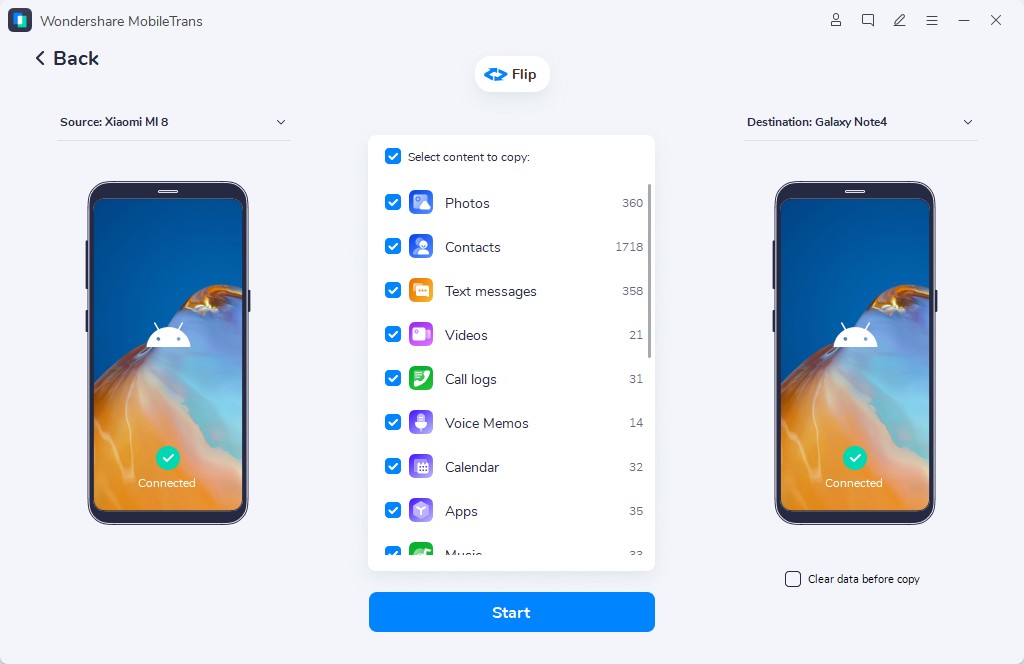
Step 3: Pick the data types you want to transfer and click on the "Start" button to begin data transfer. Optionally, you can choose the "Clear data before copy" option to completely erase any data that is currently on the destination phone.
Step 4: You can sit back and wait for a few seconds. You will be notified when the procedure is complete, allowing you to remove both phones from your possession securely.
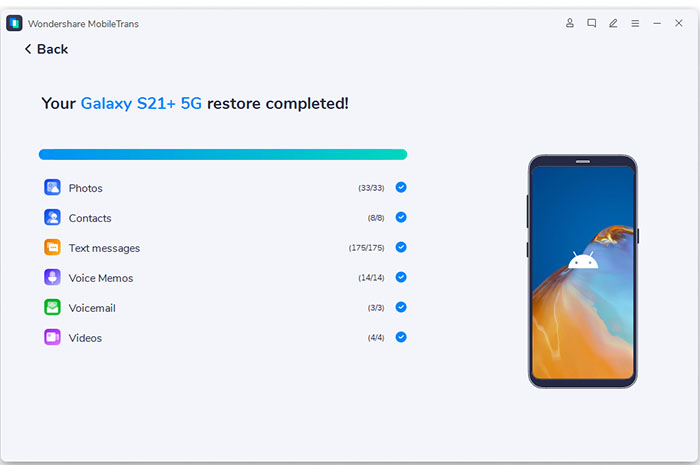
Method 2: Transfer Files to Samsung with Samsung Smart Switch
Samsung has created a specific software – Smart Switch – to help people transition from an Android or iOS device to a Samsung Galaxy phone. Install the Smart Switch application on both devices and link them wirelessly.
Follow these steps to discover how to utilize Smart Switch to switch from your previous phone to a Samsung:
Step 1: Connect your both phones wirelessly or using USB cable and activate the Smart Switch application.

Step 2: Browse the data stored and choose the ones you want to transfer to your new Samsung A series phone.

Step 3: Begin the transfer and It's done! When the transfer process finished, you can access your previous data on your new galaxy A lineup phone.

Note: Smart Switch can only transport WhatsApp content from your iOS smartphone to a Samsung device; therefore, when you use another smartphone, your WhatsApp data will be lost.
Pros
- Easy-to-use
- An excellent option for Samsung to Samsung data-switching
- Transfers large amounts of data easily
Cons
- Limited to only Samsung users
- Takes longer time to transfer data
Wrap up!
This article covers the Best Galaxy A Series phones. You have plenty of phones to choose from. With the help of this article, we hope you have identified the one you need for daily use. What we highly recommend, though, is that whenever you make a switch to your new Galaxy A series phone, make sure to use MobileTrans to transfer your data from one phone to the other.
New Trendings
Top Stories
All Categories










Axel Nash
staff Editor