Are you wondering whether you should upgrade to the iPhone 16 Pro Max or iPhone 15 Pro Max before the price hikes driven by President Trump's tariffs policy to China? Many iPhone users share their views on Quora and Reddit, debating the need to upgrade now. Though Apple is doing a lot to control the impact of the tariffs policy, analysts still believe there will be an increase in the price of its products. If you are hesitating which iPhone you should upgrade to, this article can help you.
This article will delve into the review of the iPhone 16 Pro Max vs. iPhone 15 Pro Max in every aspect to help you make an informed decision regarding the upgrade. The following guide includes a detailed breakdown of all the key components of both iPhones. By the end, you'll have a clear understanding of which model is the best fit for your needs and decide whether an upgrade is worth it.
In this article
Part 1. iPhone 16 Pro Max vs. iPhone 15 Pro Max: Technical Specifications
These models share many similarities in design, but the new model has introduced several upgrades this year. The new version has a larger display that offers a slightly higher screen-to-body ratio to provide a more immersive viewing experience. Furthermore, it includes a more advanced chipset and a faster CPU to improve overall performance and power efficiency.
The camera system also had enhancements along with better video recording capabilities and slight improvements in optical zoom and sensor quality. Battery life is another area where the new model excels over the old versions, offering a higher capacity for longer active use.
Minor changes are also present in the overall dimensions and weight, with the iPhone 16 Pro Max slightly larger and heavier. The following section will present the detailed technical specifications of the iPhone 15 Pro Max vs. the iPhone 16 Pro Max in tabular format.
| Technical Specifications | iPhone 16 Pro Max | iPhone 15 Pro Max |
| Size | 6.4.3.0.0.33 in | 6.3.3.0.0.33 in |
| Weight | 227 g | 221 g |
| Screen | 6.9″ | 6.7″ |
| Chipset | Apple A18 Pro (3 nm) | Apple A17 Pro (3 nm) |
| CPU | Hexa-core (2x4.05 GHz + 4x2.42 GHz) | Hexa-core (2x3.78 GHz + 4x2.11 GHz) |
| Camera | 48MP Fusion, 48 MP Ultra-Wide, and 12MP 5x Telephoto Dolby Vision up to 4K at 120 fps |
48MP Main, 12 MP Ultra-Wide, and 12MP Telephoto 5x Dolby Vision up to 4K at 60 fps |
| Memory | 1TB 8GB RAM | |
| Battery capacity | 4685 mAh | 4441 mAh |
| Charging | Wired, PD2.0, 50% in 30 min (advertised) 25W wireless (MagSafe), 15W wireless (China only) 15W wireless (Qi2) 4.5W reverse wired |
Wired, PD2.0, 50% in 30 min (advertised) 15W wireless (MagSafe) 15W wireless (Qi2.requires iOS 17.2 update 4.5W reverse wired |
Part 2. iPhone 16 Pro Max vs. iPhone 15 Pro Max: Design and Size
When comparing the iPhone 16 Pro Max vs. iPhone 15 Pro Max, the recent model has four elegant finishes: Desert Titanium, Natural Titanium, White Titanium, and Black Titanium. It has a dimension of 77.6 x 16.8.25 mm, which enhances its visual appeal while maintaining a sleek profile. On the other hand, the old model has 76.7 x 159.9 x 8.25 mm dimensions and is available in colors: Natural Titanium, Blue Titanium, White Titanium, and Black Titanium.

Moreover, the weight of the iPhone 16 Pro Max turns out to be 22.as compared to the previous model, which has a size of 221 g. This marginal difference in weight can be attributed to the larger display and additional features in the newer model. Both models have a titanium construction with a textured matte glass back that enhances durability in design.

Additionally, the iPhone 16 Pro Max introduces an enhanced Camera Control feature that was not available in the previous models. This new capability offers users more intuitive control over their photography and videography experiences. Also, the latest iPhone model is built with the 2nd generation ceramic shield front that offers enhanced durability and protection than earlier models.

Part 3. iPhone 16 Pro Max vs. iPhone 15 Pro Max: Display
In a comparison of the iPhone 16 Pro Max vs. iPhone 15 Pro Max, the latest one offers a larger 6.9-inch screen display compared to the 6.7-inch display of the iPhone 15 Pro Max. To support the larger display without increasing the overall weight, the iPhone 16 Pro Max is designed with notably thinner bezels surrounding the screen.

Additionally, the new model has a higher resolution of 132.2868 pixels to provide more detailed visuals compared to the 129.2796 pixels of the iPhone 15 Pro Max. Both models are equipped with an LTPO Super Retina XDR OLED display, supporting HDR10 and Dolby Vision, and both offer a 120Hz refresh rate for smooth scrolling.

Part 4. iPhone 16 Pro Max vs. iPhone 15 Pro Max: Camera
While reviewing the iPhone 16 Pro Max vs. iPhone 15 Pro Max, it's important to note that the new model has brought significant improvements in its camera system. The iPhone 16 Pro Max includes a 48 MP Fusion sensor, offering superior image quality and detail. This is the best upgrade from the iPhone 15 Pro Max, which has a 48 MP main sensor but lacks Fusion technology, limiting its performance in certain lighting environments.
Moreover, the iPhone 16 Pro Max features a 48 MP ultra-wide lens, as compared to the 12 MP ultra-wide lens in the iPhone 15 Pro Max. This upgrade allows for a wider field of view photography and better detail in expansive landscapes or group shots. Other than that, the macro photography capabilities also have been updated in the new model, allowing for 48 MP macro shots that capture small details with precision.

The video recording features have also seen a notable difference in the new iPhone lineup. The iPhone 15 Pro Max supports 4K Dolby Vision video recording only at 24 fps, 25 fps, 30 fps, or 60 fps. On the other hand, the iPhone 16 Pro Max supports additional frame rates, allowing 4K Dolby vision recording at even up to 100 fps and 120 fps. This update improves the motion capture and versatility for videographers.

When it comes to the front camera, there are not many differences seen among both models. However, one slight difference that is observed is in the QuickTake video feature. The earlier model allows QuickTake video capture, but it lacks the ability to record at higher resolutions. The iPhone 16 Pro Max enables users to record QuickTake videos at a higher resolution of up to 4K at 60 fps in Dolby Vision HDR.
Part 5. iPhone 16 Pro Max vs. iPhone 15 Pro Max: Performance
Focusing on iPhone 16 Pro Max vs. iPhone 15 Pro Max review, the new iPhone includes A18 Pro Chip technology to provide an improved power efficiency. Earlier, the chip used in the previous model was A17 that led to slower performance as compared to iPhone 16 Pro Max.
Additionally, the new model includes a faster hexa-core CPU with 4.05 GHz high performance cores, while the iPhone 15 Pro Max features slightly lower clock speeds at 3.78 GHz. This results in better performance for demanding tasks in the newer model.
Besides that, Apple has improved the internal design of the new phone to deliver more efficient thermal management compared to other earlier models. This would improve efficiency and reduce the risk of overheating during demanding tasks such as gaming or video recording. The results of the 3DMark Extreme and Geekbench tests have revealed significant improvements in both single-core and multi-core processing in the iPhone 16 Pro Max.

Part 6. iPhone 16 Pro Max vs. iPhone 15 Pro Max: Battery and Charging
There’s a large 4,685 mAh battery inside the latest released model, which is the largest one ever included within an iPhone. However, iPhone 15 Pro max features a 4,441 mAh battery, which is slightly smaller than the new model. This increase in battery capacity in the new version ensures that it can handle more power intensive tasks as well as deliver longer usage between charges.
When comparing iPhone 15 Pro Max vs. iPhone 16 Pro Max, both models support MagSafe, Qi2, and Qi wireless charging and are fast charge capable. They reach up to 50% charge in approximately 30 minutes with a 20W or higher adapter. The iPhone 16 Pro Max can also be paired with a 30W adapter for faster MagSafe charging.

The iPhone 15 Pro Max provides up to 29 hours of video playback and up to 95 hours of audio playback. On the other hand, the newly launched model offers even longer playtimes, with up to 33 hours of video playback and 105 hours of audio playbacks. This makes it a significant improvement for users who depend on extended battery life for media consumption.
A battery life test of both models conducted by Phone Arena shows that the iPhone 16 Pro Max outperformed the previous model by a fair margin. Here's a breakdown of the battery life for the Apple iPhone 16 Pro Max and the Apple iPhone 15 Pro Max based on different activities.
| Phone | Battery Life estimate |
Browsing | Video | Gaming |
| Apple iPhone 16 Pro Max (4,685 mAh) |
8h 30min | 22h 39min | 10h 24min | 12h 4min |
| Apple iPhone 15 Pro Max (4,441 mAh) |
7h 25min | 19h 20min | 9h 45min | 9h 36min |
Bonus Tip. The Best Software and App to Transfer Data from iPhone 15 Pro Max to 16 Pro Max
After learning about the iPhone 16 Pro Max vs. iPhone 15 Pro Max review in detail, you might want to transfer your data seamlessly to your new device. The best solution is to use data-transferring software and apps. We've pinpointed the top two tools that you can rely on for a smoother transition.
1. Wondershare MobileTrans
This is one of the best software designed to effortlessly transfer data between mobile phones, supporting a wide range of devices across Android and iOS platforms. It enables users to transfer over 18 data types, such as messages, contacts or even multimedia. Moreover, the tool is compatible with up to 6000 mobile devices that makes it a suitable option for switching data from multiple devices, including iOS to iOS.
Other than that, this data-sharing tool doesn't rely on internet connectivity, which allows users to move data even in offline environments. In addition to sharing data between mobile devices, Wondershare MobileTrans even lets users migrate data from iCloud directly to their mobile devices.
Wondershare MobileTrans
Transfer Your Phone Data Easily
- • No data loss. No data leaks.
- • Support various data, including files, photos, videos, apps, contacts, etc.
- • Compatible with thousands of device types acorss Android and iOS.
- • Transfer photos, videos and more from Android or iOS device to Computer and vice versa.

 4.5/5 Excellent
4.5/5 ExcellentSteps to Transfer Data From iPhone 15 Pro Max to iPhone 16 Pro Max
Now that we understand the capabilities of this data transfer software, let’s now learn how to use it for transferring data to the new iPhone 16 Pro Max. The following instructions will guide you to effortlessly initiate data migration once you decide to upgrade after the iPhone 16 Pro Max vs. iPhone 15 Pro Max comparison.
Step 1. Locate the Phone Transfer Section in Wondershare MobileTrans Software
Download the latest version of Wondershare MobileTrans software on your PC. Open it and enter its “Phone Transfer” tab. Access the “Phone to Phone” feature that will let you transfer data from old iPhone to new iPhone.

Step 2. Connect Both Your iPhones to the PC
Use the USB cables to connect your old and new iPhone to your computer. Use the “Flip” button to change the direction of data transfer to indicate one iPhone as the “Source” and the other as “Destination”. Press the “Start” button at bottom to initiate the data transfer process.

2. MobileTrans App [iOS, Android]
After you’ve gone through the iPhone 15 Pro Max vs iPhone 16 Pro Max review, you might have made a decision whether to upgrade to a new model or not. If you've decided to switch to the latest version, having a reliable data transfer application on your side is essential. MobileTrans App is a powerful app that allows you to migrate various types of content, including multimedia, music, and even documents.
It also supports cross platform transfers without brand limitations to enable seamless transitions from iOS to iOS, iPhone to Android and more. With this app, you will see lightning-fast transfer speeds, approximately over 200 times faster than Bluetooth. Moreover, the QR code-based connection feature further simplifies the transfer process, allowing users to connect two devices by simply scanning a QR code.
MobileTrans App
Transfer Photos, Videos, Messages, Contacts and More with 1-Click!
- • Transfer up to 10 types of phone data between devices.
- • Transfer large files between phone, PC, and tablet.
- • No Cellular data usage & No cable is required.
- • Encrypted data transfer and no third-party server storage for privacy.

 4.5/5 Excellent
4.5/5 Excellent
Comprehensive Step Guide to Transfer Data Between iPhones with MobileTrans App
Transferring data between iOS devices can be an easy process with the right tools. Follow the given guide to transfer existing data from your old iPhone 15 Pro Max to iPhone 16 Pro Max using the MobileTrans App.
- Turn on Wi-Fi on your iPhones and ensure to allow MobileTrans App to access files.
- Tab iPhone to iPhone as your transfer direction. Tab Send in your old iPhone and Receive in your new iPhone.
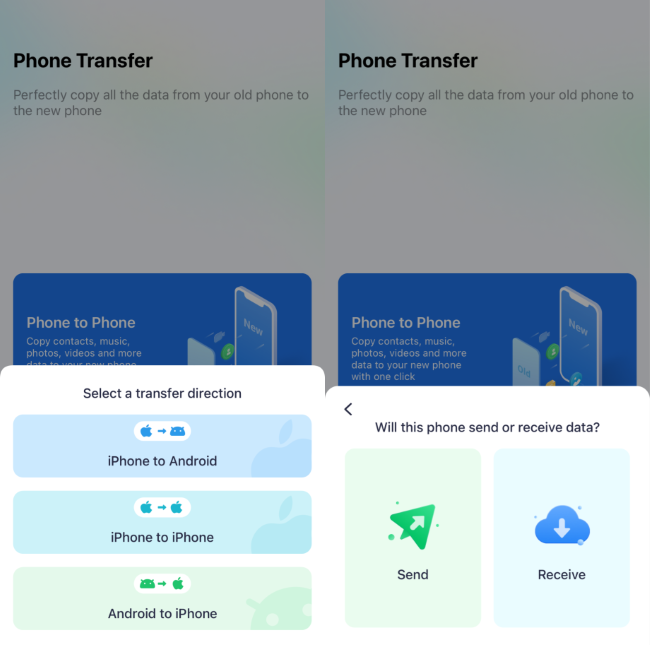
- Next, select the files you want to send and click Send at the bottom of the screen to begin file transfer.
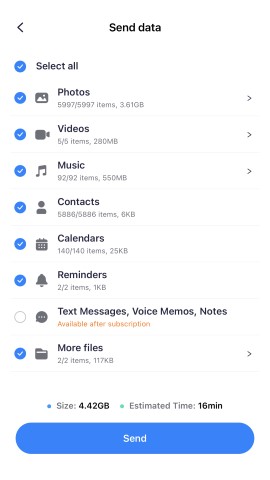
- Scan the QR code displayed on it with your old iPhone after giving your permission to MobileTrans app. Then both iPhones will be connected. After that, If it is not connected automatically, you can also manually connect the hotspot/wifi on the QR code interface.
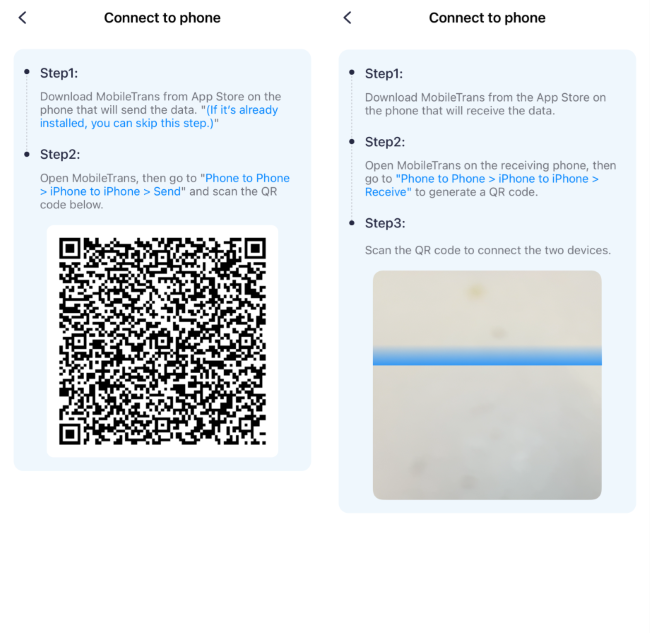
- Wait for the file transfer complete notification. Then click Done and view your files on your new iPhone.
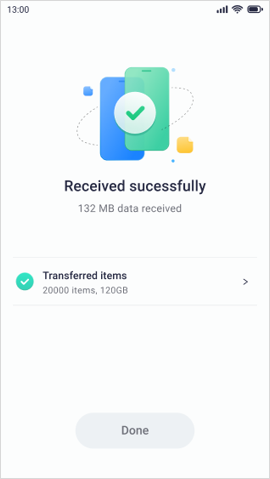
Conclusion
Wrapping up, Apple continues to bring significant improvement in the design, performance, and camera in the newly launched iPhone models. This article conducted an in-depth analysis of the iPhone 16 Pro Max vs. iPhone 15 Pro Max review to let you make an informed decision regarding the upgrade.
After purchasing the new model, you need reliable data transfer software or apps to ensure a smooth transition of your data from the old iPhone to the new iPhone. To easily move data between iOS devices with high speed and without the risk of losing data, MobileTrans software and app are the ideal solutions for your needs.








