We all have been excited about the newly released models of Apple and Samsung, the iPhone 16 Pro Max and the Galaxy S24 Ultra. With every release, these two companies push the boundaries and deliver the best experience to their users. That’s why some of us are scratching our heads over which one is the best in every regard.
When choosing a phone, it all comes down to the usability, performance, and features offered by the phone in day-to-day use. That is what this article is here to explain: a direct comparison of iPhone 16 Pro Max vs. S24 Ultra. Upon reading it, potential buyers of both devices will clearly determine which phone best suits their needs and requirements.
In this article
Part 1. iPhone 16 Pro Max vs. Samsung S24 Ultra: Technical Specifications
If you want the best phone with excellent technical specifications, we've got you covered in this part. Whether you are an iPhone lover or a Samsung fan, the following technical specifications will provide you with a detailed comparison of the iPhone 16 Pro Max vs. Galaxy S24 Ultra.
| Technical Specifications | iPhone 16 Pro Max | Samsung S24 Ultra | |
| Display | Super Retina XDR, 132.2868 pixels | Dynamic AMOLED 2X, 144.3120 pixels | |
| Size | 6.4.3.0.0.33 in. | 6.4.3.1.0.34 in. | |
| Weight | 227 g | 232 g | |
| Memory | 1TB, 8 GB RAM | 1TB, 12 GB RAM | |
| Camera | Front | 12.0 MP 4K@24/25/30/60fps, 1080p@25/30/60/120fps, gyro-EIS |
12.0 MP 4K@30/60fps, 1080p@30fps |
| Rear | Triple: 48MP main, 48MP ultrawide, 12MP telephoto 4K Dolby Vision @24 fps, 25 fps, 30 fps, 60 fps, 100 fps (Fusion), or 120 fps (Fusion) |
Quad: 200MP main, 12MP ultrawide, 10MP telephoto, 50 MP periscope UHD 8K (768.4320) @30fps |
|
| Chipset | Apple A18 Pro | Qualcomm SM8650-AC Snapdragon 8 Gen 3 (4 nm) | |
| CPU | Hexa-core | Cortex-core | |
| GPU | Apple GPU (6-core graphics) | Adreno 750 (1 GHz) | |
| HDR support | Dolby Vision | HDR10+ | |
| Battery Capacity | 4685 mAh, 33h videoing | 5000 mAh, 30h videoing | |
| Charging | Wired, PD2.0, 50% in 30 min 25W MagSafe 15W Qi2 4.5W reverse wired |
45W wired, PD3.0, 65% in 30 min 15W Qi/PMA 4.5W reverse wireless |
|
| Pricing | $1,199 | $1,299 |
Part 2. iPhone 16 Pro Max vs. Samsung S24 Ultra: Design and Size
After looking at the detailed version of what these two models are capable of, let’s discuss which phone is superior in relation to design and size. While comparing iPhone 16 Pro Max vs. Samsung S24 Ultra, the iOS design has a Grade 5 titanium frame look, which is better than the Grade 2 titanium frame of the S24 Ultra. This makes the iPhone more scratch-resistant and useful for business and gaming communities.

Moreover, the slimmer and round-corner edges of the iPhone make it lightweight and easier to carry than the box-shaped design of Samsung. When it comes to bigger screens, the iPhone beat Samsung in it by offering a larger 6.9-inch display screen, perfect for multiple activities. If you are more interested in the waterproof aspect of a phone, iPhone 16 Pro Max can go up to 6 meters deep for about 30 minutes.

Another important feature of this Samsung flagship phone is its unique S Pen, which can perform multiple functions, like camera control and more, which is handy for designers. Moreover, the iPhone 16 Pro Max does not lag and provides great pressure sensitivity with automatic sense-swiping gestures.
Part 3. iPhone 16 Pro Max vs. Samsung S24 Ultra: Display
When comparing the display aspect of the Samsung S24 Ultra vs. iPhone 16 Pro Max, there are various things to look at. For example, the 2nd Gen ceramic shield of the iPhone is two times tougher than any phone, but the gorilla armor shield protection of Samsung is four times tougher. Due to its shield protection, its sheen reflective coating improves the overall user experience.

You can blast the iPhone on full brightness as it can reach a peak brightness of 2000 nits, in comparison to the 2572 nits of the S24. Other than that, this latest iPhone has a display type of Color OLED Screen (1B Color) in comparison to the S24 Color LTPO AMOLED Screen (1B Color) type. In addition, both devices can provide you with a premium experience if you want to watch movies or seasons on your smartphone.

Part 4. iPhone 16 Pro Max vs. Samsung S24 Ultra: Camera
Anyone who is looking for the best performance camera can rely on this part as we’ll take a look at the most innovative phone cameras. When comparing the camera quality and pixels, the iPhone has been at the top for decades. This year’s no exception, as with 16 Pro Max, users can experience a triple camera setup.

Moreover, both cameras can handle colors with excellent results, though there is a difference in image capturing. The iPhone tends to capture sharp, fine details with brighter outcomes, and the Samsung captures enhanced colored images with a more distanced background. While comparing the iPhone 16 Pro Max vs. Galaxy S24 Ultra, during nighttime, Samsung saturates the colors more, with the iPhone showing only the true colors.

When you're taking a selfie, the iPhone 16 Pro Max is much better as it captures the whole aspect of your face with the background and enhances them automatically. The zoom capacity of 16 Pro Max is much clearer than the S24 because it can get blurry if you zoom in too much. Other than that, you can video record up to 8K on Samsung Galaxy but only 4K on iPhone.
Part 5. iPhone 16 Pro Max vs. Samsung S24 Ultra: Performance
Moving forward, one of the things that matters in the comparison of the iPhone 16 Pro Max vs. S24 Ultra is its performance. Coming up toe-to-toe, the chipsets of both phones perform best on their own level.
The iPhone Apple A18 Pro chipset is built on 2nd Gen 3nm processing, which works efficiently, but the Android’s Qualcomm Snapdragon 8 Gen 3 is also capable of stellar performance. Why not look at the Geekbench 6 and 3DMark of both phones in the following to conclude their performance?

Although the iPhone 16 Pro Max features newer hardware, it still falls short of the Snapdragon 8 Gen 3-powered Galaxy S24 Ultra in terms of graphics performance. On the other hand, the iPhone takes the lead in the Adobe Premiere Rush video transcoding test, completing the task in just 21 seconds, which is nearly twice as fast as the Galaxy S24 Ultra's time.

Part 6. iPhone 16 Pro Max vs. Samsung S24 Ultra: Battery and Charging
Users mostly worry about battery life, among other things, because most of their work depends on how long their phone can work without needing a recharge.
Both iPhone and Samsung phones have non-removable batteries but differ in battery power, so it important to choose the one with the best one. If you want a longer battery life, the S24 Ultra is your best bet, with a 5000 mAh battery capacity, it is suitable for hectic and longer days.

Also, when comparing the charging speed of iPhone 16 Pro Max vs. Samsung S24 Ultra, Pro Max charger is faster at 25W with wireless charging. You can charge the S24 Ultra at full level in only 1:05 hours in comparison to the iPhone, which takes 1:57 hours. Moreover, 16 Pro Max saves a lot more battery life while you playback video content, but the S24 Ultra is better when you are playing back music.

Although Samsung lasts longer in many aspects, the iPhone performs better in some other situations, as shown in the table below.
| Battery Life Test | Samsung S24 Ultra | iPhone 16 Pro Max |
| Watching Video | 30 hours | 33 hours |
| Gaming | 13:53 hours | 12:04 hours |
| Web Browsing | 20:06 hours | 22:39 hours |
| Standby | 12:22 hours | 11:22 hours |
Bonus Tip. The Most Innovative Solutions to Transfer Data Between iPhone 16 Pro Max vs. Samsung S24 Ultra
Now that we have a full understanding of the difference between the iPhone 16 Pro Max vs. Galaxy S24 Ultra, it is important to ensure that all your data is safe. Therefore, to ensure that all the videos, photos, music, and more on your phone get properly transferred, follow the given tools and methods.
1.Wondershare MobileTrans
Wondershare MobileTrans is excellent data-transferring software, supporting over 18 types of data and 6000+ mobile devices. Moreover, it’s a cross-platform phone-to-phone transfer, and you can move your data from one place to another without complicating things. With its fast-processing data transmission speed, it takes less than a minute to transfer files.
Furthermore, while transferring files, you don’t need to worry about them getting lost, as this tool ensures data protection. This tool is the most reliable when it comes to preserving data without overwriting the existing data. Now, read the given steps and transfer your data if you decide to switch the phone after carrying out the iPhone 16 Pro Max vs. S24 Ultra comparison.

Step 1. Install Wondershare MobileTrans & Connect the Two Devices
Install Wondershare MobileTrans on your desktop and open it. Go to the “Phone Transfer” tab from the top toolbar and choose “Phone to Phone” to begin phone connectivity.

Step 2. Select the Desired Data and Start Transferring Process
Connect both your S24 Ultra and iPhone 16 Pro Max to the desktop, and select the desired data you want to transfer. If the direction of the transfer is against your needs, tap the “Flip” button for optimization. Hit the “Start” button to initiate the transfer process from one phone to another.

Step 3. Access the Transferred Data on Your New Phone
Wait for a few seconds, and all your data will be transferred from one device to another without any data loss.

2.MobileTrans App (Android | iOS)
If you want a better solution to transfer data from one phone to another without installing any tool, the MobileTrans App is the best solution. This app can move any type of data from your old phone to the new one with a speed of 30 MB/s. All in all, this app is 2000 times faster than Bluetooth, thus ensuring that even your large files get transferred without any data lost.
With a QR code-based connection, users can scan one device to another by simply scanning the code and moving files seamlessly. It also ensures data security and only focuses on secure data transfer without erasing any data in between. The following steps will help you transfer data once you decide to shift the phone after the iPhone 16 Pro Max vs. Samsung S24 Ultra comparison.

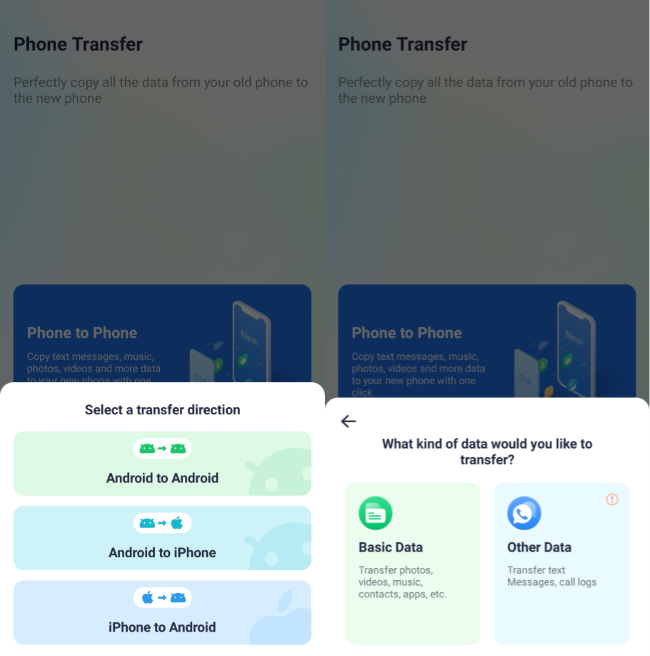
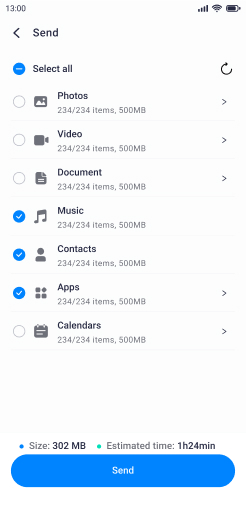
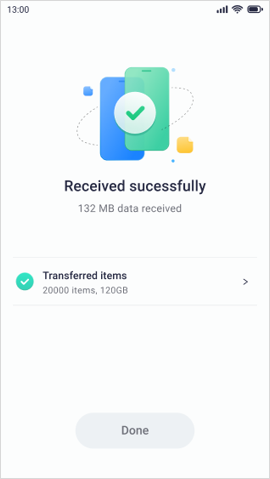
Conclusion
In short, this article has provided you with a detailed comparison of the iPhone 16 Pro Max vs. S24 Ultra with a comprehensive table for better understanding. Apart from that, we learned how important it is to transfer files when you have decided to switch the device. In this case, both the mobile and desktop version of Wondershare MobileTrans are excellent solutions for the data transfer without losing anything.








