The GBWhatsapp theme is one of the interesting features that make a lot of Android users thrilled about using the app. Unlike regular Whatsapp, GBWhatsapp supports more customization settings that allow users to improve the beauty of the app.
Perhaps you're tired of the themes offered by the GBWhatsapp, and you're looking for more elegant themes to try, don't despair because you've come to the right place.
Our team of experts has taken the legwork to find top themes for GBWhatsapp, and we've compiled a list of the best collections of themes. Android users can download it for free in 2022. Plus, you'll find out the easiest ways to apply and delete GBWhatsapp themes without hassle. So, without wasting much time, let's dive in to find out more.
Part 1: Best In-built GB WhatsApp Themes
To help you narrow your search, we've selected the best in-built GBWhatsapp themes you can try in 2022. These themes have an amazing look. It doesn't matter if you're looking for something simple or colorful; chances are you'll find something that suits your interest on this list. Hence, don't hesitate to check them out!
1. ASK-REALITY_GREY2_GB

One of the most used GBWhatsapp themes globally today is the Ask-Reality_Grey2_GB theme. This is because of the simple design that makes it look like you're using Telegram.
It's bluish-gray and has a very minimalistic design that gives your GBWhatsapp the stunning look you're looking for. This is a great option for folks who don't want anything too flashy for their GBWhatsapp theme.
2. AGE OF ULTRON GBWhatsapp Theme

You shouldn't hesitate to download this theme if you're a true fan of the Transformers movie. The Age of Ultron GBWhatsapp theme is a big collection of Ultron wallpaper that works very fine. It gives your GBWhatsapp that pleasant Transformers king look. It's worth trying, and just like the others on this list, it's 100% free to download.
3. LEIDEH_WOLF

If you fancy Wolf's art, this theme is a great option. Leideh Wolf is a popular GBWhatsapp black theme with a gorgeous Wolf background. Besides, the black base color gives it a spicy look and can be more attractive on Android devices that support OLED or AMOLED displays.
4. TATARUGAS_ANIME

Are you a fan of the popular Teenage Mutant Ninja Turtles TV program? This theme design is something you will fancy. Tatarguas_Anime is an anime theme that features images of the Teenage Mutant Ninja Turtles gang feeding on a big pizza. The color combination looks very cool!
5. GUELLITAS_COLORS

Last but not least on this list is the Guellitas_Colors. This theme is a good option for folks who like the GBWhatsapp theme colorful. Being one of the most popular color themes for GBWhatsapp, Guellitas_Colors supports a different variation of the interface, and its design is very minimalistic too.
Part 2: Best GBWhatsApp Wallpapers
Are you looking for GBWhatsapp wallpapers that are not in-built? Don't despair. We've prepared a list of the best ones for you to make your choice.
1. Apple iPhone GBWhatsapp Wallpaper

If you want to add that iPhone look to your GBWhatsapp, then the Apple iPhone GBWhatsapp wallpaper is a great choice. It's a beautiful wallpaper of an apple that makes your GBWhatsapp look almost like an iPhone. This wallpaper can be very deceiving to the extent that it'll make your friends think you're using an iPhone.
2. Love Calculator GBWhatsapp Wallpaper
This one is for lovers. Having the love calculator GBWhatsapp wallpaper is one great way to celebrate love, and its sharp pink color makes it a very good option, especially for girls.
3. Goku 4 GBWhatsapp Wallpaper

Any Goku anime fans here? Well, this is actually for you. If you're looking to spice up your GBWhatsapp wallpaper with your favorite anime character, this Goku 4 wallpaper comes with many features and a clean green color that enhances the theme's look.
4. Borboleta Roxa GBWhatsapp Wallpapers

Borboleta Roxa GBWhatsapp wallpaper is a theme from Leideh, just like Goku 4. It looks is very attractive and sharp for anyone that loves his/her theme, looking very flashy.
5. Leideh_Black Blackface GBWhatsapp Wallpaper

Black Face is another GBWhatsapp wallpaper from Leideh with a brown and black color. It also comes with a nice-looking image of a lady wearing glasses and a cigarette in her mouth to give your Whatsapp a bad girl feeling.
Part 3: How to Apply and Delete GBWhatsApp Themes
Now you know the best GBWhatsapp theme you can download for free on your Android device, you might want to apply it to your GBWhatsapp. So, without wasting much time, let's take a look at the simplest ways to apply and delete GBWhatsapp themes within a few clicks.
Stepwise Guide To Delete GBWhatsapp Theme
Step 1: Launch the GBWhatsapp app on your Android device.
Step 2: On the top right corner of the app interface, tap the three dots and select GB settings from the drop-down menu.

Step 3: On the new interface, select 'More' from the option and tap 'Clear. Once you do that, GBWhatsapp themes will be deleted instantly, and all settings you've made will be set to default.

To apply the GBWhatsapp theme, Select 'downloaded themes' from the GBWhatsapp settings interface and scroll down to apply your favorite GB theme. Once you do that, GB will ask you to restart the app, just tap OK to complete the process.
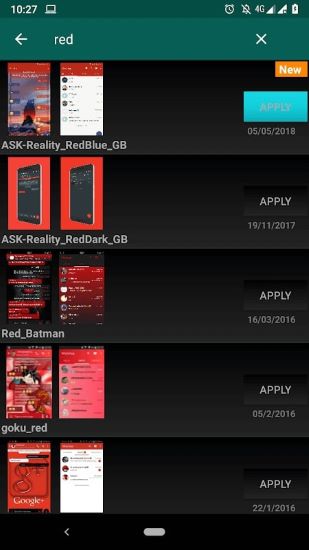
Conclusion
Over the years, GBWhatsapp has been doing wonders in the industry compared to other Whatsapp MOD, and this is because of the more exciting features it offers.
Well, the excitement never ends with GBWhatsapp, and that's why we've prepared this guide for GBWhatsapp's theme best collections in 2022. The GB themes and wallpapers mentioned on this page are amongst the finest you'll ever find online, and they're all free.
Besides, if you're looking to apply downloaded GBWhatsapp themes, we've outlined a simple step-by-step guide to help you get it done within a few clicks.
Anyway, if you are worried about the safety of GBWhatsApp, you can count on MobileTrans to transfer GBWhatsApp to WhatsApp for you without data loss.
New Trendings
Top Stories
All Categories













Navkiran Dhaliwal
staff Editor