"Hi, All of a sudden, I cannot see the last seen of my friends. Does anyone know why WhatsApp Last Seen status not showing?"
It's surprising many folks still do not know the "WhatsApp Last Seen". Well, it's a feature on WhatsApp that allows users to see the last time and date their contacts' got active online.
Perhaps you sent someone a message on WhatsApp that has been delivered but not read, the Last Seen feature can come in handy to know if they were online recently and intentionally ignored your message or haven't checked WhatsApp at all.
Sometimes, the WhatsApp Last Seen fails to update correctly, thus preventing you from seeing a contact's status. However, if you're in a similar situation right now, don't panic. This guide has covered all you need to know about Last Seen not showing in WhatsApp. Just keep reading to find out more.

Part 1: Common Causes of WhatsApp Last Seen Not Showing
WhatsApp Last Seen not showing is not a technical issue. Perhaps you've made some privacy settings that are not allowing you to see your contacts' online activity, you're blocked, etc. Read on to see some of the common causes why WhatsApp Last Seen might not show.
a. Privacy settings
The first common reason is Privacy Settings. If you turn ON "Nobody" under Last Seen in WhatsApp Privacy settings, chances are you might not see the online status activities of all your contacts. It doesn't matter if they have you on their contact list.
b. Unstable Internet Connection
An unstable internet connection will hinder you from viewing WhatsApp Last Seen of a contact. So, It's essential you have a stable internet network if you want to see someone's Last Seen on WhatsApp.
c. You're Blocked
If the person has blocked you on WhatsApp, his/her Last Seen won't show. So you need to ask the person to unblock you if you want to start seeing his/her Last Seen again.
d. You're Not on Their Contact List
Unfortunately, it's impossible to view the WhatsApp Last Seen of someone who doesn't have you on his/her contact list.
Part 2: How to Fix Last Seen Not Showing in WhatsApp
You don't need technical knowledge to fix Last Seen not showing on WhatsApp. Here, we've explained five fantastic solutions that can fix this problem for you. So, don't hesitate to read on.
Best Fix: Use WeLastseen to Know Whether Someone Is Online
WeLastseen is an excellent tool for those who want to keep tabs on their contacts. It allows users to see when someone was last active and how long they have been inactive. This can help you determine if someone is online or not and how often they are using the app. With WeLastseen, users can easily track someone’s WhatsApp status without ever having to ask them directly. This tool is excellent for couples, friends, business partners, or anyone who wants to stay in touch with their contacts. It's easy to use and provides valuable insights that help make conversations more accessible and successful. Try it out today and see how WeLastseen can help you stay connected with those you care about!
Key Features
- Historical Data Insights: The app keeps a history of your contacts' online patterns and last-seen timestamps to review past data and detect usage trends.
- Data Export: It provides an option to export activity data to keep a record of any contacts' usage for personal or analytical purposes.
- Multiple Account Tracking: Users will be able to monitor the activity status of their multiple contacts to manage a large group of contacts.
- Last Seen Monitoring: This feature lets you see the last time someone was active on a messaging platform to understand its online behavior.
Step-by-step Guide to Use WeLastseen App to Track Last Seen Activity
To effectively track your contacts' activity, it's important to understand how to use WeLastseen. Here's a simple guide to help you understand how to see the hidden last seen on WhatsApp with precision.
Step 1: Start the App
To start, download and install the latest version of the "WeLastseen" app on your mobile phone. Once the app is installed, open it and tap on the "Add Contact" button from the main interface to choose the individual for monitoring his activity.

Step 2: Select the Target Person for Tracking
Moving forward, find the individual in your contact list and tap the "Add" button. Afterward, you will reach the next screen, where you need to insert the country code and person's name before tapping the "Start Tracking" option.

Step 3: View the Last Seen Activity of the Added Individual
Finally, the app will continuously monitor the last activity of your selected person. To see his status, visit the “Activity” tab on the individual's profile on the app and observe patterns within the chart.
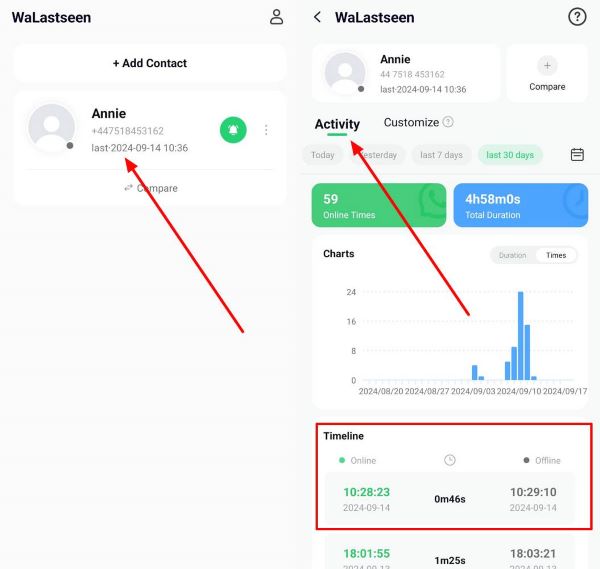
Now, you are fully prepared to utilize the online activity tracking feature of the WeLastseen app. This comprehensive manual guide will help you to be updated on a person's internet activity seamlessly.
Fix 2: Switch to Stable Internet
Your internet connection could be why you're not seeing someone's Last Seen on WhatsApp. So, if this is the case for you, you should switch to a stable internet network or, if possible, connect to a stable Wifi network.
Fix 3: Update Your Privacy Settings
The WhatsApp Privacy Setting allow users to apply different types of privacy setting on their WhatsApp ranging from who could see their WhatsApp Last Seen, Profile Photo, About, Status, etc.
If under Last Seen, you've selected 'Nobody' or except certain people from seeing your last seen by selecting 'My Contacts Except', you need to change this setting to start seeing your contacts last seen again.
See how to update your Privacy Settings on WhatsApp below;
Step 1: Open the WhatsApp application on your Android or iOS device and navigate to 'Settings.'
- For Android, tap the three-dot icon at the top right corner and select Settings from the drop-down, while on iPhone, tap the Settings icon at the bottom of the screen as shown in the screenshot below;
Step 2: Scroll down and tap on Account, then choose Privacy.

Step 3: Tap on Last Seen from the new page. You'll see different options. This includes Everyone, Contacts, My Contacts Except…, and Nobody. Select Everyone.

You should start seeing your contact's WhatsApp Last Seen afterward.
Fix 4: Update WhatsApp
If you've tried the above methods but still can't see WhatsApp Last Seen, then you might be running an outdated version of the WhatsApp app. With the outdated WhatsApp version, there is a high chance that bugs that won't let you see Last Seen on WhatsApp. For this reason, we recommend you try updating the WhatsApp application to fix the issue.
The process to employ this WhatsApp Last Seen not showing fix is explained below;
For Android
Step 1: Open the Playstore app on your Android phone and tap the three horizontal lines at the top-left corner.
Step 2: Tap on My Apps & Game.

Step 3: Locate WhatsApp and tap Update to update the application on your phone to its latest version.
For iPhone
Step 1: Launch App Store on your iPhone.

Step 2: Tap on the Profile icon at the top-right corner.

Step 3: Scroll down to Available Updates and find WhatsApp, then tap Update to finalize the operation.

Fix 5: Restart Your Phone
Running too many applications on your phone simultaneously could cause it to start hanging, and WhatsApp might be unable to update Last Seen in such a situation. To fix the issue, you should restart your phone to refresh its memory and allows WhatsApp to start running smoothly again.
For Android
Step 1: Press the Power button on your phone.
Step 2: Tap on Reboot to restart your phone.

For iPhone
Step 1: Press the Power + Volume Up button on your iPhone.

Step 2: Slide to power off to turn off your iPhone, then restart it.
Fix 6: Clear WhatsApp Cache [Android]
Clearing the WhatsApp cache is another reliable way to fix WhatsApp's Last Seen not showing. As we all know, clearing cache is a great way to fix general problems affecting the functionality of any app or website. So, try clearing the WhatsApp cache to fix the problem.
Here is how to do that;
Step 1: Open Settings on your phone and select Apps & Notification. Locate WhatsApp and tap on it.

Step 2: Tap on Storage and Cache and select Clear Cache. You can also clear WhatsApp storage by selecting Clear Storage if needed.

Before clearing WhatsApp Caches or storage, it's advisable you back up your chats and other data to be on the safer side. MobileTrans is the ideal software to perform this kind of operation as it allows a fast and seamless WhatsApp backup from Android or iPhone to a computer for free.
Part 3: FAQs
1. Will Someone Know If I Check Their Last Seen On WhatsApp?
Nobody can know if you check their WhatsApp last seen.
2. How to Check Last Seen on WhatsApp if It Is Hidden?
You can only use third-party apps to check if a contact's last seen on WhatsApp is hidden. Some of these apps include WhatsStat, WhatsDog, etc.
3. How to freeze the Last Seen on WhatsApp for one person?
Actually, there is no way to freeze your Last Seen for one person on official WhatsApp. You can only choose who can see your Last Seen status. However, you can try the MOD like GBWhatsApp to cutomize your privacy settings.
Conclusion
WhatsApp Last Seen is helpful when the need to stay updated with your contact's online status arises. Kudos to the dev for coming up with this excellent feature.
Nevertheless, if you encounter the WhatsApp Last Seen not showing error, the solutions introduced on this page are reliable to fix the problem. All you need is to choose a fix that suits your requirements.
New Trendings
Top Stories
All Categories









Axel Nash
staff Editor