How to Know If Someone Deleted Their WhatsApp Account: 6 Clear Signs

Written By Axel Nash |

How can I know my friends have deleted their WhatsApp accounts?
Imagine you're finding your old friends on WhatsApp to communicate or share some thoughts and guess what— you cannot find their WhatsApp account. You must be wondering if they have deleted or deactivated their WhatsApp account.
Some experts say it's impossible to find out whether a user has deleted or deactivated the WhatsApp account or not— but we have some tips and tricks to do that. Wondering how to know if someone has deleted their WhatsApp account? Keep reading to know more!

Part 1: Deleted Account vs. Being Blocked: How to Tell the Difference
This is the most common question. Many signs of a deleted account overlap with being blocked. Here’s a clear breakdown to help you distinguish between the two:
Sign 1: Check the Profile Picture and "Last Seen" Status
- If Deleted: The profile picture will disappear and be replaced by the default gray avatar for everyone. You will not see any "Last Seen" or "Online" status.
- If Blocked: You will also see no profile picture and no "Last Seen" or "Online" status. This sign alone is inconclusive.
Sign 2: Look at Message Delivery Ticks
- If Deleted: Your messages will permanently show a single gray tick. This means the message was sent from your phone but never delivered because the account no longer exists on WhatsApp's servers.
- If Blocked: Your messages will also show a single gray tick. The message is sent, but WhatsApp does not deliver it to the contact who blocked you.
Sign 3: Try Adding Them to a Group (The Decisive Test)
- If Deleted: When you try to add the contact to a new group, you will receive a "Couldn't add [Contact Name]" error, and a message saying the user "doesn't have a WhatsApp account." This is a strong indicator.
- If Blocked: When you try to add the contact, you will also receive a "Couldn't add [Contact Name]" error. However, the message will not specify that they don't have an account. This is the key difference.
Part 2: How to Know if Someone Deleted Their WhatsApp Account
There is no foolproof way to know if the user has deleted their WhatsApp account, but some signs and symptoms can lead you towards some progress. Here're some indications that can be enough to verify if the user has deleted the account:
1. Messages Not Received
WhatsApp has a brilliant feature where the double tick next to a message indicates that the message is delivered to the receiver— and that's how you can find if someone still has a WhatsApp account or not. If a single gray tick appears next to the message and you don't get any reply, this can indicate that the user is no longer available on WhatsApp.
Note: This could also mean that the user has blocked you.
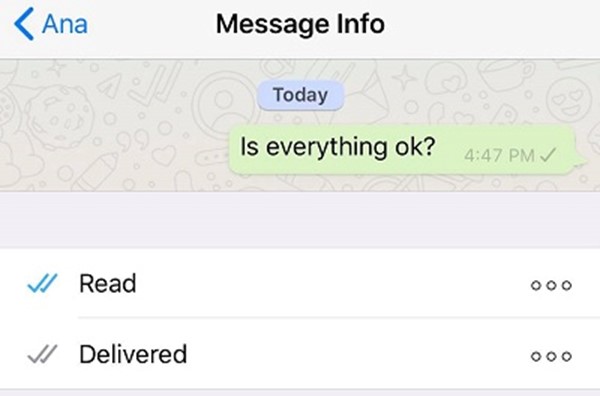
2. Profile Picture is Blank
A profile picture indicates whether the person may have deleted the WhatsApp account or not. But you still cannot be 100% sure about it. A Blank or no profile picture can also result from that user's privacy settings.
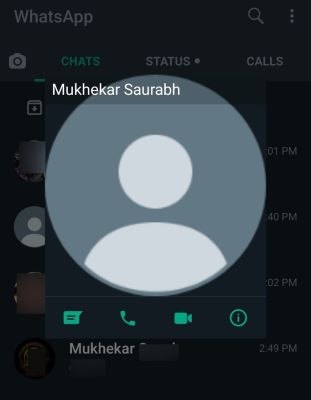
3. Old Last Seen Info
Last seen is another way to verify whether the user is available on WhatsApp or has already deleted the account. An old last seen means that the person has not used WhatsApp since that date and time.
Note: However, some WhatsApp mods can also fake that last seen (time and date), or the person might have hidden the last seen from the privacy settings.

4. Use WaLastseen to Know if Someone Deleted Their WhatsApp Account
An added feature of the WaLastseen app is that it will allow you to track when someone was online. This can be especially helpful if you are trying to keep tabs on someone and make sure they are safe. With this feature, you can see when someone changes their WhatsApp status from online to offline, allowing you to know when they have gone offline. Additionally, with this feature, you can monitor how long someone has been away from their phone or computer, giving you an idea of what activities they may have been doing.
5. Check Contact Status
Another way to find out that the person has deleted or deactivated the WhatsApp account is to check if you can invite them or not. If you're able to invite the user from your WhatsApp, that means that the user is no longer available on WhatsApp.

6. Ask Your Friend Directly
If the methods mentioned above do not give you satisfactory results, the last possible way is to ask your friend directly. You can find your friend on other social media apps like Telegram, Twitter, Facebook, or Instagram.
Part 3: Frequently Asked Questions [FAQs]
1. What's the difference between deleting the account and deactivating the account?
Deleting and deactivating the WhatsApp account is a different thing. You can remove WhatsApp from your phone to deactivate WhatsApp account, but you can receive messages from others and the chat history is still there. While deleting your WhatsApp account means you'll no longer exist on the app, and your chat history and backups will be deleted.
2. How do you know if your WhatsApp account is deleted or blocked?
If someone has deleted the WhatsApp account and is no longer available on the app, there will be no profile picture, and a single tick appears next to the messages. The same is true if someone has blocked you on WhatsApp.
3. What happens when you call someone who deleted WhatsApp?
You can still call or text if someone has deleted or uninstalled WhatsApp. However, only the "calling" text appears on the call screen, and the user will not be notified.
Conclusion
There are no foolproof ways to verify if someone deleted their WhatsApp account, but some indications can be a lead for you. We have explained all those methods by which you can check and verify. As a bonus, we have stated how to manage the WhatsApp data to keep it safe and secure using Wondershare Mobiletrans!
New Trendings
Top Stories
All Categories







Axel Nash
staff Editor