"I want to know how to see deleted status on WhatsApp. Can you help?" Are you also pondering the same question?
Yes, there are a few methods to view deleted WhatsApp statuses, but none are official. So, if you're comfortable with this, you are in the right place to understand how to see deleted status on WhatsApp.
Part 1: What is WhatsApp Status?
Before we get the answer how to view deleted status on WhatsApp, let us learn what status on WhatsApp means.
WhatsApp Status enables you to send media files, texts, etc., updates that vanish after 24 hours and are encrypted from end to end. You and your phone contacts must have each other's phone numbers in your address books to send and receive WhatsApp status updates to and from each other.
Since WhatsApp introduced this feature, there has been a common question floating across the Internet, "how to see deleted WhatsApp status." Thus, we decided to share some tips with you.
Part 2: How to See Deleted WhatsApp Status
Check out this portion if you are wondering how to see deleted WhatsApp status.
Method 1: How to See Deleted WhatsApp Status on Android
Understand that WhatsApp doesn't have a built-in feature for reading deleted messages. Thus, you need to download a file manager app if you do not have a native one on your Android device.
Here is how to recover deleted WhatsApp status.
Step 1: Visit File Manager to View Hidden Files
Go to the file manager, click on the WhatsApp folder, and then click on the media folder.
Then, click on the option and choose to show hidden files.

Step 2: Make Files Visible
Change the name of the folder which appears as status and remove the first dot. All folders that start with a dot will hide, so removing it will become visible.

Finally, navigate to your photos gallery and view the pictures or videos used early for status by anyone. You can now access any previous watched status, even those from a few weeks ago, by going to your gallery.

Method 2: How to See Deleted Status on WhatsApp via GBWhatsApp
Can we see deleted status on WhatsApp on an iPhone?
Although it is impossible to see deleted WhatsApp status on iPhone like Android, one way guarantees recovering deleted WhatsApp status on Android and iPhone. Yes, the GB WhatsApp can help you view and download status media even if your friends have already deleted it. This MOD is not on the Google Play Store or App Store, but if you are willing to take a risk, you can try downloading them via website links.
Step 1: Visit Settings to Choose GB WhatsApp
Go to the GBWhatsApp settings. Here there are two options available, normal and GBWhatsApp settings, where you will also find special and other features of GBWhatsApp.
Step 2: Enable Anti Delete Option
By clicking the anti-delete option, you can read the deleted message group, statuses, and contact messages by enabling it. So, go to Setting and enable it. Then, use the deleted status of your contacts on GBWhatsApp.
Note: GBWhatsApp also allows downloading the status directly, without third-party applications and websites.

{Bonus}: How to Track & Save WhatsApp Status
After knowing how to see deleted status on WhatsApp, let's get to know how to monitor and save WhatsApp statuses even after they disappear. Stay updated anytime.
Follow the tutorial to know how to track WhatsApp status:
Step 1. Enter Status Tracker and Add Target Contact
At first, access the "Status Tracker" tab from the bottom and press the "Add Contacts" button to enter further details. Once done, hit the "Start Tracking" button to begin viewing the status for the added contact.
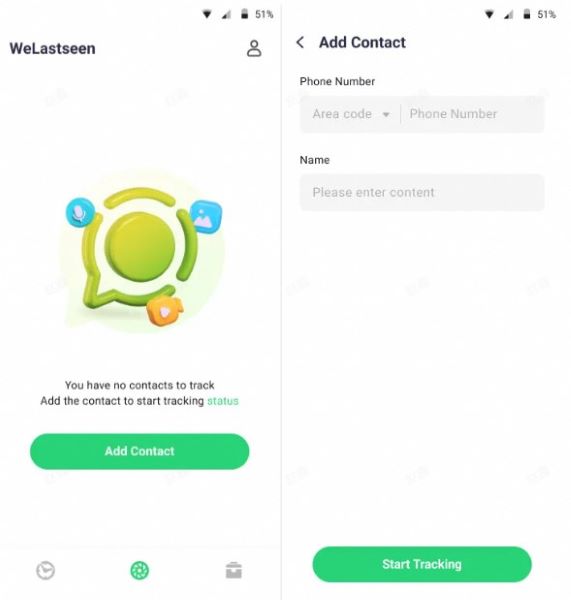
Step 2. Connect Your WhatsApp Account and Monitor Status
Later, tap the "Link" option to connect your WhatsApp account and access the monitoring dashboard.
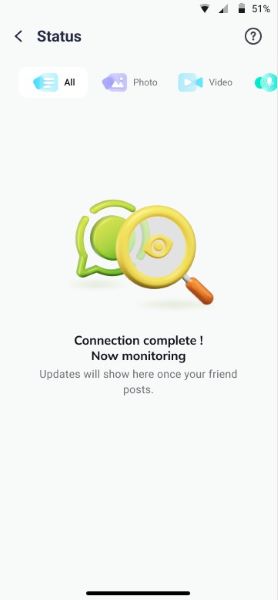
Step 3. Review Expired Statuses and Download Them
After this, you'll be able to view all the current and expired statuses uploaded by the user after making a connection. Next, press the "Download" icon to select the statuses and export them via the "Save" button.
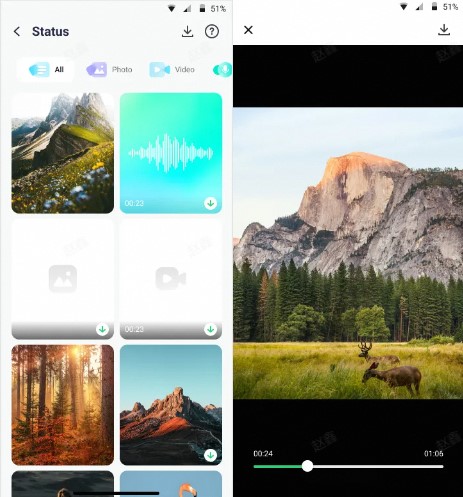
FAQs
Q1: Why is my deleted WhatsApp status still visible?
Once deleted, the status should be invisible and unreadable on every other mobile. However, several reasons may still make it appear. For example:
- The receiver may be without internet access currently. Thus, the status will delete from their phone as soon as they activate the Internet.
- It could be a bug.
- Lastly, maybe your friends are not using the official WhatsApp but WhatsApp MOD like GBWhatsApp.
Q2: How to download deleted WhatsApp status?
To download deleted WhatsApp status, you can either go to your file manager in the WhatsApp folder menu option, open the hidden statuses folder, and download status media files on Android. Or, use WhatsApp MOD like GB WhatsApp to view and download WhatsApp status.
Q3: How to view and recover deleted WhatsApp messages?
To view deleted WhatsApp messages, you can manually recover and restore them from your phone backup through Settings>Chats>Chats Backup.
However, if you do not have a backup, you can use a professional WhatsApp messages recovery software like MobileTrans. It is a powerful toolkit that scans your device securely to help you retrieve deleted WhatsApp messages in just a few clicks. With a solid user-base worldwide, MobileTrans is the best alternative to safe and no data loss WhatsApp message recovery with no backup.
For a successful 4-step WhatsApp recovery using MobileTrans, you need a good Internet connection, a USB cable, and a working PC.
Conclusion
Thus, we reached the end of this comprehensive guide on how to see deleted status on WhatsApp. For your convenience, we have provided Android and GB WhatsApp solutions. So, if you don't want to lose your essential WhatsApp data, keep a regular backup on Cloud storage. However, if you missed backup, download MobileTrans and see all the deleted WhatsApp messages come alive. Try these solutions, and then spread this article on social media so others can learn how to recover deleted WhatsApp status.
New Trendings
Top Stories
All Categories












Axel Nash
staff Editor