WhatsApp and Viber are two messaging apps that you may have heard of. Both apps are equally popular. But if you are stuck deciding which is better, WhatsApp or Viber, we recommend you read this article thoroughly.
This article will discuss the solutions that can help you make your call. Here, we have broken down the key differences that will help you. And also, the best solution the back up your data and restore it on your PC.
So, reading this WhatsApp vs. Viber post is a must.

Overview of WhatsApp and Viber
WhatsApp is the most popular instant messaging application, with an incredibly active user base of 2.2 billion people. It was founded back in 2009 by Jan Koum and Brian Acton. Meta Platforms currently own WhatsApp.
Viber is the third most popular instant messaging application, with an active user base of 1 billion people, after WhatsApp and Skype. Founded back in 2010 and is owned by the Japanese Company Rakuten.
| Basis | Viber | |
| Availability | 180 countries | 190 countries |
| Year of Launch | 2009 | 2010 |
| Company | Meta (Facebook) | Rakuten Viber |
| User Base | 2.2 Billion | 1 Billion |
| Supported Platforms | Android, Windows, macOS, and iPhones | Android, Windows, macOS, iPhones, and Linux |
| Network | 3G, 4G, 5G, and Wi-Fi | 3G, 4G, 5G, and Wi-Fi |
| Phone Number Required | Yes | Yes |
| User-Friendly Interface | Yes | No |
| Ads | No | Yes |
| Price | Free | Free |
Viber vs. WhatsApp: Messaging Features

As you have an overview of these applications, let us dive in and explore the messaging features of both Viber and WhatsApp.
| Features | Viber | |
| Text, Voice, and Video Messages | Yes | Yes |
| Voice and Video Calls | Yes | Yes & Viber Out Option |
| File Sharing | Yes | Yes |
| Share Stickers and Emoji | Yes | Yes |
| Create Stickers | Only in WhatsApp Web | Yes |
| Edit and Delete Seen Messages | Yes | Yes |
| Self-Destructing Messages | Yes | Yes |
| Group Chat | Yes | Yes |
| React to Messages | Yes | Yes |
| Community | No | Yes |
| Hidden Chats | No | Yes |
When it comes to messaging features, Viber and WhatsApp are pretty similar.
You can chat with your friends personally and in groups on both platforms. But only Viber lets you communicate in a community that has no limitation on the participants. While Viber allows you to make unlimited worldwide calls to those who don't have Viber at a low rate of $5.99, WhatsApp lacks.
WhatsApp and Viber let you share files with colleagues for faster cooperation, media files and stickers with friends to spice up the chats. Although customizing your stickers while chatting is a piece of cake in Viber, WhatsApp only offers the same if you use WhatsApp Web.
Not every message always needs to stick around. That said, WhatsApp and Viber bring disappearing message features. Viber also takes one step further for your privacy. It allows you to hide your chats with a PIN.
So Viber is the easy winner.
Viber vs. WhatsApp: Is Viber Safer Than WhatsApp?

Security is of utmost importance for any application we use. But have you ever wondered which is the safer option, Viber or WhatsApp?
Let's explore the security features of Viber and WhatsApp and see which one emerges as the winner.
| Security | Viber | |
| End-To-End Encryption | Yes | Yes |
| Two-Step Verification | Yes | Yes |
| Hidden Online Status | Testing | Yes |
| Trusted Contacts | No | Yes |
| Hidden Chats | No | Yes |
| Hidden-Number Chats | No | Yes |
WhatsApp came with End-to-End Encryption a few years ago to ensure no one, except you and the recipient, reads your messages. The two-step verification helps users protect their accounts and files shared through WhatsApp. As a renowned chatting app, Viber couldn't miss these as well.
Meanwhile, Viber does not stop there. It offers more options to protect your data. For example, you can hide your online status from your contacts so that no one would interrupt. In addition, you can talk to a stranger without exposing your phone number.
This is what makes Viber superior to WhatsApp and, indeed, the winner!
Backup Data Before Switching to Another Platform
With all the information provided above, you can choose the messaging app that suits you, though it could be demanding as you cannot just go to a platform that none of your friends uses.
But, if you make up your mind, you can back up your data first to secure data. No one can afford to lose messages on WhatsApp or Viber.
MobileTrans comes here to help. With its help, you can back up your data on WhatsApp or Viber to your computer. It is popular because you can get this job done within a few clicks and even view your backup messages. And it is 100% free to back up your data!
MobileTrans - Backup & Restore
Easy to Backup to PC and Best Way to Restore iTunes Backup in 1 Click!
- • Backup and restore data on your device to a computer with one click.
- • Easily restore photos, videos, calendar, contacts, messages and music from iTunes to iPhone/iPad.
- • Takes less than 10 minutes to finish.
- • Fully compatible with major providers like AT&T, Verizon, Sprint and T-Mobile.
- • Support the latest iPhone OS and Android OS.

 4.5/5 Excellent
4.5/5 ExcellentBackup WhatsApp Data to Computer via MobileTrans
Follow this outline to back up your WhatsApp data:
- Download, install and launch MobileTrans.
- Connect your mobile to the computer via USB.
- Navigate to Backup & Restore > App Backup & Restore. Click on Backup.
- Choose WhatsApp/Viber.

- MobileTrans will locate all the WhatsApp/Viber data. Click on Start to begin the backup process.
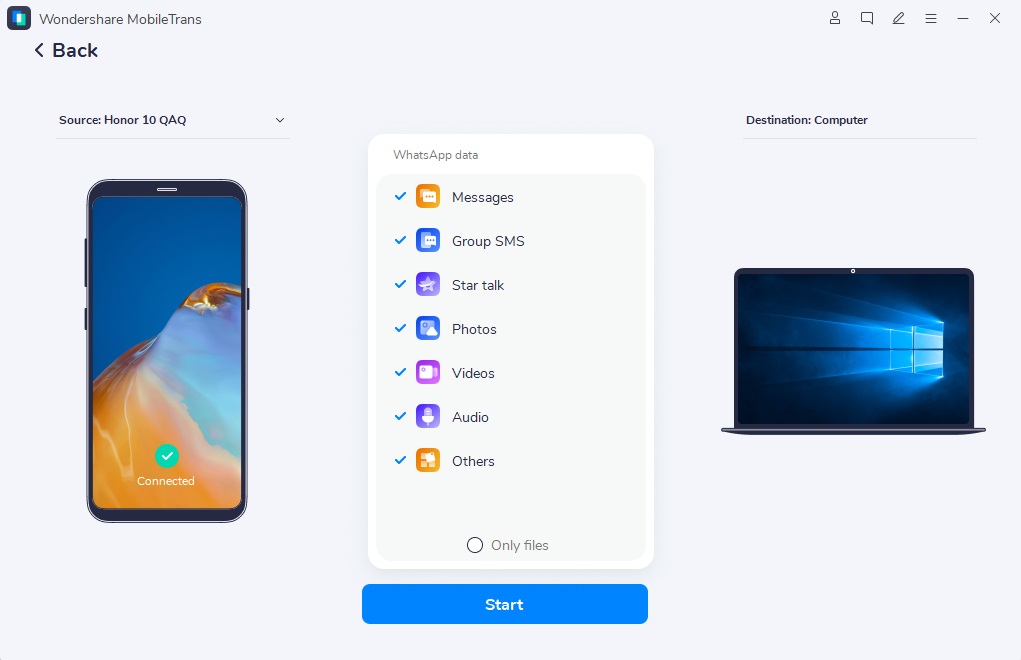
- Wait until MobileTrans gives you the Backup Completed message
Pro Tip: Keep both devices connected during the backup process.
Conclusion
So, there you have it! We hope our breakdown on Viber vs. WhatsApp has helped you decide which messaging app is best for your business.
No wonder both apps are great, and with Mobile trans, you can switch to whatever app without worrying about data loss.
Good luck!
New Trendings
Top Stories
All Categories









Axel Nash
staff Editor