Various messaging apps have been introduced as the demand for digital communication has peaked. These platforms have replaced traditional phone calls, offering more convenient features. All of these apps include instant messaging, video calls, and file-sharing features to make communication faster. All in all, messaging apps have changed how we interact in personal and professional settings.
WhatsApp and WeChat are two leading platforms offering unique features that are among the most popular options. This article will discuss WhatsApp vs. WeChat to help you determine which is best suited to your communication style.
In this article
Part 1. Overview of WhatsApp
Before we proceed, it's important to understand various aspects of WhatsApp. The following section will discuss its history and overall impact on communication.
History and Background
Established in the late 2000s [February 2009] by Jan Koum and Brian Acton, this app became an instant success. As an initial step, Koum met Acton while working at Yahoo. Koum was soon hired by Yahoo as well, and the two became good friends. After leaving Yahoo, both decided to create WhatsApp for Apple iPhone.

This app quickly gained popularity for its easy-to-use interface and unique features. In early 2014, Facebook acquired this messaging platform for approximately nineteen billion dollars. This led to further development of the app's features, including the introduction of voice and video calling.
More than 2 billion people are currently using this messaging app. Its users are present in over 180 countries, making it the most used platform for communication. During the years WhatsApp has worked under Facebook, the messenger's monthly active user base has increased by 365%. So, this drastic boost in users reflects the app’s popularity in connecting people worldwide.
Key Features
To fully understand WhatsApp vs. WeChat, let's highlight its key features. Here are some of WhatsApp's notable functionalities that ensure seamless communication:
1. Messaging and Calling
Users can send instant text messages through this messaging service. Besides, it includes voice and video calling features to facilitate improved communication between people. This instant messaging app also allows you to create groups for text messaging and perform group calls with up to 32 people.

2. End-to-End Encryption
This app uses advanced privacy settings to secure message to make sure that only the sender and recipient can access the content. When a message is sent, it is locked with a unique key that only the intended recipient possesses.

3. Status Updates
WhatsApp also allows users to share status updates like other social media stories. The shared statuses are temporary and are removed after 24 hours.

4. Animated Emojis
Users get the ability to generate GIFs and emojis from their existing photos by changing their color or adding text. These lively emojis allow users to convey emotions and reactions appealingly.

5. Edit Messages
The newly introduced editing feature enables users to modify messages after they've been sent. This feature allows real-time adjustments to ensure that the intended message is conveyed.

6. WhatsApp Screen Sharing
During video calls, you can share your phone’s screens with others to enhance communication. Screen sharing can be beneficial for virtual meetings and tutorials within professional settings.

7. WhatsApp Payments
Using this feature, users can send and receive money directly within the app to streamline smooth transactions. To use WhatsApp Payment, you can link your bank account to the app for secure transactions through two-factor authentication.

Availability and Compatibility
Another aspect to keep in mind when discussing WeChat vs. WhatsApp is their global accessibility and compatibility. WhatsApp is available on both iOS and Android devices to let users access this app on their smartphones. It is also available as a Windows and Mac application for users who prefer communication from their computers.
This messaging service is available in over 180 countries that makes it a widely used platform. Its users are in every region of the world, but the highest number belongs to India. Despite the global use, WhatsApp is still facing restrictions in some countries due to the regulatory laws. It is banned in China and North Korea while some gulf countries, including UAE and Saudi Arabia, face calling restrictions.
Part 2. Overview of WeChat
Now that we have explored WhatsApp in detail, let’s shift our focus on discussing WeChat. After going through this section, you’ll be able to fully review this app to pick the suitable platform for your communication needs.
History and Background
Founded by Tencent Executive Allen Zhang, WeChat was released in the early 2010s as a messaging app. It was developed as a response to the growing demand for mobile communication in China. Initially named Weixin, it quickly gained popularity by reaching 100 million users shortly after its renaming to WeChat in the late 2000s.

The users on this platform grows 2% every year and has reached 1.3 billion monthly active users until now. Majority of its user base is concentrated in China, mainly targeting individuals between 18 and 40 years old. Apart from that, this app maintains a balanced gender ratio with 53% of its users identifying as male in 2024.
Key Features
Using this messaging app, you can benefit from a wide range of features beyond basic messaging. Some of the key functionalities of this app are discussed below to help you review the differences between WeChat and WhatsApp.
1. Messaging and Social Networking
Users can send text messages, voice notes, and media with ease with the help of this platform. Plus, group chat allows multiple users to connect simultaneously, making it a great tool for team members. This app also offers a collection of emoticons and stickers to enhance the expressiveness of conversations.

2. Video and Voice Calls
This app allows you to make high-quality voice and video calls to users worldwide. WeChat also includes a group call feature to let you add up to 9 people in the same session.

3. Moments
Moments enables you to share life's most interesting experiences with your WeChat friends. The latest version lets you enhance your shared images or videos by adding song snippets from the built-in music collection.

4. Time Capsule
It allows you to share a video story with your friends for a short period of time. Time Capsule supports choosing multiple photos from your gallery, after which a video collage will be automatically created.

5. WeChat Pay
Using this messaging service, users can pay for goods or services through mini-programs created on WeChat. Additionally, this platform provides a Scan feature to let you scan a payment code on a webpage to make a payment.

6. Translation Service
WeChat includes a feature that lets you convert messages into English. Moreover, you can directly capture an image with Chinese text and translate it into English.

7. Mini-Programs
Mini programs are sub-applications, allowing users to access a wide range of services without needing to download separate apps. While using this app, these programs offer functionalities such as shopping, booking services, and more.

Availability and Compatibility
WeChat is widely available across multiple platforms, including iOS, Android, and web browsers. In addition to these platforms, it is also available as Mac and Windows applications. It supports signing up and linking mobile numbers from over 200 countries and regions worldwide. In terms of user distribution, China tops the list with an estimated user base of 810 M. Other countries with significant users are Malaysia, India, and Russia.
Part 3. Ultimate Comparison of WeChat vs. WhatsApp Features
To let you have a better review of WeChat vs. WhatsApp features, let’s now delve into a comprehensive comparison in tabular format.
|
|
Features |
|
|
|
Messaging and Calling |
Quality of Voice and Video Calls |
Its low codec improves noise cancellation and echo cancellation to improve call quality in noisy settings. |
VoIP features let you make high-quality calls to mobile and landlines around the world at low rates. |
|
Group Chat Capabilities |
Group chats can support up to 1024 people. |
Users can create groups of up to 500 members. |
|
|
Screen Sharing |
|||
|
File Sharing Capabilities |
Share files of up to 2GB. |
Share files up to 200MB. |
|
|
Privacy and Security |
Encryption Methods |
It offers end-to-end encryption by default. |
Does not offer end-to-end encryption but users can enable it by selecting the "Secret" option while sharing messages. |
|
Data privacy policies |
WhatsApp does not keep or save your messages on its servers after they are delivered. |
Log-in data is retained for up to 90 days from the date the data is collected. |
|
|
Additional Features |
Status Updates
|
||
|
Payments |
|||
|
Translation Services |
|||
|
Mini-programs |
|||
|
Edit Messages |
|||
|
Animated Emojis |
|||
|
User Experience and Interface |
Ease of Use |
User-friendly interface |
Difficult to Use |
|
Customization Options |
WhatsApp users can change chat backgrounds and apply wallpapers to specific chats. |
WeChat users can change chat backgrounds and themes. |
Part 4. Strengths and Weakness: WhatsApp vs. WeChat
After exploring the feature comparison of these messaging platforms, it’s crucial to know their strengths and weaknesses to make an optimal selection.
The following section discusses the pros and cons of using WhatsApp, particularly for personal and personal communication.
Pros
- WhatsApp users can use their account on 4 different devices.
- There is now an option to send HD images through WhatsApp.
- Businesses can configure chatbots to quickly reply to customer support queries.
- This platform excels in providing a reliable messaging experience with end-to-end encryption to prevent misuse of information.
Con
- The media shared or received through WhatsApp consumes a significant amount of storage space.
Now, we've learned about its features in the above WhatsApp vs. WeChat discussion. Going through these advantages and disadvantages will help you better understand its practicality for everyday use.
Pros
- With features like WeChat Pay and integrated mini-programs, this platform allows users to perform various functions without leaving the app.
- WeChat is popular in China, making it essential for professionals who want to focus on the Chinese market.
- For users who don't understand Chinese, this instant messaging app includes a built-in translation feature.
- The voice input feature of WeChat enables you to convert spoken words into messages.
Con
- WeChat lacks a strict data protection policy that raises concerns for users about the safety of their information.
Part 5. How to Perform Data Transfer and Backup of WhatsApp and WeChat
After comparing WhatsApp vs. WeChat, we have recognized that losing essential conversations can be frustrating in both cases. A reliable data backup strategy keeps important messages and media safe, even when our device has technical issues. In such scenarios, data backup for messaging apps is essential for preventing the loss of crucial information.
For seamless data backup and transfer, Wondershare MobileTrans is a versatile tool designed to simplify this process. When talking about WeChat vs. WhatsApp, this software enables flawless transfer of contacts, chat history, media and more in both cases. This tool also supports the backup and restoration of app data, such as WhatsApp and Line. With an easy-to-use interface, the software ensures that users can securely move their data.
This minimizes the risk of losing or corrupting their files during the process. Additionally, users will be able to transfer their data between different operating systems. This feature eliminates the compatibility issues that typically arise when switching devices. Its comprehensive backup capabilities let you create a secure backup of your device data, including all mobile or specific apps.
Advantages of Wondershare MobileTrans
- Comprehensive Data Support: Users will be able to transfer a wide range of data types, contacts, multimedia, or some specific apps. By using this feature, you can move anything that needs to transfer without restriction or limitation.
- No Data Loss: MobileTrans guarantees that no data will be lost during the transfer process. This reliability makes it a dependable solution for anyone concerned about safeguarding their content during device changes.
- Other App Data Transfer: It supports transfer or backup in many other messaging apps like Kik and Line. Therefore, users can effortlessly transfer conversations and other attachments without data loss.

 4.5/5 Excellent
4.5/5 ExcellentSimple Guide on Transfer Data of WhatsApp Using MobileTrans
Follow the comprehensive guide below to learn how to use Wondershare MobileTrans to transfer data from both messaging applications.
Step 1. Launch the MobileTrans to Initiate the Transferring Process
To begin, launch this application migrator on your desktop to access its main interface. Moving forward, you have to tap on the "WhatsApp" tab in the "App Transfer" feature to initiate this migration task. Then choose the "Transfer" or "Transfer & Merge" option.
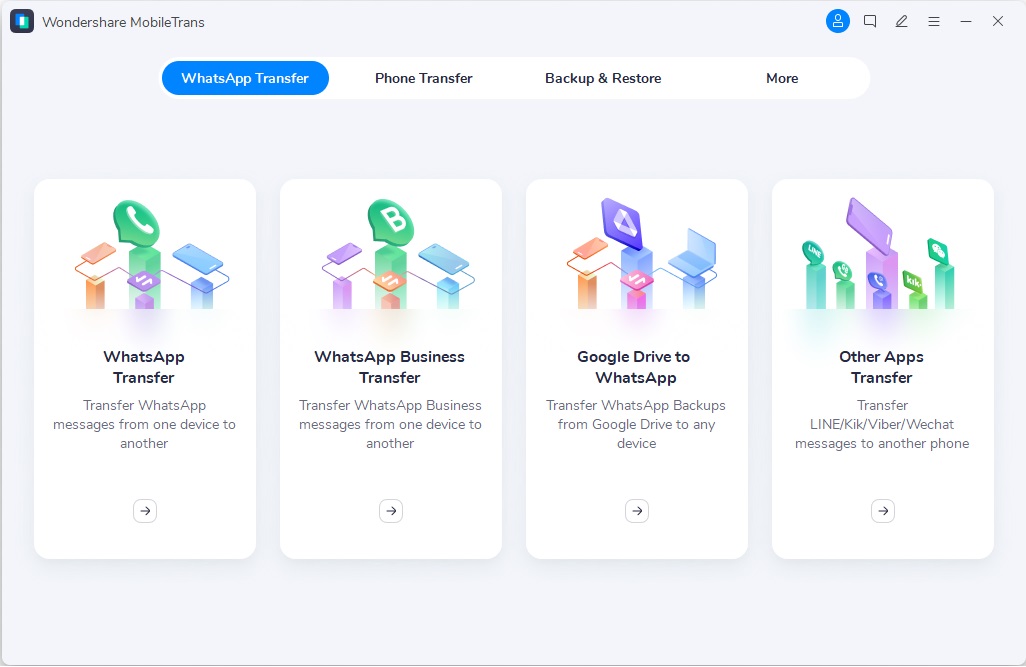
Step 2. Choose the Source and Destination Device for Transferring Data
Connect both your source and destination devices to the PC using the required USB cable. When the position of your desired device is incorrect for transferring data, tap the "Flip" button. Moving forward, select the data you want to transfer and press the "Start" button.

Step 3. Check Transfer Data has been completed
Finally, the transferring process will be completed in a few minutes. You will see a confirmation notification whenever your data has been transferred successfully.

Detailed Guide on Backup Data of WhatsApp Using MobileTrans
Let’s dive into step-by-step instructions that will help you understand how to use Wondershare MobileTrans to back up data from WhatsApp.
Step 1. Open this Data Backup Tool to Begin the Task
Initiate this task by opening the software on your computer and navigating to the "Backup and Restore." Then, tap on the "Backup" button under the "App Backup and Restore" option.

Step 2. Choose the WhatsApp or other apps as your Need for Backup
After choosing the backup option, you will be able to select the app that fits your needs.

Step 3. Select the Data Type to Start the Backup
Moving forward, connect the phone to your computer through USB cable to see all the data types that are available for backup. Afterward, simply choose the data as per your need and click on the "Start" button to finalize this task.

For WhatsApp backup on Android devices, you have to do some additional steps on your device. To do so, follow the instructions given in the screenshot below:
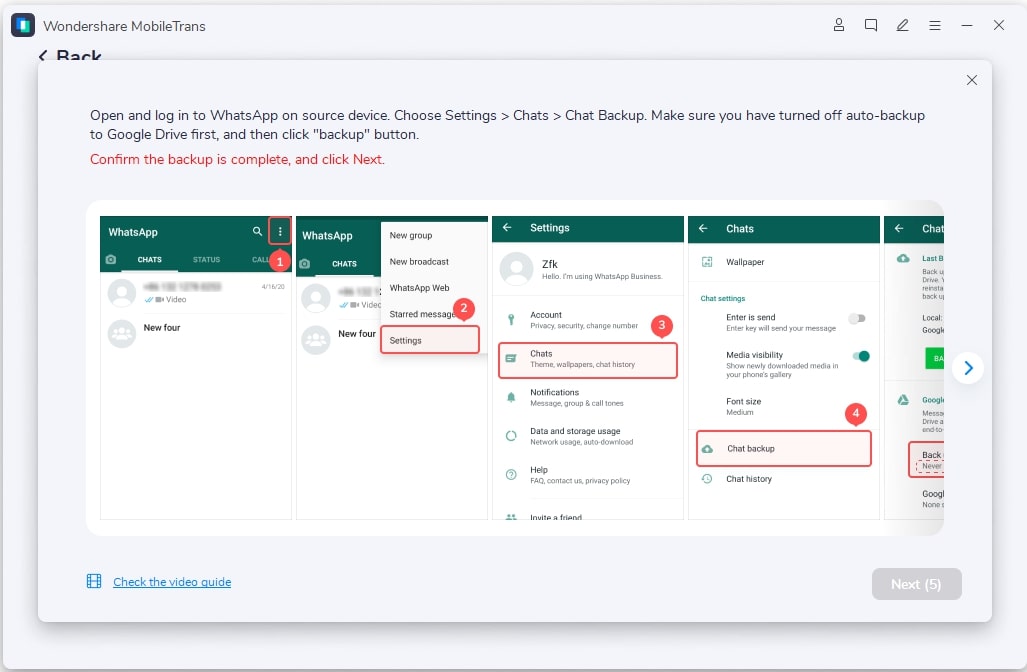
Conclusion
To summarize, digital communication is important for staying connected with users all over the globe. This article discussed WhatsApp vs. WeChat reviews in detail to highlight the strengths and weaknesses of both these platforms.
After going through the entire article, you might have selected your preferred communication platform. Additionally, it's important to have the right resources like Wondershare MobileTrans to back up the data of both these apps to secure files.






