Gone are the days when we use to remember all the important phone numbers along with their area codes. Now this job is taken over by smartphones. And whenever a situation arises to replace an existing phone it becomes vital to transfer this memory along with other data to the new phone in a safe and secure way.

Now a day it is very common or rather a necessity to replace older phones with new phones with advanced features. Huawei phones are fast becoming popular and many android and iPhone users are switching to Huawei phones. Here in this article, I will guide you on how to transfer contacts and data from LG phone to Huawei phones.
Here I will discuss two methods. One is to transfer data using the Huawei Phone Clone app which is free and specially developed by Huawei. But first I will show you how to use the easier and more versatile tool MobileTrans-Phone Transfer.
Part 1: Transfer data from LG to Huawei with MobileTrans - Phone Transfer
You can use MobileTrans to transfer contacts, photos, messages, videos and more from your old LG phone to your new Huawei phone automatically and securely. It supports a wide range of devices running Android, iOS & Windows.
Things you will require for transferring data from LG to Huawei
- • LG and Huawei phones
- • Computer – Windows or Mac
- • USB cable
- • Internet connection
Also make sure not to use, disconnect or remove your LG mobile during the whole transfer process.
Main features of MobileTrans – Phone
- • MobileTrans is easy and quick
- • Transfer data on cross multi platform – You can transfer data between android, iOS and Windows phone.
- • Transfer everything – Transfers more than 15 types of data including calendar, contacts, text messages, photos, notes and videos and more.
- • Supports iOS devices (iPhone, iPad, iPod), all android devices and Windows phone 8/8.1.
- • Excellent customer support for free
Follow the below steps for transferring your data from LG phone to Huawei.
Step 1: Download and install MobileTrans - Phone Transfer on PC
Once you download MobileTrans tool follow the instruction and install it on your PC. You can use this tool on both Windows and MAC computers. After launching the software click on "Phone Transfer" as shown in the below image.

Step 2: Connect both LG and Huawei phones to your computer
Connect both the phones with the computer using the data cables supplied with the phones. Once connected both the phones should be visible in the MobileTrans interface. The LG phone is your source phone and Huawei will be your destination phone. Change the position of the phones using the "Flip" button if required.
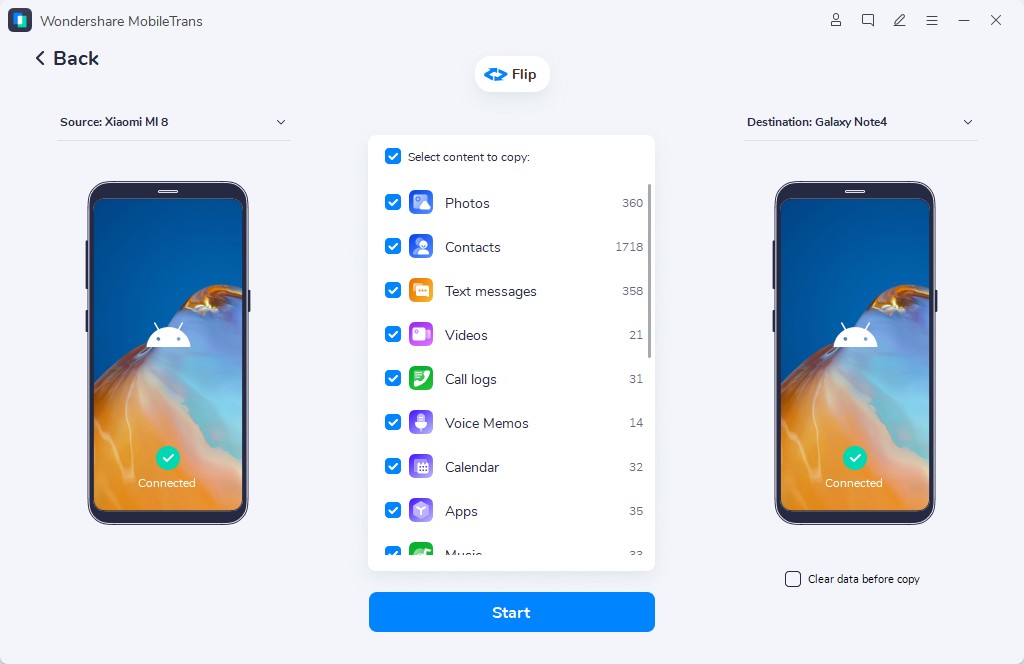
Step 3: Select and transfer the required file types
Now from the MobileTrans interface select contacts and all other file types that you want to move to Huawei phone. Then click on the "Start" button to initiate the transfer process. You have an option to select "Clear data before copy" to erase existing data from Huawei phone.
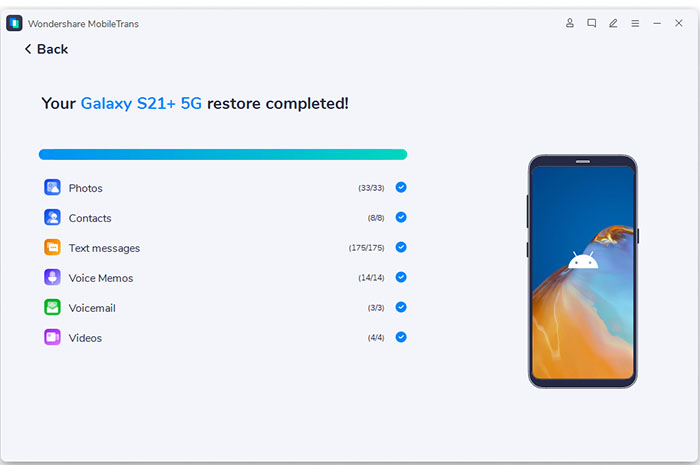
Now check if all the selected files are transferred to Huawei phone.
Part 2: Transfer data from LG to Huawei with Huawei Phone Clone
Step 1: Installing Phone Clone on both phones
Your new Huawei phone is already preinstalled with Phone Clone. By default, it is in the Tools folder. Alternatively, you can open use Settings > System & updates > Phone Clone to open the app. Now click "This is the new phone", and then select "Android" which is your old LG phone system.
Now download and install Phone Clone on your LG phone. Once you launch the Phone Clone app on LG phone select "This is the old phone".

Step 2: Connecting LG and Huawei phones
Follow the onscreen instructions and direct your device's camera at the QR code to connect your old device with your new Huawei phone.

Step 3: Transfer data from LG to Huawei
Now select the contacts, photos, videos, or any other file types you want to transfer and click "Transfer". The time taken for transfer will depend on the amount of data that you are transferring.

Conclusion :
Phone Clone is free to use and developed by Huawei. But Phone Clone does not support phones running Android versions before Android 4.4. If you don't mind spending a few bucks I would certainly recommend using MobileTrans. You can use MobileTrans for transferring data to and from all android, iOS or windows mobiles.
New Trendings
Top Stories
All Categories










Axel Nash
staff Editor