Top 7 Apps like SHAREit To Transfer Your Data: Mobile + PC Solutions

Written By Axel Nash |

“What are some apps like SHAREit? I can’t use SHAREit anymore on my phone and would like to transfer my data to another device!”
If you are also looking for apps like SHAREit and have a similar thing in mind, then this would be an ideal guide for you. While SHAREit provides a hassle-free solution to transfer data from one phone to another, many people look for its alternatives. For instance, the app could be banned in your country or you might not like its unwanted ads. Don’t worry – I have shortlisted the 6 best apps like SHAREit that you can use to manage and transfer your data like a pro.

Top 5 Mobile Apps Like SHAREit to Try
Let’s look at apps like SHAREit that you can install on Android to transfer your data to another device.
1. MobileTrans App: Best App for Phone Transfer & File Transfer
MobileTrans App is the ultimate solution for transferring phone data and files between devices. This app is perfect for those upgrading to a new phone or transferring files between devices. With MobileTrans, you can transfer up to 10 different types of phone data between devices, including contacts, messages, WhatsApp data, photos, videos, music, and more. MobileTrans is perfect for those who want to switch from an Android to an iOS device or vice versa. This app makes the process incredibly easy and seamless. MobileTrans is also compatible with all major phone brands, including Apple, Samsung, and Huawei.
- • Transfer up to 10 types of phone data between devices.
- • Transfer large files between phone, PC, and tablet.
- • No cellular data usage is required.
- • Switch from Android to iOS or vice versa.
Pros
- • Compatible with all major phone brands.
- • Transfer WhatsApp messages and attachments.
- • No cable is required.
Cons
- • The iOS version does not support WhatsApp transfer.
Play Store Rating: 4/5
Step 1: Install the MobileTrans app on your Android and iOS device.
Step 2: Tab Android to iPhone as your transfer direction. Tab Basic data on both of your phones.
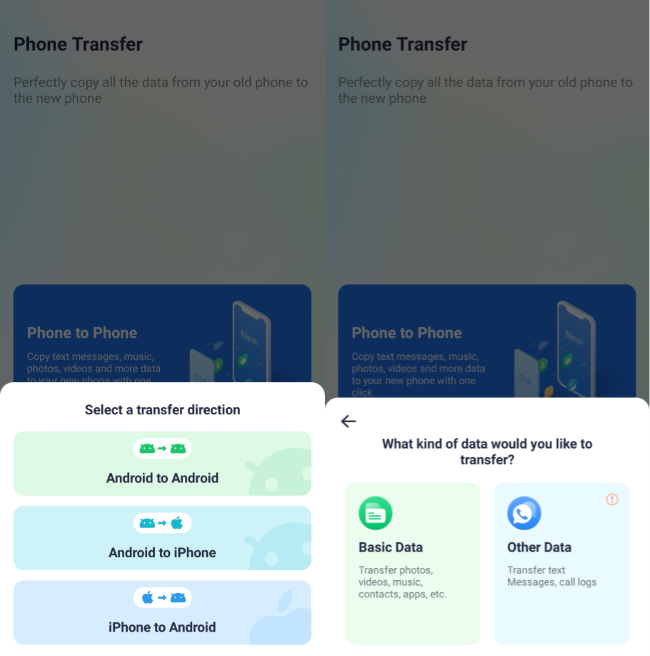
Step 3: Choose the type of data you want to transfer and tap Send on your Android.
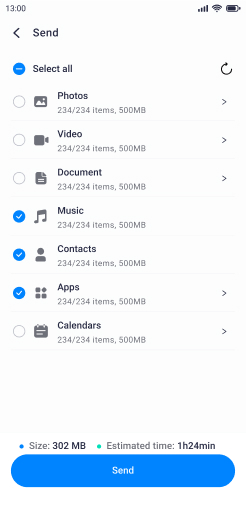
Step 4: Choose the QR Code to connect the two phones.
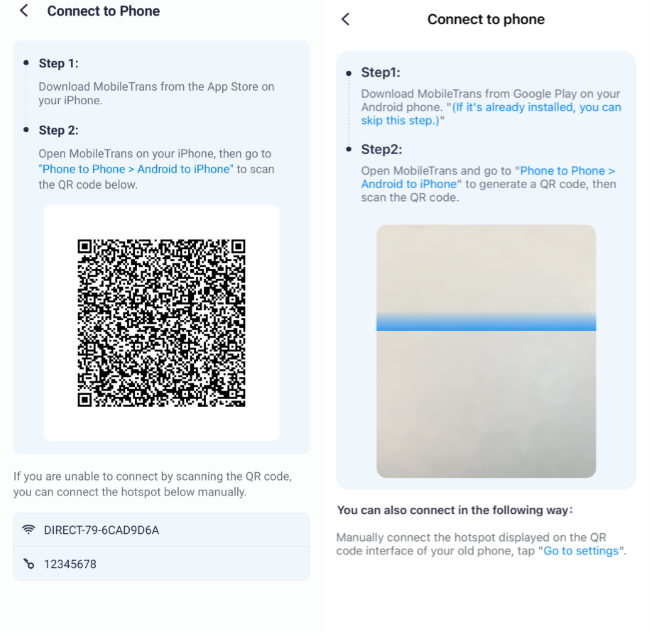
Step 5: The tool should transfer the selected data from your Android to your iPhone. Just wait for the operation to complete.
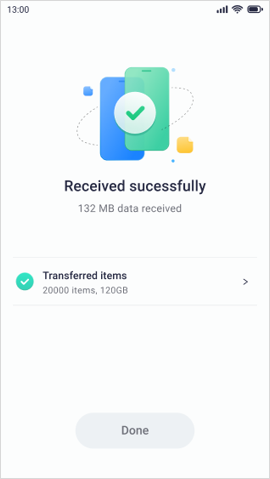

2. Xender: Share Music, Videos, Photos, and More
Xender has to be one of the best apps like SHAREit that you can use on Android or iOS devices to transfer your data. It can also manage your data and even download media content from some online sources.
- • It provides a solution to transfer data between Android and iOS devices (cross-platform transfer is supported).
- • You can also use Xender on your PC to transfer data between your computer and the smartphone.
- • It performs a direct WiFi transfer 200 times faster than Bluetooth.
- • Besides that, you can also explore your data using its File Manager, play games, and even use it to download media content.
Pros
- • The basic feature to transfer data is available for free
- • Xender can perform a direct wireless transfer of data
- • Also supports the cross-platform transfer of data
Cons
- • It can only transfer limited data types
- • The free version features a lot of unwanted ads and pop-ups
Play Store Rating: 4/5

3. Send Anywhere File Transfer
Send Anywhere is a simplistic yet resourceful app that you can use to transfer your data. Ideally, it is one of the best SHAREit alternative that you can use for free.
- • It supports all the leading Android and iOS devices letting us move our data from one phone to another.
- • Send Anywhere supports the transfer of photos, videos, music, and documents.
- • You can also use its File Manager to explore the device storage easily.
- • To connect both devices, a one-time generated code would be used.
- • The data transfer process is wireless and is based on WiFi Direct.
Pros
- • Wireless and cross-platform transfer of data
- • Can also be used to transfer data between your phone and PC
Cons
- • For premium features, users need to upgrade to its PLUS version
- • Limited features compared to SHAREit
Play Store Rating: 4.7/5

4. Zapya File Transfer and Music Player
This is one of the many apps like SHAREit that you can try on your Android or iOS device to transfer your data wirelessly.
- • Zapya can transfer bulk data from one device to another via WiFi Direct.
- • It seamlessly transfers your photos, contacts, files, and several other data types.
- • A one-time generated password would be required to establish a secure connection.
- • Besides data transfer, Zapya will also let you manage your music and create playlists.
Pros
- • Easy to use
- • Freely available
Cons
- • Data transfer speed is not as high as SHAREit
- • Does not work on all devices so smoothly
Play Store Rating: 4.4/5

5. Feem V4 (Share Files Offline)
Lastly, you can also consider using Feem V4 as one of the free apps like SHAREit that can transfer files offline between different devices.
- • As of now, Feem V4 can transfer data between leading Android and iOS devices.
- • There is no need to connect devices using a USB cable as it supports direct WiFi transfer.
- • You can select the photos, videos, documents, etc., you wish to move.
- • The data transfer process is pretty secure and is protected by a password.
Pros
- • All the basic features of Feem V4 are available for free
- • Can also help you manage your data
Cons
- • The process of connecting the device is a bit complicated
- • Limited features compared to other apps like SHAREit
Play Store Rating: 4/5

I’m sure that by now, you will be able to pick the most reliable apps like SHAREit for your phone or computer. Since mobile apps like SHAREit might not be so resourceful, you can consider using a desktop tool instead. For instance, MobileTrans – Phone Transfer provides a faster and safer option to seamlessly move all kinds of files between smartphones.
The Best Apps like SHAREit for Your Computer
If you want to access more features, consider using the following desktop apps like SHAREit instead.
1. MobileTrans – Phone Transfer [Best Alternative]
MobileTrans – Phone Transfer is one of the best apps like SHAREit that can perform a direct device-to-device data transfer. It supports almost every major smartphone model and seamlessly transfers your entire data.


2. Dr.Fone – Phone Manager
A part of the Dr.Fone toolkit, this is a complete phone manager that would let you transfer and organize your data. There are dedicated applications by Dr.Fone for iOS and Android devices.
- • The application will let you explore the stored data on your device under different categories.
- • You can import or export your data between your smartphone and the connected PC.
- • It will also let you transfer files between different smartphones (like Android and iOS).
- • You can further explore the installed apps or access the file system of your phone’s storage.
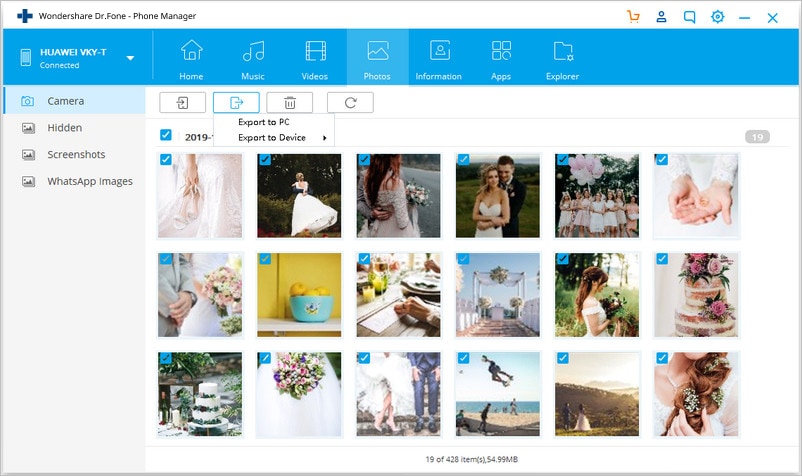
New Trendings
Top Stories
All Categories










Axel Nash
staff Editor