Three 100%-Working Methods to Merge Contacts on Android

Written By Axel Nash |

Some Android users ask, "I've saved the same contact multiple times. Can anyone help me to remove duplicate contacts on Android?"
Getting duplicated contacts on the smartphone can be irritating and hectic to get rid of! Want to share videos or pictures? Boom! You have got multiple entries, and now you are confused about which one to select.
Duplicated contacts can result from migration from one device to another, importing/exporting the contacts very often, and even manually saving them multiple times. Read more to know the efficient and quick methods to remove duplicate contacts on Android easily.

Part 1: Remove Duplicate Contacts on Android
Removing duplicate contacts wastes time and energy as you must search and get them deleted. So instead, here are some of the easiest ways to merge the contacts on an android device.
Method 1: Delete Duplicate Android Contacts via Google Contacts App
Thanks to the easy-to-use interface of the Google Contacts App and its recent updates, you can now easily delete duplicate contacts on Android without any hassle.
Here is the step-by-step process to do that.
Step 1: Open Contacts app.
Step 2: At the top right corner, select the Google Account you want to merge contacts of.
Step 3: On the Fix and Manage tab, hit Merge and Fix, and it will lead you to the new window.

Step 4: Tap Merge Duplicates here.
Step 5: If you have got many contacts to merge, tap Merge All. Tap OK when asked for confirmation.

Step 6: Merge them one by one by tapping Merge.
Step 7: To merge selective contacts, tap More at the top right corner and hit Select
Step 8: Select the contacts you want to merge, tap More at the top right corner, and hit Merge
Note: Away from your android device and want to remove duplicated contacts? First, visit the Google Contacts website on your Windows PC, and then follow similar steps to delete duplicate contacts on your computer.
Pros:
- User-friendly interface
- Does not need the internet to merge contacts
Cons:
- Does not merge contacts save on SIM card unless you import them on Google Account.
Get your contacts organized in a few steps using the built-in Google Account app and ease the workflow.
Method 2: Merge Duplicates Contacts on Android via Samsung Contacts App
Samsung has also updated its default Contacts application regarding merging duplicate contacts on Android devices. The interface might be slightly different on different devices, but it is super easy to navigate.
Here is how you can do it.
Step 1: Open the Samsung Contacts app
Step 2: Tap the 3 Horizontal Lines icon or Menu option on the top left corner

Step 3: Tap Manage Contacts
Step 4: On the new window, tap Merge Contacts

Step 5: Select the contacts that have duplicates and then tap Merge at the bottom
Step 6: Tap OK to complete the process.
Pros:
- Easy-to-navigate
- Can merge contacts in a few simple steps
Cons:
- It is for Samsung, so it is not available on other devices.
Part 2: Merge Android Duplicate Contacts Easily [All-at-once]
Are your Contacts showing up multiple times on Android? We recommend using Wondershare MobileTrans— an all-in-one solution to deal with the duplicate contacts problems. MobileTrans has the all-new Contact Management tool to tackle all such problems.
Besides that, it also offers some other benefits like:
MobileTrans - Contact Management
Best Tool to Manage Your Contact!
- • MobileTrans lets you merge duplicate contact entries without any hassle
- • Quickly import and export contacts in the form of CSV/vCard files
- • It works perfectly fine with both iOS and Android ecosystems
- • It can backup contacts to a PC to make it more secure and protected

 4.5/5 Excellent
4.5/5 ExcellentWant to know what are the steps to merge the duplicated contacts easily by using Wondershare's MobileTrans? Here is the guide.
1. Install and Launch the Wondershare MobileTrans on your PC. Then, connect the Android device to the PC you want to merge the duplicate contacts.
2. Go to the More tab and then click on the Contact Management tool.
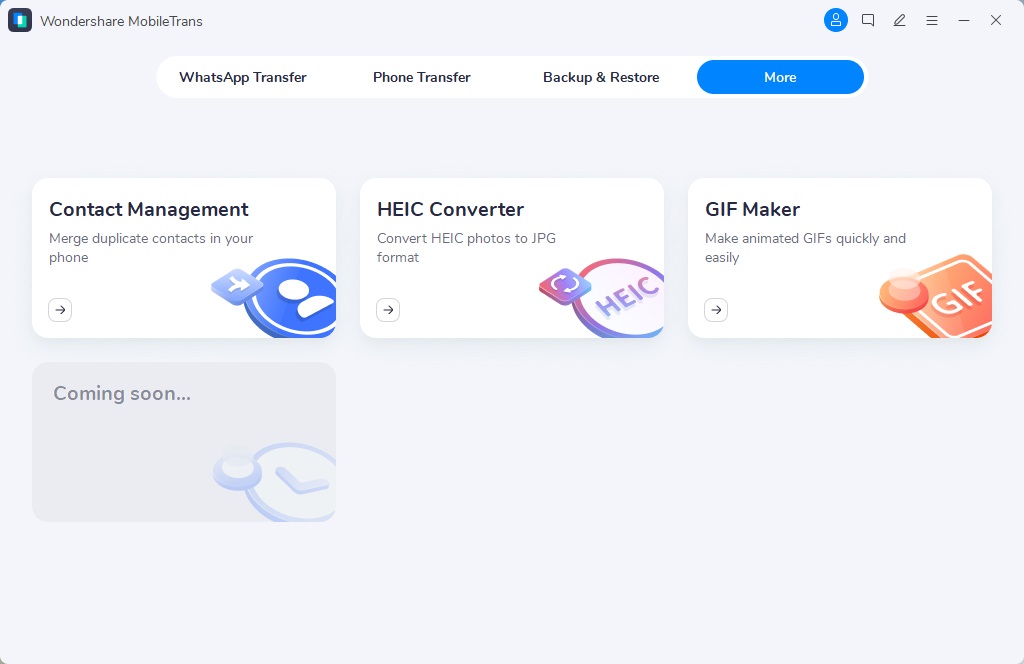
3. On the new screen, click Merge to merge all the duplicate contacts.
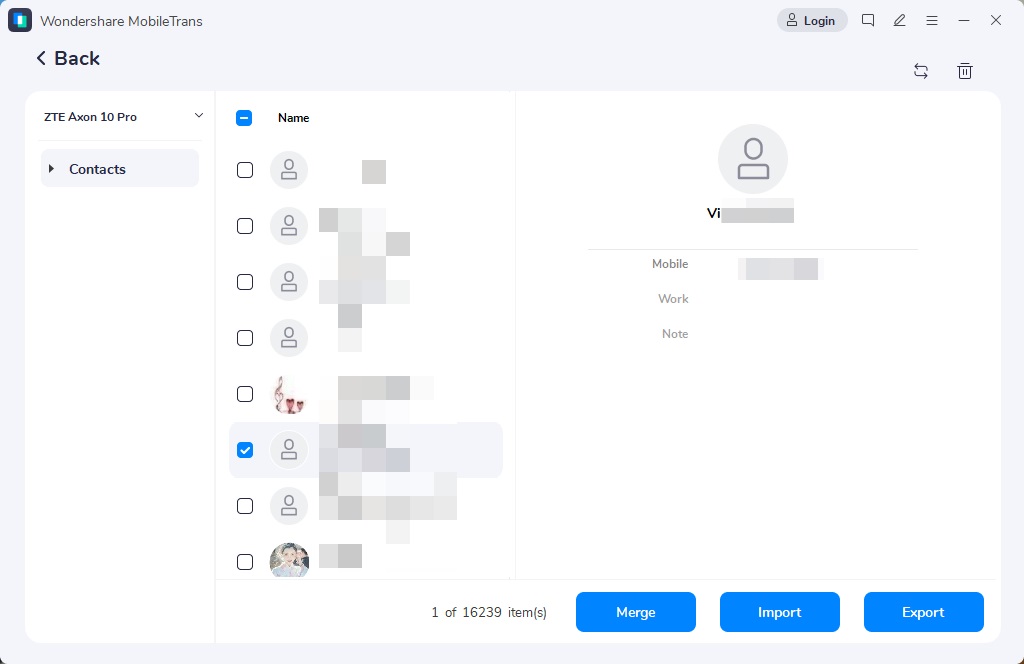
4. MobileTrans will ask you to select the accounts you want to access to duplicate contacts. Select the ones you want.

5. Manually select the contacts you want to merge and hit Merge Selected.
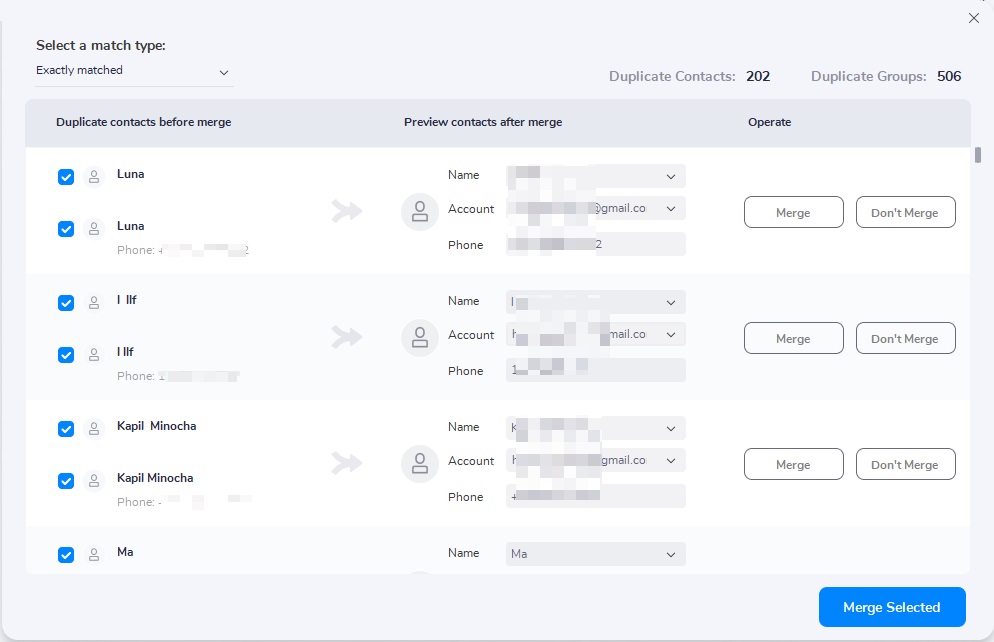
Pros:
- Completely free to use for everyone
- User-friendly
- Give access to multiple accounts to merge contacts
Cons:
- It can only be used on a PC
Most people have multiple accounts on their devices. Wondershare MobileTrans gives multiple accounts options, and it's really a game-changer to merge double contacts on Android.
Part 3: FAQs
1. How do I get rid of double contacts on Android?
There are several methods for this. You can use the built-in Google Contacts app or the Samsung app. It's better to use MobileTrans to operate in multiple accounts at once.
2. How do I delete duplicate contacts on my Samsung Galaxy?
You can use the built-in Samsung Contact app to merge and delete duplicate contacts. Or use third-party apps like Duplicate Contacts Fixer and Remover or MobileTrans (highly recommended).
3. How to remove duplicate contacts on iPhone?
You can manually do this by selecting and deleting the duplicate contacts, using Mac to merge the contacts, or using recommended third-party apps like MobileTrans.
Conclusion
We have demonstrated a step-by-step guide to merging contacts on Android devices. So now you can easily systemize everything in just a few clicks. It is highly recommended to use Wondershare MobileTrans to make a seamless merging of contacts and more than 18 other data formats.
MobileTrans - Contact Management
Easily import contacts from VCF or CSV files to your mobile devices. Merge duplicate contacts in one click.
New Trendings
Top Stories
All Categories








Axel Nash
staff Editor