Remove Duplicate Contacts in Outlook - 3 Amazing Methods

Written By Axel Nash |

"How can I remove duplicate contacts in Outlook?" If you often ask this question, again and again, worry no more!
It sounds lame to invest time searching for one contact when you have multiple entries of that person in Outlook to send any work email as soon as possible.
Maybe you have mistakenly entered a single person's contact many times, or it may duplicate during device syncing. In that case, Outlook merges contacts seamlessly. Here is the step-by-step guide for removing duplicate contacts in Outlook.

Part 1: Merge Contacts in Outlook via the Best Duplicate Contacts Remover
There is no straightforward process to delete duplicate contacts in Outlook— other than Wondershare MobileTrans! It can provide an all-in-one solution to solve your issues, such as contact transferring and merging duplicate contacts.
Here are some reasons you can use Wondershare MobileTrans for many reasons besides merging duplicate contacts in Outlook.
MobileTrans - Contact Management
Best Tool to Manage Your Contact!
- • It allows you to merge duplicate contacts to avoid dual entries.
- • The device can backup and restore 18+ data types among 6000+ smartphone models
- • It can import or export contacts to Vcard, VCF, and Outlook
- • There is no need to have iTunes and iCloud to backup and restore contacts data

 4.5/5 Excellent
4.5/5 ExcellentHere is the step-by-step guide to merging duplicate contacts in Outlook using Wondershare MobileTrans.
- Step1: Launch Wondershare MobileTrans on your PC. Then, connect your phone (Android or iOS) to your PC with a USB cable.
- Step2: On the More tab, click Content Management Tool.
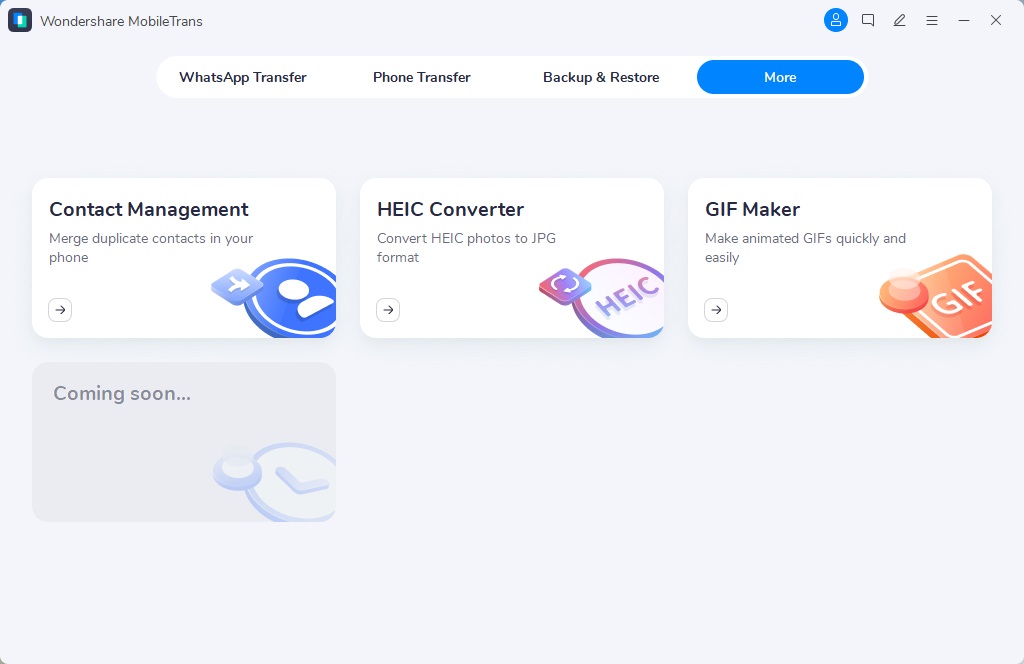
- Step3: Once the Contact Management Tool opens, you'll be able to see all the contacts listed here. Click Merge to merge the contacts.
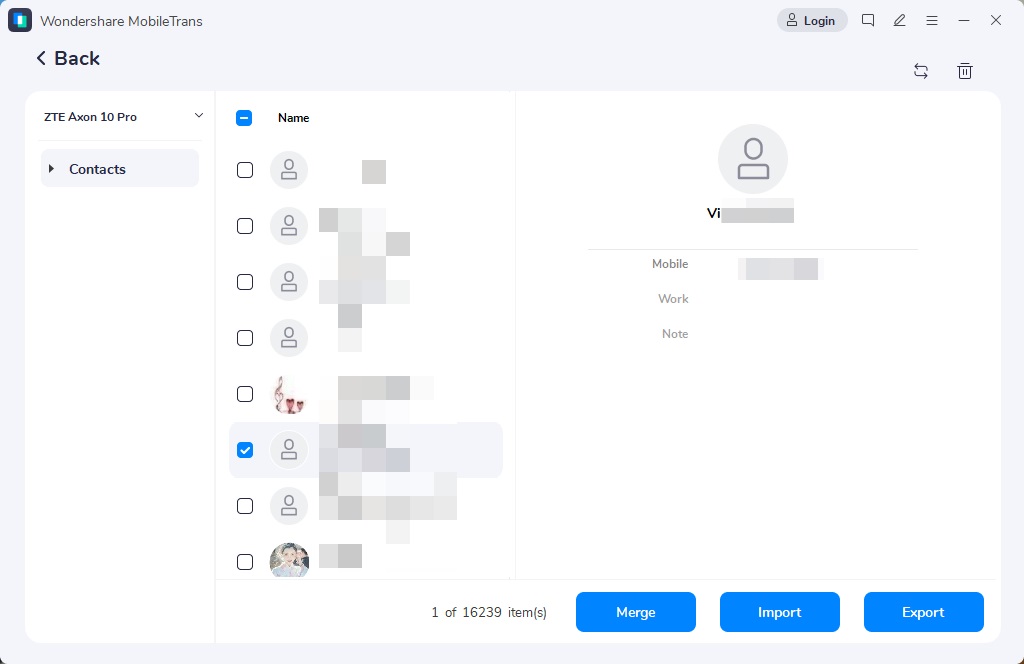
- Step4: On the new window, all third-party accounts will be listed. Click on Outlook.
- Step5: Select the contacts you want to merge and hit Merge Selected button.
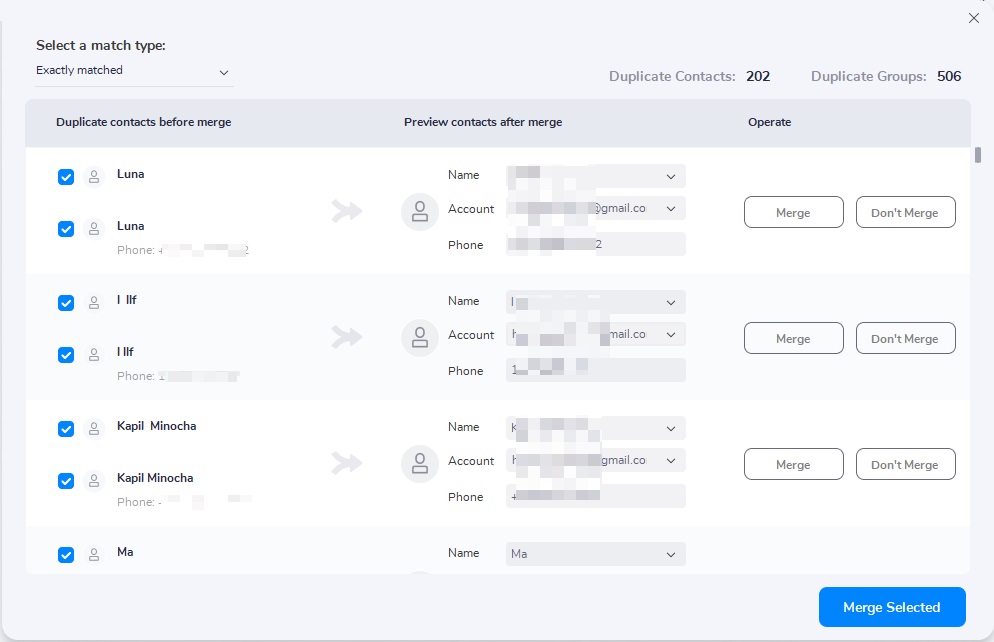
- Step6: Click OK when merging is complete.
Pros:
- It has the option to access multiple accounts to merge contacts
- Free to use
- Merge contacts on the phone in a few clicks
Cons:
- You need to sync Outlook contacts on your phone
Merging duplicate contacts has never been easier. But with Wondershare MobileTrans, you can access multiple accounts to remove duplicate contacts in just a few steps.
Part 2: Remove Duplicate Outlook Contacts Manually [One-by-one]
You can delete duplicate contacts in Outlook manually, but it can be a little problematic for people who got a longer address book to scroll.
Here is the step-by-step guide to help you with that.
- Step1: Click People in the Outlook window

- Step2: In the Current View group at the top, click on Phone

- Step3: Long press Ctrl and click on the duplicated contacts you want to delete.
- Step4: Hit Delete or Ctrl+D to remove the selected contacts.
Pros:
- User-friendly
- Easy to navigate
Cons:
- Not suitable for numerous contacts
Part 3: Delete Duplicate Contacts in Outlook by Importing & Exporting
If you have many duplicated entries for contacts in your address book, then it is not wise to one-by-one select and then delete them. Instead, the Outlook has a built-in Import/Export Wizard tool to manage the contacts.
Here is the step-by-step process to remove the duplicate contacts in Outlook.
- Step1: Click on People in the Outlook interface
- Step2: Drop down My Contacts, and then click Contacts

- Step3: Select New Folder from the dropdown and give this folder a unique name. Now, go back to Contacts and expand the contacts list

- Step4: Press Crtl+A to select all the contacts and move them into the new folder created before
- Step5: Go to File and click on the Import&Export tab on the left side

- Step6: Hit Import/Export on the main screen, and the newly opened window, select Export to a file
- Step7: Select Comma Separated Values on the new window

- Step8: A new window will appear. Select the folder you created before and click Next
- Step9: Browse the location you want to save in the folder, hit Next, and then click Finish
After that, you will be required to import the contacts back to Outlook. These are the steps to do so,
- Step1: Go to File and select Import/Export in the Import&Export tab.
- Step2: Select Comma Separated Values.
- Step3: On the next screen, choose to import the file exported before and choose to Do not import duplicate items.

- Step4: Browse the folder you exported before and select the default Contact folder, and hit Finish to end the process
Pros:
- Convenient to delete multiple duplicated contacts
Cons:
- It may be a tedious task for users who are not familiar with the software
- It can be a little bit complicated
Bonus: Why is My Outlook Full of Duplicate Contacts?
The most common reasons are listed below. However, you can try to avoid them in the future.
Sync contacts between devices: You may have the same contact on different devices or mail accounts. Once you sync your Outlook with others, the duplicates exist.
Add duplicate contacts: You may save one person's contact information multiple times.
People use different email accounts: Outlook creates duplicate entries for the same people, when they send messages to you with different accounts.
Conclusion
The same task can take hours when deleting duplicate contacts in Outlook in large quantities. It is totally up to you what method you select to remove duplicate contacts in Outlook but to minimize the effort and make the process quick, we highly recommend using Wondershare MobileTrans, as it can resolve the issue in just a few clicks.
MobileTrans - Contact Management
Easily import contacts from VCF or CSV files to your mobile devices. Merge duplicate contacts in one click.
New Trendings
Top Stories
All Categories








Axel Nash
staff Editor