"Hello, I'm unable to open HEIC files in Photoshop on my Windows computer. So please, how can I open the HEIC file?"
Photoshop is a great tool for editing images, and it's compatible with almost all types of image file formats. But, opening HEIC files in Photoshop can be tricky due to the incompatibility of the format. So, if you find it challenging to open HEIC files in Photoshop on your Mac or Windows computer, don't worry. We got you covered.
This article will walk you through the step-by-step process of opening HEIC files in Photoshop on different Mac and Windows computers. Just keep reading.

Part 1: Open HEIC file in Photoshop on Mac
Operating HEIC in Photoshop on Mac is easy. However, your Mac must be running macOS High Sierra or later. The process is pretty straightforward, and you can open HEIC once changing your photo settings.
Follow the steps illustrated below to open the HEIC file in Photoshop on Mac;
Step1: On the top left corner, click on the Edit menu. After that, select the preferences and then choose the raw camera option.

Step 2: Go to the File Handling column once you have opened the raw camera preferences and click the Automatically open JPEGs and HEICs option with settings or the Automatically open all supported JPEGs and HEICs option.

Step 3: Click the OK button to confirm and close the popup dialog. This action enables you to open HEIC in Photoshop directly.
Now you can edit the HEIC files you want within Adobe Photoshop by clicking the File menu and choosing the HEIC files you want to open.
How to open HEIC file in Photoshop on Windows 10/11
Sadly, Windows PCs don't support the HEIC file format natively, and the crazy thing is even if you have Photoshop installed on your Windows PC, it won't still allow the opening of the HEIC file.
To open the HEIC file on Windows 10/11, you must first install the HEIF extensions from the Microsoft store. They are the extensions that will prompt Windows to enable you to open the HEIC file in Photoshop. See how to carry out the task below;
Step 1: Open Microsoft Store on your Windows 10/11> Search for the HEIF Extensions and install them. You need to pay $0.99 to download the extensions.

Step 2: Download and install the Photoshop program. Then locate the HEIC file that you need and try opening it. It should open instantly.
Open HEIC in Adobe Photoshop on Windows 7/8
The extensions are only available for Windows 10 and above. If your Photoshop is running on Windows 7/8, you need to convert the HEIC to another format, then open and edit the pic as needed. MobileTrans is the best software to help execute such a file conversion process.
MobileTrans is the number one data management software that converts HEIC to JPG using modern technology. It allows users to convert up to 100 HEIC files in just one click. And the amazing thing is its lightning-fast speed makes HEIC to JPG conversion faster than a user can ever think. All you need is just a few clicks.
MobileTrans - HEIC Converter
Convert HEIC Photos to JPG Format With a few Clicks!
- • Execute batch HEIC to JPG conversion without compromising quality.
- • It's a 100% free tool for converting HEIC files.
- • Perform lightning-fast conversion of HEIC files.
- • Simplify data management in over 6000 mobile devices.

 4.5/5 Excellent
4.5/5 ExcellentStep 1: Launch MobileTrans on your Windows PC and click on the More Tools option in the left bar.
Step 2: You will see many options on your screen, choose the HEIC Converter.
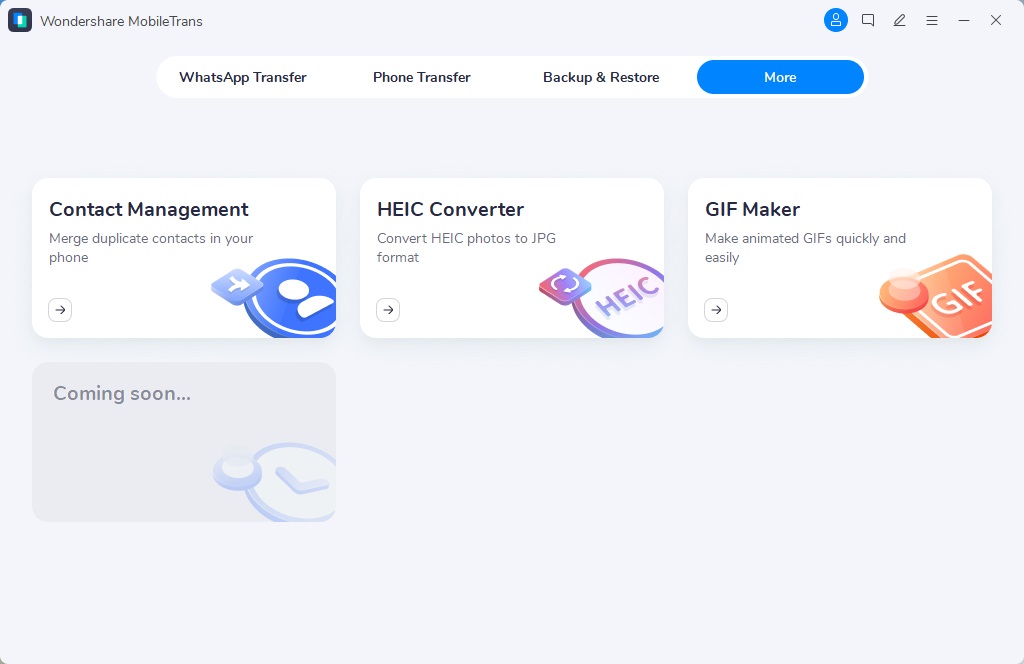
Step 3: You can drag and drop the HEIC files or use the Add Files button to upload HEIC files from a particular location on your computer.
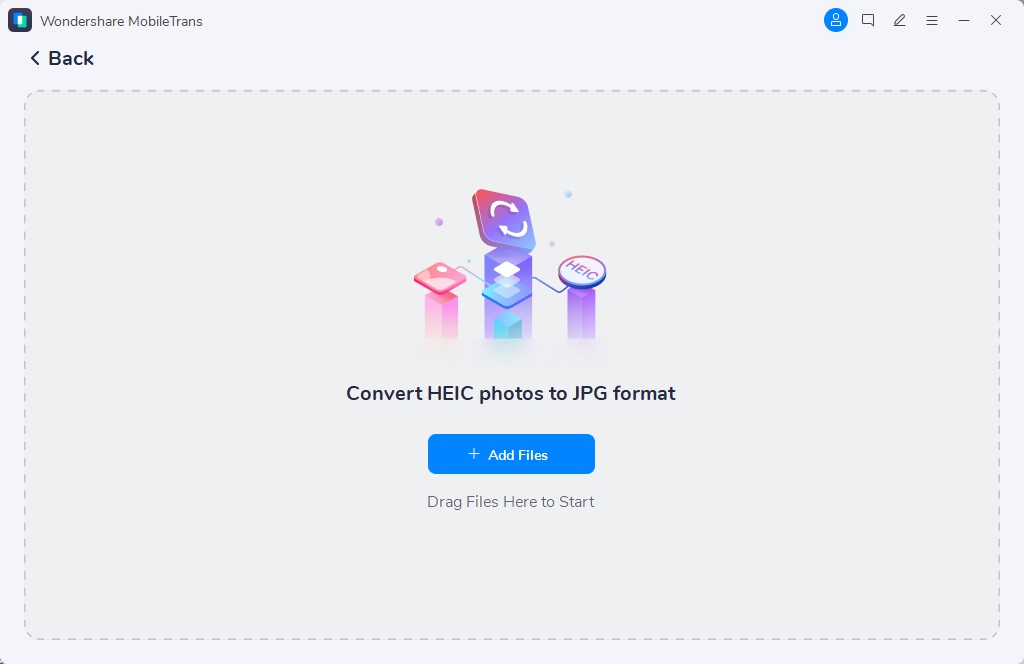
Step 4: Click the Convert button to convert all the HEIC files to JPG. Afterward, you can choose the section you want to save these files.
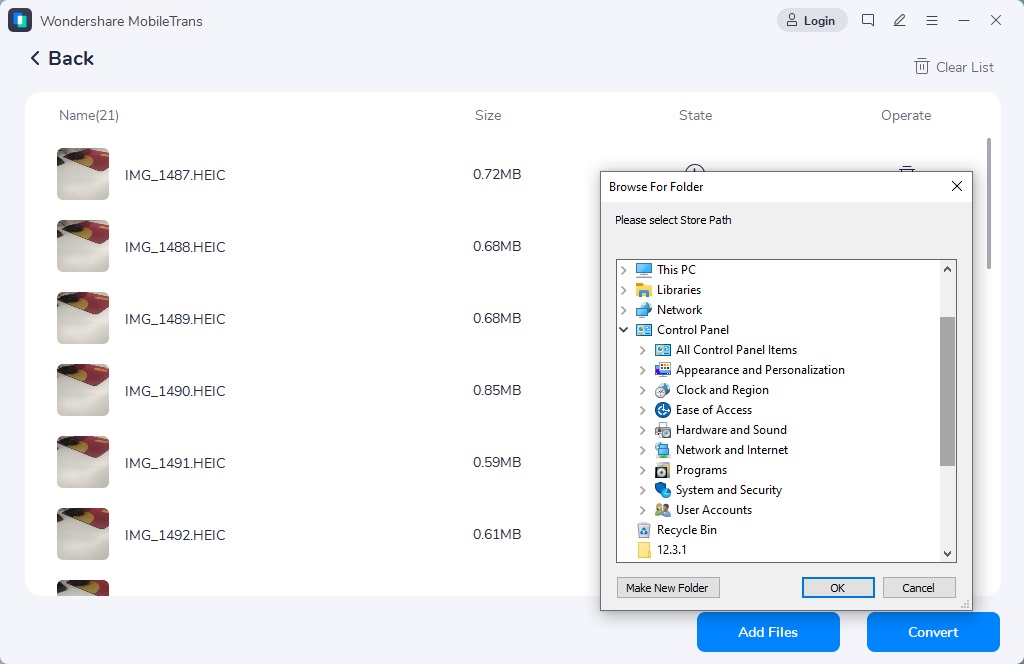
That is how you can use MobileTrans, one of the safest and easiest tools to convert HEIC files to JPG files.
Conclusion
That is all about how to open the HEIC file in Photoshop. If you've read the article above, we're sure you have already found the ideal solution to help you open the HEIC file in Photoshop on a Mac or Windows computer.
As you can see, only Mac running high sierra v10.13 or above allows users to open HEIC files in Photoshop directly. However, windows PCs running Windows 10 and later can open HEIC files in Photoshop with the help of HEIF and extensions.
To open HEIC files on Windows PCs running Windows 8 and earlier, you need the help of MobileTrans software to convert HEIC to JPG. Only then you'll be able to open and edit HEIC files in Photoshop.
MobileTrans - HEIC Converter
Convert HEIC files to JPG fast without losing quality
New Trendings
Top Stories
All Categories










Axel Nash
staff Editor