Are you excited about the upcoming iPhone 15 release? There's every reason to be excited for the release in weeks. According to the reliable Dan Ives, Apple will push their AI entry with the iPhone 15. He confirmed this while speaking to the Daily Mail. The smartphone will be Apple's pioneer full-fledged AI device. Here's what that means.

The iPhone 15 will pack AI features like an AI health app, AI personal voice, an AI camera with improved optical zoom, and AI-powered health functions, and like previous iPhones, the AI-powered Siri will also feature.
But that's not all. There will be better battery life, solid state buttons with additional functionalities, and for the first time, a 3nm smartphone chip.
Multiple analysts also hinted at the ai in iPhone 15, its capabilities, and what to expect. The rumor mill has gone into overdrive. There is excitement about the iPhone 15 as it promises lots of new features.
AI Features in iPhones
It is worth noting that Apple has launched multiple iPhones with AI features besides the iPhone 15. AI already powers iPhone features like Siri, Animoji, Face ID, and Portrait Lightening. Also, Apple optimized the six-core SoC A11 bionic processor for AI. This processor powers the iPhone 8, 8 Plus, and iPhone X.
As you know, current iPhones already have some AI features, while the iPhone 15 will be Apple's first AI-focused iPhone. You won't be wrong to call it the Apple AI iPhone 15.
You may also be interested in Unveiling iOS 17: Is iPhone X getting iOS 17?
AI in iPhone 15: Here Is What To Expect
Apple says it is going full AI with the iPhone 15, and the health tech will take center stage. There will be an AI health App, an AI-powered camera, and an AI fitness coaching service. But there is more. iPhone 15 will offer personalized recommendations on exercise routines and meal plans based on heart rate, sleeping, and breathing data collected from users.
So, when it comes to AI in iPhone 15, Apple is putting in extra work to ensure you enjoy the full capabilities of the smartphone. According to the rumor, here are some key features to look out for in the iPhone 15.
- The AI-powered health app
 - Apple Health App could be the most pronounced innovation coming with the iPhone 15. Health and fitness enthusiasts can take advantage of this AI-powered to track their health status, get recommendations for meal plans, and improve workout routines.
- Apple Health App could be the most pronounced innovation coming with the iPhone 15. Health and fitness enthusiasts can take advantage of this AI-powered to track their health status, get recommendations for meal plans, and improve workout routines.
You can also expect an AI fitness coaching service. According to rumors, Apple AI health app will also track your mood, and this could be a game changer as it could help you suggest ways to improve your mood.
Dan Ives also stated that Apple could create a separate App Store for all the AI-powered apps that will debut in the iPhone 15. If that happens, it takes the talks of AI in iPhone 15 to the next level.
- USB-C port - Rumors state that the USB-C port will replace the lightning connector. But what does this mean for you? This technology will allow you to enjoy faster charging and data transfer speeds if you sync with a cable.
- A new A17 bionic chipset - as stated earlier, the iPhone 15 will come with a 3nm chip. Hence, you can expect your iPhone to be faster and more effective. That will signal an overall performance improvement on previous iPhone versions.
- Periscope zoom lens for pro models - This AI-powered camera feature is one of the most advanced in the market. According to Ming-Chi Kuong, an Apple analyst, it will hit up to 5x to 6x optical zoom when users shoot with the rear camera. Here's how it works. When the image sensing absorbs light, the periscope lens bends or folds it, which allows for farther-distance capture. With this technology, users can increase optical zoom.

(Photo Credit: PhoneArena)
- AI-powered personal voice - this app is an AI-inspired speech accessibility function that will integrate with live speech and help you secure your information. This feature will allow you to speak with your voice when connecting with your loved ones. In other words, you can create a digital version of your voice. It is worth noting as well that this feature raises data privacy concerns.

(Photo Credit: PhoneArena)
So, here is the takeaway. The stand-out feature is the AI health App. It has the potential to transform health and wellness, helping you live a better life. The USB-C port is also a welcome addition. It will solve problems of data transfer and charging speed. Yet, Apple could limit its use with accessories they disapprove of.
If that happens, it creates a problem and limits charging and transfer speed for Android users or those that intend to use an iPhone for the first time.
Thankfully, Wondershare has developed an innovative product to solve this problem. So, if you intend to move from Android to the iPhone OS, you have nothing to worry about. The Wondershare MobileTrans helps you backup, restore, and transfer your data between phones and across operating systems.
Bonus: Data Transfer From Android to New iPhone (App+Desktop)

Wondershare MobileTrans offers data transfer in two ways
with following advantages:
- Reliable 1-Click Solution
- Fast Data Transfer
- Data Protection
- Apps Transfer Cross Platforms
Steps to Transfer Data Via the MobileTrans Mobile App
If you want to transfer the data from your Android to a new iphone without starting your computer, downloading an app must be a quick solution. You can use Wondershare MobileTrans app to complete your phone-to-phone transfer in 4 simple steps as you will see below.
Step 1. Download the MobileTrans app via the Play Store or Apple Store and tab iPhone to Android as your transfer direction. Tab Basic data on both of your phones.
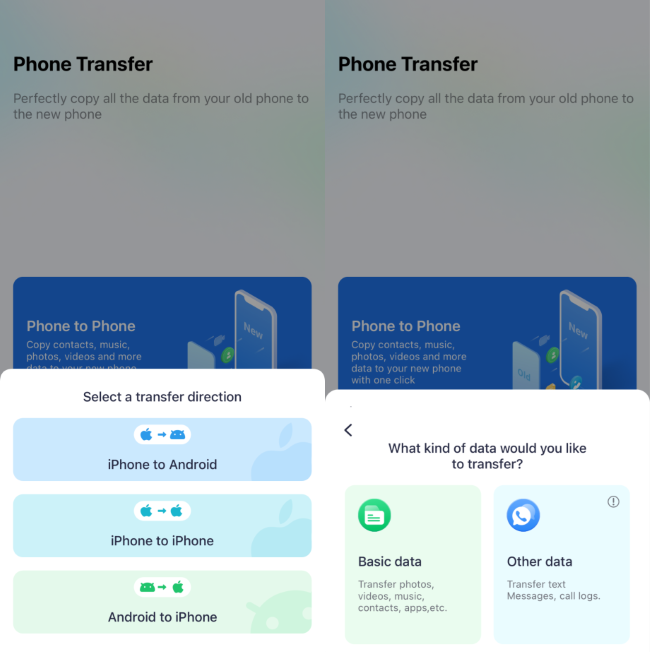
Step 2: Choose the data you wish to transfer.
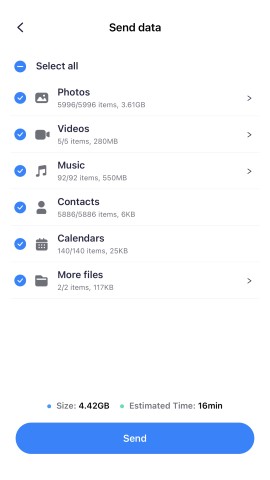
Step 3: Connect Both Phones via Scanning QR Code.
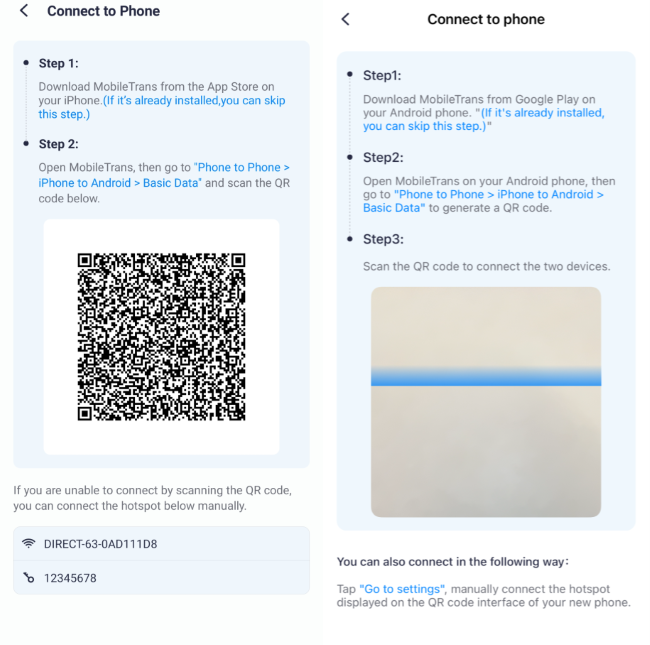
Step 4: Give it some time to complete the process.
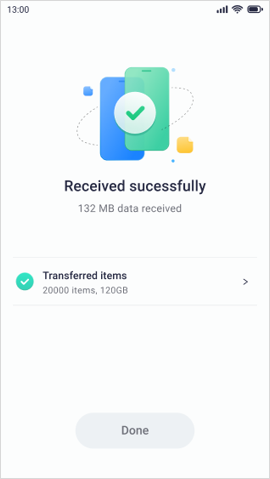
Steps to Transfer Data Via MobileTrans Desktop App on PC
Certainly, you can also find your way out on PC. If you want to use the MobileTrans data transfer on your PC, there is also an easy guide for you in only 3 easy steps.
Step 1: Run the Data Transfer Tool for Android to iPhone
Run the data transfer tool. Then connect your Android smartphone and iPhone to your PC using the respective USB cables. Ensure that your computer detects both devices.

Step 2: Select the phone transfer
After running the program in Step 1, select the phone transfer option as shown below.
If your smartphones are not in the correct position, you can use the flip button to switch the position of your devices. Ensure the source device (the device you are transferring from) is on the left and your destination device (your iPhone) is on the left.

Step 3: Transfer your data
At this point, select the data you want to transfer and click on Start. Ensure you do not disconnect your devices once the process starts.

As you can see from the illustrations, you can transfer your Contacts, SMS, Calendar, Music, Photos, and Video from your Android device to your iPhone.
So, if you plan to move from your Android to the new AI-powered iPhone 15 after it launches, you do not need to worry about any possible difficulties from using the new USB-C port. With Wondershare MobileTrans, you can quickly transfer your data without problems.
Conclusion
Apple will likely push many features with ai in the iPhone 15. At least reliable analysts have confirmed so. The personal voice feature is a powerful AI technology that can revolutionize information security and ease how you communicate with your loved ones. The AI camera with improved zoom lens also marks an improvement.
But above all, the AI health app could be a game changer. Aside from meal plans and lifestyle recommendations, it could track your mood and recommend fitness programs through an ai fitness coaching service. As the release draws nearer, iPhone enthusiasts will anticipate an AI-driven device that will change their life in many ways.
New Trendings
Top Stories
All Categories












Axel Nash
staff Editor