As the release of the iPhone 16 in the Fall of 2024, there is much discussion about its new features, designs, and upgrades. The abundance of information can be frustrating for users seeking accurate news about the iPhone 16. If you are wondering, 'What are the iPhone specs?', we can help you.
We have compiled a list of FAQs about the newly-released iPhone 16 to address all your questions and distinguish between fact and fiction.
In this article
When Does the iPhone 16 Come Out?
Apple typically releases a new iPhone lineup every September. This year, iPhone 16 was introduced on 10th Sept., and pre-order started on 13th Sept. It hit the store on 20th Sept. as anticipated.
Does It Support 20W MagSafe?
While the iPhone 15 supports charging speeds of up to 27W through cable and 15W with MagSafe, the next iPhone, the iPhone 16, offers even faster charging options. Tests show that the wired charging capacity could reach around 30W, and the MagSafe charging speed could be 25W. This would be perfect for situations where you need a quick power boost. According to Apple, all iPhone 16 models could charge upto 50% within 30 minutes. Just imagine being able to grab your phone during a lunch break and getting enough charge to last you through the rest of the day.
Here are all the expected battery features of iPhone 16 models:
- Stacked Batteries: The new iPhone 16 models use stacked battery technology, which could increase energy density and prolong the battery lifespan compared to the single-layer battery technology in the iPhone 15 models.
- Up to 30W Wired Charging: The iPhone 16 supports up to 30W charging speeds using a USB-C cable. This is not much faster than the up to 27W wired charging speed on the iPhone 15 models, but you are still able to charge up to 50% in around 30 minutes.
- 25W Wireless MagSafe Charging: The iPhone 16 supports 25W MagSafe charging, an increase from the 15W MagSafe charging speed on the iPhone 15. This means you can wirelessly charge your iPhone 16 faster than the current iPhone 15 models.
|
Expected Battery Capacity |
Expected Battery Life |
|
|
iPhone 16 |
3,561 mAh |
All-day use with moderate gaming and streaming. |
|
iPhone 16 Plus |
4,006 mAh |
Perfect for power users who demand heavy usage throughout the day. |
|
iPhone 16 Pro |
3,355 mAh |
Ideal for professionals who rely on their phones for extended productivity sessions. |
|
iPhone 16 Pro Max |
4,676 mAh |
Caters to users who heavily utilize features like photography and videography, which drain the battery faster |
What Colors Will the iPhone 16 Come In?

A range of color options are announced for the iPhone 16 models. The iPhone 16 Pro and Pro Max come in Black Titanium, White Titanium, Natural Titanium, and a new rose-gold color called Desert Titanium option. The rose color replaced the blue titanium finish from the iPhone 15.
Meanwhile, the iPhone 16 and 16 Plus are available in Blue, Pink, White, Black, and Green. The white color took the place of the yellow from the previous iPhone 15 model.
Additionally, rumors indicate that an iPhone 16 Barbie edition is being developed in partnership with Mattel, likely to be exclusive to the iPhone 16 Pro Max model. So, now you know what are the iPhone 16 color variants.
How Big Is the iPhone 16 Pro Max?

The iPhone 16 lineup is similar in size and dimensions to the iPhone 15 models, except for the iPhone 16 Pro models, which see an increase in size.
The iPhone 16 Pro Max features a 6.9-inch screen, compared to the 6.7-inch screen of the iPhone 15 Pro Max, making it the largest iPhone to date.
Here is the size of iPhone 16 models compared to iPhone 15 models:
- iPhone 16: The standard iPhone 16 retains the same 6.1-inch size as the iPhone 15, perfect for comfortable one-hand usage.
- iPhone 16 Plus: The iPhone 16 Plus also retains the similar 6.7-inch size of the iPhone 15 Plus while having a bigger, easier-to-handle phone form factor.
- iPhone 16 Pro: The new iPhone 16 Pro is bigger at 6.3 inches compared to the 6.1-inch iPhone 15 Pro. A bigger screen is useful for extra screen real estate.
- iPhone 16 Pro Max: The biggest iPhone ever, the new iPhone 16 Pro Max comes with a 6.9-inch screen compared to the 6.7-inch iPhone 15 Pro Max. It is perfect for power users who want a bigger screen for multitasking, gaming, and an immersive visual experience.
Will the iPhone 16 Have AI Features?
Apple recently unveiled iOS 18 with advanced features, including Apple Intelligence, a suite of generative AI capabilities. While the iPhone 15 series will receive the iOS 18 update, only the iPhone 15 Pro models can access the Apple Intelligence AI features due to the higher A17 chip, which supports the necessary processing power. AI is also used to improve photography with the new iPhone 16 camera.
Though iOS 18 was launed later, all models of the iPhone 16 lineup could support the Apple Intelligence features. This is because all iPhone 16 models come with the latest A18 chip, which provides sufficient processing power to support AI features fully.
Here are some of the AI features that iPhone 16 can support:
- The default virtual assistant, Siri, could become more intuitive and responsive with Apple Intelligence.
- Improved interactions between Siri and the Messages app.
- Auto-generated Apple Music Playlists.
- Integration with productivity apps for AI-assisted content.
- Enhanced photography experience with AI-assisted features.
- Better battery management with optimized battery usage.
What Processor Is in the iPhone 16?
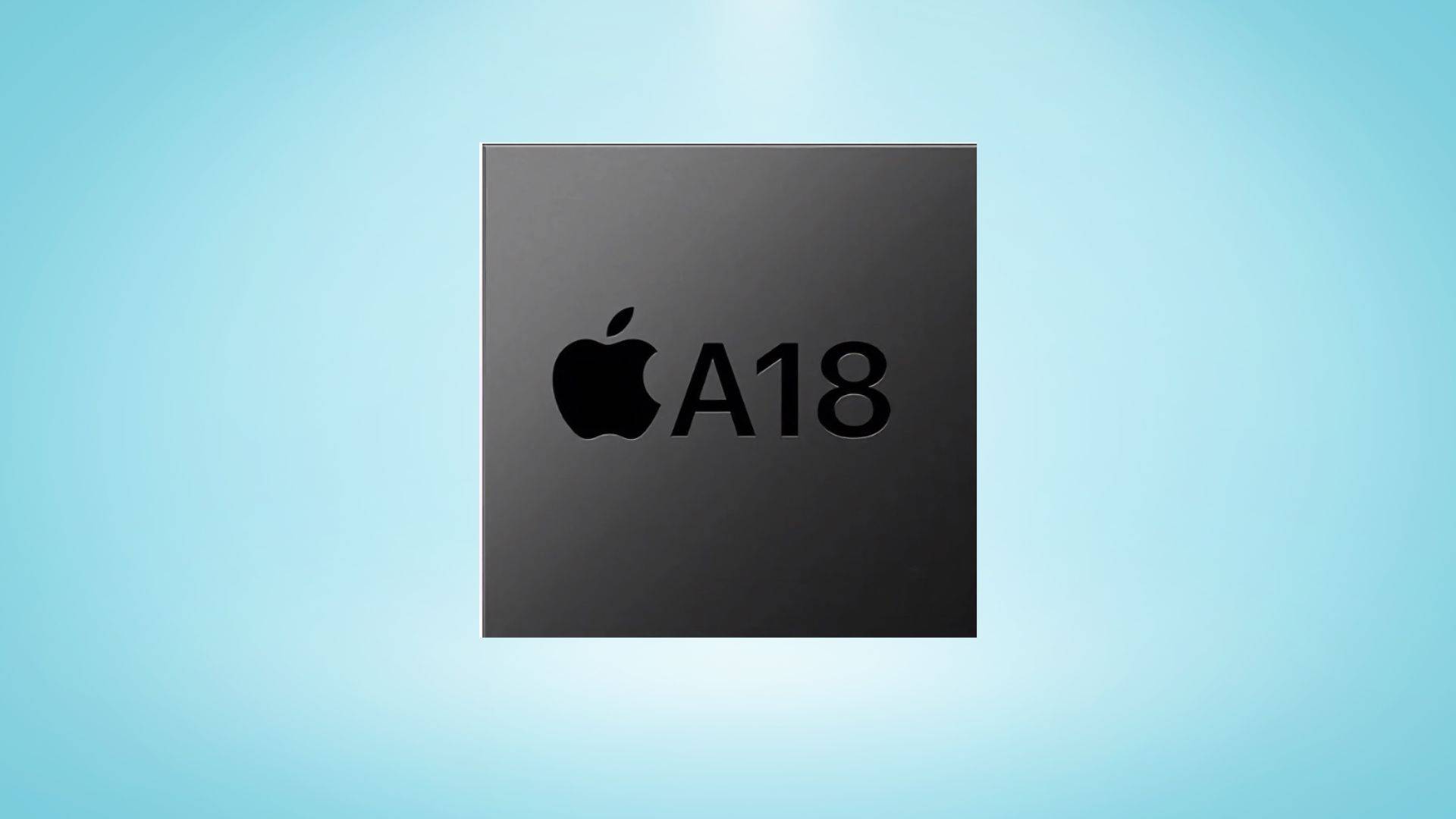
Apple has developed next-generation A18 chips for the iPhone 16 lineup. The new chips can offer powerful performance and improved power efficiency.
According to Apple, the entire iPhone 16 range is equipped with the new A18 chips. But the standard iPhone 16 and the Plus models have an A18 chip with fewer GPU cores and lower performance compared to the iPhone 16 Pro models, which feature an A18 Pro chip with advanced GPU cores and significantly upgraded Neural Engine cores.
Here are all the features of the new A18 chip on iPhone 16:
- Faster Speed: Faster app loading, smoother multitasking, and an overall more responsive experience, thanks to A18 chips built using N3E 3nm technology.
- Better Graphics: Noticeably enhanced visuals in games and graphically demanding applications.
- Improved Power Efficiency: The new chip might contribute to better battery life.
How Expensive Is the iPhone 16? iPhone 16 price
The previous generation iPhone 15 lineup had a price hike of about 16 percent from iPhone 14 prices. Apple says it absorbed all the production costs of the iPhone 15 at the offered prices. Rumors and predictions all suggested a higher price for iPhone 16 before its release. However, Apple kept the price as its usual practice.
Here are the price of iPhone 16 models:
- The iPhone 16 standard model starts at $799, which is the same price for the iPhone 15.
- iPhone 16 Plus also starts at $899.
- The iPhone 16 Pro commands a starting price hike of $999.
- iPhone 16 Pro Max is the most expensive with a starting price of $1199, the same as that of iPhone 15 Pro Max.
What Should I Prepare for the New iPhone?
If you have ordered the new iPhone 16 and don’t want to lose your data in your old phone, you should save your phone data safely before updating to iPhone 16. You can prepare yourself for the new iPhone 16 by backing up and restoring data with the MobileTrans application. MobileTrans is a safe and one-stop solution for you to backup both iPhone and Android devices and restore the data into iPhone 16. Check the features below:

You can also transfer your phone data after you get the new iPhone with it.
Follow the below steps to backup and restore your data:
Step 1: Download and install the Wondershare - MobileTrans Desktop application on your computer.
Step 2: Launch the MobileTrans app and connect your iPhone to your computer via a USB cable. Click "Backup & Restore" on the main screen and select the "Backup" button under the "Phone Backup & Restore" option.

Step 3: Select all the data you want to back up by enabling the checkboxes. Click on the "Start" button to begin backing up.

Step 4: Wait for the backup process to complete. Disconnect your iPhone from your computer after it is over.
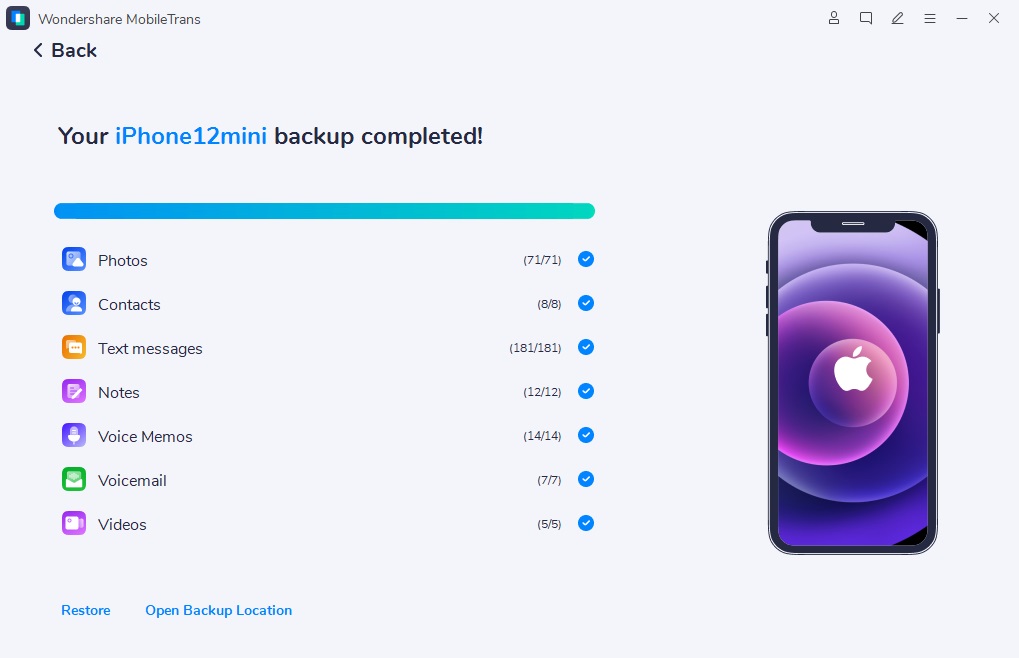
How Can I Transfer to the New iPhone 16?
Are you holding back because you don’t want to lose all the important files and memories in your old phone? You can simply do it with phone transfer. As mentioned above, you can transfer your data to the new iPhone 16 with MobileTrans Desktop software. But here I would like to recommend you a better solution –– MobileTrans App. With this application, you can transfer your data from your old Android phone or iPhone to your new iPhone without cable or PC. Check the key features of it below:

Follow the below steps to transfer data to the new iPhone using the MobileTrans App:
Step 1: First, download and install the MobileTrans app on your old phone (Android or iPhone) and your new iPhone.

Step 2: Now, launch the MobileTrans app on both your old phone (Android or iPhone) and your new iPhone. Tab “Android to iPhone” as your transfer direction. Tab “Basic data” on both of your phones.
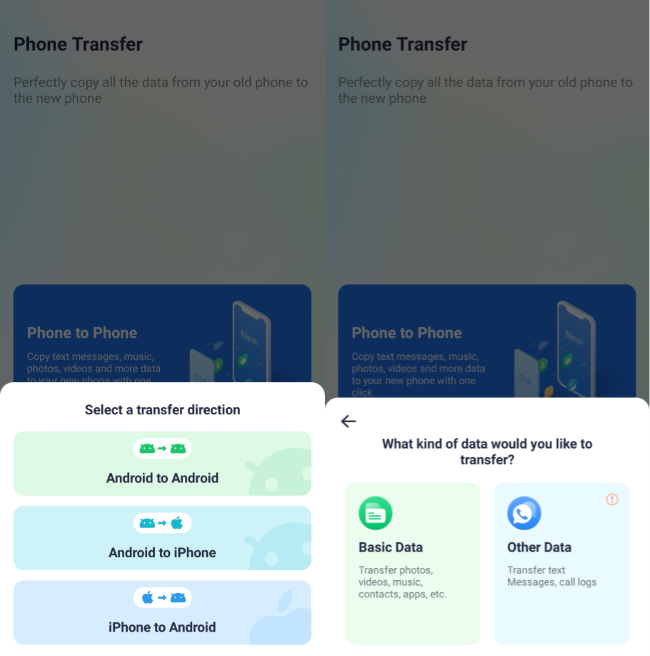
Step 3: Select all the data you want to transfer from your old phone to the new iPhone and tap the "Send" button at the bottom.
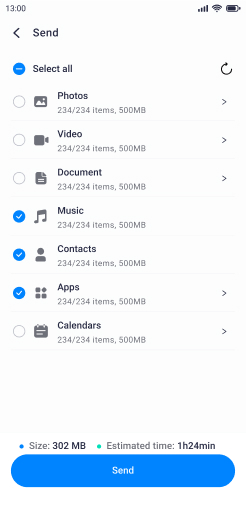
Step 4: Scan the QR code on your old phone with your new iPhone to establish a connection.
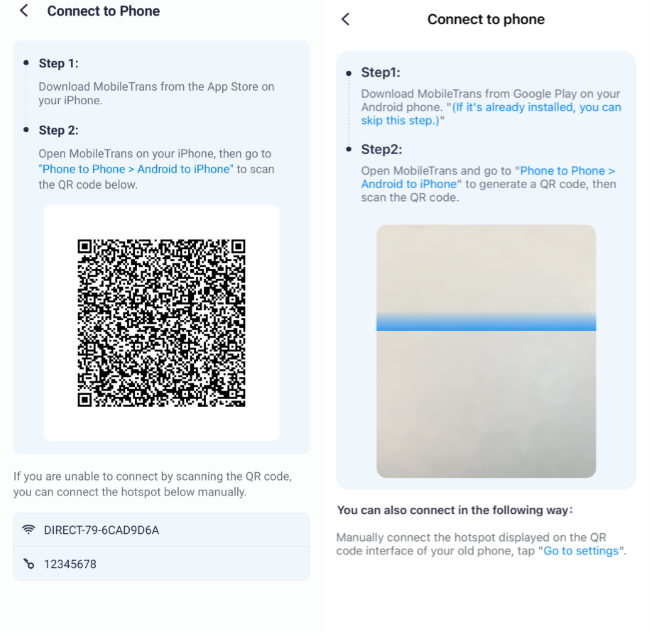
Step 5: Wait for the data transfer process to complete. After the process is over, you will see a "Received successfully" message on your new iPhone.
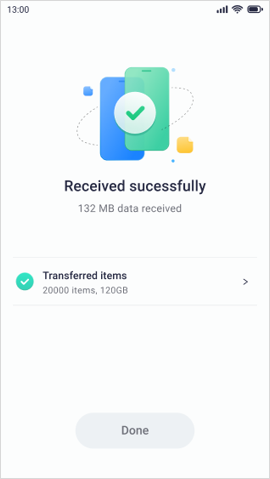
Conclusion
Analyzing the numerous iPhone 16 news from different sources might be challenging. As a result, the FAQs will offer you the latest details on the iPhone 16, separating fact and speculation. Going through them will help you understand the features, design, release date, and pricing. As with the information, now you know when the iPhone 16 has come out and what is included. Equipped with this information, you can confidently navigate the sea of rumors and make an informed decision to upgrade to the iPhone 16.








