Every year, Apple launches a new generation of iPhones, and the iPhone 16 is released around the same time this year. The new model, following the iPhone 15 series, offers various changes and new features. The new lineup will continue to offer four models like the previous generation. However, the features and specs of the iPhone 16 suggest updates across the board, from the camera and chips to the iPhone 16 screen and entirely new buttons.
As the release of the new-generation iPhone 16 arrived in September, every iPhone 15 user faces the inevitable decision of whether or not to upgrade. Are you in a dilemma and questioning yourself, 'Should I upgrade'? If you are on the fence about iPhone 16 vs iPhone 15, read this article to help you decide.
In this article
iPhone 15 vs 16
For almost a year or more, there have been numerous rumors about the iPhone 16, including feature improvements and increased specifications over the iPhone 15. Now, we can reveal all the features and upgrades of the iPhone 16. Here are all the released differences between iPhone 16 models and their respective iPhone 15 variants:
Design

The iPhone 16 and 16 Plus largely carry over the design of their predecessors, the iPhone 15 and iPhone 15 Plus, with similar dimensions and shapes. However, the most noticeable difference between the new iPhone 16 and 16 Plus models is the vertical rear camera arrangement compared to the diagonal rear camera arrangement on the iPhone 15 and 15 Plus.
Another major design change for iPhone 16 models is removing the mute switch. It is replaced by the Action button on the left side, which was only available on the iPhone 15 Pro models. On the right side of iPhone 16 models, an all-new Capture button is added, as well as a capacitive button with pressure and touch sensitivity.
Specs
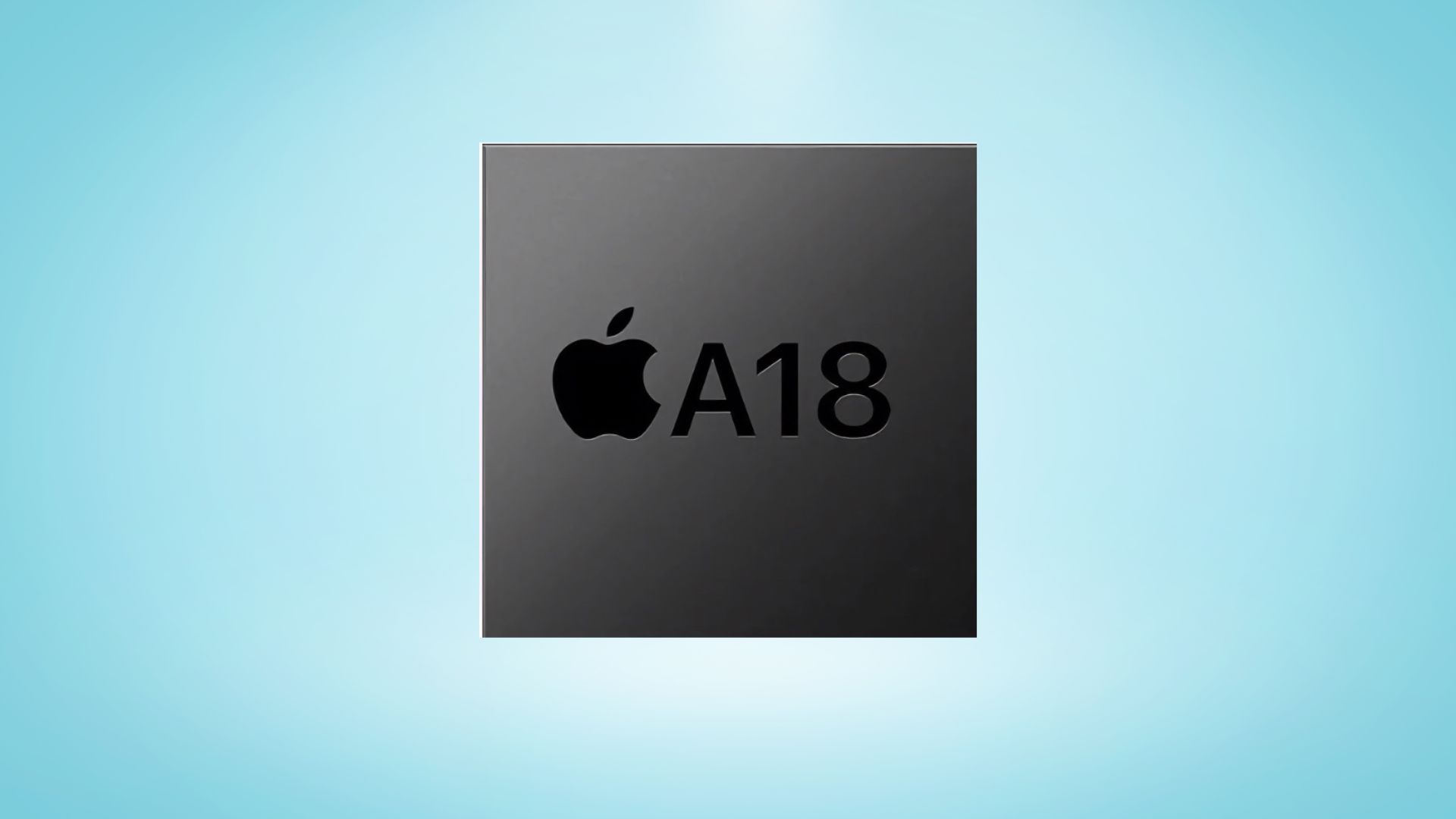
All four iPhone 16 models have the all-new A18 chip, built on 3nm technology, and have improved efficiency and performance. The iPhone 15 and 15 Plus models use a 5nm A16 chip, while the iPhone 15 Pro and 15 Pro Max use a 3nm A17 chip. However, the iPhone 16 Pro models include a higher-clocked A18 Pro chip with faster GPU cores and updated Neural Engine cores to support exclusive generative AI capabilities.
All iPhone 16 models come with 8 GB of RAM to support AI features and improve multitasking, but the iPhone 15 models have 6 GB of RAM.
|
iPhone 15 |
iPhone 16 |
|
|
Processor |
Standard & Plus - A16 Bionic chip (TSMC’s N4P enhanced 5nm processor) Pro & Pro Max – A17 Pro chip (TSMC’s N3B 3nm processor) |
All models – A18 or A18 Pro chip (TSMC’s N3E enhanced 3nm processor) |
|
RAM |
Up to 6GB |
Up to 8GB |
|
Memory |
Up to 1TB |
Up to 1TB |
|
Wi-Fi |
Wi-Fi 6 and Wi-Fi 6E |
Wi-Fi 7 |
|
5G Modem |
Snapdragon X70 |
Snapdragon X75 |
Display

The iPhone 16 Pro and iPhone 16 Pro Max have larger screens than their predecessors. The iPhone 16 Pro has a 6.3-inch display, up from the 6.1-inch screen on the iPhone 15 Pro. Also, the iPhone 16 Pro Max has a 6.9-inch display, up from the 6.7-inch screen on the iPhone 15 Pro Max. The iPhone 16 Pro Max is the largest iPhone ever released.
The iPhone 16 and iPhone 16 Pro use micro-lens technology on their OLED displays, intended to increase brightness while reducing power usage. Additionally, the iPhone 16 models also feature thinner bezels, thanks to a new Border Reduction Structure (BRS) technology.
|
Models |
iPhone 15 |
iPhone 16 |
|
Standard |
6.1 inch |
6.1 inch |
|
Plus |
6.7 inch |
6.7 inch |
|
Pro |
6.1 inch |
6.3 inch |
|
Pro Max |
6.7 inch |
6.9 inch |
Cameras

The iPhone 16 Pro also employs a new 48 MP ultra-wide camera, a significant improvement over the current 12 MP ultra-wide camera in the iPhone 15 Pro. However, the iPhone 16 Pro models have the same 5x zoom tetraprism camera found only on the iPhone 15 Pro Max.
The iPhone 16 Pro Max includes a 48-megapixel wide-angle sensor and upgraded Telephoto and ultra-wide cameras. It also has a super-telephoto periscope camera with a focal length of more than 300mm. However, the iPhone 15 Pro Max comes with a 120mm telephoto lens.
|
Models |
iPhone 15 |
iPhone 16 |
|
Standard |
48MP Main (26 mm, ƒ/1.6), 12MP Ultra-Wide (13 mm, ƒ/2.4), 12MP 2x Telephoto (52 mm, ƒ/1.6) |
48MP Main (26 mm, ƒ/1.6), 12MP Ultra-Wide (13 mm, ƒ/2.4), 12MP 2x Telephoto (52 mm, ƒ/1.6) |
|
Plus |
||
|
Pro |
48MP Main (24 mm, ƒ/1.78), 12MP Ultra-Wide (13 mm, ƒ/2.2), 12MP 2x Telephoto (48 mm, ƒ/1.78), 12MP 3x Telephoto (77 mm, ƒ/2.8) |
48MP Main (24 mm, ƒ/1.78), 48MP Ultra-Wide (unknown), 12MP 2x Telephoto (48 mm, ƒ/1.78), 12MP 5x Telephoto (120 mm, ƒ/2.8) |
|
Pro Max |
48MP Main (24 mm, ƒ/1.78), 12MP Ultra-Wide (13 mm, ƒ/2.2), 12MP 2x Telephoto (48 mm, ƒ/1.78), 12MP 5x Telephoto (120 mm, ƒ/2.8) |
48MP Main (24 mm, ƒ/1.78), 48MP Ultra-Wide (unknown), 12MP 2x Telephoto (48 mm, ƒ/1.78), Super Telephoto Periscope ( Over 300mm) |
Operating System

With the public release of iOS 18 held in later September, the iPhone 16 comes with it pre-installed. Additionally, the iPhone 15 is updated to iOS 18. This new operating system provides extensive customization options and introduces several new features, including Apple Intelligence, enabled by generative AI. The Apple Intelligence AI features are supported exclusively by the iPhone 15 Pro models, while the entire iPhone 16 lineup supports it, thanks to the new A18 chip. Among the many new features of Apple Intelligence is a completely redesigned Siri that can understand context.
Battery
The iPhone 16 lineup comes with larger batteries with stacked battery technology for increased energy density and prolonged lifespan. The new models also offer faster charging speeds like 25W MagSafe charging and 30W wired fast charging. Currently, the iPhone 15 charges 15W using MagSafe and 27W with a USB-C cable.
|
Models |
iPhone 15 |
iPhone 16 |
|
Standard |
3,349 mAh |
3,561 mAh |
|
Plus |
4,383 mAh |
4,006 mAh |
|
Pro |
3,274 mAh |
3,355 mAh |
|
Pro Max |
4,422 mAh |
4,676 mAh |
Pros and Cons of iPhone 16

While the iPhone 15 was one of the best smartphones available, the new iPhone 16 outperform it even more. Based on current knowledge about iPhone 16 models, these are the advantages and disadvantages of the iPhone 16 over the iPhone 15:
Pros of iPhone 16 over iPhone 15:
- Faster Processor: All iPhone 16 models come with the latest A18 chip with 3nm technology for improved multitasking, gaming, and AI performance.
- Upgraded Camera: Advanced camera system for better photos and video quality. The extra lens and higher resolution sensor makes it one of the major selling points for photography enthusiasts.
- Larger and Brighter Display: The iPhone 16 Pro models get bigger and brighter screens than the iPhone 15 Pro models.
- Bigger Battery: Most iPhone 16 models get bigger and denser batteries with faster charging capabilities than the iPhone 15 models.
- Action and Capture buttons: New feature additions like the action button and capture button for all models to enhance accessibility.
- Moderate Price: The iPhone 16 models cost the same as the iPhone 15 models.
Cons of iPhone 16 over iPhone 15:
- Similar processing speed: Although the new A18 chip is relatively faster and more powerful than the predecessor A17 Bionic, some users might find the upgrade not big of a jump.
- Not Significant Improvements: No drastic enhancement with equipment and features on standard iPhone 16 models compared to the standard iPhone 15 models.
Prices of iPhone 16
Historically, Apple has reduced the price of old-generation iPhones after the new-generation iPhone models were launched. The iPhone 16 remained the same price as the iPhone 15 when it came out last year, but the iPhone 15 has also greatly cut it price. Here are the pricing for iPhone 15 (Post Launch) and iPhone 16:
|
iPhone 15 (Post iPhone 16 Launch) |
iPhone 16 |
|
|
iPhone Standard |
From $699 |
From $799 |
|
iPhone Plus |
From $799 |
From $899 |
|
iPhone Pro |
From $899 |
From $999 |
|
iPhone Pro Max |
From $1099 |
From $1199 |
Should You Upgrade From iPhone 15?

After comparing the upgrades of iPhone 16 with respective iPhone 15 models, here are three practical choices for current iPhone 15 users to consider:
Upgrade to iPhone 16 from iPhone 15:
- If you are a technology enthusiast who prefers cutting-edge tech and faster processing speeds, upgrading to iPhone 16 models will be worth it.
- If you feel your current iPhone 15 lacks performance or battery backup, upgrading to an iPhone 16 might help with longer battery life and smoother performance.
- If you want a multi-function action button like the iPhone 15 Pro Max on lower variants, purchasing the iPhone 16 might be a good idea.
- If you are an avid photographer and miss a dedicated capture button with an upgraded camera system, upgrading to iPhone 16 might solve the problem.
- If you are an iPhone 15 or 15 Plus user and want to use the new Apple Intelligence features, you should upgrade to any iPhone 16.
Stick with iPhone 15:
- If you are happy with the performance and features of your current iPhone 15, then upgrading to iPhone 16 might not get you more.
- If the expected price of the iPhone 16 is out of your budget, then purchasing it will not make sense.
- If the camera system upgrades in iPhone 16 are not essential for your needs, then stay with your iPhone 15.
- If the incremental upgrades of the iPhone 16 do not justify the purchase of the iPhone 15, then you can stick with the iPhone 15.
How to Move Your Data to New iPhone 16
Have you decided to upgrade from your old iPhone 15 to a new iPhone 16? You could use the Wondershare - MobileTrans program to move all your data. Not only does this application help you transfer your data between two iPhones, but you can also transfer your data from an old Android phone to a new iPhone 16. It is a one-stop and worry-free solution to all the phone data transfer situations. There are two methods to achieve this:
Method 1: Move Data From iPhone 15 to iPhone 16 Using MobileTrans Desktop
You can use the MobileTrans Desktop app to transfer data from your old iPhone 15 to your new iPhone 16 through a USB cable. You can also take backups to recover your iPhone data on your system.

Follow the below steps to transfer to your new iPhone 16 using the MobileTrans desktop app:
Step 1: Download and install the Wondershare - MobileTrans Desktop application on your computer.
Step 2: Launch the application and select the "Phone Transfer" option on the main screen. Then, choose the "Phone to Phone" option in the list.
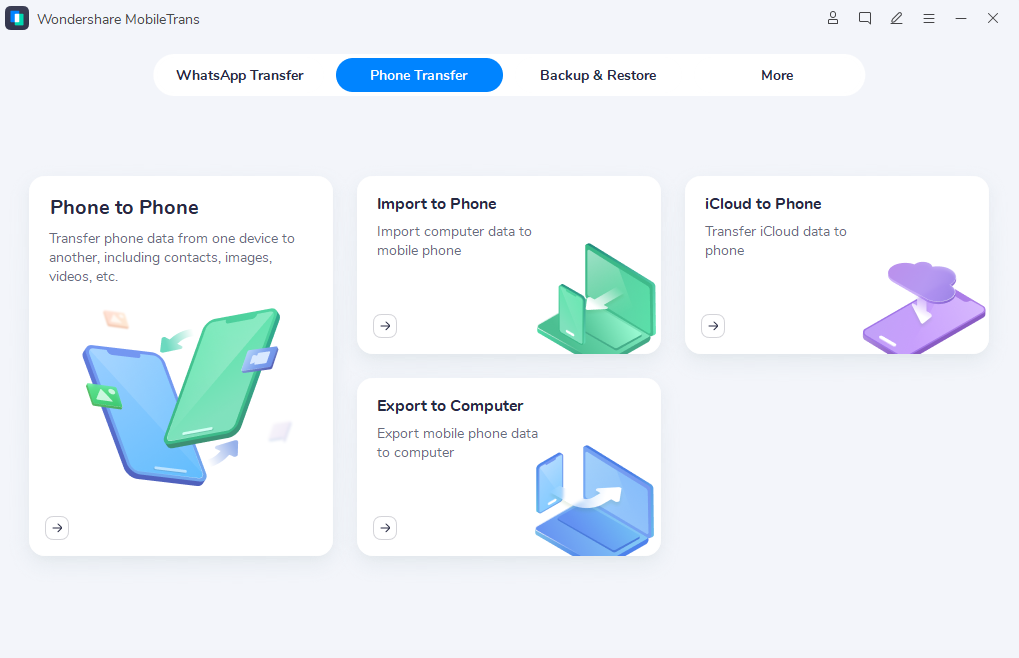
Step 3: Connect your old iPhone 15 and new iPhone 16 to the computer using the USB cables. The application will automatically detect and display the connected two iPhones. The old iPhone 15 is the "Source phone", and the new iPhone 16 is the "Destination iPhone."
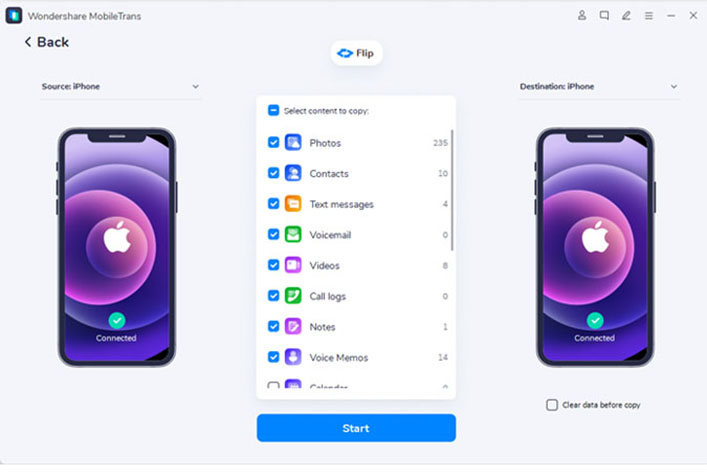
Step 4: Click the "Flip" button if the two connected iPhones are in the wrong positions.
Step 5: Select all the data you want to transfer to your new iPhone 16 and click the "Start" button to transfer.
Step 6: Wait until the transfer process ends and disconnect your new iPhone 16.
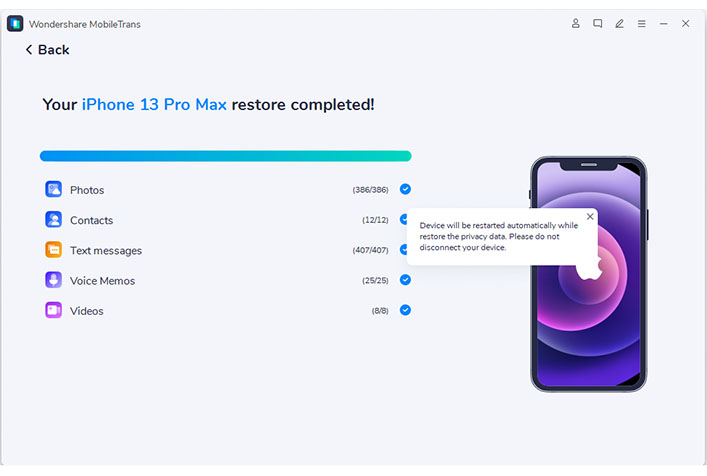
You can find all the data on your new iPhone 16 successfully transferred.
Method 2: Move Data From iPhone 15 to iPhone 16 Using the MobileTrans App
If you want to wirelessly transfer your data directly from your iPhone 15 to your new iPhone 16? The MobileTrans app is the way to go. The app is not only available for iPhone, but also available for Android devices.
Follow the below steps to transfer data to your new iPhone 16 using the MobileTrans App:
Step 1: First, download and install the MobileTrans app on your iPhone 15 and your new iPhone 16 from Apple Store.

Step 2: Tab "iPhone to iPhone" as your transfer direction. Tab "Send" in your old iPhone and "Receive" in your new iPhone.
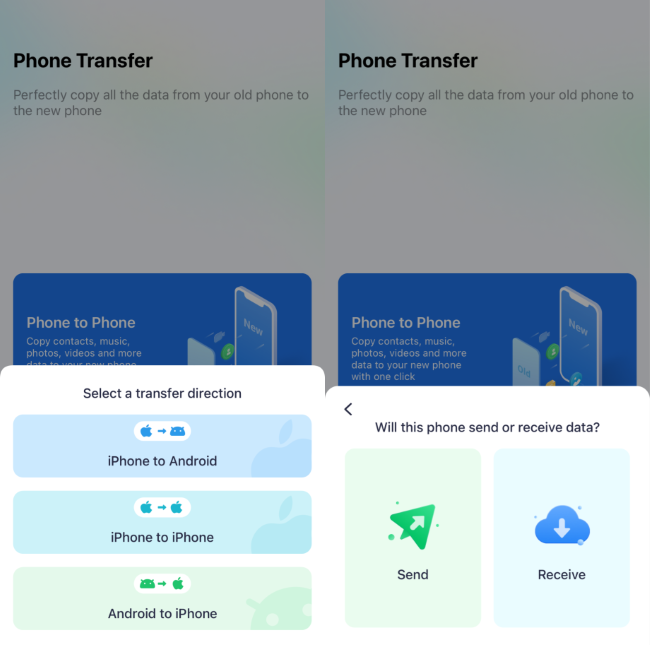
Step 3: Choose the data you want to move from your old iPhone 15 to the new iPhone 16 and tap the "Send" button.
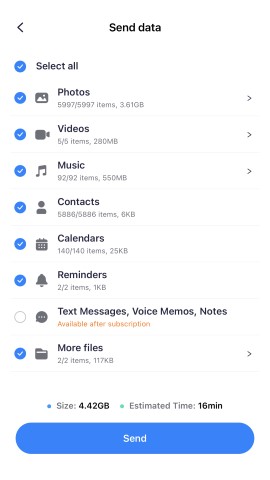
Step 4: Scan the QR code on your iPhone 15 with your new iPhone 16 to establish a connection.
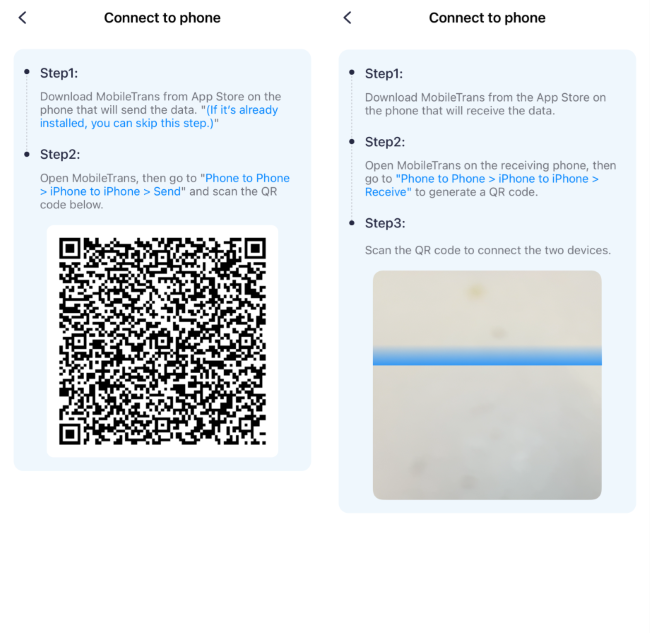
Step 5: Wait for the data transfer process to complete. On your new iPhone 16, you will see a "Received successfully" message.
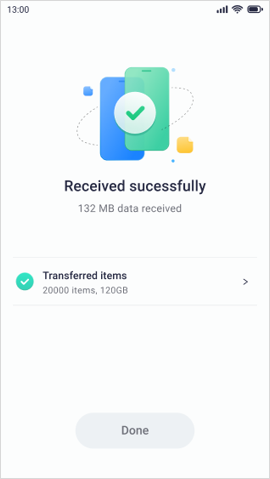
Is it Better to Wait and Skip iPhone 16?
With the official release of the iPhone 16, the specifications, features, and pricing suggest a significant improvement over the iPhone 15. Whether you are a tech enthusiast or a creative professional, the anticipated enhancements in the iPhone 16 could offer substantial benefits.
If the features meet your needs and the price is within your budget, upgrading to the iPhone 16 could be a smart choice. Similarly, if you upgrade your older generation iPhone, the iPhone 16 might be a major leap forward.
On the other hand, if you are satisfied with your current iPhone 15 model and the projected cost of the iPhone 16 is beyond your budget, it may be more practical to keep your existing device. Ultimately, the decision to upgrade is personal, based on individual preferences and requirements.








