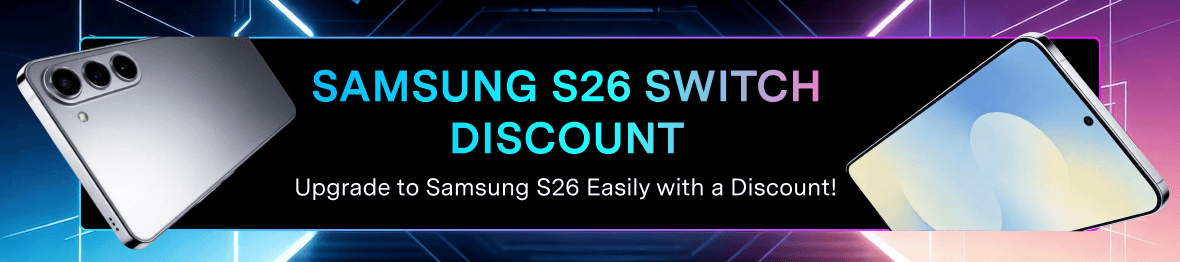
Note:Sales tax may be applied based on your residence.














Data Supported to Transfer
| Phone Transfer | WhatsApp / WhatsApp Business Transfer | ||
|---|---|---|---|
| Phone Data Type | Transfer phone data between devices: from iOS to iOS, from iOS to Android, from Android to iOS, from Android to Android | WA/WB Data Type | Transfer WhatsApp / WhatsApp Business across platforms, from Android to iOS, from iOS to Android |
| Photos | Photos | ||
| Videos | Texts | ||
| Contacts | Audios | ||
| Documents | Android to iOS Android to Android |
Videos | |
| Calendars | iOS to iOS Android to iOS Android to Android |
Files | |
| Music | Android to iOS Android to Android |
Emojis | |
| Apps | Android to Android | Location | |
| WhatsApp data | Android to Android | GIF | |
| Custome files | iOS to iOS iOS to Android |
Voice | |
| WhatsApp sticker | |||
Frequently Asked Questions
-
How to use MobileTrans App after I pay for the license?
You will receive an e-mail containing your registration information as soon as you finish the payment, then you can go to customer page in MobileTrans App and log in your Wondershare ID. It works on both Android and iOS.

-
Can I update MobileTrans App free of charge after I buy a license?
Yes, all paid users are welcomed to update to the latest version of MobileTrans App free of charge and can enjoy more new features.
-
What is the difference between the Premium, Standard and Essential license of MobileTrans App?
Different license enables you to get access to different features of MobileTrans App. With the Premium license, you can transfer WhatsApp, WhatsApp Business and phone data. With the Standard license, you can transfer WhatsApp and phone data. If you unlock the Essential license, you can transfer WhatsApp between devices. What’s more, you can use File Transfer feature for free without buying any license.


