
Messaging applications have been an integral part of any mobile phone user's list of necessary applications to be downloaded due to its convenience to all users. It helps the users receive real-time messages from their loved ones or friends and be able to respond back immediately without having to wait. A great example of this is the application, WeChat. WeChat is a messaging application that was mainly used in China and has branched out internationally with more users registering outside of China.
When it comes to using applications, there could be instances where you were logged out of your WeChat account and unable to login back again. There are various reasons why this has happened and we will be listing all the common problems that WeChat users face when they are unable to log in to their WeChat accounts.
Part 1: Forgotten WeChat password
One of the most common problems that WeChat users face when they are unable to log in to their account is that they have forgotten their password. With so many accounts that each person has, it is possible to forget your password. Do not worry, in this part of the article, we will show you steps on how you can change your password to one that can be easily remembered.

- Step 1: This is one of the fastest ways to be able to log in to your WeChat account without needing to type your password when logging in. You just need to link your WeChat account with your email address, phone number, or QQ account. You will need to go through some verification steps that you can follow to link your account.
- Step 2: If you were not able to link your WeChat account to any of your contacts, then the other option for you will be to get a new password. Go to “Forgot Password” and click on “Request Retrieval” on the log in page. Once you have confirmed it, you will receive a message with your new password that you can use to log in to your WeChat account.
Part 2: Unable to receive SMS verification code or password reset email
When you have already clicked “forget password” and have requested to link your WeChat account but you did not receive anything from WeChat, do not worry as there is a step that you can do to receive an SMS or email from WeChat. Please refer to the steps on how you can get an update from WeChat.
- Step 1: Make sure that you have typed the correct mobile number or email address when requesting to link your WeChat account. This could be another reason why you are not receiving anything from them.
- Step 2: If all information is correct, then you can check your spam folder from your email, and for SMS, check if your phone’s security setting has blocked any verification messages from WeChat.
- Step 3: You might have tried to send a code to your mobile or email address too many times and were typing the incorrect code. The solution is to log out and wait for a few minutes before you can send a new code to your contacts.
- Step 4: If no SMS messages were received, you might need to check whether your SIM card is properly inserted and if not, make sure that you have inserted it properly this time and send the code to your mobile as SMS.
Part 3: Logging Into A New Device
You may have purchased a new phone or used your friend’s computer to log in. Unfortunately, this could also be another reason why you are unable to log in to your account.
- Step 1: Open the WeChat application and on the login page, choose the “Unable to Log in” command.
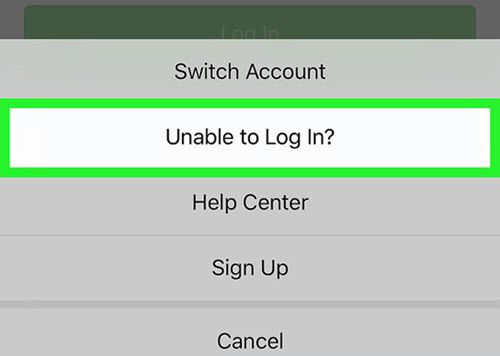
- Step 2: Next, they will ask you some questions to verify that you are the owner of that account and the reporting of the issue you encountered. You will then receive the new password after your request is approved.
Part 4: Your WeChat Account Is Blocked or Frozen
Another reason you are unable to log in to your WeChat account is that your account could be blocked.
- Step 1: You should uninstall the WeChat application on your phone and reinstall it again. Then you can try logging in again after.
- Step 2: Another reason is you could be using unofficial plugins to access WeChat. Make sure that you are accessing WeChat through their official app or website.
- Step 3: Make sure that you are not posting or sharing any scams, rumors, violent posts, or lewd texts.
You can read more about how to do transfer your chat histories in our article “3 Methods to Transfer WeChat to New Phone”.
Conclusion
With all the solutions that we shared in this article, you can be sure to gain access to your WeChat account again and send messages to your friends and loved ones. But if in rare cases you are still unable to log in after following the steps we shared, you can reach out to WeChat support for more assistance on how to gain back the access to your WeChat account.
New Trendings
Top Stories
All Categories









Axel Nash
staff Editor