8 Solutions: How to Fix Samsung S20/21/22 Touch Screen Not Working

Written By Axel Nash |

When your Samsung S20 touch screen stops working, what happens then?
It is quite frustrating, to be honest. While you see no physical damage, your touch is flimsy or simply not working. Hence, what do you do when the Samsung S20 touch screen not working?
You may start thinking of purchasing a new phone, isn’t it? But, that’s not the only solution. Here are some methods to resolve the Galaxy S20 touch screen not working.

Part 1: Why is Your Samsung S20/21/22 Touch Screen Not Working?
Before we understand the methods to repair your Samsung Galaxy S20 touch screen not working, let’s explore why this challenge happens:
1. Damaged touch screen
The most common reason for your Samsung S20 FE touch screen not working is physical damage to the device.
Have you dropped your phone lately?
If so, then it is likely you have damaged your touch screen.
2. Corrupted Apps
Another very common reason for the Samsung S20 Ultra touch screen not working issue is corrupted apps. It is possible for corrupted apps to slow down your phone’s working. if you have recently downloaded some apps, then try uninstalling them.
3. Outdated Android Version
The last reason for Samsung Galaxy S20 FE 5G touch screen issues is the outdated Android version. Do you avoid updating your phone or is it not on auto-update? If so, update your phone and let the processes evolve to improve performance.
Part 2: How to Fix Samsung Galaxy S20/21/22 Touch Screen Issues?
In this section, we are going to discuss methods to fix the Samsung S21 touch screen not working issues:
Solution 1: Clean Your Phone Screen
Before we move to another solution, you should wipe dust and dirt from your phone. With a greasy or dirty phone, your phone may not be able to detect touches. So, take a clean cloth and wipe your phone. If you have phone wipes, use them to clean the screen.

Solution 2: Remove the Screen Protector
When you use just any screen protector, you can experience Samsung S21 touch screen issues. This is because cheap protectors cover sensors or prevent your touch screen from working properly.
Try removing the screen protector and then cleaning the screen to see if that works.

Solution 3: Remove SIM Card and Memory Card
Sometimes, when the memory card is faulty or it is full, it may not support functions on your phone. In fact, an outdated SIM and memory card can cause issues with your Samsung device. To eliminate S21 touch screen issues, try removing the memory card and SIM and replacing it with new ones to resolve the problem.

Solution 4: Check for Updates
As already discussed, one of the common reasons why you may be facing this issue is that your Android phone is not updated. For this, follow the steps:

- Visit Settings
- Find Software Update
- Check for Updates
- Download and Install
Solution 5: Force Restart Galaxy S20/21/22
You can try restarting your Galaxy when the Samsung S21 touch screen is not working. It is possible that there’s a random glitch, which can cause the issue.

- Hold the power and volume button for the Power Menu
- Select Restart in place of Power Off
Solution 6: Reboot Samsung Phone in Safe Mode
For most devices, many unresponsive issues resolve by entering the safe mode. It helps you free up memory, remove background apps, and eliminate the impact of troublesome apps.

- Press the power button till there’s a Power Off indication on the screen
- Press Power Off till Safe Mode appears
- Now, click Safe Mode to enter it
Solution 7: Enable Recovery Mode and Wipe Cache
If the cache partition in your Samsung phone is faulty, you may face a Samsung S21 touch screen not working issue. In this case, you need to clear the cache partition:

- Switch off your Samsung phone
- Connect it to the PC
- Press the Power and Volume Up keys till you enter the Android Recovery menu
- Keep pressing the Volume Down key till you are able to reach Wipe Cache Partition
- Select Power key
- Now, use the Volume Down key for Yes
- Then, again hold the Power key to confirm
- After this, Reboot System and restart your Samsung phone
Solution 8: Factory Reset Your Samsung S20/21/22
The last option on the list is to factory reset your phone. This will eliminate any unknown issue on the phone that you are not able to figure out.
However, remember that you should back up your device first for this action.

Follow the steps to factory reset your Samsung phone:
- Visit Settings
- Go to General Management and Reset
- Select Factory Data Reset
Pro Tip for Phone Malfunction: Backup Your Samsung Regularly
When you have no option other than backing up your phone, you should use MobileTrans to back up your phone. It is a robust tool that allows backing up and restoring your phone without any challenges.
MobileTrans - Backup Samsung S20/21/22
Backup Samsung S20/S21/S22 to PC with 1-click!
- • Backup 18+ important phone data to a computer with one click.
- • Easily restore backup files to any iOS/Android devices.
- • Supports transfer data between 6000+ mobile devices directly.
- • Supports transfer WhatsApp data between iOS and Android devices
- • Support the latest iOS and Android OS.

 4.5/5 Excellent
4.5/5 ExcellentStep 1: Download MobileTrans on Computer
The first step is to download the tool on your computer. Once you have installed it, open the home page and go to the Backup & Restore module. Under this module, select Phone Backup & Restore.

Step 2: Connect your Phone and Computer
Now, take your Samsung device and connect it to the computer. MobileTrans will show data on your phone. This will help you select data types that you need to backup.
Select the data to transfer and Start backup.
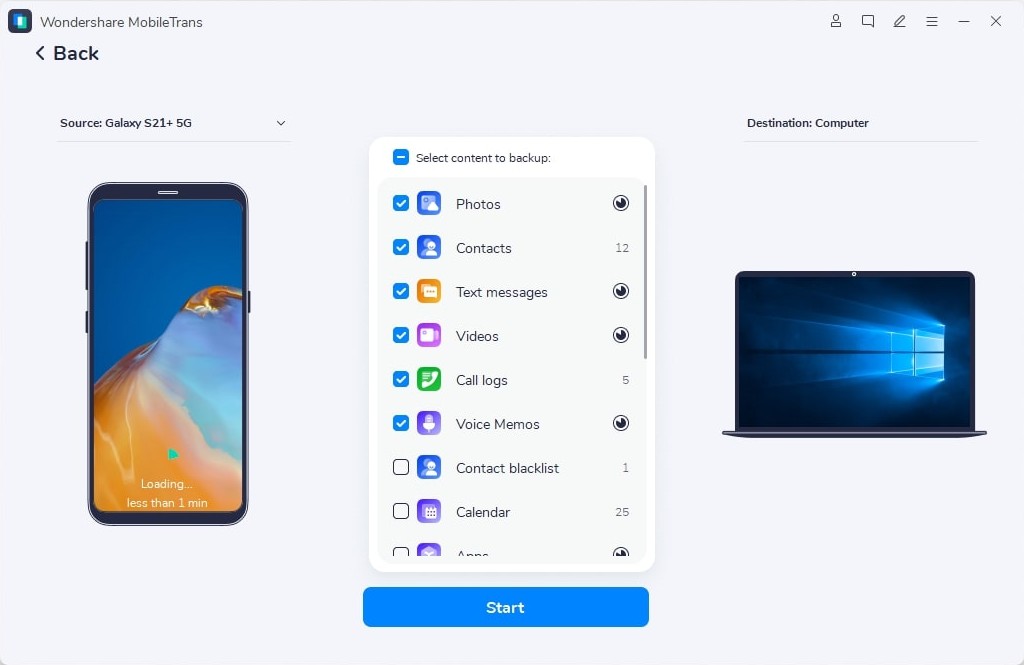
Step 3: Take Backup
Once you hit Start, data backup will start and MobileTrans will transfer data to a laptop. You may be asked to follow a few instructions on screen, but that is all.
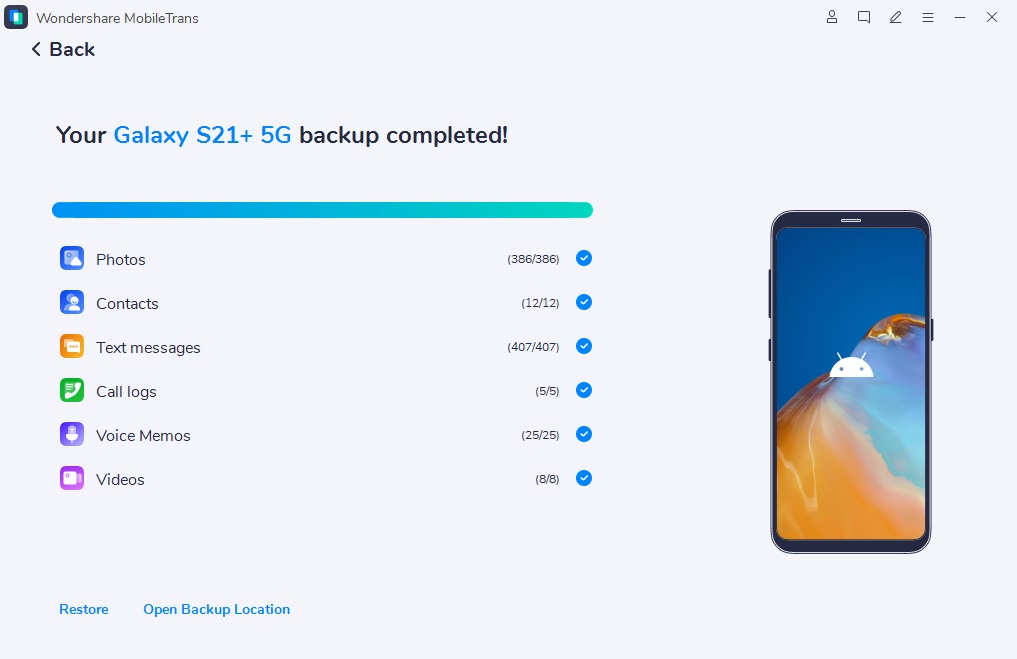
In the same way, you can select Restore in place of Backup & Restore on the home page to restore your phone once you have reset it.
Conclusion
When the Samsung S21 touch screen is not working, you can try to find a solution using the above safe methods. If nothing works, then you should take a backup through MobileTrans and restore your phone. However, when every method fails, this means you have damaged the screen, for which, you need to take a backup and get your phone repaired or buy a new one.
New Trendings
Top Stories
All Categories







Axel Nash
staff Editor