Are your Samsung apps crashing continuously?
Let’s find a solution!
Samsung is one of the best Android phone providers in the industry. With some of the valuable feature-filled phones, the company has created a huge market for itself across the globe.
However, when users experience Samsung phone app crashing issues, their daily functions stop and their experience reduces. To remedy the situation, we have suggested 9 methods to fix the Samsung phone apps not working issue.

Part 1: Fix Samsung Galaxy Phone Apps Crashing
When your Samsung Galaxy apps are crashing, you can try to fix the issue without visiting the service center. Here are simple ideas to eliminate apps crashing on Samsung phones.
Fix 1: Reboot Samsung Phone
The first step when you face any issue is to reboot your Samsung phone. So, if one or more of your Samsung phone apps are crashing, then you should hold the Power Button till you see an option to restart. While restarting, your firmware issues are updated and resolved.
Remember to not use Shut Down or Turn Off in place of Restart because Turn Off doesn’t update and reboot your phone same as a Restart.

Fix 2: Keep Your Samsung Phone Updated
It is possible that your Samsung phone apps keep crashing because your phone is not updated. There are some updates pending, which is hampering with the functioning of the other apps.

- Go to Settings
- Software Update
- Check for Updates
- Download
Fix 3: Clear App Data and Cache
Sometimes, cache and app data are accumulated for a long time, which stops your apps from opening and working without challenges. Clear app cache and data:

- Visit Settings
- Apps
- Visit particular app
- Storage
- Clear Cache
- Clear Data
Fix 4: Reinstall the Crashing App
If an app has not been properly installed or you have interrupted the download of the app once or twice, you may face a Samsung phone app crashing issue. In this case, the best option is to simply uninstall the app and visit Google Play Store to download the app again. Reinstall it and check if it is still crashing.

Fix 5: Check Internet Connection
When you are not in high internet connectivity area, your apps may crash. In this case, more than one of your apps may crash. If you are experiencing this, just check your internet speed.
In case the speed of the internet is low, then you can simply restart the router and see if that works. You can also try moving closer to the router to enter a better network connectivity zone.

Fix 6: Free up Storage Space
If your storage space is low, your apps and background actions may keep crashing. This is because your apps need memory space to open and function. Therefore, if your memory is low, free some space.

- Go to Settings.
- Open Apps.
- Check big size apps that you are not using and uninstall them.
You can also try installing an app that helps remove unwanted documents and photos.
Fix 7: Clear Cache Partition
It is possible that your Samsung phone apps are crashing because the cache partition is facing some issues. You can remove the cache partition.

- Press the Home, Volume Down, and Power buttons together.
- You will enter the recovery mode.
- Wipe cache partition.
- Reboot your system.
Fix 8: Check App Permissions
If you are trying to use an action in the app that is not permitted from your settings, such as data usage, hardware features, personal information, etc., you should check app permissions. Sometimes, when apps are not permitted for actions, they crash.

- Go to Settings
- Apps
- Check permissions
- Allow relevant permissions
Fix 9: Factory Reset Samsung Phone
The last option is to reset your Samsung phone to resolve Samsung phone apps crashing. This will help resolve any issue that may be hampering the performance of your apps.

For this, you can follow the given actions:
- Go to Settings
- General Management
- Reset
- Factory Data Reset
Part 2: Backup Your Samsung Device
If you can’t find any solution to Samsung phone app crashing issues, you need to reset your phone. However, resetting your phone only means that you will lose data on your phone permanently.
Therefore, we suggest backing up your data to your computer to restore it without challenges,
Use MobileTrans to Backup and Restore Data
MobileTrans is the best tool to back up your data to your computer and restore it to your phone later on. Some features of this software are simply amazing, let’s explore:
MobileTrans - Backup Samsung
Quickly and Safely Backup Samsung to PC/Mac!
- • Backup 18+ important data on your device to a computer with one click.
- • Easily restore backup files to iOS/Android devices.
- • Supports transfer 18+ data between 6000+ mobile devices.
- • Supports transfer WhatsApp data between iOS and Android devices
- • Support the latest iOS and Android OS.

 4.5/5 Excellent
4.5/5 ExcellentMobileTrans can be used to backup data on your Samsung phone in the following way:
Step 1: Connect Your Samsung Phone and Laptop
First, download and install the software on your computer. Once you have it on your computer, go to Backup & Restore and then open the sub-module Phone Backup & Restore.

Before we move forward, you should connect your Samsung phone to your computer.
Step 2: Select Data To Backup
Once you have done this, you will see the data types of your phone on your computer. You can select the type of data that you wish to back up to your computer, and hit start.
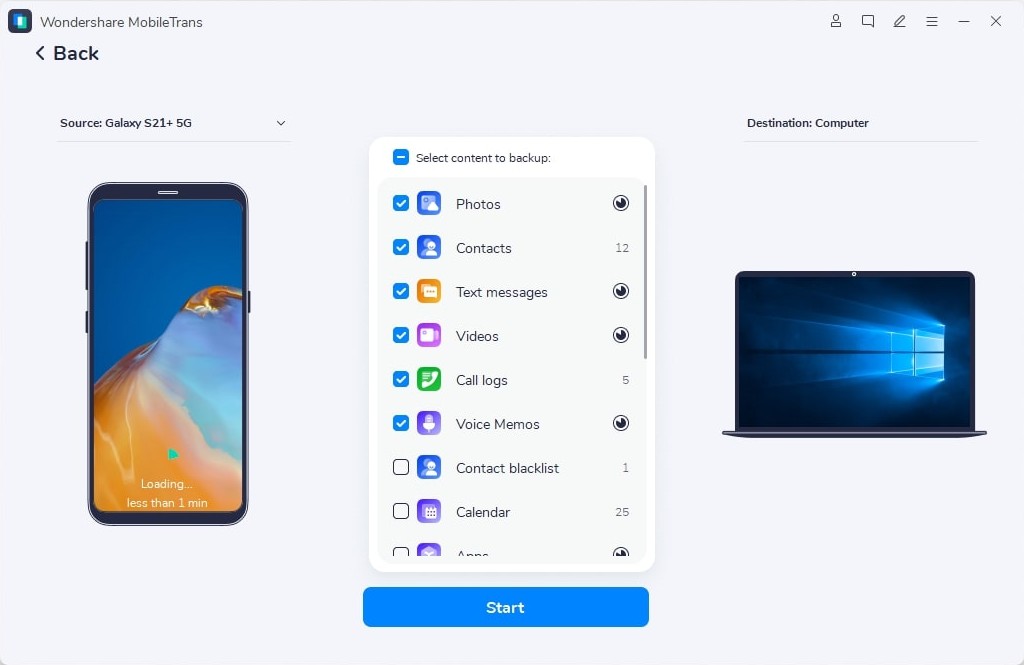
Step 3: Start Backup
The backup process will start. You need to wait for the process to complete, and remember to follow instructions that may pop up in between. Don’t break the connection between phone and computer as that will hamper the backup of data.
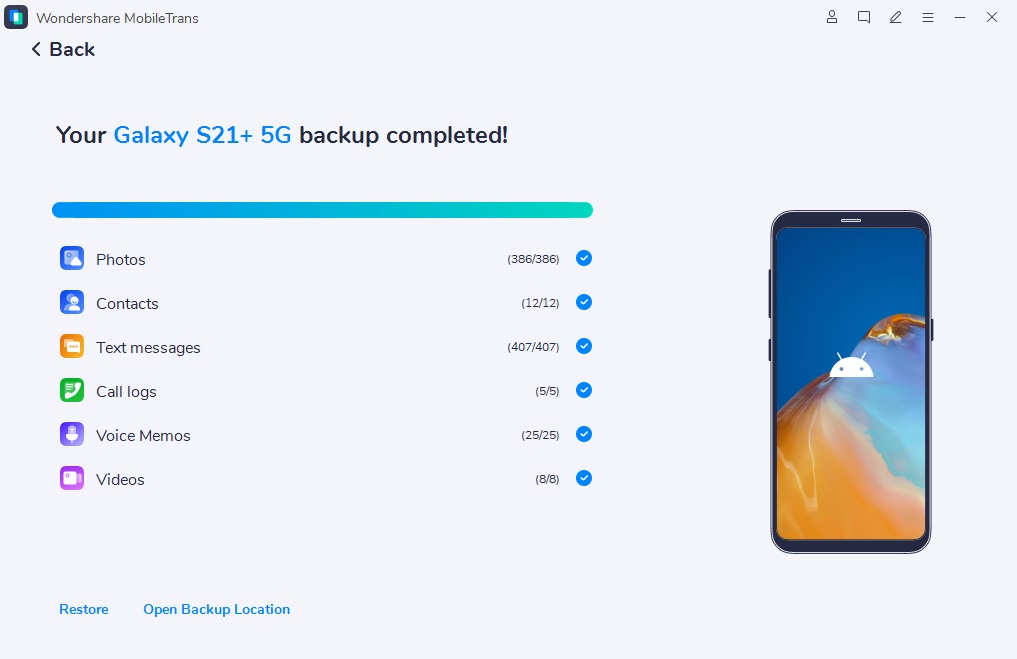
Samsung phone apps crashing issue is a crucial situation that may hamper the experience of an amazing phone. To resolve the situation, you should first try the first eight solutions in the above list. If these situations don’t help you eliminate Samsung phone apps crashing, you need to reset the phone. For this, it is best to first backup your phone using MobileTrans.
New Trendings
Top Stories
All Categories










Axel Nash
staff Editor