Have you accidentally deleted your iPhone contacts, or did they disappear due to an unknown cause?
Unfortunately, there's no recycle bin or trash for the deleted contacts from where you can restore them in a few taps. But worry not! You can always restore deleted iPhone contacts, and we're here to help you get back your contacts using different methods.
For example, if you have a backup of your contact on the Gmail or you've backed up the iPhone on iCloud— you can easily restore the deleted contacts. But what if you want to restore the deleted contacts from iCloud to another iPhone? If so, we've got a solution for this, i.e., Wondershare MobileTrans.
Are you wondering how to recover deleted contacts iPhone? Here in this guide, we have listed all the methods you can follow to get the contacts back. Let's get started:

Part 1: Restore iPhone Contacts without Computer
Have you deleted the iPhone contacts by mistake and don't have access to a computer? No worries— the contacts can be restored even without a PC, either from the iCloud contact sync or Gmail backup.
Method 1: Toggle off and Toggle on Contact Sync
The contacts on your iPhone are continuously being synced to iCloud, and you can restore them whenever you want. Try to sync and un-sync the contacts from iCloud settings to get your contacts back. Here're two methods in detail:
- Step 1: Go to the Settings app on your iPhone and tap on the account name of your Apple ID at the top.
- Step 2: Select the iCloud from the menu.

- Step 3: Find the Contacts option and turn the syncing off.

- Step 4: A pop-up will appear on the screen asking you to delete or keep your contacts. If you want to delete all the previously synched contacts on your iPhone, tap on Delete from My iPhone. Otherwise, it is suggested to select Keep on My iPhone.

- Step 5: Turn the contact syncing ON again and select Merge— you'll be able to access all the deleted contacts.
Method 2: Recover Deleted Contacts on iPhone from Gmail
Nothing is more unfortunate than mistakenly deleting your important iPhone contacts. The best part is that you can easily recover your contacts if you've previously backed up on Gmail without any computer. Wondering how to find deleted contacts iPhone? Here's how to recover deleted contacts on your iPhone from Gmail:
- Step 1: Go to Settings>Mail>Accounts on your iPhone.

- Step 2: Tap on the account from which you want to recover contacts on your iPhone, i.e., Gmail, in our case. Toggle the Contact option on the next screen to turn on the syncing.

Part 2: How to Recover Deleted Contacts iPhone from iCloud Backup
Do you know that you can only restore your iPhone from iCloud Backup during the iPhone setup process when you see the Hello screen? Thus, you'll need to erase everything on your iPhone to start the iOS Setup Assistant. It is recommended to back up your current data using the Wondershare MobileTrans first. Here's how to recover deleted contacts iPhone from iCloud Backup:
- Step 1: Go to Settings and General. Tap on Reset and Erase All Contents and Settings.
- Step 2: Turn on the device again, and on the Apps and Data screen, tap on the Restore from iCloud Backup.
Note: You'll be asked to enter the Apple ID and Password to proceed further.

- Step 3: Choose the most recent Backup (after seeing the date and time). All your contacts, apps, music, and other data will be restored from that iCloud Backup on your iPhone.

Part 3: How to Restore Contacts from iCloud
The contacts are continuously backed up to your iCloud account and can be recovered in case of accidental deletion. But there must be a backup of your contacts before they get deleted from your iPhone. Moreover, you can recover the lost or deleted contacts from an iCloud website, but a laptop or a computer is needed to complete the process. Here's how to restore contacts from iCloud:
- Step 1: Go to iCloud website and Sign-in into your account using the Apple ID and Password, same as your device.
- Step 2: Click on Account Settings, right below your name.

- Step 3: Choose Restore Contacts from the Advanced

- Step 4: Click on the Restore button next to the appropriate date (time and date before the contacts get deleted).
- Step 5: Select Restore again to continue. That's how you recover contacts from iCloud!
Part 4: Restore Lost Contacts to another iPhone
You might have your deleted some contacts on your iPhone but keep them on your iCloud. If you want to restore these lost contacts to another iPhone, how could you do? If so, we have got you a solution for this problem! You can always restore your mistakenly deleted or lost iPhone contacts from iCloud to any other iPhone device using the Wondershare MobileTrans.
MobileTrans is exceptional software that is fully feature-packed to provide comfort and convenience in data backup, restoration, transfer, import, and export to a computer. You can also transfer data from iCloud to Phone (either Samsung or Android) without any hassle. Changed your phone, or mistakenly deleted any content from your phone? Restore your data in no time with MobileTrans!
MobileTrans - Transfer iCloud Contacts
Your iCloud contacts can be easily transferred to any phone, iPhone with another Apple ID or even Android devices.
Here's how to restore lost contacts from iCloud to another iPhone:
- Step 1: Launch the Wondershare MobileTrans, connect the iPhone device and go to the Phone Transfer

- Step 2: Select the iCloud to Phone option from the Phone Transfer tab to restore contacts from iCloud to your iPhone device. You'll be asked to Sign-in into your iCloud account.
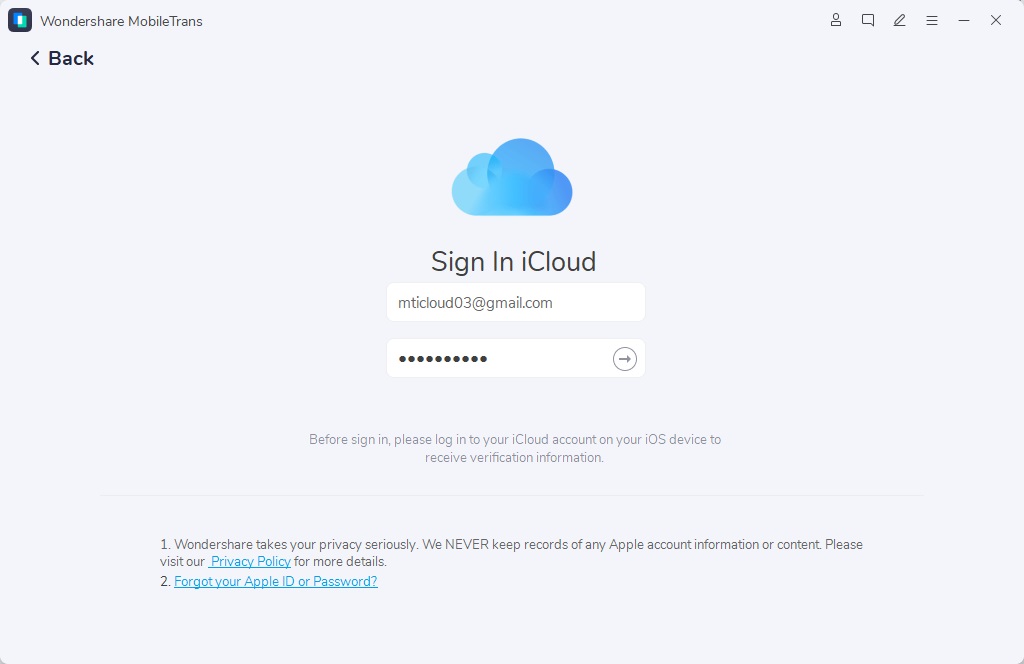
- Step 3: Select the data such as Contacts that you wish to restore from iCloud to your iPhone device. Click on Restore to Device.
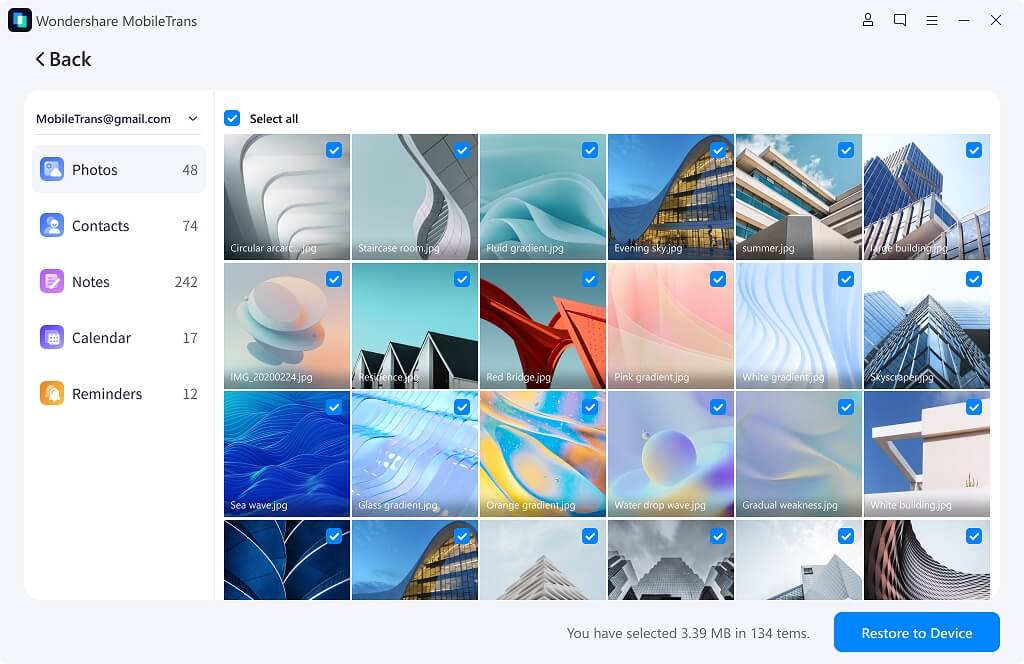
- Step 4: Click on Start on the next screen to initiate the process. Your contacts will be restored from iCloud to iPhone in a few seconds.
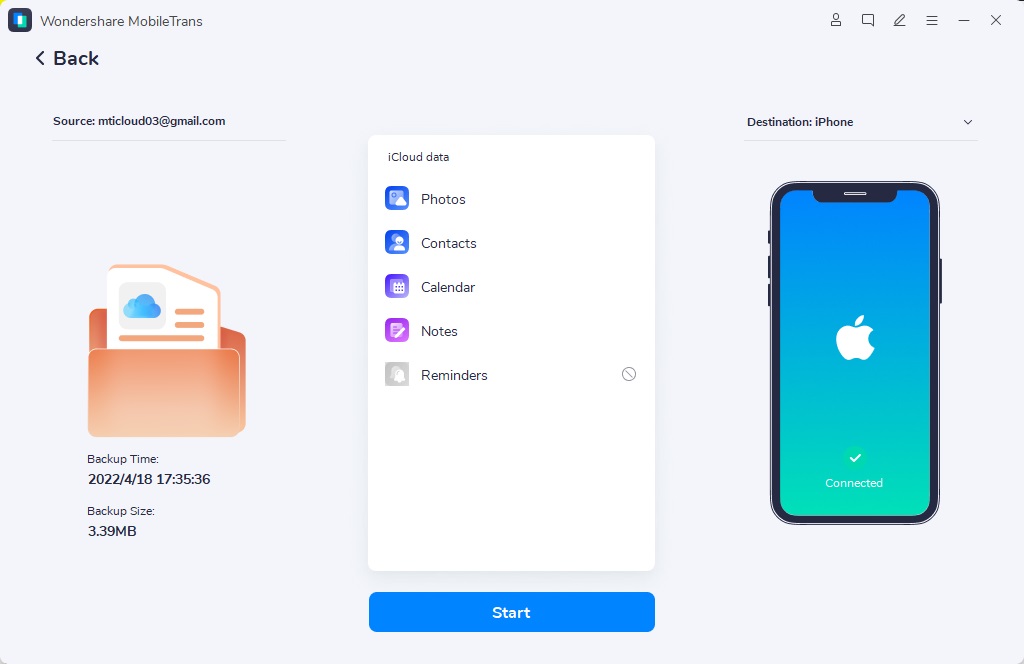
Now you can view the deleted contacts on an iPhone that is using another Apple ID now.
Conclusion
Have you deleted your contacts accidentally or lost them due to an unknown fault in your iPhone? Or wondering, can you recover deleted contacts on your iPhone? Yes, you can! You can recover the lost or deleted contacts from iCloud Backup, Gmail, or iCloud account (accessed through the website) and turn on/off the syncing from iCloud Contacts. You can even restore the contacts without any computer via a toggle on/off syncing and Gmail method.
On the other hand, if you wish to restore or recover your deleted contacts from your current iPhone to any other iPhone device— if you purchased recently— you can also achieve this in a few minutes via Wondershare MobileTrans. We hope that the article has helped you restore your deleted or lost contacts on your iPhone so that you don't miss your important phone numbers.
New Trendings
Top Stories
All Categories










Navkiran Dhaliwal
staff Editor