“Is there any way I can retrieve my Kik messages? I accidentally lost them all?”
“I by mistake formatted my phone, is there any way out to get back all the messages and other data?”
These are some of the questions I come across many online discussion platforms like Quora, Reddit, etc. With the millions of active users, Kik has successfully made its place across the globe when it comes to the best instant messaging apps. Kik can be used on Android phones, iPhones or Windows phones. Despite all the superb features which make Kik a hero, today I will discuss ways by which you can retrieve the important data lost by mistake of Kik. Users have many doubts related to backup and restore features of Kik and have no clear answers for that. So, let us begin:

Part 1. Is there a Default way to Backup Kik?
The answer to this question is “No”. One distinguishing feature which Kip has against all the messaging apps is that it has no default backup for your messages. It is clearly mentioned in its policies that once the user sends a message and the recipient receives and reads it, Kip deletes it when you exceed the limit set by app to hold the number of messages as well as when you logout. If the chat history you are looking for has happened in the past 48 hours, then you can only see the last 1000 messages exchanged and if the conversation time exceeds 48 hours then, you can only view 500 messages. However, other media files like photos, videos, etc. are stored for the next 30 days.
Therefore, it is the responsibility of the user only to have a backup of all the important data and media files. Now, let us see the best ways to backup and restore Kik data.
Part 2. Backup and Restore Kik with Screenshots
A very simple and easy way to have a backup of your chats is having screenshots saved in your device. Kik is compatible with Android and iPhone therefore the ways to click and store screenshots will also be different.
- • Take Screenshots on Android
If you are an Android user, then simply open the chat room whose chat history you want to save. Usually, in the Android devices by simply dragging the notification bar from the top of the device, you get a button to take a screenshot, just click on it and get the desired backup of the chat. Or, if your Android phone is having a home button, then by simply pressing Home Button and Power Button, the screenshot will be captured. By this way, you will have a backup of your important chats.

- • Take Screenshots on iPhone
On your iPhone, just open the chat room on your Kik app and then take a screenshot of it. For iPhone X and above models, hold the Side+ Volume Up Button and wait for the screenshot to be saved. Whereas, for iPhone 8 and earlier devices, hold Home+ Power Button and release so that the screenshot gets saved.

This traditional way to have a backup may be quite simple but there is one drawback of it and that is it is a bit time-consuming and it is a little difficult to identify which screenshot belongs to which chat. Let us see another way also.
Part 3. Backup and Restore Kik by MobileTrans
MobileTrans - WhatsApp Transfer is a third-party tool that is actively used by mobile users across the globe. It can be used to transfer messages, contacts, media files, call logs and much more across devices. It also allows its users to back up your data on your computer devices. MobileTrans is compatible with all iOS devices. MobileTrans’ feature does not end here, it also allows you to even back up the data you have on your Kik app. Let us see separately how you can backup and restore Kik data using MobileTrans:
For iPhones
Step 1: Connect your iPhone to the computer and launch MobileTrans software on it.
Step 2: Open the MobileTrans app and click on “WhatsApp Transfer”. Select the Kik tab present on the left side. You will be able to see two tabs there: “Backup and Restore”. Click on the desired button and the process will begin.

- • Back up the data
If you want to back up the data, just click on the “Backup” button and wait for a few minutes. The backup process will begin and a pop-up window displaying the message “Backup is complete” will appear. Do not disconnect the devices until this pop up window appears.
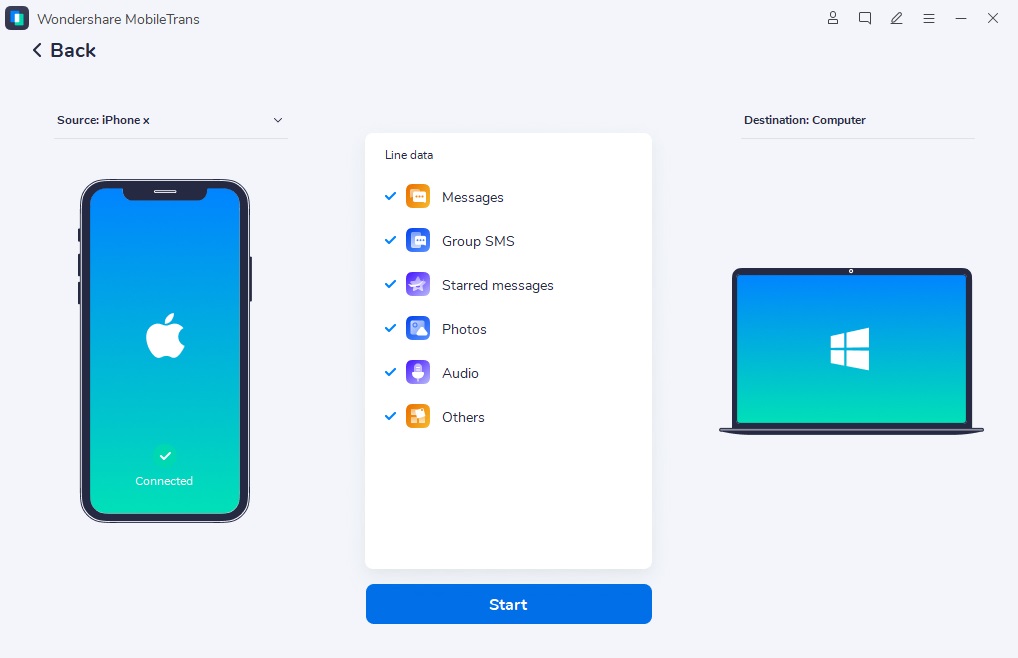
- • Restore the data
If you want to restore the data, click on the “Restore” button and then click on the “Start” button. A pop-up window displaying the message “Restoring is complete” will appear indicating the completion of the process. Keep the devices connected and check whether the desired restore has been made or not.

Bottom Line:
These are a few methods to save your important Kik data forever. As the Kik app deletes the messages according to how old the chat is. Therefore, if you want to save the important chats, be as quick as possible as it affects the limit of messages saved by default.
New Trendings
Top Stories
All Categories










Axel Nash
staff Editor