Delete for Everyone? Incredible WhatsApp Feature You Should Know

Written By Axel Nash |

"I mistakenly sent a lovey-dovey message to my ex-boyfriend and felt guilty. Is there any way out to fix this embarrassing situation?"
We recently encountered this question on the internet and thought that people worldwide face this troublesome situation once in a lifetime. Well, since this happened with everyone, we understand how frustrating it feels when you send the wrong message to the wrong person and are unable to fix the situation. Sometimes, this even leads to miscommunication and a lot of other problems.
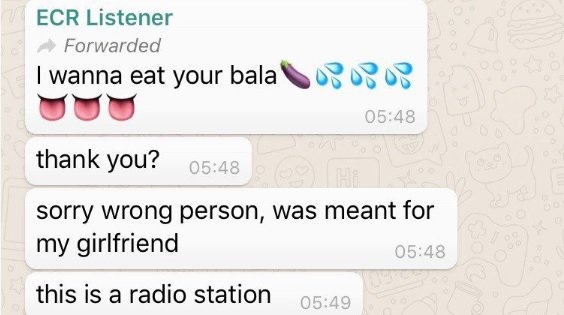
Therefore, we have come up with a sure-shot way that help you overcome the trouble in no time. Well, you guessed it right - we are talking about the "Delete for Everyone" feature of WhatsApp.
Keep scrolling the page to know what this amazing and life-saving feature is all about. The post also outlines a one-stop destination to read all WhatsApp messages deleted by the sender. So, let's get started.
Part 1. Use the "Delete for Everyone" function to delete WhatsApp messages you sent wrongly
So, have you mistakenly sent the wrong message to someone and are now getting worried about it? Don't freak out as WhatsApp's "Delete for everyone" feature is there to rescue you.
The famous saying "What's done is done" is no longer valid for WhatsApp as this chatting platform has introduced a way to reverse your mistake in a few clicks. Let's dig a bit more about this feature here.
1.1 What is "Delete For Everyone" in WhatsApp?
This "Delete for Everyone" function came into existence a few years back in 2017. As the name suggests, it allows you to delete messages that you have sent to an individual or in a group chat. This function is undoubtedly the most significant addition to this chatting platform and saves you from embarrassment.
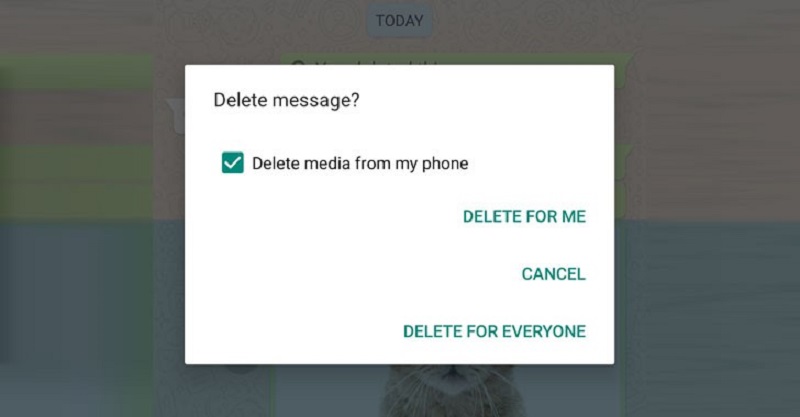
However, everything comes with a loophole, and this feature is no different. While you can rectify your mistake of sending a wrong message by deleting it, you cannot remove the traces of the same.
When you delete the message from the chat window, WhatsApp displays a label that says, "This message was deleted". It means that the person on the other side gets to know that you have deleted a message.
Using this feature, you can delete anything, be it text, photo, video, or audio. However, you should know that the function is valid for a certain time limit, after which you cannot delete the message.
While this feature is an amazing update on WhatsApp, it has certain limitations. The sender should keep in mind the fact that anyone can easily recover and read all Whatsapp messages deleted by sender using third-party applications. So, it is advised to be careful while sending any photos and text on WhatsApp.
1.2 How to use the "Delete For Everyone" feature?
Here's how you can use the Delete for Everyone feature on Whatsapp.
- Launch WhatsApp and open the chat containing the message you want to delete.
- Tap and hold the message and click on the Delete icon (Dustbin) icon available on the top menu bar.
- There, you will get three options - Delete for Me, Delete for Everyone, and Cancel.
- Choose "Delete for Everyone" and get the contents you sent wrongly deleted.
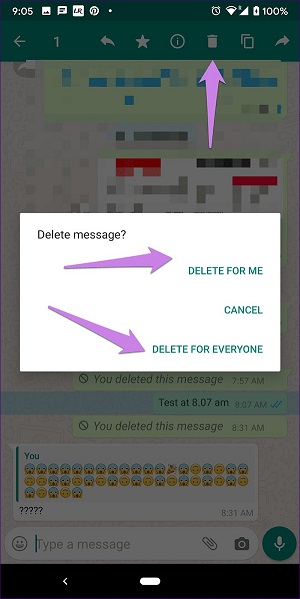
Part 2. Time Limit for "Delete for Everyone"
Initially, WhatsApp only allowed users to delete messages within 7 minutes of sending them. However, the platform has gradually increased this limit:
- Current limit: You can delete messages within up to 60 hours (2 days and 12 hours) after sending them.
- Messages older than this cannot be deleted for everyone, but you can still delete them for yourself.
Part 3. Things you should know before you "Delete for Everyone"
It's no surprise that Delete for Everyone is one of the most useful features of all time. It instantly deletes the message while saving us from embarrassment. However, there are certain things that you should keep into account before using this function.
- It works only if you and the recipient are using the latest version of Whatsapp. The WhatsApp Official says that this function will do the job if the sender and receiver are on the latest Whatsapp version. It means that the "Delete for Everyone" is not visible if either you or the recipient is not using the up-to-date version of the app.
- iPhone users can see the photos even after the message is deleted. The major shortcoming of this function is that it doesn't work with iPhone users, which means that if the recipient has an iPhone, he or she can recover WhatsApp messages deleted even if you delete the photo or video from the WhatsApp chat. iPhone users get this favor owing to Apple's privacy policy that doesn't allow WhatsApp to access the gallery.
- It's a time-specific function. Unlike other features on WhatsApp, Delete for Everyone comes with a time limit. The senders have a 2-day window to rectify their mistake, after which they won't access this feature. Once the time period is over, the messaging service will only show the "Delete for me" and "Cancel" options. Hence, make sure to fix the problem before it gets too late.
- The recipient might read your message before it gets deleted. This situation is quite obvious and there's nothing you can do to avoid it. Even in the case you instantly delete the message, it's likely that a recipient has already read it before the deletion happens. It generally happens in case the receiver is already on the chat or is looking at the content of the message through smartphone or desktop notification. Since you cannot control this situation, try to send messages that you feel are the most relevant for the receiver.
- You won't get any notification if the deletion isn't successful. Even if you delete a message from your side, there are possibilities that a receiver can read it either through notification or because of iOS functionality. In both cases, WhatsApp won't give any kind of notification that you have successfully done the job or the message is deleted at the receiver's end as well.
- The recipient will get notified about the deleted message. Yet another limitation of the Delete for Everyone feature is that Whatsapp generates an alert at the receiver end stating that "This message was deleted". It means that you can fix the problem but won't remove the complete traces of the same. In such a case, the receiver might ask you about the message, and you have to answer all the queries. So, it is recommended to avoid this scenario by carefully sending messages on Whatsapp.

Bonus: WeLastseen - WhatsApp tracker App
WeLastseen is a powerful tracking tool that lets you monitor the online and offline status of your WhatsApp contacts. Even if they’ve hidden their online status, this app enables you to see when your friends and family are active on WhatsApp effortlessly.
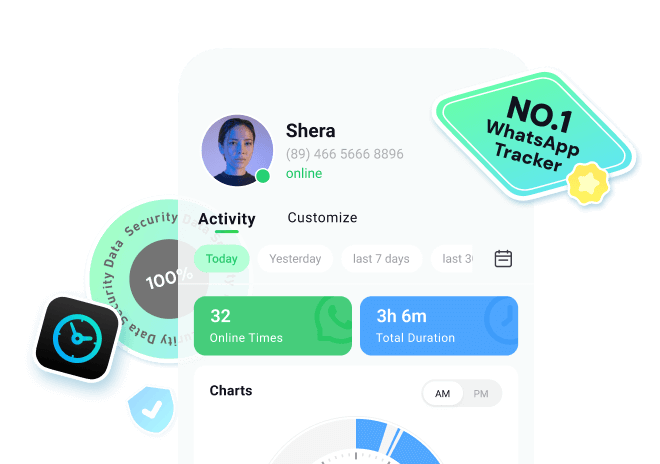
FAQs
1. Can I delete WhatsApp messages for everyone after 2 days?
Yes, you can delete messages within 60 hours (2 days and 12 hours) after sending them. However, older messages cannot be deleted for everyone.
2. What happens if I delete a message before someone reads it?
If you delete a message before the recipient reads it, they will see "This message was deleted" in the chat, but they won’t be able to read the original message.
3. Can someone still see my deleted messages?
While WhatsApp removes the message from both ends, some users use third-party apps or notifications history to recover deleted messages. However, this is not officially supported by WhatsApp.
Conclusion:
So, that's all about the "Delete for everyone" feature. We hope this well-researched guide will save you from getting stuck in an awkward situation. This function is undoubtedly one of the most valuable features that let you delete unwanted messages from individual or group chats.
Sending the wrong message to someone is the normal thing to happen and doesn't really matter as long as the content is funny. However, the situation might become disgusting and embarrassing when you mistakenly send something offensive. Thanks to the Delete for Everyone feature, you can delete a message for yourself and a receiver.
New Trendings
Top Stories
All Categories









Axel Nash
staff Editor