Have you ever faced a situation where you had to wait for a reply, wasting hours? It can be frustrating to waste time waiting for a response, particularly when you do not know when your target person comes online. Whether it is a job update or a message from a close friend, it can be exhausting to check the messaging app constantly.
Since the app doesn’t notify you, an online notifier for WhatsApp takes away the guesswork by informing you when a contact becomes active. These tools help you stay on top of essential conversations without constant manual checking. Hence, in this guide, we'll introduce you to the benefits of using these tools, the best app available, and how to set them up without effort.
In this article
Part 1. Does WhatsApp Notify When Someone Is Online?
As mentioned, this app does not provide online status notifications when anyone comes online. While you can manually check the contact’s status by opening the chat, it doesn't provide real-time alerts. However, if your target person has turned off the online status, the only solution is to use an online notify app for WhatsApp. It allows you to check when a person is coming online.

Part 2. What Are the Real-Life Benefits of Using an Online Notifier for WhatsApp
Before you get the information about the reliable tool, knowing what benefits you are getting from this app is essential. Thus, for your better understanding, here is a list of the advantages of using the online notify WhatsApp app:
- Instant Alerts: Users can receive notifications when a contact comes online, ensuring they never miss a meaningful conversation. This makes it easier to stay updated without repeatedly opening the app.
- Time Efficiency: Online notifiers help you save time by automatically tracking contact availability. Rather than checking the app, you can focus on another task while staying informed.
- Better Communication: Maintaining timely conversations can become easier since users are informed when someone is active. Moreover, this lets you respond to the text quickly, which ultimately improves your personal and professional interactions.
- Keeps Eye on Kids: If you are a parent and want to stay updated on your child's online activity, you can track their online presence. This will enable you to regulate screen time and encourage healthier digital habits for your kids.
- Wise Availability: This app can make it more convenient to stay connected, as users don't have to remain online. Instead, they can receive alerts when a person is active and engaged at the right moment.
Part 3. Uncover the Best Online Notifier for WhatsApp to Track Real-Time Activity
Now that you know the advantages of using this app, we’ll introduce you to a WhatsApp online notifier app, WeLastseen. This app offers a detailed, in-depth analysis of online activity status by giving the exact times the person comes online. Users can get the total duration in hours, minutes, and seconds while remaining active. Users can also pick a particular date from the calendar to track activity.
In addition, when your target person comes online, this application will send you real-time notifications. The calendar tool gives you insight into the past 30 days and lets you analyze their usage pattern in more detail. In short, users can add the target person's number to their contact list and start checking the activity steps within a few seconds.
Key Features
- Safe and Secure: WeLastseen does not access, store, or share your personal information data or device information. Thus, users can use this app to check their online activity status without any worries.
- Compare Chats: If you are suspicious of your partner cheating on you, you can use this app’s Compare Chat feature. With the help of this feature, you can check two-person online patterns and learn who they are talking to at that moment.
- Insight Chart: To gain better insights, you will receive a detailed chart visually representing the activity status. You can use this chart to check the online status of each session with AM and PM details.
Detailed Guideline to Use WeLastseen to Check Online Activity Status
Now that you know the features of this WhatsApp online status notifier, you must be wondering how to use it. The following detailed stepwise guidelines will help you understand how to check your online status:
Step 1. Get this WhatsApp Activity Tracker and Add Contacts
Install this robust online notifier for WhatsApp from the Play Store, tap the "Add Contacts" button, then press the "Allow" button to access the contacts.

Step 2. Add Your Target Person to Check Online Activity Status
Now, tap the "Add" button beside the contact number and hit the "Start Tracking" button on the next screen.

Step 3. Purchase the Desired Premium Plan and Check the Online Status.
Next, choose the desired subscription plan and tap the "Buy Now" button to monitor your target person. Afterward, press the "Profile" and expand the “Activity” tab, then from the “Timeline” section, check their online and offline details.
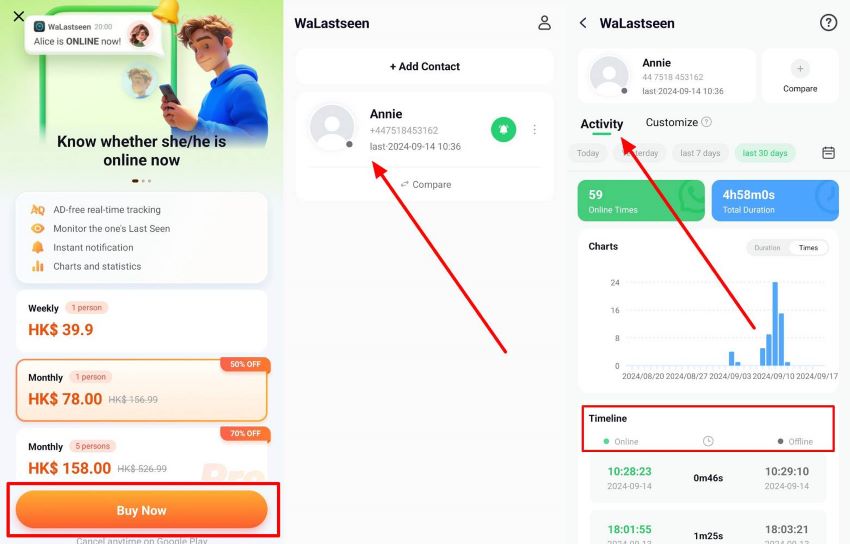
Conclusion
In conclusion, everyone knows how frustrating waiting for someone's reply is. Therefore, this guide has discussed the benefits of using a WhatsApp online notifier app. However, using any random online tracker can cause privacy issues and put your data at risk. Therefore, we have provided you with a reliable app, WeLastseen, which lets you see your target person's online activity.
FAQs
-
Q1. How can I hide my online status on WhatsApp?
If you want to hide your online activity, you can follow the given instructions: 1. Open your app and press the “Settings” option. 2. Now, tap the “Privacy” option and select the “Last Seen and Online” option. 3. From the next screen, under the “Who Can See When I’m Online” section, choose “Same as last seen” to limit visibility. -
Q2. How do I turn Last Seen on or off on WhatsApp?
You can easily turn on or off your last seen on the messaging app, and for this, here are stepwise guidelines: 1. After opening your app, press the “Settings” option. 2. Then go to the “Privacy" option and tap the “Last Seen and Online” option. 3. Afterward, pick from “Everyone,” “My Contacts Except,” and “Nobody” based on your preference. -
Q3. Why does someone’s online status disappear even though we used to see it before?
If you can no longer see someone's online status, they may have changed their privacy settings to hide it. Nevertheless, if you want to monitor their online activity, you can use a WhatsApp online notifier for WhatsApp, WeLastseen, which will give you real-time activity status. -
Q4. Does blocking someone on WhatsApp hide my online status and the last I've seen them?
When you block someone, they can no longer see your last seen, online status, or other updates. In addition, any message they send you will only show one tick, indicating they were not delivered.










