Seeing when someone was last active can provide useful insight into their online activity. However, many people choose to hide this information, which can lead to curiosity or frustration for others trying to track their availability. There are valid reasons for hiding this status, as they may want to avoid constant notifications or prefer not to be tracked.
Since WhatsApp has built its platform with b privacy settings, accessing last seen information becomes quite tricky. Therefore, this article will explore the reasons behind hiding the last seen status along with simple steps on how to see the hidden last seen on WhatsApp.
In this article
Part 1: Understanding the “Last Seen” Feature on WhatsApp
The last seen feature is a simple yet essential tool that shows when a user was last active on the app. Using this feature, users can extract information about when someone was last chatting on this messaging app. Plus, it can be useful for coordinating messages or just knowing if someone is around to respond soon.
However, WhatsApp has designed this feature with privacy in mind. It lets users choose to share or hide their activity status by balancing connection and privacy. Hence, this feature caters to those who want to maintain their privacy while still using the app to communicate.

Part 2: How to See Someone's Last Seen on WhatsApp If Hidden?
When someone hides their "Last Seen" status, it can take some effort to track their availability. However, there are a few methods people often explore to check someone's last activity. Let's break down some of the best methods to learn how to see someone's last seen on WhatsApp if hidden.
Method 1. WeLastseen - Best Solution for How to See Last Seen on WhatsApp, Even If Hidden
As mentioned, there are third-party apps available that can be helpful to track someone's activity, even when their last seen status is hidden. WeLastseen is one of the apps that gives real-time updates on when a user comes online or goes offline.
Key Features
- Historical Data Insights: The app keeps a history of your contacts' online patterns and last-seen timestamps to review past data and detect usage trends.
- Data Export: It provides an option to export activity data to keep a record of any contacts' usage for personal or analytical purposes.
- Multiple Account Tracking: Users will be able to monitor the activity status of their multiple contacts to manage a large group of contacts.
- Last Seen Monitoring: This feature lets you see the last time someone was active on a messaging platform to understand its online behavior.
Step-by-step Guide to Use WeLastseen App to Track Last Seen Activity
To effectively track your contacts' activity, it's important to understand how to use WeLastseen. Here's a simple guide to help you understand how to see the hidden last seen on WhatsApp with precision.
01of 03Start the App
To start, download and install the latest version of the "WeLastseen" app on your mobile phone. Once the app is installed, open it and tap on the "Add Contact" button from the main interface to choose the individual for monitoring his activity.

02of 03Select the Target Person for Tracking
Moving forward, find the individual in your contact list and tap the "Add" button. Afterward, you will reach the next screen, where you need to insert the country code and person's name before tapping the "Start Tracking" option.

03of 03View the Last Seen Activity of the Added Individual
Finally, the app will continuously monitor the last activity of your selected person. To see his status, visit the “Activity” tab on the individual's profile on the app and observe patterns within the chart.
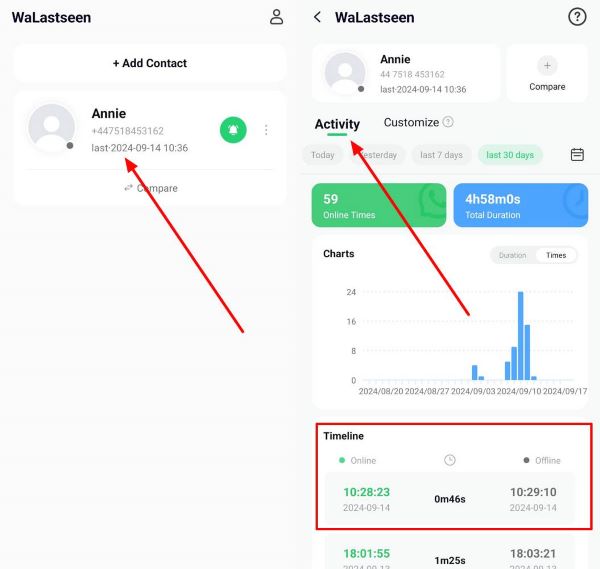
Now, you are fully prepared to utilize the online activity tracking feature of the WeLastseen app. This comprehensive manual guide will help you to be updated on a person's internet activity seamlessly.
Method 2. WADeck.ai - WhatsApp Tracker Free
The second option is the WADeck.ai tracker, which provides users with real-time insights into their contacts' online activity. It allows users to analyze activity trends without a subscription, making it ideal for those seeking a free tracking solution.

Key Features
- It provides personalized recommendations and helps manage communication more effectively using ChatGPT technology.
- Users can streamline communication or track interactions to improve customer engagement and service.
- Its easy recovery process allows users to backup and restore their WhatsApp messages and media.
Part 3: How to Know If Someone Freezes Last Seen on WhatsApp
To understand how to know if someone freezes last seen on WhatsApp, consider the following indicators:
- Observing Behavioral Patterns: When you cannot view a contact's Last Seen timestamp, even when you know they are active on WhatsApp. This means their activity is hidden from others while they are using the app.
- Privacy Settings: Hiding your own Last Seen status from others can affect the ability to view other activities. To verify if someone has frozen their status, ensure your privacy settings do not impact the visibility of their Last Seen.
- Monitor Read Receipts: Another method is to send a message to the contact and check the read receipts. When the message shows two blue ticks, but you still can't see their Last Seen status, it might indicate they have restricted you from seeing their activity.
Limitations and Potential Inaccuracies of These Methods
Observing behavioral patterns, privacy settings, or reading receipts may hint at last seen status, but these methods are often unreliable. Given these limitations, using third-party apps like WeLastseen offers a more consistent and reliable way to track someone's activity status.
Unlike manual methods, the app provides real-time tracking and historical data, even when someone's Last Seen is hidden. It works in the background and gives precise insights into your contact's online activity without relying on guesswork.
Part 4: FAQs
Q1: Can you see someone's “Last Seen” if they've hidden it?
A1: You can't see someone's “Last Seen” on messaging apps like WhatsApp when they've hidden it. However, using the third-party WeLastseen app allows you to track and monitor the activity status of contacts even when they've disabled this feature.
Q2: Are there any legitimate ways to know someone's activity status without invading privacy?
A2: Some legitimate ways exist to check someone's activity without invading their privacy. Apps like WeLastseen stand out as useful tools for staying informed about an individual's last seen activity while maintaining respect for their privacy.
Q3: How can I keep my own "Last Seen" hidden if I wish to keep it private?
A3: To hide your "Last Seen" status for privacy, navigate to settings and the "Privacy" screen. You can then hide your activity from specific or all contacts. Note that hiding the "Last Seen" may also prevent you from viewing others' statuses.
legitimate ways to check someone's activity without invading their privacy. Apps like WeLastseen stand out as a useful tool for staying informed about any individual's last seen activity while maintaining respect for their privacy.
Conclusion
In conclusion, understanding how to see someone's last seen on WhatsApp if hidden, involves navigating several methods with varying degrees of reliability. While curiosity about someone's online activity is natural, respecting others' boundaries and privacy preferences is essential. Among all the options, WeLastseen emerges as a recommended solution to track the “Last Seen” activity without disrespecting privacy.













