Being aware of how to send bulk messages on WhatsApp without adding contacts offers a smooth way to communicate with large groups. For businesses, this opportunity facilitates quick outreach to customers for marketing purposes. They can also maintain a personal touch by customizing the messages while sending them to the group of targeted audience.
The benefits of bulk messages are clear, especially for businesses that need to reach large audiences fast. It is a cost-effective and time-saving way to notify customers about product launches or essential updates. This article will look into a practical way of sending bulk messages on WhatsApp without adding contacts to your phonebook.
In this article
Part 1. How to Start Sending Bulk Messages on WhatsApp Without Adding Contact?
Realizing the importance of sending bulk messages, let us explore the effective methods we can apply while trying to share bulk texts. The first is WhatsApp Business API, which ensures companies automate and manage large volumes of messages. Its integration with third-party tools, such as Wati, improves this functionality with features like message scheduling.
Using the API with third-party tools smooths bulk messaging and supports global outreach in marketing operations. The easy-to-follow guide below will help you figure out how to send a WhatsApp message without adding a contact.
Get Started with WhatsApp Business API
Step 1. Start the process by creating a Facebook Business Manager Account for WhatsApp Business API. Next, in the Facebook Business Manager, move to the “Business Settings” tab and locate the “WhatsApp” option to fill in your business details and add your phone number.
Step 2. Once your business account is ready, move towards applying for API access. Within the WhatsApp Business Account, go to “Dashboard” and access the bulk message sender feature from API providers.
Step 3. Now, integrate a dependable API provider like “Wati” into your WhatsApp Business account. This will enable the bulk messaging feature on your device.
Send Bulk Messages Using Integrated API Provider Wati
Step 1. After you integrate an API provider into your business account, import the contacts to create a “Contact list.” Click the “Browse Files” to select the list from your device, add them to Wati, and hit the “Map Columns” button to segment the contacts.
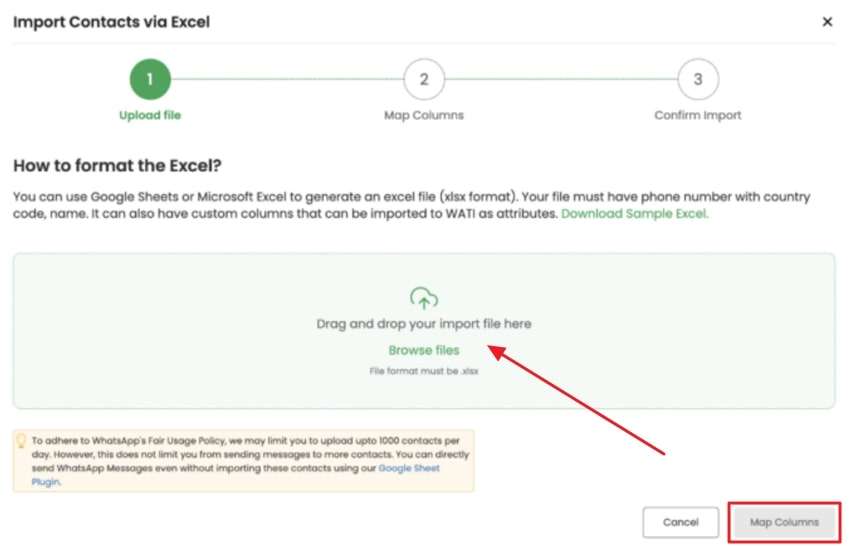
Step 2. Once you have confirmed your contact list according to your business requirements, craft a message that you want to share. Set the “Template Name” to keep track of the messages you have created. Then, write up a “Body” message and look into the “Preview” to ensure you are writing up the right content.
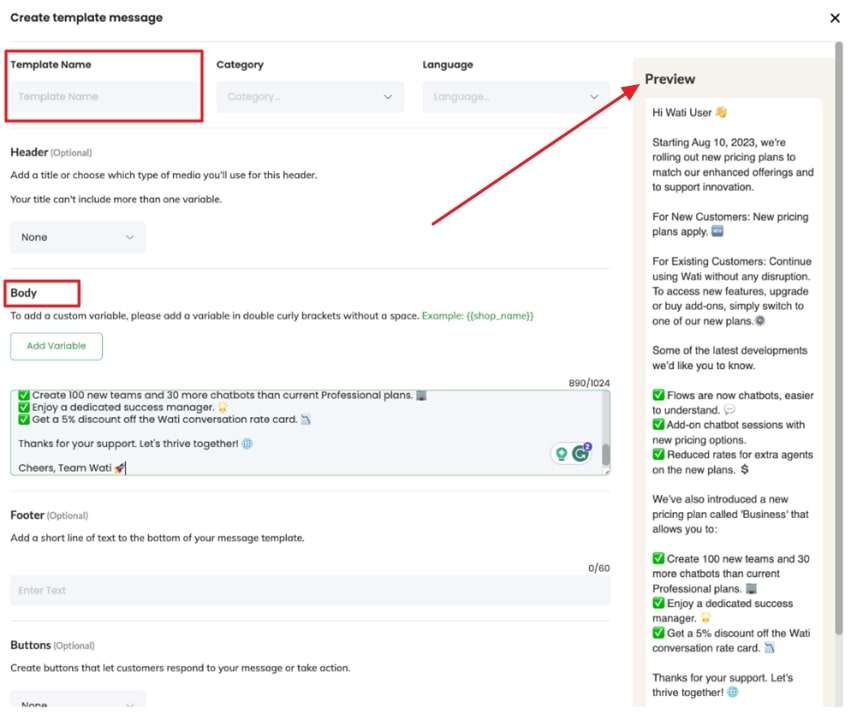
Step 3. Lastly, select the contacts you want to send the message to by ticking the “Box” next to each contact number. You need to schedule a state and time for the message by setting them in the “When to Send” section. Afterward, hit the “Add Broadcast” button to confirm the bulk message crafted.
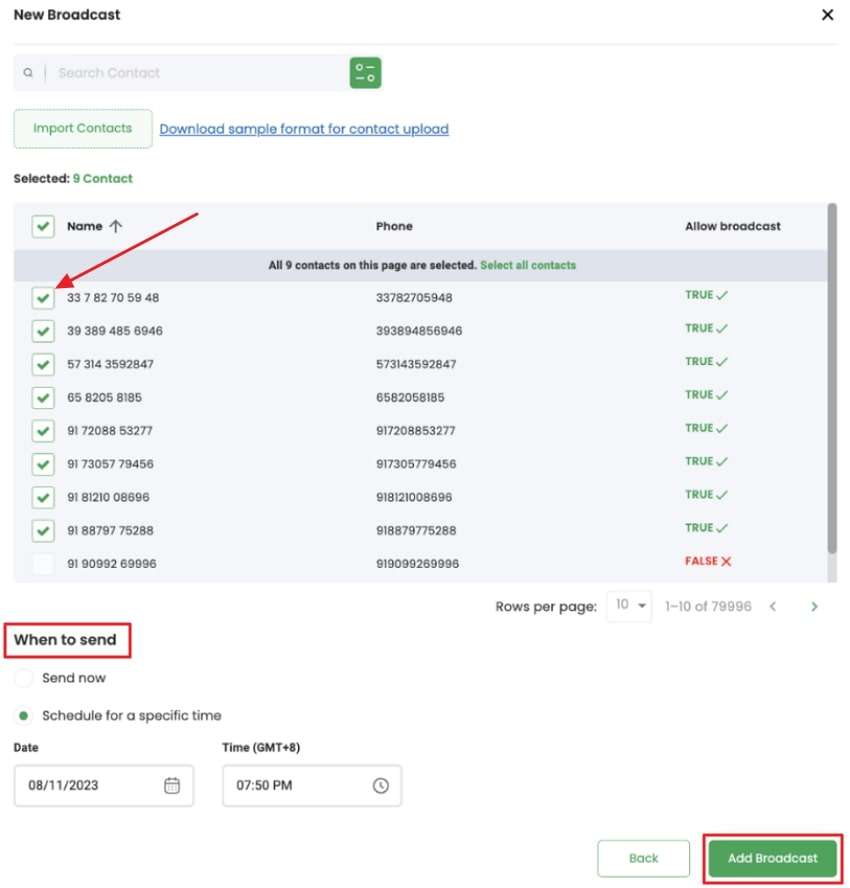
Part 2. Pro Tip: How to Check the WhatsApp Activity of Non-WhatsApp Contacts?
Imagine you're negotiating with global clients and want to track their online activity to ensure appropriate communication without adding to a phonebook. Third-party tools like WaLastseen can help track non-WhatsApp contacts. With this app, you'll get real-time updates regarding each client's online status, letting you quickly reply and track communication patterns.
Key Features of WaLastseen
- Track the Activity of Many Contacts: After learning how to send bulk messages on WhatsApp without adding contacts, you can track the app activity of various contacts. This enables you to receive instant notifications when any tracked numbers come online.
- Access Hidden Status: WaLastseen allows you to see the WhatsApp online/offline status, even of users who have set it hidden. This allows users to track when someone is active on the platform without the tracked person’s knowledge.
- Compare Chat Probability: With this tracking app, users can conveniently compare the online time overlap of any WhatsApp contact. Besides, it will help you assess the likelihood of establishing a chat connection.
- Activity Timeline and Charts: WaLastseen represents online activity through detailed timelines and charts. In addition, you can view the history of their WhatsApp activity for previous days to analyze trends and patterns in their available time.
Comprehensive Guide on Tracking Activity of Non-WhatsApp Contacts with WaLastseen
After exploring WaLastseen’s tracking capabilities, let's discover how this powerful app enables you to monitor the usage of non-WhatsApp users. The guide provided below will help you explore the stepwise instructions on how to use WaLastseen effectively for activity tracking.
01of 04Install the WaLastseen App and Grant Access to Contacts
To begin tracking, download the latest version of the WaLastseen application from the Play Store to your mobile device. Once you launch the app and reach its homepage, tap the “Add Contacts” button and choose the “Allow” option to grant the app access to your contact list.

02of 04Track Non-WhatsApp Contacts by Adding Their Numbers
Even if you don't have them saved in your WhatsApp, press the "+ Add New" button at the top-right corner. Afterward, in the new screen that appears, add their name and contact number in the respective fields. After adding the contact details, hit the "Start Tracking" button to proceed.

03of 04Start Conversation with Non-WhatsApp User
Once you have added your non-WhatsApp friend, press the "Link WhatsApp" option below its name and start a conversation with him/her to establish the required link for tracking. Afterward, tap on the "Link-WhatsApp" button and give WaLastseen the required permissions by pressing the "Authorize" button.
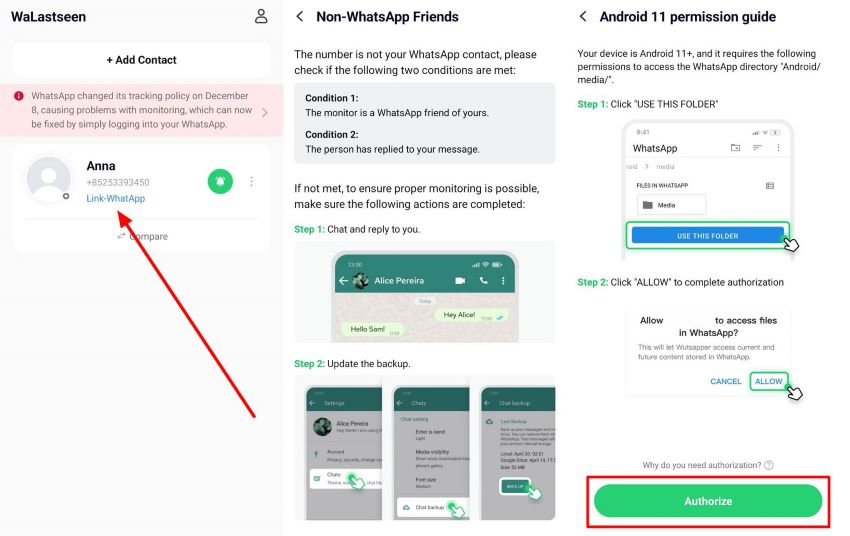
04of 04Start Tracking the Non-WhatsApp Contact
Following this, you have to press the "Use This Folder" to give the required access and input the WhatsApp number you want to use to track their activity. Here, press the "Next" button and complete the verification process using any of the provided techniques. Once all the requirements are completed, you can access their activity by tapping the proImage name and accessing the "Activity" tab.
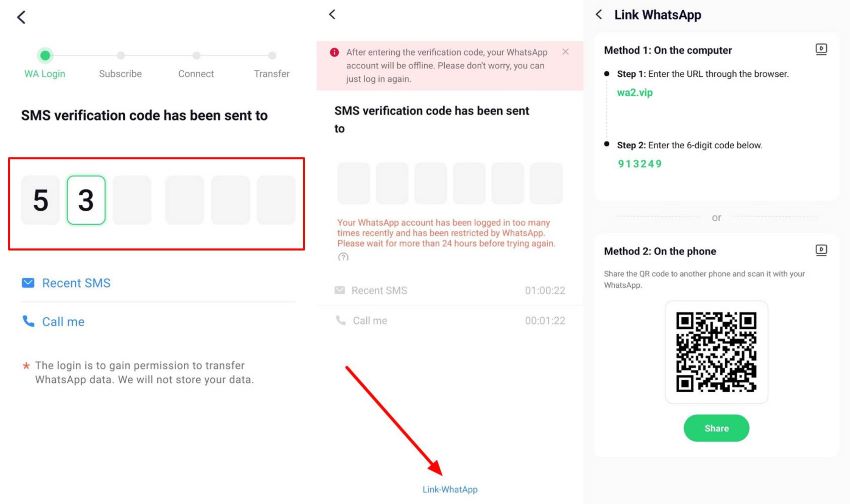
WaLastseen is your ultimate tool for effortlessly tracking WhatsApp activity. Download it today and begin monitoring the WhatsApp activity of even non-contacts, letting you stay informed about your connections like never before.
Part 3. Valuable Tips for Sending Bulk Messages on WhatsApp
Now that you’ve basic knowledge about how to send bulk messages on WhatsApp without adding a contact, let’s learn some tips to ensure effective communication. Look into the following section for the 5 best strategies to enhance your bulk messaging experience.
1.Tailor Your Messages for Greater Impact
Senders can enhance communication by tailoring the messages for each group of customers. Consider adding specific details that resonate with the recipients and create a more personal connection.
2.Plan Your Messages
Use the scheduling features offered by WhatsApp or third-party services to send various messages at specific times. This will ensure that your targets receive messages when they are most active.
3.Get Permission and Support
Always be careful when sending bulk messages; consider getting the contacts’ permission first. This will build trust by respecting privacy and preventing your messages from being classified as spam.
4.Track Engagement
Use tracking tools like WaLastseen to view which of your contacts is online and alter your messaging. Knowing when your audience will likely be active helps you focus your communication efforts.
5.Segment your Audience
If possible, divide your contacts into sub-groups based on interests or demographics. Tailoring your messages for specific segments can lead to higher relevance and response rates. In addition, avoid overwhelming the contacts with too many messages in a short period.
Conclusion
In conclusion, we examined the most effective route to learning how to send bulk messages on WhatsApp without adding contacts. This article also familiarized you with the best way to track people's activity without adding their contact numbers using WaLastseen.
This robust WhatsApp activity tracker WaLastseen will ensure you stay informed about your connections. Combining these methods can enhance your communication efforts and better engage your audience.
FAQ
-
Q1. How long does it take to get approved for the WhatsApp Business API?
The approval process can vary depending on the BSP and how quickly your business is verified. Typically, the entire process can take anywhere from a few days to a couple of weeks. -
Q2. Is it safe to use the WhatsApp Business API?
Yes, WhatsApp Business API is secure and designed for business communication. It ensures end-to-end encryption for messages. However, businesses must follow the rules about customer consent and message content to avoid penalties. -
Q3. How to track the online activity of multiple contacts at a time?
To help you monitor contacts in bulk, WaLastseen gives you the ability to insert multiple numbers in its app for tracking. Moreover, it lets you compare the activity of these added contacts to get better insight into their online habits.













