Statuses shared by friends and family often include moments we want to revisit later. However, saving them directly to your device is not straightforward. Sometimes, these updates feature important announcements or funny videos you’d like to save for future use. Therefore, finding the right way to store them safely becomes important.
Learning to save these updates can help you preserve memories, share them later, or use them creatively. This article will explain how to save WhatsApp status on Android using different techniques and approaches. By following this article, you’ll gain a new skill that makes using your phone even more fun and valuable.
In this article
Part 1. Ways to Explore How to Save WhatsApp Status on Android
Now that you understand why saving statuses is useful, let's explore different ways to do it easily. Whether you prefer using inbuilt tools or external applications, you'll find a solution that works best for you. Below, we'll explain 4 effective ways to learn how to save WhatsApp status on Android.
Way 1. WeLastseen - All-in-One WhatsApp Status Saver with Tracking Features
The first method offers an excellent way to save statuses while exploring helpful features. WeLastseen is a versatile application designed to make saving statuses quick and easy. It eliminates the hassle of manual methods and ensures better quality for your saved videos and images. WeLastseen allows you to download statuses directly without losing their original quality.
The application ensures the resolution and sound remain intact, whether a video or an image. Additionally, it lets you share the saved statuses on social media platforms, which makes it convenient for further use. For those wondering how to save WhatsApp status on Android, WeLastseen is the perfect choice.
Key Features
- Battery Efficiency: This application operates smoothly without draining your device’s battery to ensure reliable long-term usage.
- Online Tracking: Besides downloading statuses, it allows users to track someone's online activity on WhatsApp.
- Instant Notification: Users will receive quick alerts whenever their selected contact comes online or goes offline.
- High-Quality Status Downloads: You can save images and video statuses without losing resolution or audio clarity for the best viewing experience.
Simple Step-by-Step Manual to Use WeLastseen to Save WhatsApp Status on Android
Go through the comprehensive instructions below to understand how to save WhatsApp status videos on Android:
Step 1. Open the WeLastseen to Start the Process
Initiate by downloading and launching this dedicated application on your mobile device. Upon reaching the main screen, tap the "Toolbox" icon and proceed to select the "Status Server" option. Afterward, you must give the required permissions and hit the "Authorize" button to continue.

Step 2. Select Your Preferred Location to Save the Status
Following this, access the "File Manager" application on your mobile device and choose the specific folder to store your statuses. After selecting the preferred location, tap "Use This Folder" to finalize your choice. Afterward, use the WhatsApp icon to choose between WhatsApp and WhatsApp Business, whichever is necessary. Lastly, access the status you want to keep and hit the "Save" icon to migrate it to your device.
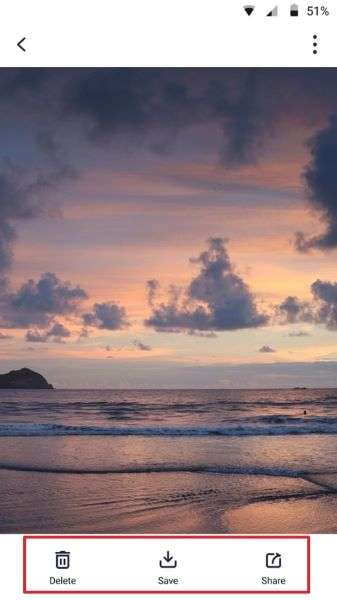
Say hello to Status Tracker, the smarter way to follow WhatsApp updates.
You can now view and save deleted statuses, giving you full control over what you see and keep.
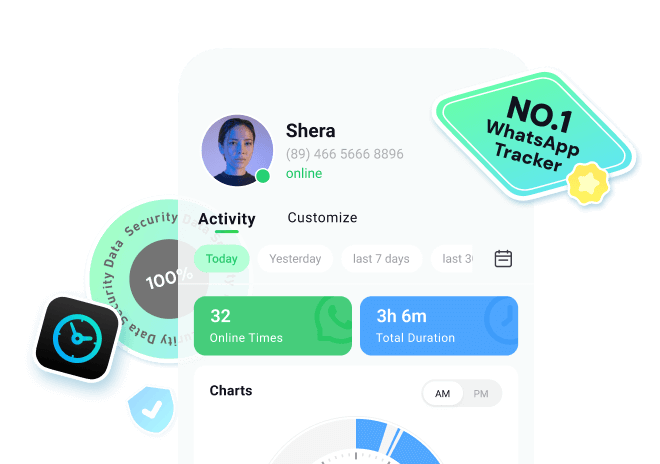
Step 1. Enter Status Tracker and Add Target Contact
At first, access the "Status Tracker" tab from the bottom and press the "Add Contacts" button to enter further details. Once done, hit the "Start Tracking" button to begin viewing the status for the added contact.
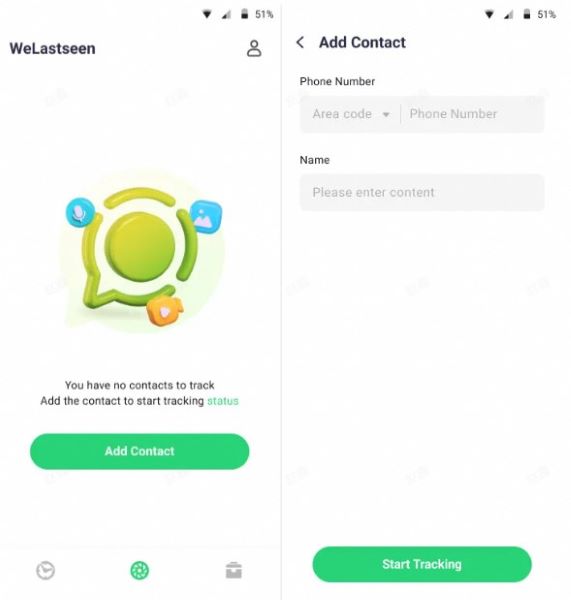
Step 2. Connect Your WhatsApp Account and Monitor Status
Later, tap the "Link" option to connect your WhatsApp account and access the monitoring dashboard.
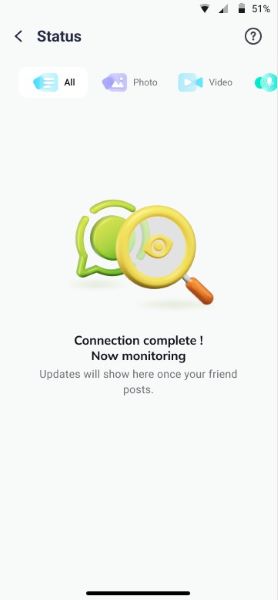
Step 3. Review Expired Statuses and Download Them
After this, you'll be able to view all the current and expired statuses uploaded by the user after making a connection. Next, press the "Download" icon to select the statuses and export them via the "Save" button.
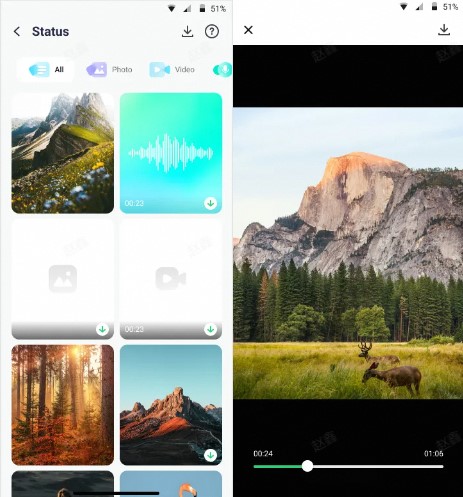
Way 2. Take a Screenshot
Another simple method to save your favorite status is to take a screenshot using your phone. This approach works well for images and requires no additional tools to make it quick and easy to use. Thus, here is how you can save your status using this approach:
Instructions: Open this messaging application and go to the "Updates" section. When you open the interface, preview the status you want to save. Next, press the "Power" and "Volume Down" buttons simultaneously, or it may depend on your phone model. The status will be stored in your phone's gallery and accessible in the future.
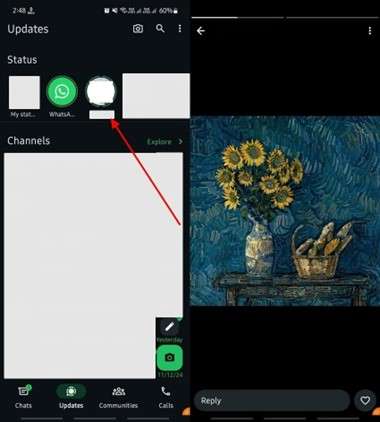
Way 3. Perform Screen Recording
Screen recording is the best option for saving video statuses, requiring no extra downloads. This method captures videos from your screen and ensures you get all the details. Follow the instructions below to learn how to save WhatsApp status videos on Android:
Instructions: To start the process, navigate to this texting application's "Updates" section. Then, activate the "Screen Recorder" function from the Quick Panel on your smartphone. Open the desired status, and it will automatically begin saving, which you can stop via the "Timer" icon at the top.
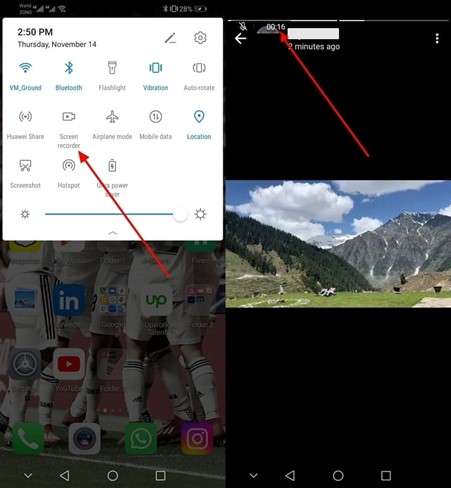
Way 4. Use Google Assistant
Google Assistant offers a creative solution if you're looking for a hands-free method to save statuses. It allows you to capture statuses effortlessly by simply using voice commands. This method is ideal for those who want a quick and interactive way to save a status screenshot. Let's dive into the instructions to understand how to save WhatsApp status in Android using this method:
Instructions: To save a status, open the desired status on your phone. Next, press the "Home" button to activate Google Assistant. Once it launches, say, "Take a screenshot," it will capture the status.
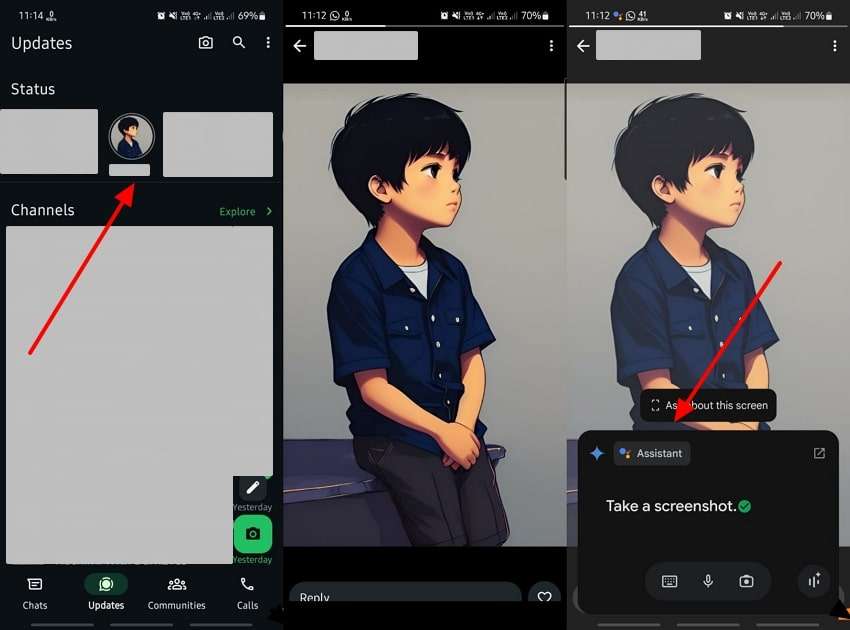
Part 2. What are the Real-Life Use Cases/Benefits of Saving a WhatsApp Status on Android?
After learning various ways to save statuses, it's time to explore why this skill is valuable. Saving statuses offers several advantages, including keeping memories and sharing inspiring updates later. Here are the key benefits to help you understand how to save WhatsApp status videos on Android phones.
- Preserve Special Moments: By saving statuses, you can keep images or videos shared by friends or family forever. This ensures you don't lose precious memories, especially those that are meaningful or rare.
- Accessing Offline: When you save statuses, you can view them without an internet connection. It ensures your favorite updates are always accessible and allows you to revisit and cherish them anytime.
- Avoid Time Restrictions: Since statuses disappear after 24 hours, saving them helps avoid missing important updates. It ensures you can revisit them even after they're no longer available.
- Shares with Others: Saving statuses lets you share interesting updates with those who might have missed them. Whether it's a funny video or an inspiring quote, you can share it with your friends and family members and on different social media platforms.
Conclusion
To sum up, saving statuses is a helpful skill that allows you to keep memorable moments and videos shared by friends. Each method we discuss above has advantages, and you can choose the one that works best for you. By knowing how to save WhatsApp status on Android, you can easily preserve content without missing anything important.
For those looking for a reliable and easy solution, we highly recommend WeLastseen. This application efficiently saves statuses and offers helpful tracking features. Whether you want to download status or monitor activity, WeLastseen has everything you need.
FAQs
-
Q1. What should I do if the saved WhatsApp video doesn’t play?
If the saved video doesn’t work, try opening it with a different media player. Furthermore, you can check for updates or redownload the file. Sometimes, compatibility issues with specific formats might cause playback problems. -
Q2. Can I save multiple statuses at once?
Many status-saver applications, including WeLastseen, allow you to select and save multiple updates. This feature saves time, especially when you want to keep several exciting images or videos. -
Q3. How long can I keep a saved status?
You can keep saved statuses for as long as you like, provided your device has enough storage. However, regularly organizing your files ensures easy access and avoids clutter on your phone.













