Samsung is amongst the world's most popular phone manufacturers, with annual sales that match Apple's. You probably don't give much thought to charging your Samsung phone because it is clearly a high-end smartphone. You insert in the cable and walk away. But you're left wondering and worried when your phone is not charging.
As a smartphone user, you may be annoyed by this and try to fix it as quickly as possible. If you're facing the "Samsung Is Not Charging" issue, don't worry. This article will list the causes and some of the finest ways to resolve this issue. Let's get going!

Part 1: Why My Samsung Phone is not Charging?
If your Samsung phone is not charging or switching on, it is most likely due to a faulty charger. And if you upgrade to a new charger and it still won't charge, or the device indicates charging, but the charge % isn't growing, it might be due to software difficulties. Alternatively, it could be because the port isn't enabling the phone to charge.
That is to say, if your Samsung phone doesn't charge or after an update, you should investigate if it's due to Android OS or another issue.
Part 2: Fix Samsung Galaxy Not Charging Problems
You don't have to hurry to a repair facility if you have the "Samsung mobile not charging" problem since minor issues might be the cause. You can try the following solutions at home:
1. Try a Different Charging Cable
The first step would be to try a different charging cord for your Samsung phone. The curling and stretching of the cable may take its toll throughout the months and years, and that cable will most likely tear sooner or later. If there is any noticeable damage to the cable, it is time to replace it; nevertheless, even if yours is in good condition, this method often resolves the charging problem.

2. Check & Clean Your Charge Port
If your phone's cord and charger are functioning with other phones, then it is time to look at the charging port. The charging port is a typical source of problems. Check whether the port is clogged with dirt or debris, for starters. Even a filthy port might cause problems with charging. Using a brush, you could remove it. Excessive use can also wear out ports and you might find corrosion in your charging port.

3. Try a Wireless Charger
It is a simple approach to see whether the issue is with your phone or its accessories since your phone supports wireless charging and you already have a wireless charger. Try using a wireless charger to power up your phone. If you can't find out what's wrong and repair it right away, you may use this as a workaround.

4. Try a Different Power Source
Ensure the outlet you're using to charge your phone is working by plugging anything else into it and checking whether it works. Occasionally, a component of your house may be experiencing electrical difficulties. It's also possible that a power source's output is substandard. Try alternative outlets in the home if you have problems with your current outlet.

5. Reboot Your Samsung Device
It's possible that your phone won't charge even when it's plugged in if there's been a tiny annoyance with the connection. Restarting your phone may fix your mobile charge issue by killing all background services. Your phone's fundamental components are also refreshed when your phone is restarted.

6. Check for Software Updates
What's wrong with my Samsung phone's battery life? When your Samsung phone won't completely charge, it may be due to a system issue. To resolve this problem, ensure you have the latest version of your phone's software installed. Click on Software Update in settings. Make sure you download and install the update if it's available

7. Replace the Battery
Assuming you've done everything else we've mentioned so far and still can't get the battery to charge, it's time to replace your phone's battery. Battery life on a phone should last at least two years, although various factors may affect this.

Part 3: Backup Samsung Phone to Computer
If the above methods don't work for you, you must change your Samsung phone. And for that, you need to back up the data from your Samsung device to your computer until you get a new phone. The easiest way to back up your Samsung smartphone to your computer is using MobileTrans by Wondershare.
Using MobileTrans, you can easily backup and restore all of your device's data with only a few simple clicks of your computer mouse. Follow these easy instructions to use MobileTrans.
MobileTrans - Backup Samsung
Backup Samsung phone to PC Quickly!
- • Backup 18+ important data on your device to a computer with one click.
- • Easily restore backup files to iOS/Android devices.
- • Supports transfer 18+ data between 6000+ mobile devices.
- • Supports transfer WhatsApp data between iOS and Android devices
- • Support the latest iOS and Android OS.

 4.5/5 Excellent
4.5/5 Excellentlet's find out how to backup Samsung phone to computer with MobileTrans
Step 1: Launch MobileTrans on your PC. From the MobileTrans home screen, choose the Backup & Restore option.

Step 2: Now, click on Backup. It will instantly detect the device connected and display its snapshot. Choose what you want to store and press the Start option to back up your Samsung phone.
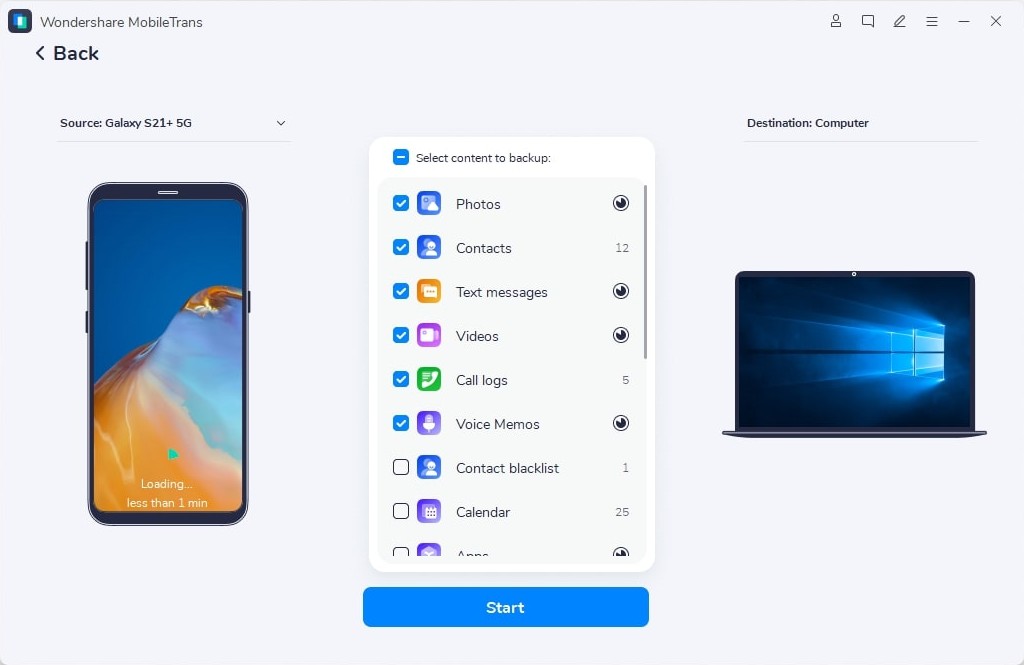
Step 3: It will store your data; wait a few moments, and don't unplug your phone while it is doing so. When the backup is successfully stored, you will be alerted.
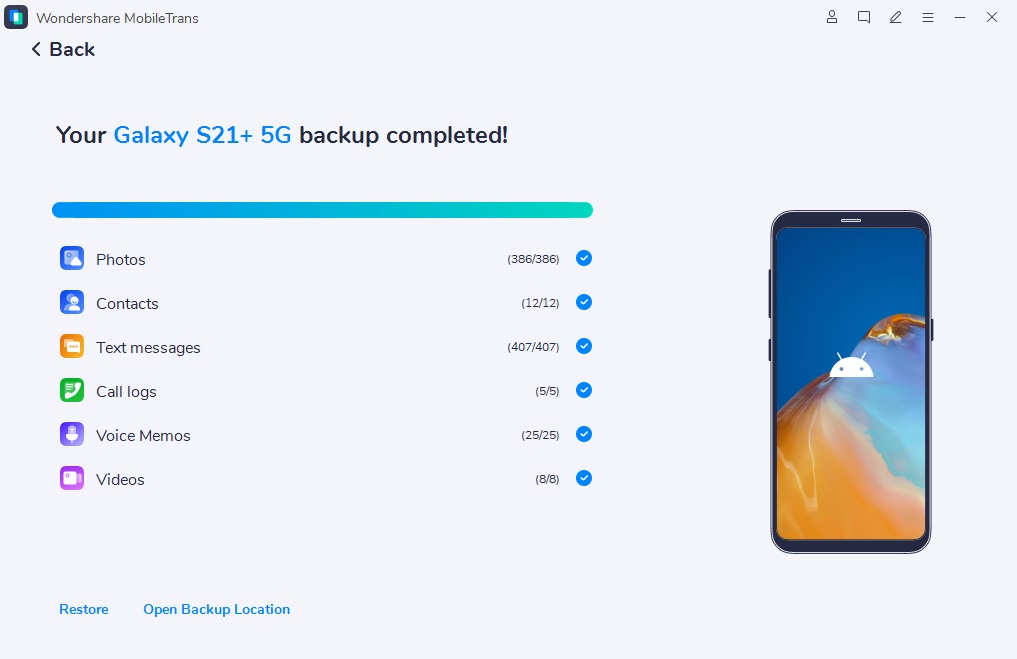
Conclusion
After reading this article, we hope that you understand the many causes of "Samsung Is Not Charging" and a few alternative fixes to attempt. If none of these have worked, your best bet is to go to a Samsung store and have it fixed by technical experts. Moreover, if you plan on changing your Samsung phone, we recommend using MobileTrans to back up your data to the computer.
New Trendings
Top Stories
All Categories










Axel Nash
staff Editor