What can I do as my Samsung S21 isn’t charging with a wireless or normal charger?
There are many owners who claimed that their S21 wireless charging not working properly. Frankly, it can be quite a frustrating situation as you got this expensive device so you can go stress-free from all types of technical issues. But it doesn’t mean you need to feel bad about your decision as the reason can be a broken charger cable, software problem, or even with your power source.
There are many ways you can try to fix Samsung S21/S22 not charging issue, keep reading this blog as we’ll discuss some useful ways you can follow to.

Part 1: Fix Samsung Galaxy S21/S22 not Charging Problems
Try a different charging cable - It’s been noticed that many people feel frustrated about the charging problem of their Samsung S21 devices, but it’s been found that the problem was actually with their charging cables. So, it’s suggested that you try using a different cable to use with your mobile charger. While it might look fine, in most cases of Galaxy S21 charging problems, the charging wire is damaged from the inside. So, you can try using a combination of different charging cables.

Check & clean your charge port - Once you are done checking the charger’s wire and it works fine, the next step you can take here is to check the charging port of your Samsung Galaxy S21’s charging port. Check if it’s dirty or there are signs of any kind of damage so you can do the required. The charging connectors should work properly and connect to the port. If dirty, use a sharp object to clean dust and debris that might be blocking the way of the connector.

Try a wireless charger - An advantage that you get with your Samsung Galaxy S21 is that this is equipped with advanced technology that allows this device to be fueled with wireless charging technology. So you can try using a wireless charger to check if it works with your device or not. While it is not a permanent solution for the Galaxy S21 not charging, but can at least let you know if the battery can hold the charge. If it’s charging with a new wireless charger, it means that your other charge is not working properly.

Try a different power source - If none of the above-mentioned methods don’t work to check why S21 wireless charging not working, chances are that there is some problem with your power source. Sometimes, the problem is just not what you might think, so you must think outside the box and check if your power source is working properly. You can simply plug your charger into another power source to check if it still doesn’t work with the new one.

Reboot your Samsung phone - Did you ever wonder why most of the technical support professionals suggest you reboot your devices when there is some problem? The reason here is that this trick works in most cases like network shortage, messages not being sent as well as when your Samsung S21 ultra wireless charging not working. On many occasions, a force restart or mobile reboot can be a savior, and it can be in this one as well. For example, if there is a software bug, a restart will eliminate it.

Check for Software Updates - Samsung and other mobile companies release software updates at regular intervals. The goal is to solve different types of software and hardware problems. In case you have not updated your Samsung Galaxy S21, then you must try doing it without any delay. Follow the given steps for software update: Open Settings>> Software Update?? Download & Install. Your device might take a few minutes to update software and it will also require a reboot so let it take the time.

Charging S21/S22 in safe mode - Is your S21 ultra wireless charging not working yet? Here’s a quick and amazing tip; try doing it on safe mode. The reason here is that many third-party apps can also cause mobile charging problems and this can be eliminated when you charge your phone in Safe mode. If your mobile is charging in safe mode, then it has been a problem due to some apps so you should quickly remove the third-party apps one by one or go for a factory reset.

Clear cache partition - Did you just try all the above-mentioned steps and you’re still facing Galaxy S21 charging problems? You must try cleaning the cache partition on your smartphone. If you do not know what cache is’ it is a group of temporary files that get stored on your mobile while you browse the internet online. While they’re located in secure software, sometimes these cache files can also get corrupted, which results in charging and overheating issues. When you delete the cache partition, it will not delete your data including photos, videos, or other data on your device.

Factory reset your Galaxy S21/S22 - This might seem funny to many people, but it’s been equally helpful for dealing with technical problems like phone reboot. This is the last way you can try fixing the S21 Ultra wireless charging not working problem on your own. But before you proceed to take this step, make sure you have taken a backup of your mobile data as this will sweep up all the data from your device.

Head towards Samsung care - Seems like you’ve tried everything and nothing worked at all. Well, it is time that you stop trying to handle it on your own and let a professional take a charge of this problem.Maybe there is some software or hardware problem that can be detected by the professionals at Samsung care. While this might take some time, it’s worth visiting a Samsung care to get rid of your Galaxy S21 charging problems

Part 2: Backup Samsung S21/22 Regularly
Technical issues like Samsung S21 fast charging not working can happen anytime without any prior notification. And in such situations, you are likely to reboot or factory reset your device to check if it works. However, since you are already going to be in a panic situation due to Galaxy S21 charging problems, there may be chances that you don’t feel that your data may be lost during these steps.
This is why it is suggested that you take a backup of your smartphone on regular basis to keep your important files and memories safe, just in case any such situation occurs.
Here we recommend using MobileTrans to do the job for you.
MobileTrans - Backup Samsung S21
Backup Samsung S21/S22 to PC Easily!
- • Backup 18+ important data on your device to a computer with one click.
- • Easily restore backup files to iOS/Android devices.
- • Supports transfer 18+ data between 6000+ mobile devices.
- • Supports transfer WhatsApp data between iOS and Android devices
- • Support the latest iOS and Android OS.

 4.5/5 Excellent
4.5/5 ExcellentFirst, you need to download MobileTrans software, connect your Samsung S21 to your computer and then follow the given steps:
Step 1: Launch MobileTrans on Your Computer.
Navigate to Backup & Restore’ and then click on ‘Backup’ under the ‘Phone Backup & Restore’ option.

Step 2: Select Data to Backup
You need to select categories of the data that you want to backup on your desktop. Once selected, click on Start' to backup data.
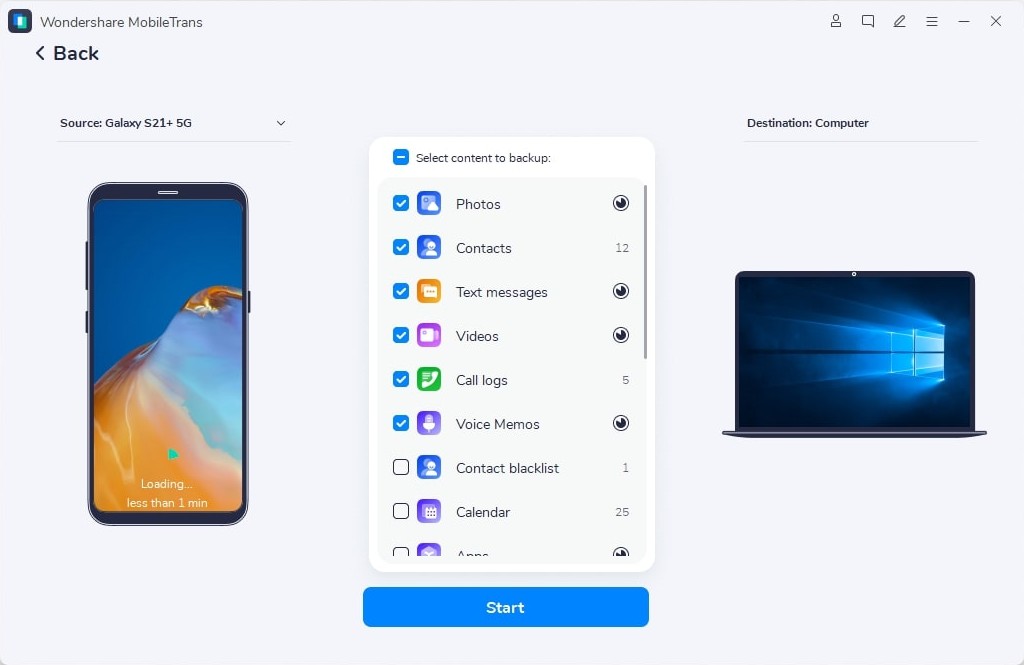
Step 3: Backup Completed
The backup process will start automatically. This might take a few minutes and once the process is complete, you need to disconnect the Samsung device.
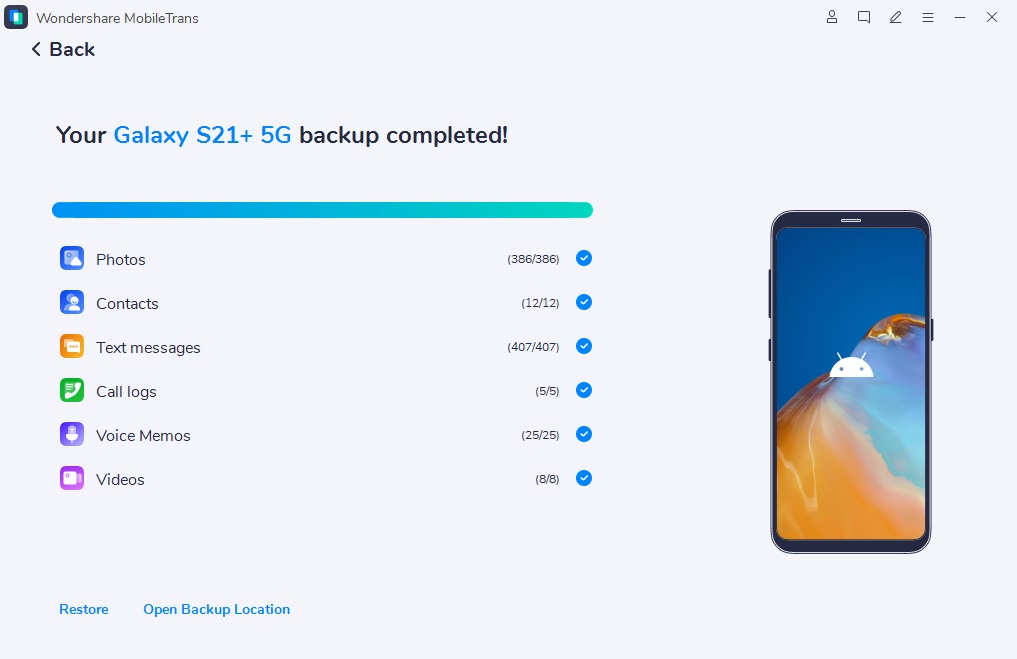
Final Words
The above-mentioned methods are sure to help you get rid of the Samsung S21 ultra wireless charging not working problem. In case the primary steps don’t work, it is always good to visit the nearby Samsung Care where the professionals will be able to help you with the Galaxy S21 charging problems.
New Trendings
Top Stories
All Categories










Navkiran Dhaliwal
staff Editor