The way we use our phones has changed a lot, which has ultimately become more than just devices for calls or messages. With each new update, Apple adds small changes that make our phones easier and more useful every day. Now, the platform is making a bigger move by launching something fresh and exciting, which is the all-new iOS 26.
This version skips ahead in numbers to match the year, so iOS 26 comes out in 2025 directly. Additionally, the update is expected to give your phone a smoother and easier experience. Therefore, this article explores the reason behind iOS 26, along with its top features, and how you can get ready for this migration.

In this article
Part 1. The Big Reveal: Why We're Skipping to iOS 26 (Simplified Explanation)
This jump to iOS 26 may seem surprising, especially with names like iOS 19 missing. The following section will help you discover the explanation behind this shift, followed by its benefits:
The Naming Shift Explained Simply - What’s Behind the Name Change!
Apple has basically decided to change the way it names its software, and this includes the iPhone, iPad, and even the Apple Vision Pro. Instead of using different version numbers for each device, they actually want all of them to match. So, instead of iOS 19 or iPadOS 19, we’ll now see iOS 26, iPadOS 26, and macOS 26, all of which are launching in the same year.

In the past, people followed iOS 19 rumors, which were expecting it to be the next version. Nevertheless, Apple decided to skip several numbers to make software updates feel more connected. In addition, Bloomberg's Mark Gurman says that Apple will talk more about this change during WWDC 2025 on June 9. The goal is actually just to create a clear experience across all Apple platforms moving forward.
Benefits of the New Naming - Why This Matters for You!
- Version Tracking: Releasing software versions with the year number makes it easier for users to identify the latest updates. For instance, iOS 26 corresponds to the 2026 release, which eliminates confusion over the version number.
- Consistency Across Devices: Previously, the platform’s OS had different version numbers, such as iOS 18, watchOS 12, and visionOS 2, which was confusing. At this point, all the devices have the same version, so there is a unified naming scheme.
- Branding Strategy: This change reflects Apple’s broader strategy to create a more intuitive experience. Upon adopting the naming system familiar in other industries, Apple reinforced its commitment to simplicity.
- Streamlined Communication: A consistent naming convention simplifies discussions about software features and compatibility. Thus, users and developers can more easily understand and communicate about updates across different Apple devices.
iOS 26 Compatibility: Which Devices Will Get the Update?
The upcoming 26 version is expected to support most iPhones that currently work with the previous iOS 18 version. However, some reports say iPhone XR, iPhone XS, and iPhone XS Max may not get this update. These phones all use the older A12 Bionic chip, released back in 2017, with limited power today. If true, support will likely start with the iPhone 11 series or later for all devices.
Since iOS 26 adds smarter tools, older devices may not handle the new features very smoothly. Moreover, Apple usually offers updates for about 5 or 6 years after a phone’s release date. Hence, it might be time to think about upgrading your device if your iPhone is too old or can’t support the upcoming version.
Part 2. What's "Hot" About iOS 26: User-Friendly Features
Upon knowing why Apple chose this new name, let’s explore all the iOS 26 features that are expected to come. Thus, this whole part focuses on the upcoming design and other smart things that make your phone more enjoyable:
A New Look That Feels Fresh and Easy - Meet “Solarium”
The most exciting change in iOS 26 is its new design, which ultimately feels fresh and modern. Apple has updated the look of icons, menus, and even buttons to make everything easier to see and use. The new design, called Solarium, brings a glossy style that changes when you tilt the phone. Moreover, navigation is now smoother due to the Floating bar, which is easier to reach, even with one hand.

Besides, the Search bar has moved to the bottom of the screen, like what we see in Safari. Plus, Icons are now more rounded and may have small animations that feel more helpful. Overall, iOS 26 makes your iPhone feel new again, both in style and how you interact with it. According to Bloomberg's Mark Gurman, this upcoming change will be the biggest design update Apple has had since iOS 7.
Your iPhone Just Got Smarter | Thanks to Apple Intelligence
The platform is expanding Apple Intelligence across built-in apps to make everyday tasks like messaging and searching easier. Besides, Siri is getting a major update by becoming more personal and better at understanding your needs. In the past, these specific Siri tools were delayed in iOS 18 but are now expected in iOS 26.
Another exciting iOS 26 feature could be the addition of Google Gemini as a smart assistant. It also includes smarter text suggestions, where your iPhone can now recommend better words while writing emails or messages. This makes communication faster and more professional, especially when you're in a rush or writing something important.

Actually, Google's CEO, Sundar Pichai, has confirmed talks with Apple, which hints this may arrive by mid or late 2025. In addition, the platform is even working on a new gaming app to explore games by replacing the Game Center. Thus, all these advanced and latest features aim to make your smartphone more innovative and more fun to use.
Better Battery Life
It is the most helpful upgrade coming with iOS 26, especially for everyday iPhone users. Apple is using smart technology to understand how you use your phone and save power when it's not needed. This new tool, powered by Apple Intelligence, can lower the energy apps use when not actively using them. It’s designed for the iPhone 17 Air, which has a smaller battery, but it works on all iOS 26.

Moreover, one new feature shows how long it will take your phone to fully charge right from the Lock Screen. As we know, this idea has been seen before on Google Pixel phones, and now it’s finally coming to the iPhone. Thus, you’ll charge less often, worry less about battery, and enjoy a phone that works smarter with iOS 26.
Other Exciting Features You’ll Love - Right Away
Moving forward, Apple actually brings something fresh for everyday users, which is far beyond what iOS 19 rumors ever suggested. Below, we will explore a few more features that are coming in iOS 26 devices:
- Translation with AirPods: With iOS 26, AirPods can translate live conversation into your language and make multilingual chats much easier. This helpful feature will support the selected AirPods models with the latest firmware.
- Redesigned Control Center: The upcoming update introduces slightly rounded brightness and volume sliders by aligning with the new aesthetic. Moreover, it enhances the visual consistency and user experience across the system.
- Digital Calligraphy Pen: In addition, every Apple Pencil user gains a digital calligraphy pen tool to enhance their creative expression. This addition allows for more expressive handwriting and design capabilities on all the supported devices.
- Wi-Fi Sign-In Sync: Whenever you sign in on one device, your login will automatically sync across all your iOS devices, including iPhone, iPad, and Mac. Ultimately, it saves time and makes connecting to the hotel or airport Wi-Fi much easier on every Apple Device.
- Braille and Reading Accessibility Tools: iOS 26 adds Braille Access for writing notes and solving math to help people with limited vision. Plus, the new Accessibility Reader lets users adjust text style and size to make on-screen content easier to read.

Part 3. Preparing Your iPhone for iOS 26 (Actionable Advice & MobileTrans Integration)
Before upgrading to the newer iOS 19 version, you must prepare your phone for it. This includes taking necessary measures to ensure your data doesn’t get lost in the process, and the following sections will help you do so:
The Importance of Backup
The first step in preparing your phone for the iOS 26 features is to back up your phone properly using a dependable platform. A few reasons that justify this move are highlighted in the following sections:
- Unstable Updates: Updates are usually unstable when they are released initially, and they are stabilized later on with patches. Therefore, you must ensure your data is backed up properly in case an unstable update causes your phone to lose its data.
- Device Malfunctions: Many times, your phone may stop working correctly during the upgrade process and fail to restart normally. Consequently, your stored media and applications might get erased permanently.
- Data Corruption: Software updates can sometimes corrupt files like contacts and notes during the installation. These corrupted files might not open, and having a backup of them ensures you can restore their original version anytime.
- Application Compatibility: Some older apps might not work well with the iOS 26 version right after the update. This can lead to app crashes or loss of saved information inside that application unless they are backed up previously.
- Downgrade Problems: A common problem with iOS updates is that people often want to roll back to previous versions due to bugs. Without a backup, you will lose your data during the downgrade process, as it installs new firmware.
Introducing MobileTrans (Seamless Integration): Why Do You Need MobileTrans for Phone Backup Instead of iCloud?
Although Apple’s built-in cloud storage service is quite good for backing up your data, it may not sync properly after a big update, like iOS 19. Its reliance on the internet is another reason you need alternatives like Wondershare MobileTrans, as it allows backup of 18+ file types. It backs up your files locally on a computer, which ensures quick accessibility of your data without depending on the internet.
In addition to backing up your mobile data, it enables users to restore their files from iTunes to any device. Similarly, it allows users to choose specific data types for backup or restoration, unlike cloud services. Users can also use it to restore their iTunes and Apple Music purchases on a different device. The professional tool ensures that the updated data on the phone stays unchanged after you restore a backup.
Key Features
- App Backup: Applications like WhatsApp and WeChat and their data can be securely backed up to your local computer with this tool.
- Preview Backup: The tool’s built-in previewing features allow users to open the backed-up files before restoring them.
- WhatsApp Transfer: You can export your conversations in a PDF or HTML file to your local computer and access them anytime in a chat interface.
Comprehensive Guide to Backing Up Your iPhone Data with MobileTrans
Moving on, we will now see how MobileTrans facilitates backing up your files with simple steps. Therefore, follow the given steps and back up your phone before updating it to receive the latest iOS 26 features:
Connect your iPhone via an official USB cable and choose “Phone” from the “Backup & Restore” module.

Afterward, select the data types from the available options and hit the “Start” button.

Remove your iPhone or use the “Open Backup Location” to see the files.
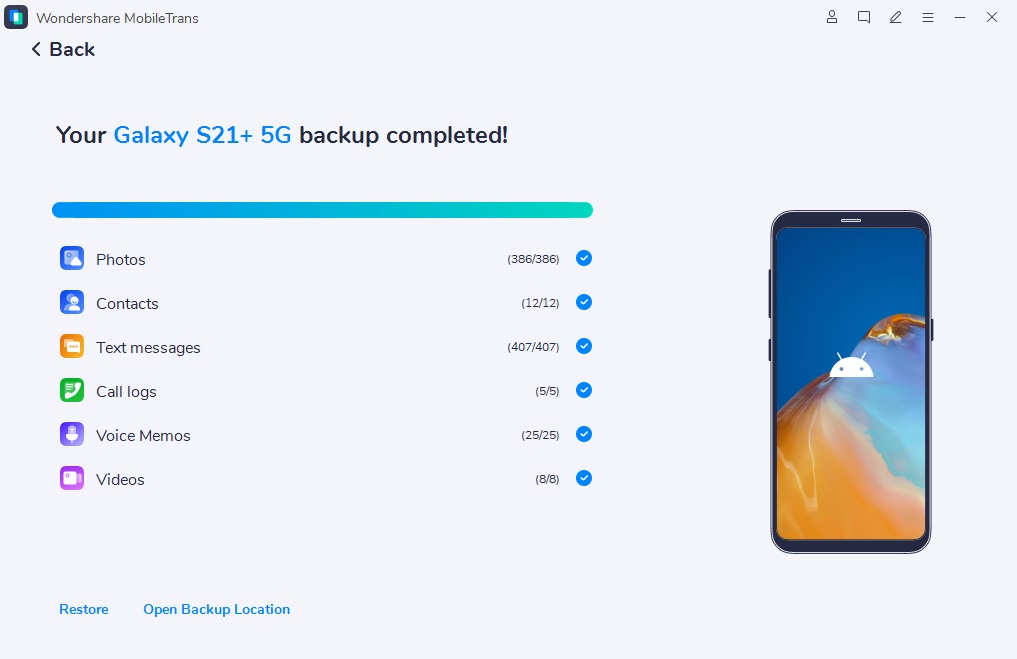
When Can You Expect iOS 26: Write a Clear Timeline: WWDC 2025, Public Release
Apple is set to unveil iOS 26 at its Worldwide Developers Conference, WWDC 2025, commencing on June 9. According to Mark Gurman of Bloomberg, on May 28, it transitioned to a year-based naming convention to align its software versions with the calendar year. Following the announcement, the first developer beta of iOS 26 is expected to be released afterward.
Historically, Apple has made developer betas available shortly after the keynote presentation. Moreover, the public beta is anticipated to follow in July by offering vast access for users to test and provide feedback on the new features. Plus, Apple has prepared its servers to support increased developer beta registrations.
How to Update to iOS 26 - A Simple Step-by-Step
The process to update your device to the latest version and receive the new iOS 26 features is very straightforward. All you need to do is follow the steps outlined below and update your iPhone to the new version:
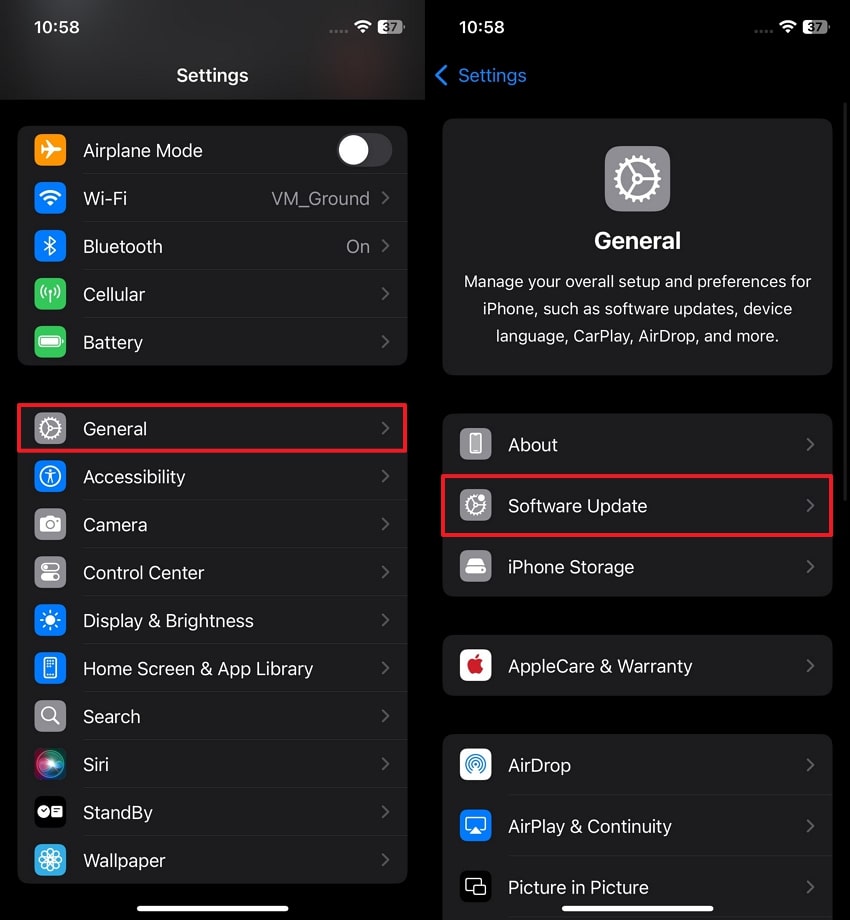
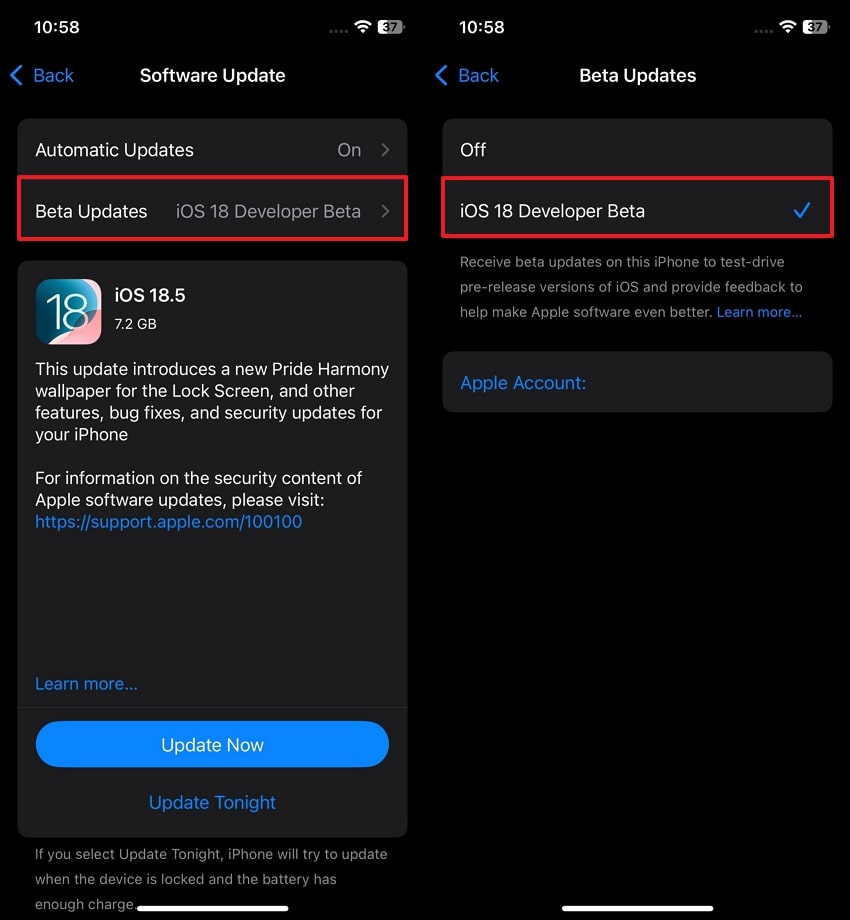
Conclusion
To conclude, iOS 26 brings exciting updates like a new look and AI-powered features that will enhance the user experience. Although the release date isn't defined yet, rumors can already tell what new features users could expect from it.
While the new update may seem exciting, it can also result in data loss due to bugs and other issues, which is why tools like MobileTrans are highly recommended for phone backup.









