[100%-Working] 3 Methods to Import Outlook Contacts to Android Phone

Written By Axel Nash |

Outlook is a great app to manage contacts, track emails, monitor tasks, schedule meetings, and do lots more. And today, a lot of businesses rely on the app to manage their contacts.
Perhaps you're looking to import Outlook contacts to Android phone, but you don't know how the process works, don't panic because you've come to the right page to find solutions to your problem.
In this post, we will discuss the top 3 working tricks that can always come in handy when you're looking to import Outlook contacts to Android phone. From using advanced software to using Gmail or Outlook apps. Just keep reading to find out more.

Part 1: Import Contacts from Outlook to Android Directly on PC
You need efficient software to execute Outlook contacts importation to Android efficiently. Yes, it helps you save time and reduces the chances of making any errors during the import process.
MobileTrans is the ideal software you need in this situation. This tool offers rich contact management features that don't only help you import contacts from Outlook to Android but also export and merge duplicate contacts without hassles.
Also, MobileTrans facilitate quick and easy contacts backup to computers, contacts transfer from Android to iPhone and vice versa, contacts destination, and lots more. You can even utilize the tool to execute phone data backup, WhatsApp data backup, etc. Honestly, MobileTrans is a tool anyone should have at their fingertips.
MobileTrans - Contact Management
Best Tool to Manage Your Contact!
- • Import Outlook contacts to Android phones directly.
- • Can be used to manage data for over 6000 devices.
- • Transfer different types of data including contacts from phone to phone or phone to computer.
- • Backup mobile device data to computer and restore it efficiently.
- • Export and import contacts in different file formats including CSV, or VCF.
- • Merge and delete duplicate contacts in just one click.

 4.5/5 Excellent
4.5/5 ExcellentHow to use MobileTrans to Transfer Outlook Contacts to Mobile Phone
Step 1: Download and install the latest version of MobileTrans software on your computer > start the installed program and click on 'More' from the top right corner of the home screen.
Step 2: Connect your Android phone to the computer and select 'Contact Management.
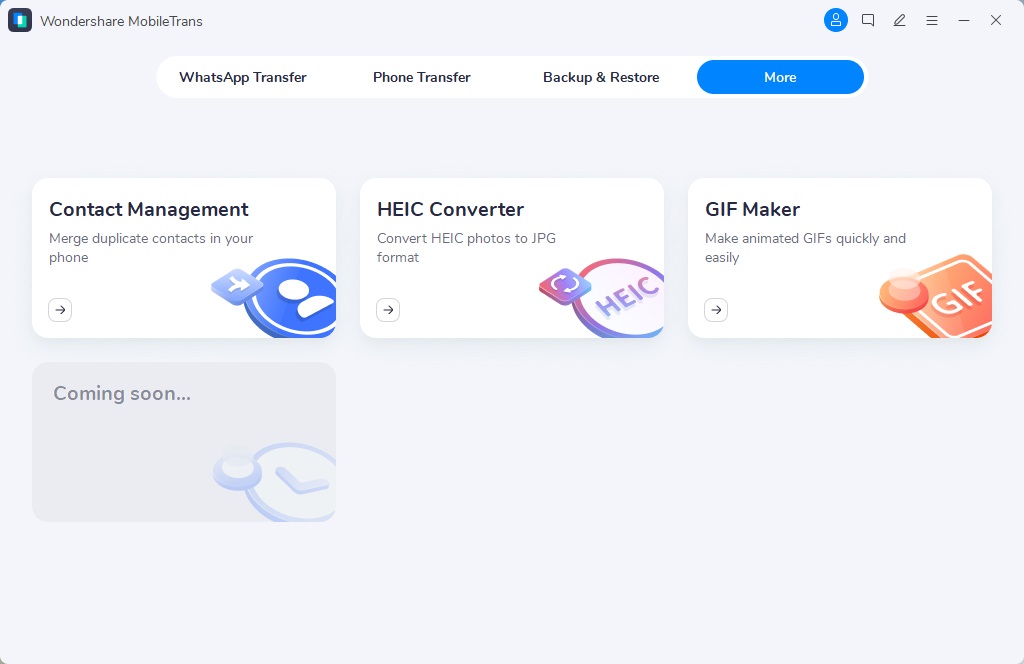
Step 3: Now, MobileTrans will automatically scan your Android phone for contacts and display all your contacts on the PC screen.
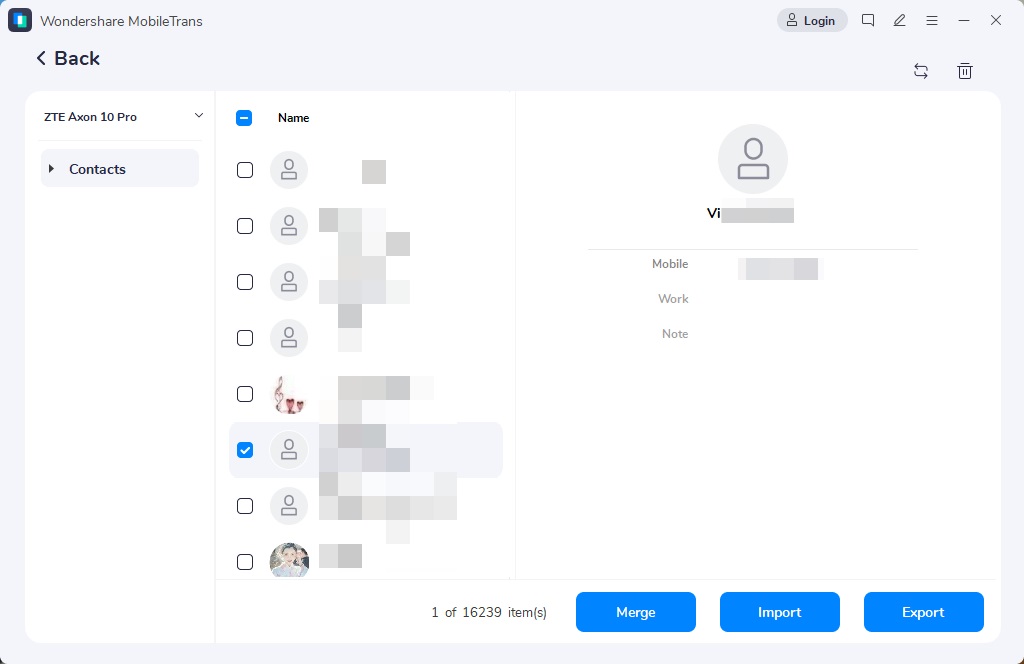
- Now, navigate to the bottom right corner of the screen and click 'Import', then choose 'from Outlook 2010/2013/2016' from the pop-up list that appears.

Step 4: Finally, all your Outlook contacts will be imported to your Android phone in a few minutes. Disconnect your device once the operation is completed.
That's it! Export Outlook contacts to Android phone couldn't be easier.
Part 2: Export Outlook Contacts to Android with Gmail
Although using MobileTrans software is the best way to export Outlook contacts to Android, you can also use your Gmail app to export Outlook contacts to Android.
This method works well and is pretty straightforward. You don't even need to install any software tool to employ it.
Here is the how-to process to export Outlook contacts to Android with Gmail.
Step 1: Open the Gmail app on your Android device and tap on the Menu bar at the top left corner. Then, locate 'Settings' and tap 'Add another account'.
Step 2: Select 'Outlook, Hotmail, and Live as the preferred email service. Then sign in to your Outlook account using the correct mail address and password.
Step 3: Select 'Exchange and Office 365' as the preferred email service and sign in your Outlook account using the correct details.

Step 4: Now, open 'Settings' app and locate 'Accounts' or 'Users & Account. Then tap 'Exchange and Office 365'.
Step 5: Select 'Outlook', then tap the toggle next to 'Contacts', to turn it ON, and turn on the 'Sync Now' toggle to complete the operation.

All your Outlook contacts should be imported to Android phonebook instantly.
Part 3: Transfer Outlook Contacts to Android via Outlook App
You can also transfer Outlook contacts to Android directly from the Outlook app on Android. Yes, all you have to do is to install the Outlook app from Play Store and sign in to your account, then execute the contacts transfer to Android phonebook instantly. It's as simple as that.
The steps below show how to transfer Outlook contacts to Android via Outlook app.
Step 1: If you don't have Outlook installed on your device, open Google Play Store and install the app from there.
Step 2: Launch the Outlook account and sign in to your account.
Step 3: After you've signed onto your Outlook account and completed setup, open the 'Settings' app.
Step 4: In Settings, locate 'Apps' and tap on it, then select 'Outlook'.

Step 5: Select 'Permission' > Choose 'Contacts' and tap on 'Allow'.

Step 6: Once you've successfully given the Outlook app permission, open 'Outlook' app again, then tap on the 'Microsoft Office' icon at the top left side and select the 'Gear' icon to prompt Settings.

Step 7: Choose the 'Outlook account' that you want to import contacts from, then turn on the toggle next to 'Sync Contacts' to transfer Outlook contacts to Android.

Now you'll be able to access your Outlook contacts via the default contacts app.
Wrap up
In the article above, we've explained how you can use advanced software, Gmail app, or Outlook app to import Outlook contacts to Android. So No matter what method you decide to use in transferring Outlook contacts to Android, this article has explained the easiest way to get the job done without hassle. But in all, it's advisable you use MobileTrans to transfer Outlook contacts to Android for a more seamless operation.
MobileTrans - Contact Management
Easily import contacts from VCF or CSV files to your mobile devices. Merge duplicate contacts in one click.
New Trendings
Top Stories
All Categories








Axel Nash
staff Editor