How to Transfer Playlists from One Platform to Another?
You may decide to move to another streaming service but worry that you must recreate your playlists from scratch. Well, you don't.
MobileTrans makes it easy for you to transfer your playlists between different music platforms, including Spotify, Apple Music, Youtube Music, Deezer, and more. You can bring your curated playlists wherever you go. Now, follow the below steps to transfer playlists:
Check this video guide for a quick look.
Step 1: Launch MobileTrans on your computer and go to More > Playlist Transfer.
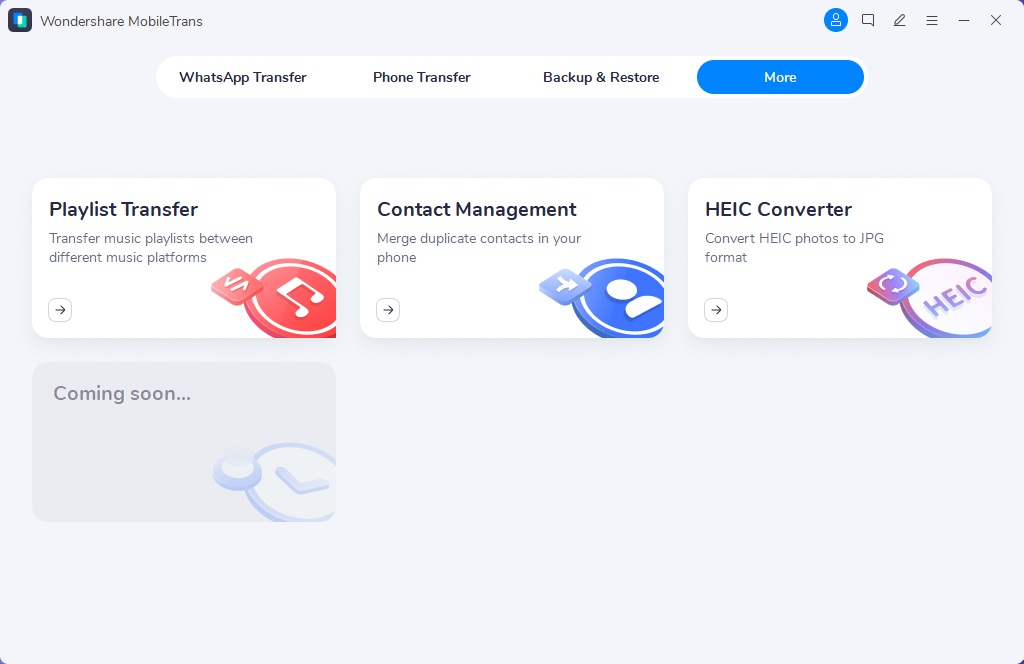
Step 2: Click the 'Start' button to proceed.
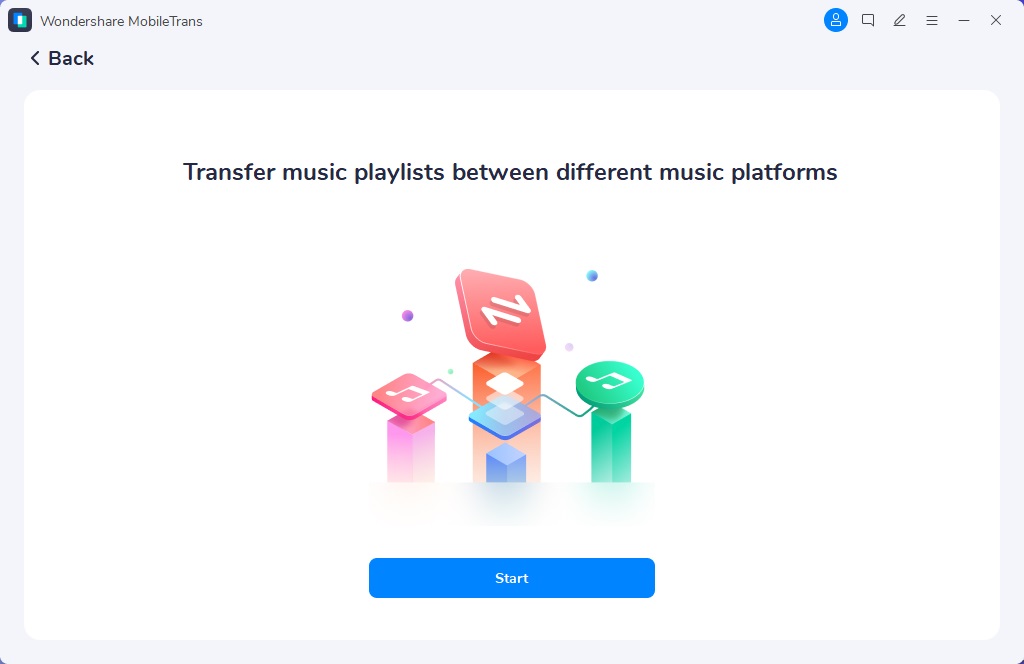
Step 3: Select your current platform as the source and the platform you need to create playlists as the destination. Then, log into both platforms.
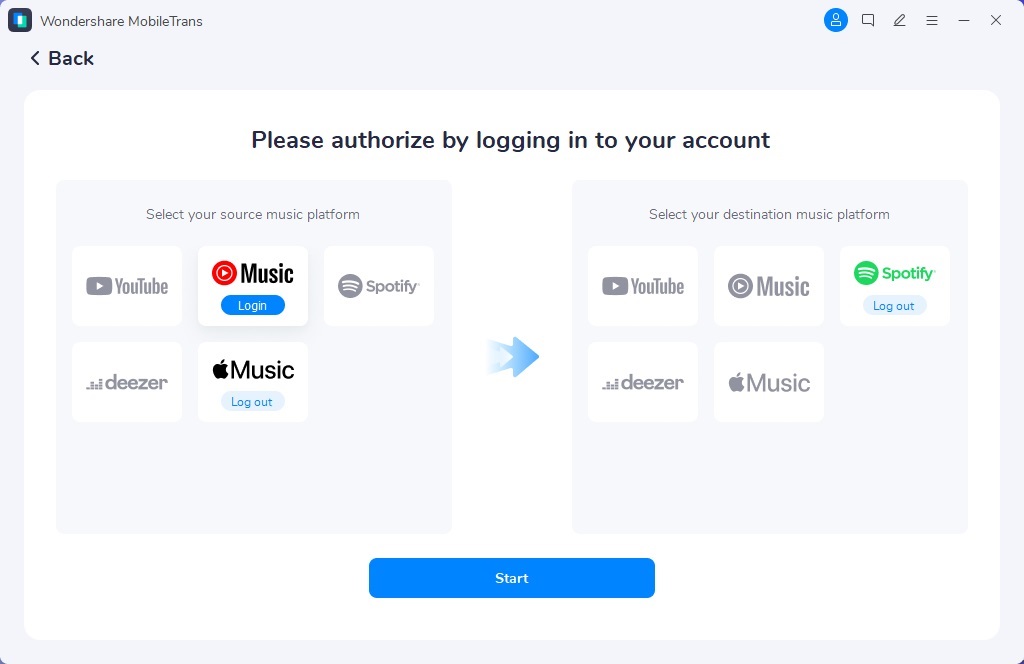
Step 4: Choose the playlists and songs you want to transfer to the new platform, and click the 'Transfer' button.
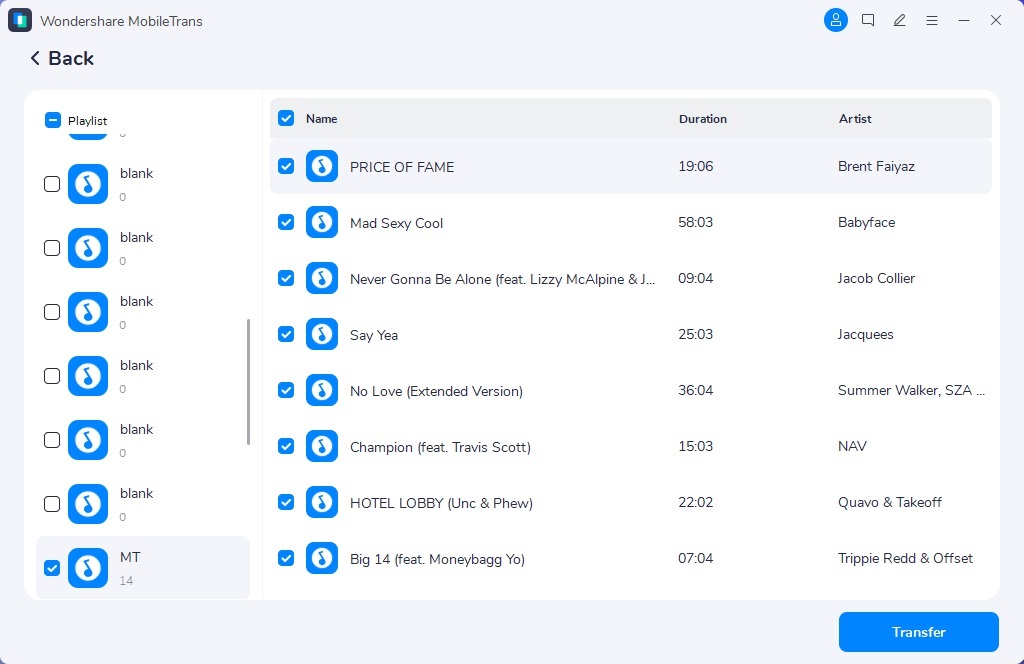
Step 5: Now sit back and wait. You can enjoy your new streaming service in a few minutes.
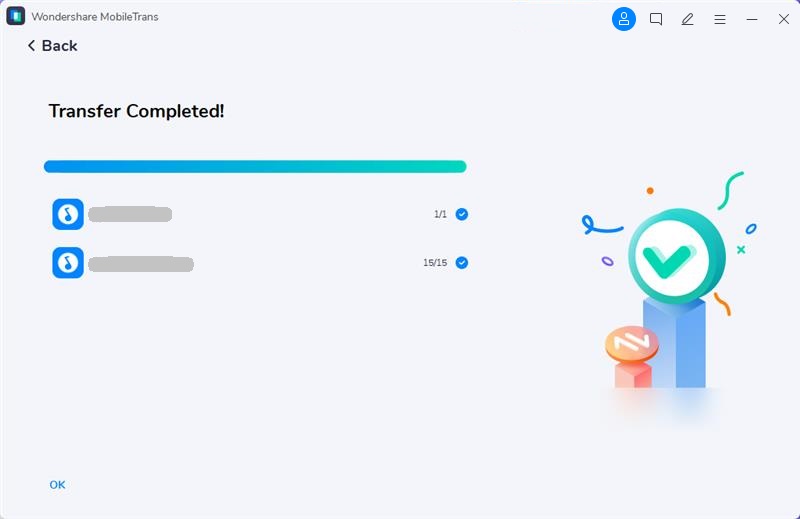
MobileTrans - Phone Transfer
MobileTrans - WhatsApp Transfer
- How to transfer WhatsApp between iOS and Android phones?
- How to backup & restore WhatsApp messages?
- How to backup & restore LINE chats on a computer?
- How to backup & restore Viber chats on a computer?
- How to backup & restore Kik chats on a computer?
- How to backup & restore Wechat chats on a computer?