How to Convert HEIC Photos to JPG Format?
Apple first introduced the HEIC format on iOS 11. The HEIC format offers better compression while still preserving image quality. But, this format is not compatible with Windows and Android.
MobileTrans provides this new tool - HEIC Converter to help you convert HEIC to jpg. Let's dive in to discover how to convert HEIC photos to jpg with MobileTrans.
Step 1: Choose HEIC Converter
Launch MobileTrans on your computer and head to the More module. Choose HEIC Converter to proceed
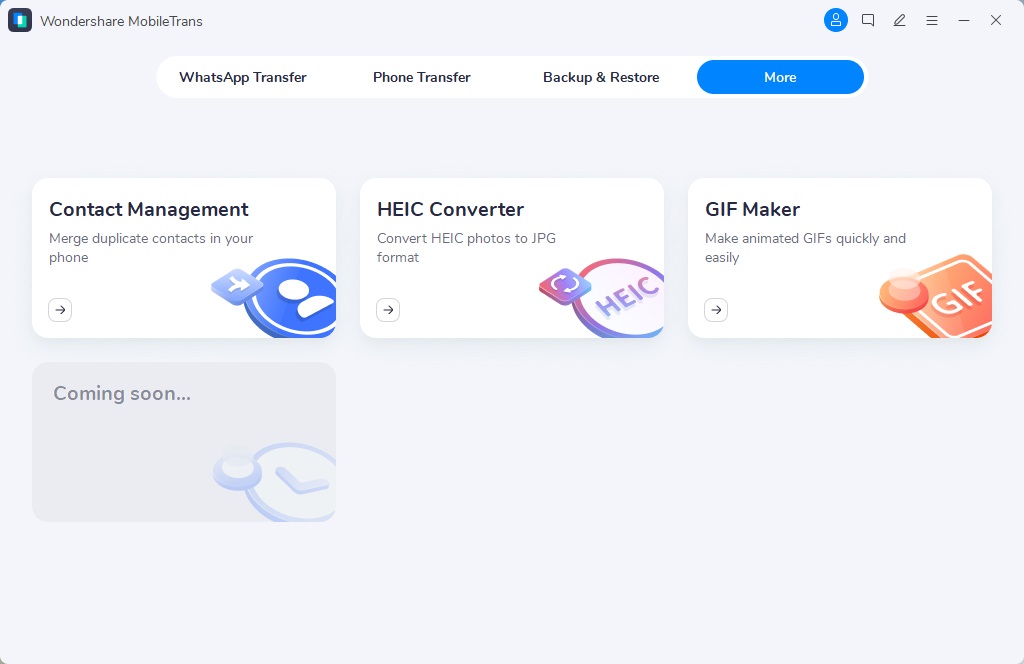
Step 2: Select HEIC Pictures
Click on Add files to select your HEIC pictures on the computer or drag-And-drop them here.
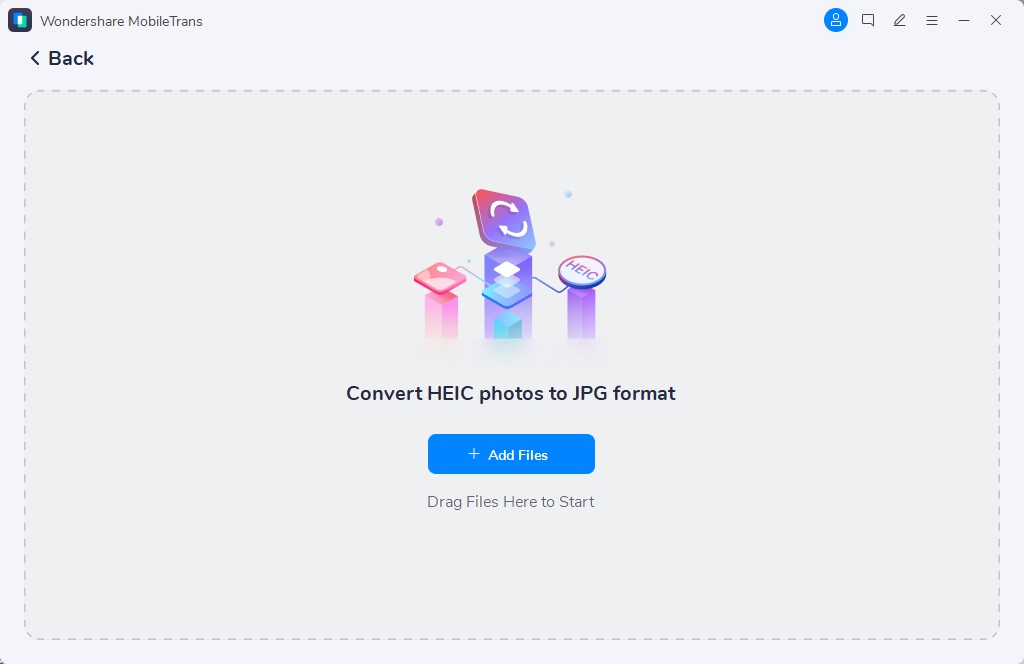
Step 3: Convert the HEIC Files
Convert all the HEIC files to jpg by clicking on the Convert button and choosing the desired place to store these JPG files.
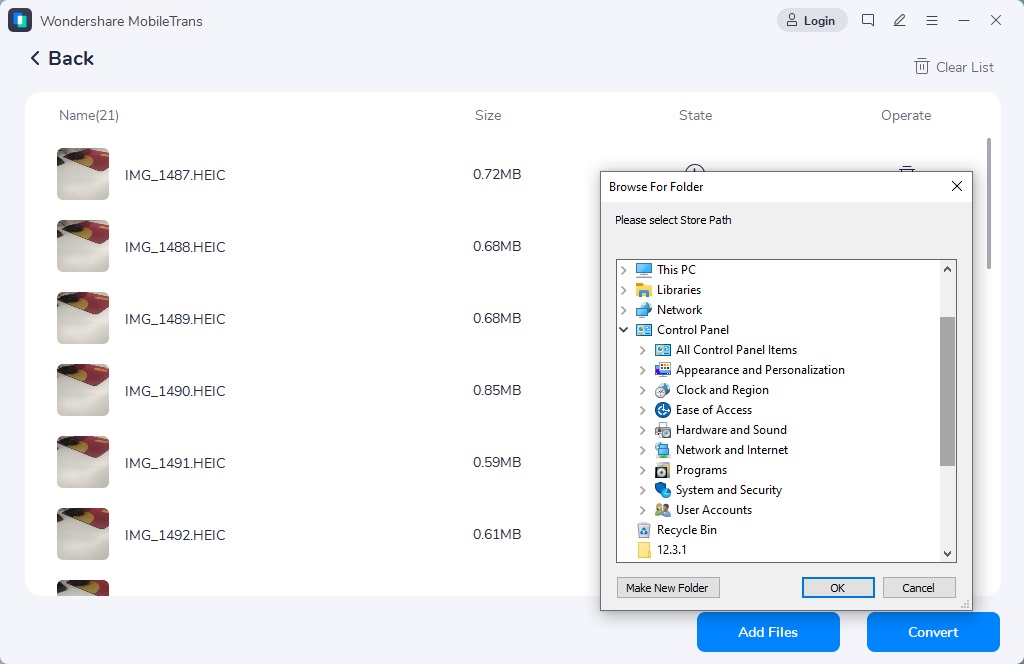
Note: Now, MobileTrans only supports converting 100 images at most at one time.